☑︎ This review was last updated in: February 2026
If you’ve spent more than 10 minutes researching VPNs, you’ve probably come across NordVPN –
Flashy marketing. Bold promises. Millions of users 🌈🦄
But here’s the real question:
Is NordVPN actually that good – or is it just very good at advertising?
In this review, we’ll dive deep into real-world performance, privacy policies, pricing details, and everything else you need to know about NordVPN.
Here are the main things we’ll focus on in this guide:
- What makes NordVPN different from the rest of the pack?
- Is it truly secure or just secure-sounding?
- How fast is it really for things like streaming and gaming?
- What’s the refund policy and does it work in practice?
- Is NordVPN better than other top-rated VPNs?
P.S. If you’re planning to subscribe, don’t miss the coupon section near the end for a trick that gives you 4 extra months for free.
Let’s begin with a simple question:
Unique Features of NordVPN
Speed and Unblocking
NordVPN Product Ecosystem
Pricing, Plans, and Refunds
BONUS: NordVPN Coupon
NordLayer: NordVPN for Business
Pros and Cons of NordVPN
Should You Use NordVPN?
Comments and Reviews
What Is NordVPN?
Simply speaking, NordVPN is an online service that hides your real IP address 🥷 and encrypts your internet connection so you can browse safely, avoid trackers, and access content from anywhere in the world.
Like a magical invisibility cloak for your internet life,
it obscures your location, protects your data, and lets you sneak past digital borders like a stealthy ninja.
With over 10 million users, Nord is one of the most (if not the most) popular VPNs in the world.
The graph below is based on Google search trends – and it shows NordVPN receiving more than twice the global attention of its closest competitor:
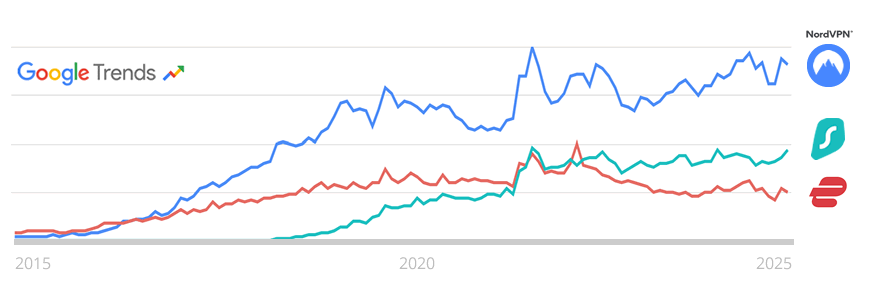
But popularity alone isn’t enough to earn trust.
What we really want to know is this:
Why are so many people around the world choosing NordVPN? Is it really better – or just better at marketing?
In the following sections, we’ll examine if NordVPN is special in any way, and explore how it actually stacks up against other VPNs in terms of security, speed, and real-world functionality:
Unique Features of NordVPN
Every self-respecting VPN in 2026 offers servers across the world, IP protection, and a mobile app with a sleek interface; so the real question is:
“Why choose NordVPN specifically?”
Turns out – there’s a number of good reasons:
- The largest server network: NordVPN offers a whopping 7,000+ servers across 118 countries, ensuring fast and stable connections with minimal overcrowding.
In practical terms, this means you won’t get stuck on a sluggish server — just hop to the next one if needed.
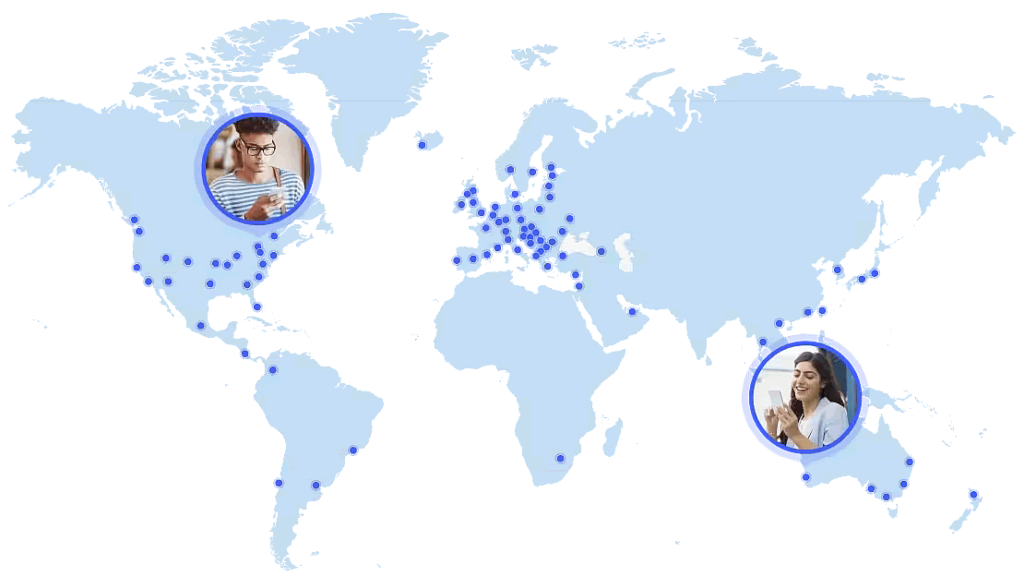
Nord uses physical servers in all major countries, while smaller ones mostly have virtual servers, which means limited actual infrastructure “on the ground” but you still get an IP in that country.
- NordLynx protocol: Nord uses its custom-built networking protocol based on the WireGuard standard, which offers faster and more stable connections than older tech like OpenVPN.
NordVPN didn’t just adopt WireGuard – they optimized it to fit their infrastructure. The result?
In some cases, speeds up to 2x faster than traditional VPN protocols:
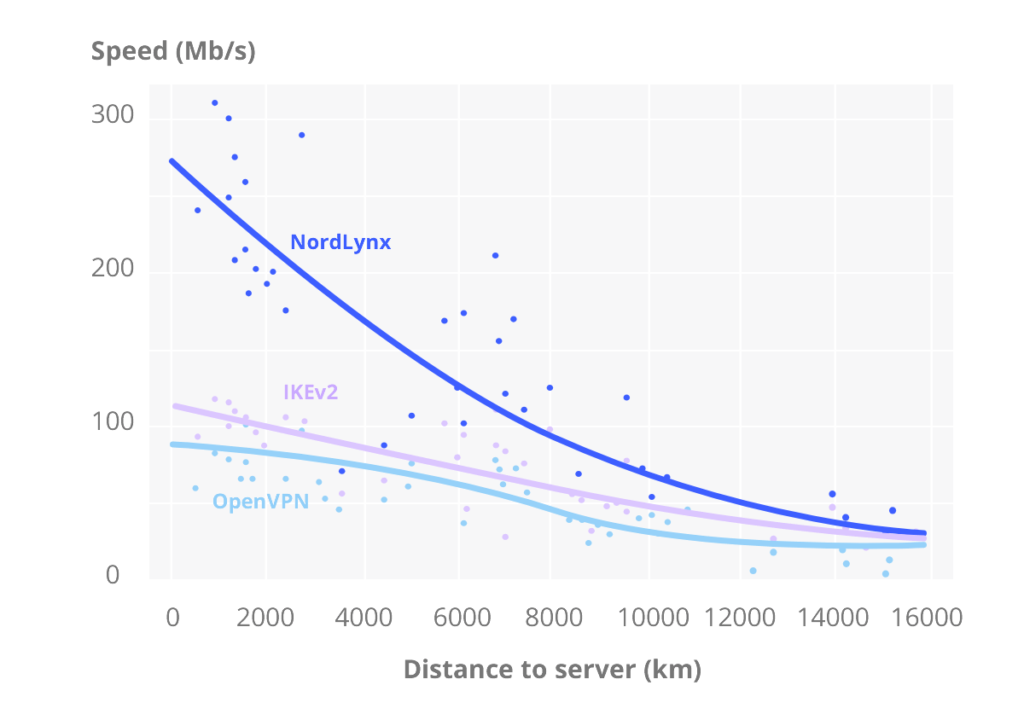
- Audited no-logs policy: NordVPN doesn’t store any records of your activity. Their home base is Panama (a privacy-friendly jurisdiction, obviously!) and they’ve been annually audited by Deloitte for an independent proof (last time in late 2024).
In other words, even if the authorities came knocking, there’s literally nothing to hand over.
In 2026 NordVPN are transitioning from a classical “warrant canary” (a public statement confirming they’ve received zero government data requests) to its upcoming next-generation transparency report.
- Threat Protection Pro: NordVPN includes an additional security tool that blocks malicious websites, monitors your apps for security vulnerabilities, and hides most online ads like banners and pop-ups.
Think of it as an ad blocker, anti-malware filter, and an antivirus – all rolled into your VPN, at no extra cost.
This feature is available on all plans starting from Plus and above.
- Meshnet: A new feature introduced in 2025 that lets you create a secure network for up to 60 devices – letting you access all your devices remotely or collaborate with friends and colleagues wherever they are.
It’s essentially like local area network (LAN) – secure and fast, but location-independent. Great for easy remote access, file sharing, confidential projects, or even just gaming with your friends 🎮
…alright, this is all well and good – but how does Nord perform in the wild?
NordVPN Performance: Speed and Unblocking
In addition to over 5 years of using NordVPN, we’ve run multiple experiments to test its performance across all important parameters:
⚡ download/upload speed,
🌎 bypassing geographic restrictions on content,
🥸 bypassing country-specific blocks.
Focusing on these key experiences, here’s how NordVPN fares in day-to-day, real-life use cases like streaming, gaming, and torrenting:
Connection Quality and Speed
What is the most important factor in choosing a VPN?
80%+ people seem to agree it’s how fast and reliable the connection is (according to a poll Nord themselves ran back in 2020).
Problem is, there’s no single reliable way to measure this for a VPN!
A myriad of factors are at play, from time of day to the specific server you choose, and even your Internet Service Provider’s policies and current mood!
Translation: individual speed tests are rather useless 💩
…so we’ve created this summary of the most important parameters, each averaged over at least 500+ tests spanning several months of 2026:
| Parameter | NordVPN Average | All VPN Average | Why It’s Important |
|---|---|---|---|
| Maximum download speed, daily average | 1300 Mb/s | 940 Mb/s | Faster downloads, smoother streaming |
| Maximum upload speed, daily average | 1100 Mb/s | 720 Mb/s | Better for backups, video calls, and P2P |
| Internet speed reduction with VPN on, closest server | 11% | 17% | Less slowdown = better everyday experience |
| Internet speed reduction with VPN on, farthest server | 19% | 29% | Important for global content access |
| Connection latency with closest server, average | 70ms | 120ms | Lower ping means faster response times |
💡 Some tips to maximize your experience with NordVPN:
-
If you’re planning to use torrents, check out the optimized P2P servers in the “Specialty servers” tab:

-
For best speed and connection stability, go to “Settings → Connection” and set the “VPN Protocol” drop-down to “NordLynx“:

- If you do experience issues with a specific server, try disconnecting and connecting again – based on our experience, this simple measure helps solve the problem surprisingly often.
Bottom line:
Our tests consistently show superb connection quality and industry-leading speed: in 99% of the cases you don’t notice your VPN is on.
Next, let’s look at Nord’s 🥷 ninja skills:
Bypassing Geographic Restrictions
One of the most popular uses of VPNs? Accessing content from other countries – Netflix, YouTube, BBC, Japanese anime, US sports streams, etc.
Can NordVPN really help you bypass streaming geo-restrictions?
Short answer: In most cases, yes. With a few caveats:
- 🇺🇸 US Netflix, YouTube, HBO Max, Hulu: Works reliably on nearly all servers
- 🇯🇵 Japan, 🇰🇷 Korea, 🇬🇧 UK servers: High success rates with local content like Netflix anime or BBC iPlayer
- 🇺🇸 Disney+, Amazon Prime Video: Accessible, but sometimes defaults to English-only versions due to locale quirks
Here’s a summary of how NordVPN performed in our tests, across various regions – averaged over several months:
| Streaming Service | Accessible? | Performance Summary |
|---|---|---|
| Netflix | Yes, 15+ libraries | Minimal lag, HD/4K streaming smooth |
| Prime Video | Yes | Consistently smooth playback |
| Hulu | Yes | Fast, buffer-free experience |
| HBO Max | Yes | No delays, stable connection |
| Disney+ | Yes | Multiple region versions available |
| BBC iPlayer | Yes | Reliable access every time |
| YouTube TV | Yes | Ideal for live content |
| DAZN | Yes (via US) | Flawless, no buffering |
| Local services (ITVX, Channel 4, etc.) |
Yes | Fast access in most cases |
💡 Tip: if you run into trouble with one server, just switch to another in the same country. NordVPN has dozens of options per region – plenty of room for testing.
Bypassing Internet Censorship
What about countries with heavy internet censorship?
As of 2026, NordVPN includes Obfuscated Servers in 17 locations, designed to bypass even the most aggressive firewalls.
It’s like being a ninja in a civilian suit:
When enabled, this feature makes your VPN traffic look like regular traffic – which means it can sneak past blocks in places like 🇨🇳 China, 🇷🇺 Russia, 🇹🇷 Turkey, and the 🇦🇪 UAE.
Just one thing to keep in mind –
Install and configure everything before you enter one of these countries – VPN websites are often blocked locally, making it much more difficult to download or log in after arrival.
* * *
Alright, we’ve looked at features, speed, security, and popular use cases ✅
…But if you thought Nord was a one-trick pony – think again:
More Than Just a VPN: The Nord Product Ecosystem
Over the years, Nord Security has evolved into a full-blown privacy-first toolkit that includes not only the VPN, but also a password manager, an encrypted cloud storage, and even a personal data removal service.
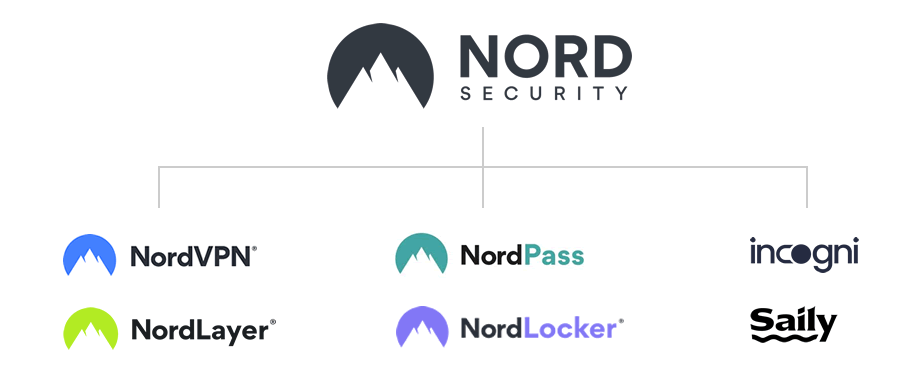
And the best part? Most of them come bundled with NordVPN plans.
So, to understand NordVPN pricing and properly compare it to other VPNs, we need to take a closer look at the other products in the Nord tribe:
NordPass – The Password Manager
🗝️ While NordVPN keeps your internet connection private, NordPass protects your digital keys to the kingdom: your passwords.
Created by the same team behind NordVPN, NordPass offers:
- End-to-end encryption: your data is encrypted on your device before it even reaches their servers – in other words, even NordPass admins cannot see your passwords (the so-called zero-knowledge architecture).
- Password health check: weak, reused, or old passwords are flagged so you can patch security gaps quickly.
- Secure sharing + emergency access: no more emailing passwords to yourself (or worse… using sticky notes).
In other words, with NordVPN you don’t need an extra 1Password or LastPass subscription, because any plan apart from Basic includes NordPass by default.
If you already trust NordVPN with your traffic, having NordPass handle your passwords is a pretty natural next step.
NordLocker – Secure File Storage
🗄️ Need Dropbox, but for your confidential data? Enter NordLocker.
It’s an end-to-end encrypted file vault that works both locally and in the cloud – great for storing sensitive documents, photos, or client files.
Here’s what stands out:
- Drag-and-drop simplicity: encrypt files on your desktop just by adding them to NordLocker.
- Sync between devices: upload your encrypted vault to the cloud and access it from anywhere.
- No size limits per file: unlike some cloud services, NordLocker doesn’t artificially restrict your uploads.
And yes, even Nord staff can’t see what’s inside your locker. That’s kind of the entire point.
Incogni – Data Removal as a Service
🕵️♀️ Getting weird sales calls? Ever wondered how your personal data ended up on those creepy “people search” websites? Enter Incogni – a lesser-known but super useful service by the Nord team.
Incogni automates the process of removing your data from data brokers – shady companies that specialize on buying, selling, and sharing your personal details for profit.
It even files GDPR/CCPA requests on your behalf and keeps track of which brokers have complied.
Highlights include:
- Fully automated: no need to fill dozens of opt-out forms – Incogni automates it all.
- Ongoing monitoring: it continues filing new requests as your data shows up elsewhere.
- Transparency dashboard: see what companies had your data and when it was deleted.
This tool is especially valuable if you care about digital minimalism or simply don’t like strangers knowing your phone number and home address 👀
…And if you’re based in Europe, you can get Incogni at no extra cost with the Ultra NordVPN plan.
Overall, the beauty of the Nord ecosystem is that each product covers a different privacy layer:
├── NordVPN: encrypts your connection ├── NordPass: secures your credentials ├── NordLocker: protects your files └── Incogni: scrubs your data from the web
They’re available separately, but Nord has been pushing bundle deals (like the Complete plan, see the pricing section), which gives you everything in one go – usually at a decent discount.
If you’re the kind of person who uses a VPN because you care about privacy – you might as well protect the rest of your digital life too.
We are now ready to talk about the pricing plans:
NordVPN Pricing, Plans, and Money-Back Guarantee
NordVPN offers several plans based on how much extra stuff you wish to get on top of the standard VPN package:
Basicplan is pretty much just the VPN, which is what most people expect from NordPlusadds a malware scanner, an ad blocker, and the NordPass password manager for a 360-degree online protection packageCompletethrows in 1 TB of encrypted cloud storage with NordLocker – great for privacy geeks and teams which need to securely store large amounts of data
In some parts of the world there’s an additional plan, called Prime in the 🇺🇸 United States, Ultimate in the 🇬🇧 UK, or Ultra in the 🇪🇺 EU.
Designed for the power users, this plan adds a comprehensive security service (Incogni data removal tool in Europe, NordProtect identity theft protection in the US) as well as cyber crime insurance coverage (US, UK).
…Given that millions of people around the world are affected by cyber crime every year – and the numbers just keep growing – this plan doesn’t seem like an overkill in 2026.
For most people, though, the Basic plan will be quite enough to browse, stream, and game safely online.
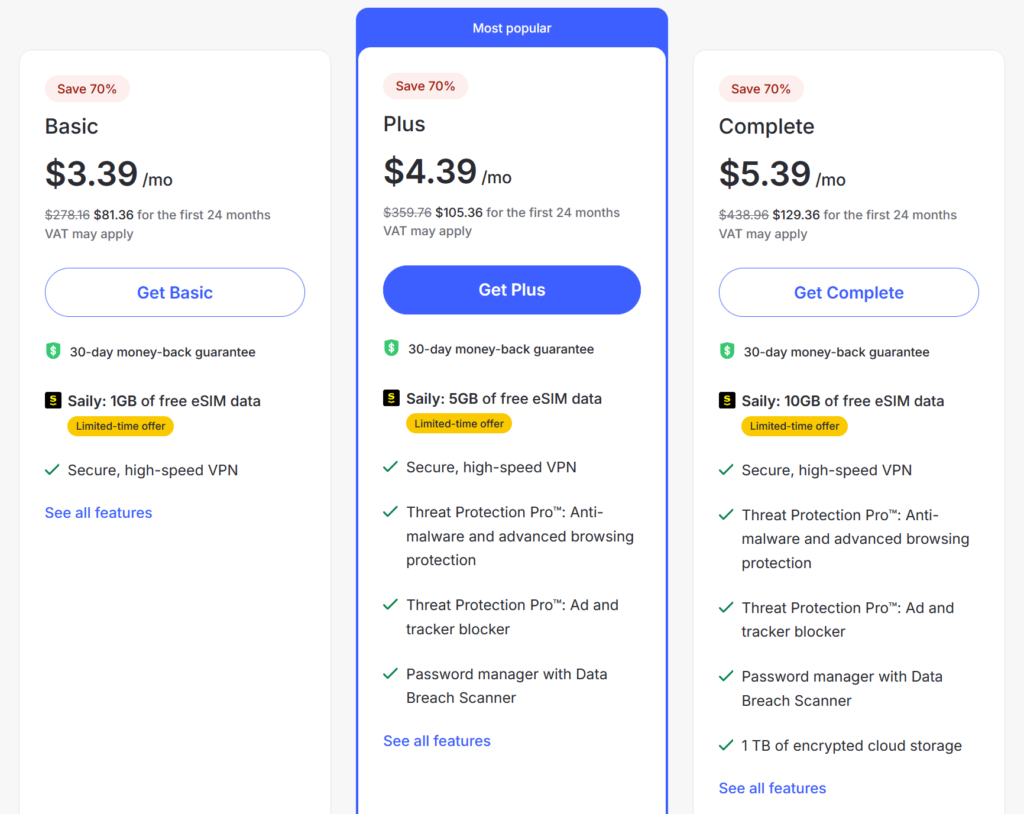
Each plan comes with a 1-year, 2-year, as well as a monthly billing option.
If we compare per-month prices, by far the cheapest option is of course the 2-year plan, offering a 70%+ discount relative to the monthly price (see below for a method of obtaining an even higher discount using our coupon).
As with most other VPNs, the monthly option is priced way higher (3-4x!) than the other plans – which means it has little practical value, especially since there’s a 30-day money-back guarantee on all plans.
…speaking of which:
NordVPN has a fairly standard and simple money-back policy which lets you cancel your account and receive a full refund during the first month of your new subscription 💸
Two things you should know about NordVPN refunds:
- Take note of the word “new”! Only accounts created during the last 30 days are eligible for the 100% refund via the money-back guarantee.
- To receive a refund for a NordVPN account created via the Nord iOS app you will need to get the refund from the App Store directly.
If your account is not new, i.e. if it was created more than 30 days ago, you can still cancel at any time, but the remaining amount will not be reimbursed.
BONUS: NordVPN Coupon Code
In case you do decide to give NordVPN a try, here’s how you can get a secret discount on the 2-year plan:
- Click the link below to open the 2-year plan pricing page on NordVPN official website:
- Choose the NordVPN plan that suits your needs and go to the checkout page.
-
On the checkout page, click the “x” icon to delete any automatically applied coupon:

-
Enter the following code into the coupon field to get an additional discount on your 2-year plan:
CNN
And there you go, a better deal for NordVPN, with a 30-day money-back guarantee! You can now proceed with the checkout process, the new price will be applied to your account.
* * *
Before we wrap up, it’s worth mentioning the business offer (feel free to skip to the next section if it’s not topical)
NordLayer: NordVPN for Business
While NordVPN is built for individuals and families, NordLayer is Nord Security’s answer to business-grade security.
Designed specifically for teams, remote workforces, and global companies, NordLayer combines the usability of NordVPN with the scalability and admin control businesses need.
Why do businesses need VPNs in the first place?
The statistics for cybercrime reported to the FBI over the last two decades is pretty self-explanatory:
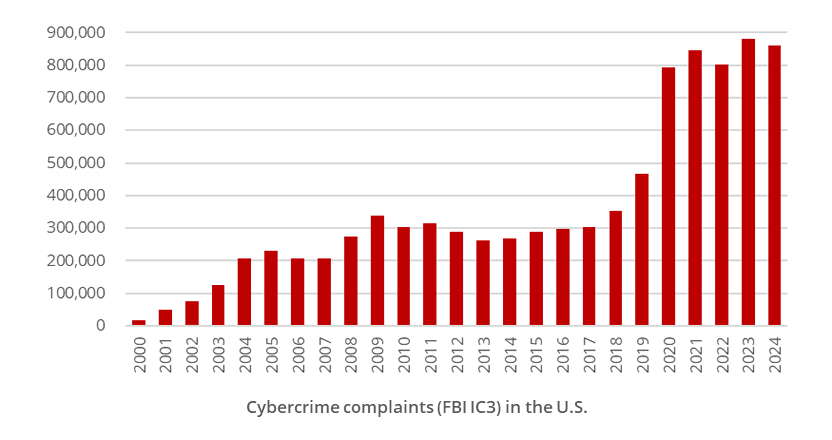
If your company has remote workers, international contractors, or “bring your own device” policies – NordLayer might save your IT team a lot of stress:
- 10-minute deployment: while in practice it’s more like half an hour, that’s still an impressively easy setup for a business-wide security suite.
- Dedicated IPs and gateways: each team can get their own static IP address and private network space, separate from public NordVPN infrastructure.
- Centralized user management: add, remove, and monitor users from a unified Control Panel.
- Single sign-on (SSO) and 2FA: integrates with Google Workspace, Azure AD, Okta, JumpCloud, and more.
- Network segmentation: define which teams or users get access to which company resources.
- Cross-platform support: works on Windows, macOS, Linux, iOS, Android – you name it.
NordLayer isn’t trying to beat Zscaler or Cisco – it’s offering a VPN/ZTNA solution that’s 💡 accessible, ⚡ quick to deploy, and 🤷 good enough for 90% of small-to-midsize orgs who want better security without needing a chief information security officer and six engineers:
- Startups and SMBs who want enterprise-level security without the complexity or the price tag.
- Agencies and consultancies managing client data across multiple locations and networks.
- Growing teams that need to scale secure access fast – without creating a mess of credentials and VPN config files.
Pricing is clearly adapted for small teams, with three plans having 5-user minimums and a customizable Enterprise plan that looks more like a volume-discounted version of the same:
| Plan | Main Features | Best For |
|---|---|---|
Lite |
Shared gateways, basic user access, centralized billing | Solo users or micro-teams needing quick VPN setup |
Core |
Everything in Lite + private gateways, dedicated IP addresses, team management
|
Small to medium businesses with remote teams |
Premium |
Everything in Core + Smart Remote Access (agentless), biometric authentication, site-to-site tunneling, priority support
|
Growing or security-conscious teams needing advanced features |
Overall, if your business handles sensitive data or remote workflows, NordLayer is a no-fuss way to harden your digital perimeter without hiring a full-blown IT security team.
Pros and Cons of NordVPN
Alright, before we continue to our final verdict, let’s take a minute to sum up the stronger and weaker sides of NordVPN:
- With more than 7000 access points around the world (all of which are physical locations), Nord can boast the largest server network out of all VPNs on the market.
- The custom-built NordLynx technology, based on the popular Wireguard standard, ensures stable connections and high speed for any chosen location.
- NordVPN makes no compromise when it comes to anonymity: their strict no-logging policy and its legal domicile in the privacy-friendly Republic of Panama help protect users from prying eyes of malicious actors and overly zealous governments alike.
- Specialized servers for avoiding governmental restrictions, P2P networking (torrents), and video streaming allow you to pick the access point that is most suitable for your specific needs.
- The 30-day money-back policy guarantees a full refund within a month of subscribing if you’re not satisfied with NordVPN’s services; the refund is easy to obtain by messaging the customer support.
- Several pricing plans, offering some serious value for money for long-term subscriptions (especially the 2-year plan) while leaving more wiggle room for 1-year and 1-month subscribers.
- A growing ecosystem of complementary services ranging from password management to identity protection, most of which are bundled with higher-tier NordVPN plans.
- No-nonsense business offers for small teams (via NordLayer) enabling enterprise-grade security with a 10-minute setup and at a very attractive price.
- Doesn’t work all too well in China: you’ll have to jump through a couple of hoops if you want Nord to help your browsing from behind the Great Firewall. The support team is quick to help, but you’ll be better off pre-installing the apps before your trip.
- Refunds on NordVPN subscriptions purchased through the iOS app will have to be handled separately via the App Store, which is not the most obvious option for first-time users.
Now that we’ve analyzed pretty much everything there is to analyze about NordVPN, let’s wrap things up:
Verdict: Should You Use NordVPN?
👀 Better privacy?
🔒 Safer browsing?
🚫 No blocks or restrictions?
NordVPN has built an entire empire around that promise – and unlike most big tech brands, they actually deliver.
Here’s our conclusion based on research, experience, and test data:
If you’re after blazing speeds, rock-solid privacy, and a set of bonus tools you’ll actually use (password vault, threat blocker, file encryption), NordVPN isn’t just a good choice – it’s probably the smartest one.
- 7,000+ servers, NordLynx protocol: industry-leading speeds with minimal connection drops.
- No-logs, audited, Panama-based: your data stays private – and unrecorded.
- Advanced features: Meshnet, Obfuscated Servers, Threat Protection Pro… it’s nerdy in the best way.
- Great value bundles: get extra tools like NordPass and NordLocker in most plans – no need for separate subscriptions.
- 30-day money-back guarantee: test it risk-free and see how it fits your browsing habits.
And if you are a part of a focused, fast-growing business – there’s a plan for your team too (see NordLayer).
Bottom line?
NordVPN is what happens when a VPN company grows up – and decides to become your all-in-one privacy toolkit.
(If you’re planning to try NordVPN, check out our coupon code for 4 bonus months and the best available price)
…Having more questions about NordVPN? Used it before and want to share your experience?
Scroll down to the comments section – we’d love to hear your take!
***
Affiliate note: some links in this review are affiliate links. If you buy through them, we may earn a small commission – at no extra cost to you. It helps keep this site ad-free and running strong 🚀

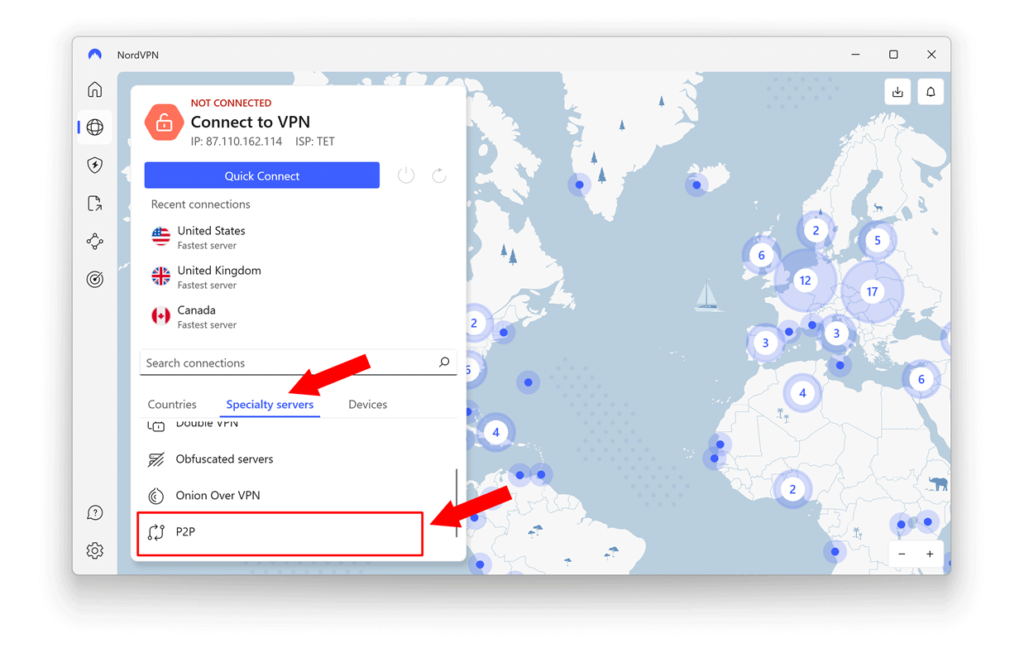
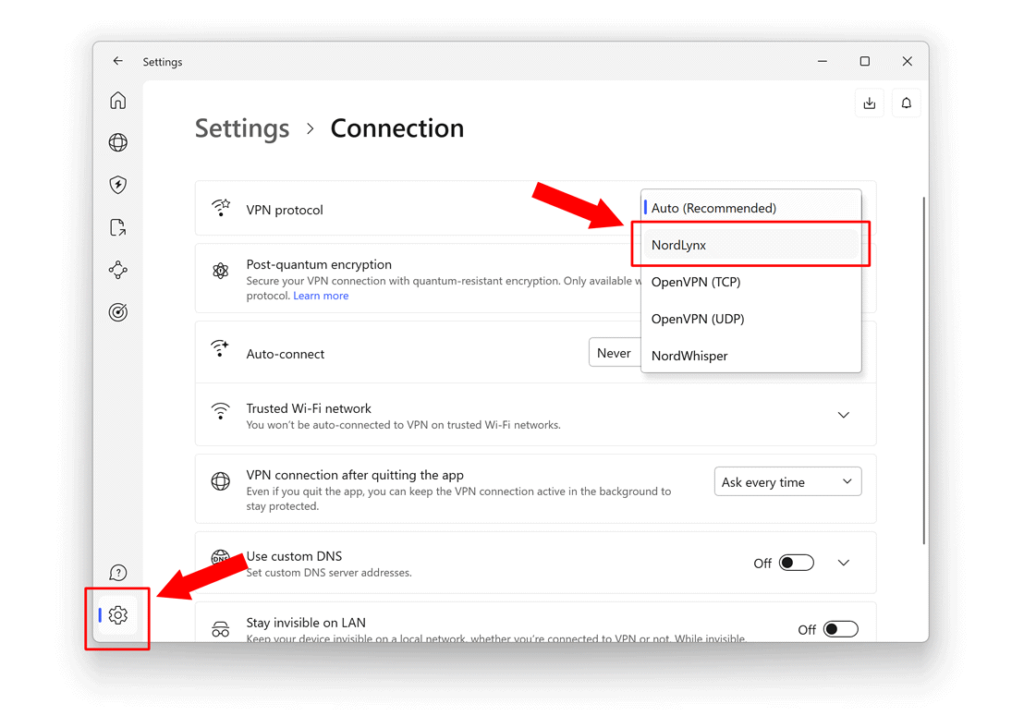
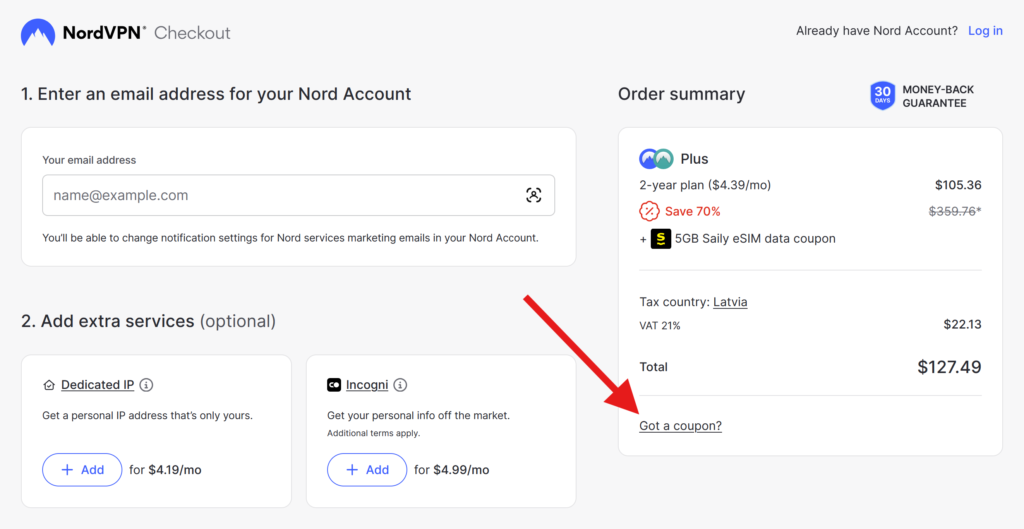
I am on the road in the US and Canada 3wks out of every month in a campervan, I do alot of gaming and streaming Netflix and other entertainment when I have downtime. I stay overnights in truck stops like Pilot and Loves etc. I use a firestick for my streaming tv and a ipad air for doing business and watching shows. Will nord be the best VPN for me ?
Hello Bill! It seems that connection stability and security would be among the most important factors in your case; Nord handles both with class, so there’s no reason it shouldn’t be a good fit :)
Does Nord have a package deal with VPN. & password manager?
They’ve added this to checkout, it’s now possible to choose nordpass right there
THANK you for this!
for most places it’s the best vpn although not the absolute cheapest (that’s not bad in some cases actually)
is the coupon you mention valid only with ye EN version of their website???
Hello M.K.! The code can be used on any local version of NordVPN’s official website, no restrictions here whatsoever.
I have ttried using it on the German website and it works fine
Hello! Do you think it is worth spending my time trying other stuff from Nord, like the password manager or the disk encryptor? Any other sub-brands I should be aware of?
You can check out our NordPass review to find out :)
thanks finally all the important stuff in one place :) question: will I be able to later change my plan (e.g. form monthly to annual) for an existing account?
Hey Alice! You can switch to any other billing period (or cancel your account entirely) at any time – for specific details it is simpler to speak with the NordVPN support team regarding the leftover credits for your specific case :)