☑︎ This review was last updated in February 2026
Hostinger is one of the most affordable big-name hosting providers today. The ads say: ☕ “Hostinger costs less than a latte”…
…but let’s move past marketing claims and crowd mentality:
For the past 7+ years we’ve been buying plans, migrating sites, testing traffic, and poking support at night. Here’s our unfiltered review.
(Spoiler: Hostinger is not for everyone; but if you do decide to use it, check out the bonus section after the verdict, for a trick that gets you the absolute best price)
Ready to see if a budget host can punch above its weight – or if you’ll be paying for the low price in other ways? Let’s dive in:
Choosing the Right Hostinger Plan
Performance Tests (Uptime & Speed)
Customer Support Review
Pros and Cons of Hostinger
Verdict: Should You Use Hostinger?
BONUS: Hostinger Coupon Code
Frequently Asked Questions
Discussion and User Reviews
Hostinger vs Other Hosts
Fun fact: Hostinger started back in 2004 as a free hosting service!
From these humble beginnings, they’ve grown into one of the largest hosting providers in the world as of February 2026:

But true to their origins, they seem to follow the philosophy of staying lean – and never stopping evolving. How do we know that?
🛠️ In-house: from own datacenters to custom control panel
⚡ Faster rollouts: they stay at the cutting edge in AI
Here are the main things that set Hostinger apart in the sea of similar-looking hosting providers:
-
Truly global data centers: you can choose from 12 regions on 4 continents (US, UK, NL, FR, LT, IND, BR, SG, HK, AU). They don’t brag about it much, but all Hostinger’s data centers are either powered or fully matched by renewable energy ☘️

-
Custom control panel: since 2011 Hostinger has been offering its very own hPanel (“h” for “Hostinger”) that keeps cPanel’s powers but ditches its 2005 aesthetic and complexity.

-
Next-gen AI Builder:
new in 2025with the recently launched Horizons, you can now spin up a WordPress site – or a tiny SaaS prototype – from a single prompt. Not exactly Lovable, but way more user-friendly. Check out the respective section below for an early exploration. -
Host up to 25 websites: while competitors still cap their starter plans at 1 domain, Hostinger lets you host 25 (!) on the cheapest
Premiumplan (for more details, see our plans and pricing analysis) - Generous server resources: for the money you pay, there’s more storage, RAM and inodes than other budget hosts.
To illustrate the latter points, here’s a summary of what you get with the cheapest hosting plan (same pricing) at Hostinger, versus two closest competitors:
| Entry plan | Websites | Storage | RAM | Inodes |
|---|---|---|---|---|
| Hostinger Premium | 25 | 25 GB SSD | 1024 MB | 400 K |
| SiteGround StartUp | 1 | 10 GB SSD | 768 MB | 200 K |
| Ionos Essential | 1 | 10 GB SSD | 512 MB | 262 K |
Hostinger tends to offer better key features at competitive prices – but there are some things you shouldn’t pay attention to –
What’s NOT That Special
Let’s be honest, some of Hostinger’s features look impressive until you realize they’re industry standard in 2026:
- Free mailboxes are available at any big host.
- SSD storage is not something to brag about anymore.
- 30-day money-back is nice, but no longer rare.
- Email marketing is becoming a standard add-on.
- Free migration is great, but everyone is doing it.
- 99.9% uptime guarantee is what you should expect in 2026.
Don’t get us wrong, these things aren’t bad – just not differentiators. You’re not choosing Hostinger because of them 🤷
Bottom line:
Hostinger’s edge is a mix of scale (more datacenters, more sites, more resources) and speed of launch (hPanel, Horizons). Everything else? Roughly on-par with every modern budget host – at better prices.
Speaking of prices:
Choosing the Right Hostinger Plan
Hostinger may be cheap, but their lineup definitely isn’t barebones. In fact, there are three separate product lines – each designed for a different type of user:
Shared Hosting🚀 – affordable and beginner-friendly, intended for personal and small/medium business websitesVPS Hosting⚙️ – customizable virtual servers for developers or special use cases like game serversHorizons🤖 – a new prompt-based AI tool for fast prototyping of web applications
…wait, what about these other offers on their website?! Well, they are based on the shared hosting plans, presented for specific use cases:
- Managed WordPress and WooCommerce are pretty much the same as shared hosting offer in 2026. It used to be a separate product but now all shared plans got upgraded with the same features.
- Cloud hosting is essentially the
Cloud Startupshared plan, with an option to scale up available server resources even further (i.e. no new features or add-ons) – great for high-traffic websites.
Here’s a quick summary:
| Product | Best For | Starts at | What You Get |
|---|---|---|---|
| Shared Hosting | First-time site owners, bloggers, small e-commerce | $2.99 /mo (48 mo) | Up to 25 sites, LiteSpeed servers, 1-click WP, free domain and email |
| VPS Hosting | Developers, gamers, or anyone needing root access | $4.99 /mo (24 mo) | Dedicated resources, full SSH, game-server ISO presets |
| Horizons AI Builder | Developers and non-coders who want a quick SaaS test | $9.99 /mo (12 mo) | Prompt-to-website chat, built-in hosting (free for 1 year) |
Let’s break these down in more detail so you don’t end up overpaying – or worse, buying the wrong thing entirely:
Shared Hosting: The Sweet Spot for Most Users
When someone says “web hosting”, they mostly mean “shared hosting”: your website shares computing resources (CPU, RAM, etc) with several other websites on the same physical server.
It’s like renting a room in a large house – you get access to shared water, heating, kitchen, etc: cheap, practical, and easy to maintain.
Unsurprisingly, this is Hostinger’s most popular product – and the one we’d recommend for 90% of readers. It comes in 3 tiers:
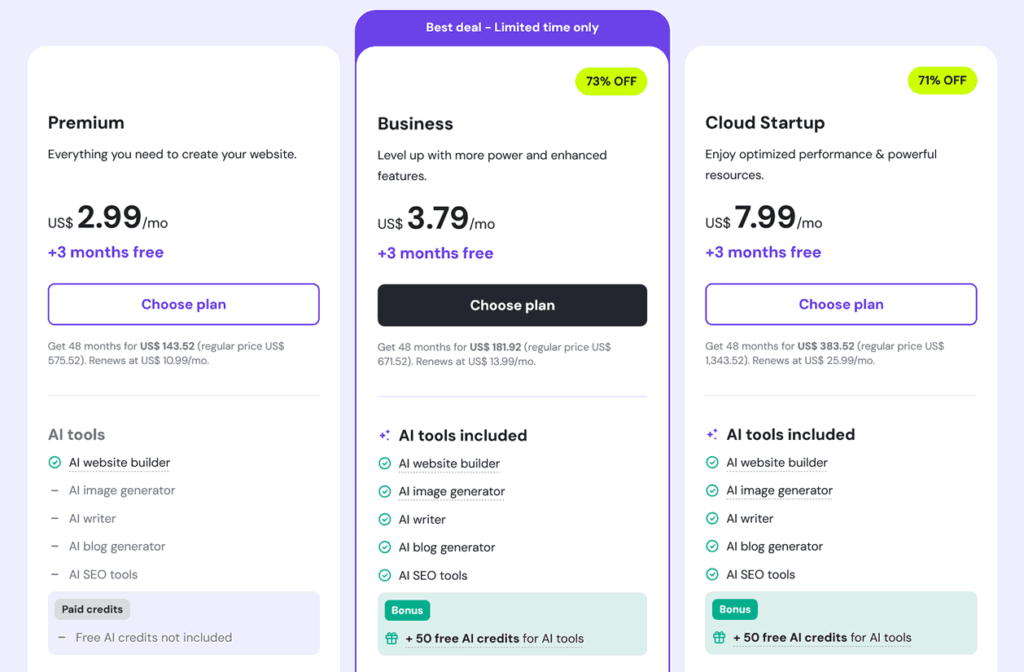
Since you can always upgrade, Premium is a good starting point when you’re launching a blog or a personal project.
Small and medium businesses will find the extra perks of the Business plan pretty useful right from the start – especially the AI tools that automate a lot of manual work, daily backups, and fast NVMe storage for best speeds.
Here’s a summary to help you decide:
| Plan | User persona | Resources | Backups |
|---|---|---|---|
Premium |
“Launch-my-first-blog” beginners | 1 GB RAM, 25 GB SSD | Weekly |
Business |
Growing stores & freelancers | 1.5 GB RAM, 50 GB NVMe | Daily |
Cloud Startup |
Agencies, high-traffic websites | 3 GB RAM, 100 GB NVMe | Daily + on-demand |
IMPORTANT: before you grab that $2.99/month deal, there are a few things to keep in mind –
- Note the billing cycle 🗓️ – the lowest prices only apply if you prepay for 48 months; shorter billing cycles = higher monthly prices
- Prices go up on renewal 🔁 – after the first term (e.g. 48 months) the prices return to standard levels, which are several times higher. Check them out before you buy, and set a calendar reminder to decide on prolongation (it’s usually automatic).
- VAT is not included 💸 – the figures on the pricing page are before tax; you’ll see it added during checkout, depending on your country
So yeah, it’s not “$2.99/month forever” – but that’s true for pretty much every hosting provider.
Finally, don’t forget the extra discount on top of the promo price, which you can get using the coupon code in our BONUS section – it usually shaves another 10–15 % off.
VPS Hosting: for Developers and Special Projects
VPS = Virtual Private Server; you get dedicated resources regardless of who else is on the same physical machine.
Continuing our earlier housing analogy,
It’s like having your own apartment – the landlord still owns the building, but your unit gets guaranteed square footage and its own fuse-box
In other words, if you want full root access, need to run non-WordPress projects, or host a game server – this is your playground 🪛
Hostinger’s VPS plans (called KVMs, or Kernel-based Virtual Machines) start at $4.99/month and go up depending on CPU, RAM, storage, and bandwidth:
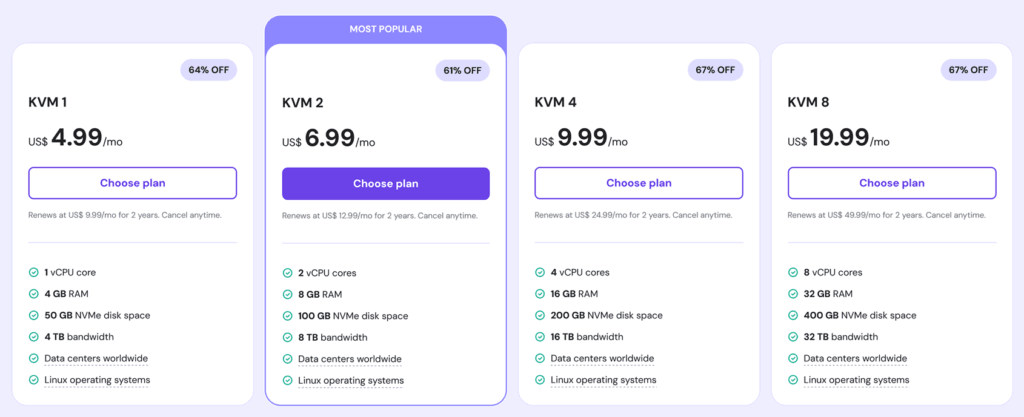
How does that stack up against specialized platforms like Digital Ocean?
Here’s a quick comparison of Hostinger’s KVM1 (the cheapest VPS plan) versus a comparable Digital Ocean Basic droplet:
| Provider | RAM | vCPU | Storage | Price/mo |
|---|---|---|---|---|
| Hostinger VPS | 4 GB | 1 vCPU | 50 GB | $4.99 ($9.99 after 2 yr) |
| Digital Ocean | 4 GB | 2 vCPUs | 80 GB | $24.00 (flat pricing) |
In other words,
- You get similar or even better servers for half the price, even after the promo period – not a bad idea for a project test!
- You can also use Kodee, Hostinger’s built-in AI assistant, to manage and troubleshoot your VPS via a ChatGPT-like interface – yes, I know, not as cool as poring over the command line and StackExchange for hours – but definitely a time-saver.
- Finally, Hostinger’s 30-day money-back guarantee also extends to VPS hosting plans, which is another serious plus considering Digital Ocean and others don’t provide refunds at all.
Bottom line?
Hostinger’s VPS is not the most powerful or versatile platform out there – but if you’re building something custom and need total control, Hostinger’s VPS is still a solid budget-friendly option to consider.
Horizons: The Next-Generation AI Website Builder
Quite a few hosting providers offer some sort of AI-powered site builders in 2026 – but Hostinger is going one step further:
Hostinger Horizons is a new product that lets you create entire websites and web apps based on a single prompt – think ChatGPT for web hosting:
- Describe your idea: Tell the AI what you want to build – be it a website, a task manager, fitness tracker, or any other web app.
- Refine and edit: You can make live adjustments by chatting with the AI to tweak text, design, or functionality.
- Launch instantly: Deploy your app with a single click, complete with hosting and a custom domain powered by Hostinger.
We’ve been testing Horizons ever since it was out of beta; here’s an example of a prompt we used:
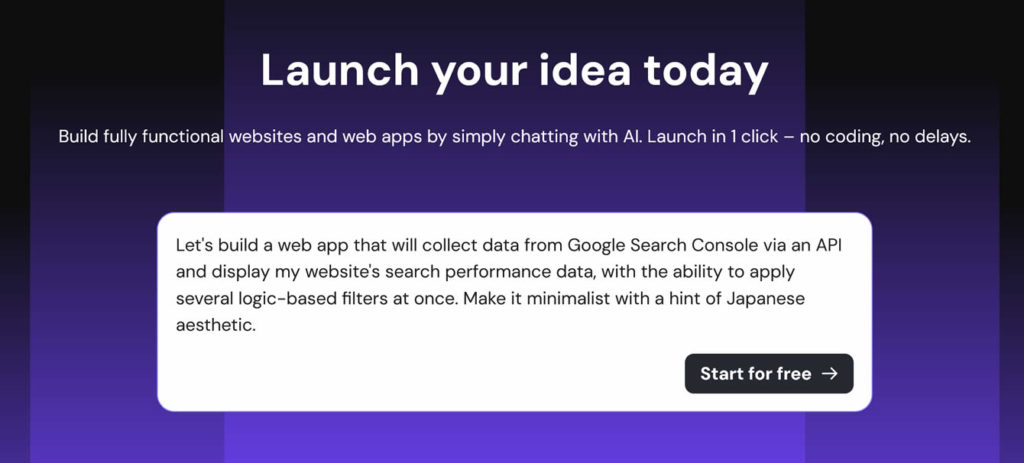
Some neat things we liked so far:
- Versioning: you can restore your project to any previous version (i.e. prompt) with a single click.
- Mobile-friendly: everything works on small screens automatically, you can switch between the views at any time.
- Build from image: you can upload your visual mockup and Horizons will create a functioning app.
- Integrations: you can connect your prototype to Stripe, Supabase, or pretty much any third-party API for additional functionality.
Some more advanced things you won’t find in Horizons yet:
- GitHub synchronization: if pushing your code to Git automatically is a must, try Lovable instead.
- Direct editing of code: so far you can only change the code by interacting with the chat, not directly typing your edits.
Here’s what we got from the prompt on the previous picture, by the way:
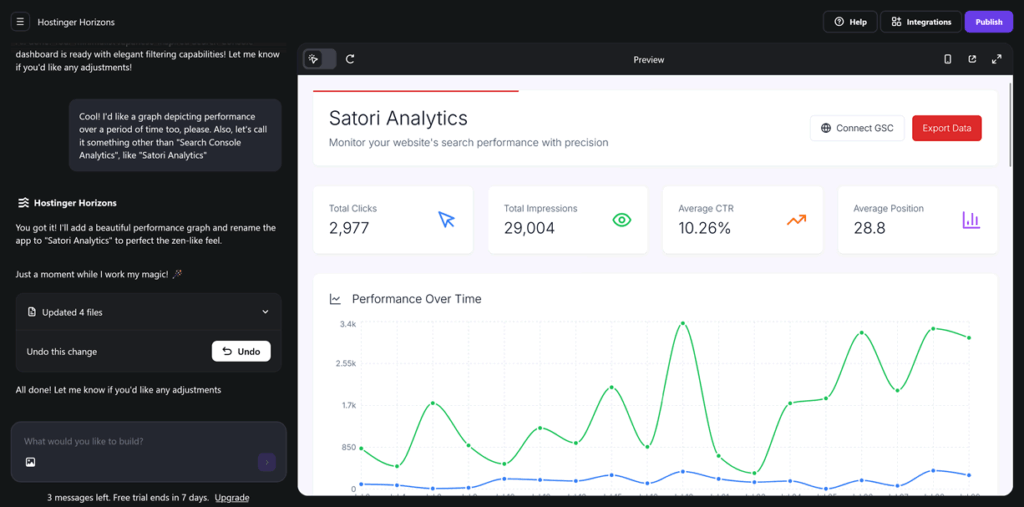
Sure, there’s a multitude of recent startups offering website or app creation from text prompts…
but none offers the infrastructure, support, and (most importantly) 20-year track record of Hostinger.
In other words – if you’re into vibe coding, Horizons is worth a try.
…and for now it’s free to try for 7 days with 5 prompts.
💡 tip: scroll all the way down to the bottom of the page if you don’t see the 7-day trial button.
– after that, you can choose between 4 (in some regions 3) plans depending on how many monthly prompts you need – from 30 on Explorer to 400 on Hustler:
| Plan | Prompts | Best For | Price |
|---|---|---|---|
| Explorer | 30/mo | Trying out Horizons, experimenting with ideas occasionally | $6.99/mo |
| Starter | 70/mo | Students, beginners, or anyone just getting started | $13.99/mo |
| Hobbyist | 200/mo | Freelancers, solo creators, and weekend project warriors | $39.99/mo |
| Hustler | 400/mo | Startup teams, product builders, or anyone scaling an idea | $79.99/mo |
As with every AI powered product, the actual output quality may vary – and yes, that depends a lot on your prompts too :)
But the convenience and speed are hard to ignore –
You can now launch a prototype web app in under an hour, without hiring developers or writing a single line of code ⚡
Try Hostinger Horizons for Free ›
This product will surely evolve further as the underlying tech progresses, so expect more updates from us pretty soon.
How to Choose?
Overall, every Hostinger product line has certain merits within its respective niche, be it shared hosting, VPS, or no-code.
To recap, here’s a simple decision tree to choose between them:
Do you need root access to server? ├── YES: You need a VPS └── NO: Do you need a quick app prototype? ├── YES: play around with Horizons └── NO: go for the shared plans
In the following chapter we will go hands-on with Hostinger’s infrastructure, focusing on reliability and speed:
Hostinger Performance Tests: Uptime and Speed
Cheap hosting is great – until your website is slow to load or randomly goes offline! So for the past 7 years we’ve done regular performance checks of Hostinger’s infrastructure, focusing on the two things that matter most:
⏩ Speed: how fast does the server respond to visitors?
Here are the latest results, based on 300+ uptime and speed tests during the 6 months leading up to February 2026.
Uptime: Is Hostinger Reliable?
Before we throw numbers and charts at you, here’s our test setup for Hostinger’s uptime checks:
-
We used 3 WordPress websites on the cheapest
Premiumplan, each hosted in a different datacenter region (North America – 🇺🇸 New York, Europe – 🇩🇪 Frankfurt, and Asia – 🇸🇬 Singapore). - For uptime monitoring we used UptimeRobot with 30-second triggers to capture even the shortest offline periods.
- We also ran cross-checks with Hostinger’s own public uptime report on its status page.
What is our minimal benchmark in this case?
Hostinger offers a 99.9% service uptime guarantee in clause 7 of their Hosting Agreement …but what does it actually mean?
Hostinger promises that no matter what, your website will be offline no more than ~43 minutes during any given month, excluding scheduled maintenance and of course anything you cause yourself.
Here’s one of our internal uptime monitors at UptimeRobot:
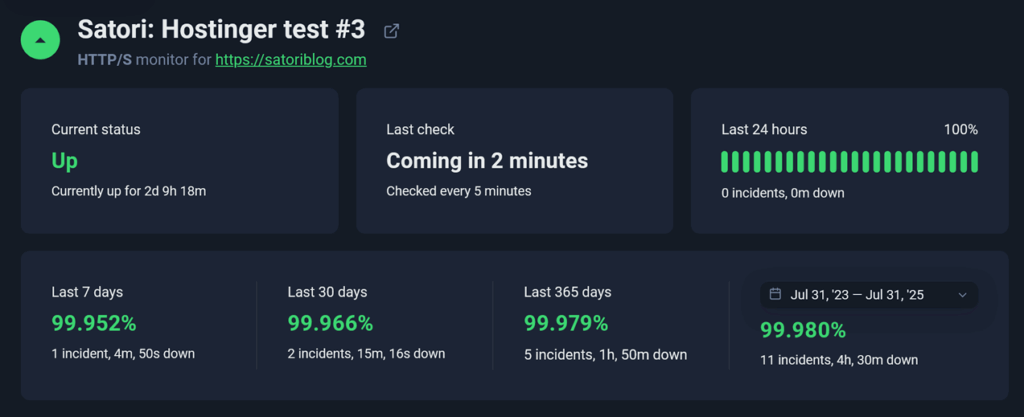
In total, our test sites performed very similarly across all 3 data centers (US doing slightly better than Europe and Asia):
In the latest series of tests, Hostinger’s servers showed an average 12-month uptime of 99.98% across our test websites.
This is largely in line with Hostinger’s own reporting: the “Core services” uptime for the past year has been mostly 100% – in just 2 months out of 12 the figure was 99.99%.
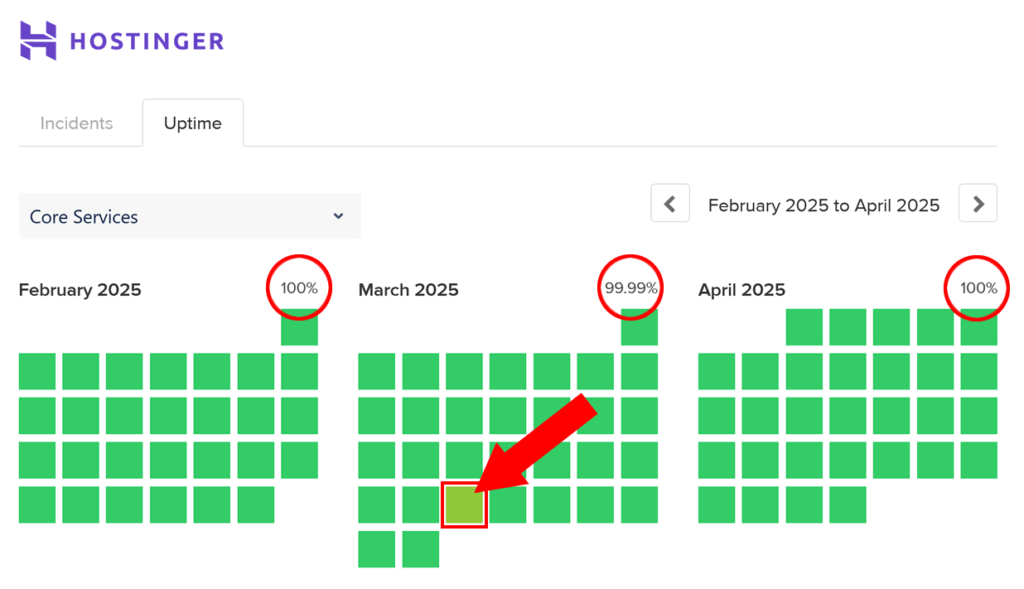
The last known incident of below-100% uptime was in March 2025
Other services fared similarly well, with website builder having just one month of below-100% uptime in the past year.
Horizons (chat/editor) stood out, having had a couple of ~99.5% months since its launch in March 2025. We’ll see if it becomes more stable as the product matures over the next months.
Bottom line:
Hostinger’s service agreement promises 99.9% uptime (~43 minutes max downtime/month). Both our own monitoring and Hostinger’s own reporting beat that number comfortably.
Speed: How Fast is Hostinger?
For any hosting provider, speed is trickier to measure than uptime because it depends on a lot of things that are unrelated to the actual servers:
- Your website’s size 🖼️ (images, scripts, videos, etc) as well as what theme and plugins you’re using
- Distance 🌐 from server to the visitor (even electicity needs time to travel through wires and space!)
- Caching, CDN, and other optimizations 📈 that can reduce load times regarless of the above factors
So to keep things comparable, we will focus on server response time – i.e. how long it takes Hostinger to respond to the first connection request. Here’s our setup:
-
For speed tests, we used 9 freshly installed WordPress sites (same theme, no extra plugins) on
Premium,Business, andCloud Startupplans (shared hosting), in 3 data center regions (North America – 🇺🇸 New York, Europe – 🇩🇪 Frankfurt, and Asia – 🇸🇬 Singapore). - We used WebPageTest and GTMetrix via API. Each test was performed from 3 locations (California – LA/SF, London, and Tokyo) on a 5/1 Mbps broadband. Each run was repeated 5×, with the average value recorded.
- We ran tests at random times of day and during all days of the week to smooth out any time-related data outliers.
Here’s what our typical test at GTMetrix looked like (via web interface):
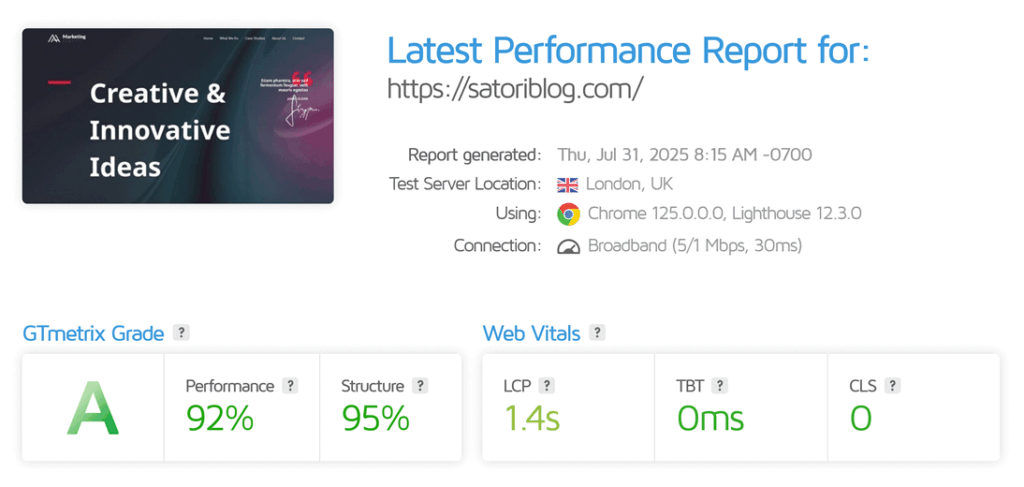
In total, we’ve run 200+ tests like this one, over the course of 10 weeks. The table below summarizes our results:
| Hostinger plan | Response time | Time to first byte * | Fully loaded |
|---|---|---|---|
Premium |
680 ms | 320 ms | 1.9 s |
Business |
520 ms | 280 ms | 1.8 s |
Cloud Startup |
490 ms | 250 ms | 1.5 s |
| Hosting industry ** | 900 ms | 310 ms | 2.1 s |
What does this all mean?
Anything under 800 ms is a decent response time for shared hosting; Hostinger’s upper tier dips below half a second – the biggest leap probably comes from faster NVMe storage on
BusinessandCloudplans.
We also ran Google’s PageSpeed Insights on all our test websites, with near-100/100 performance scores across the board:
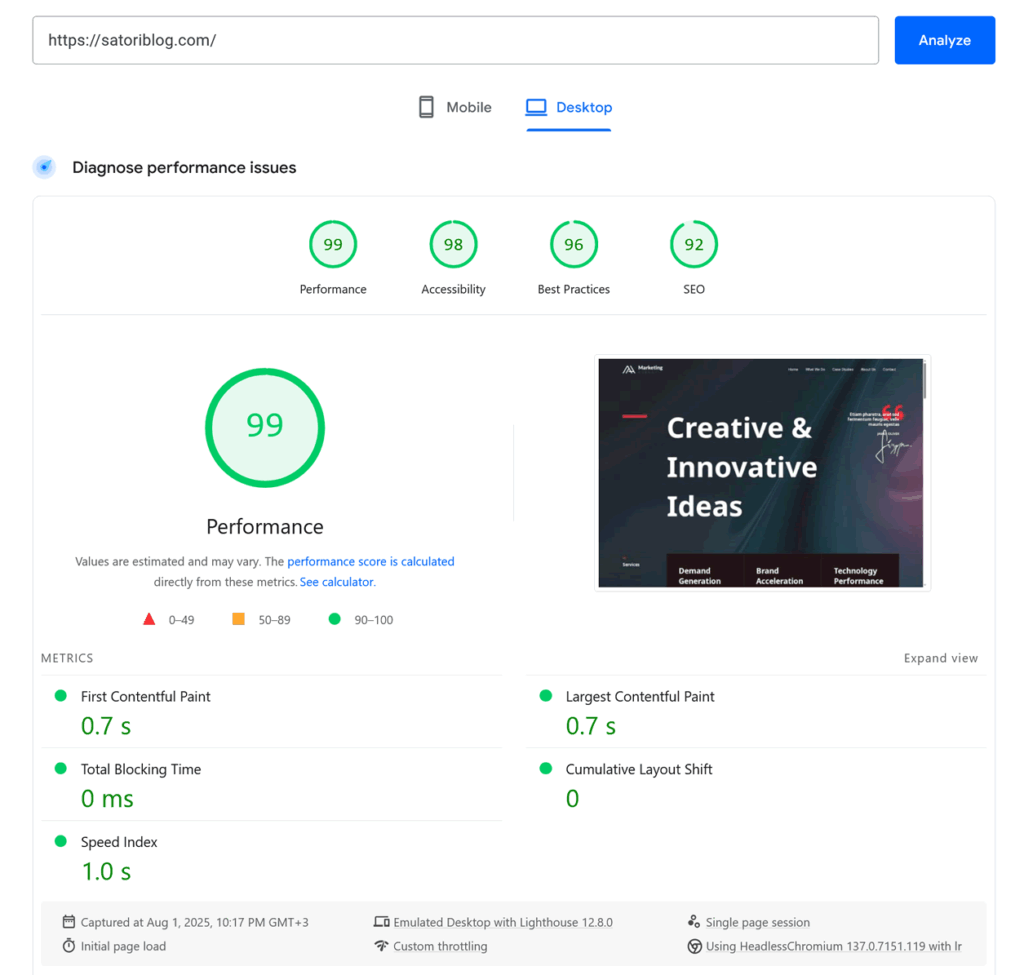
Why your specific website could be slower?
Server speed is just one slice of the pie. Heavy themes, 5 MB hero images, and 27 WordPress plugins can slow down even the best hosting.
Here’s an easy speed-up checklist you can use to shave 30–60 % off your website’s load times in an afternoon:
- Enable LiteSpeed Cache to serve static versions of your WordPress pages. In hPanel: your website → WordPress → Overview.
- Optimize images or compress them to
.webpaiming at <100 kB (ideally around 50 kB) per image. - Use a CDN (Content Delivery Network) to reach people around the globe with no additional signal delays – inside hPanel, go to your website → Performance → CDN.
- Try to keep the number of plugins you’re using to a minimum, and deactivate unused ones.
Bottom line?
For shared hosting under $3/month, even the cheapest Hostinger’s plan is more than fast enough – especially if you take a few minutes to make a few optimizations.
Hostinger Customer Support
Reliability and speed are paramount – but when your site goes down, backups break, or something just feels off – support becomes everything.
Hostinger’s customer support rests on three pillars:
🤖 AI side-kick Kodee for instant answers to simple queries.
🧠 Knowledge Base with hundreds of guides and answers.
Before chatting, you’ll often be prompted to check the self-help articles; we’ve browsed dozens of them – and it’s honestly one of the better knowledge bases out there:
- 1500+ tutorials and step-by-steap instuctions, including 500+ videos
- 1200+ support articles answering every imaginable question encountered by the support team
- Most articles are available in 10+ languages, which is an extreme rarity among web hosts
- Covers pretty much every single Hostinger product and user situation, searchable and regularly updated (latest tutorials are just 3 days old)
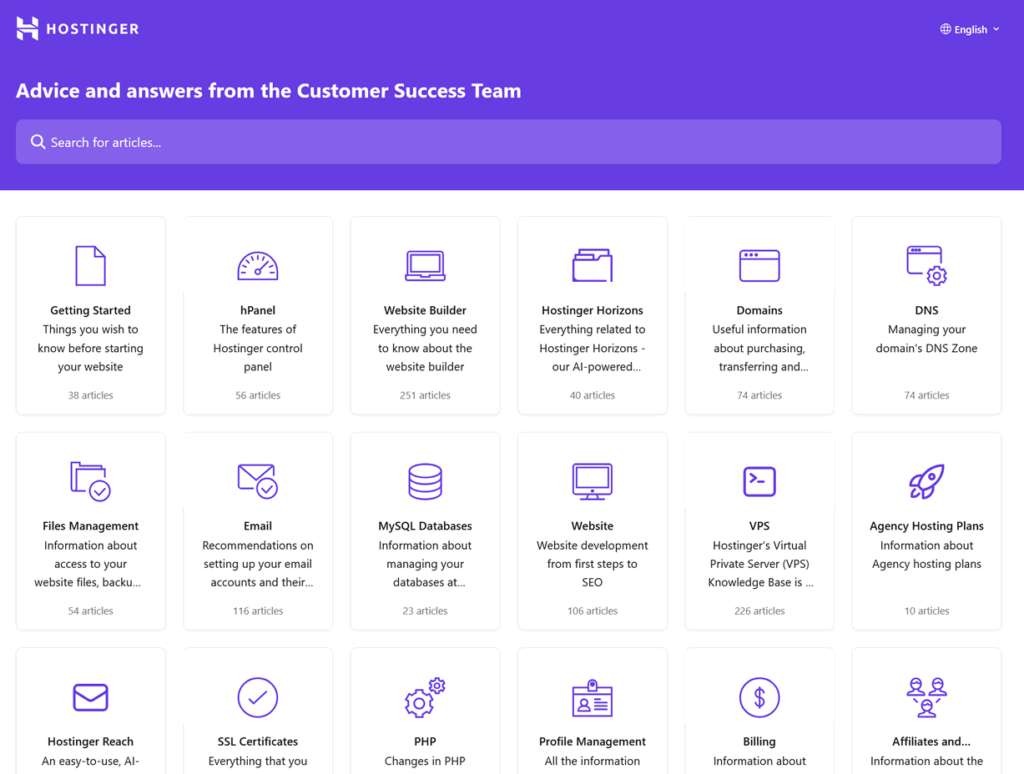
For 95% of issues, the Help Center will either solve the problem or prep you to ask smarter follow-up questions in chat.
Live Chat
Speaking of which, let’s look at the live chat in more detail:
- Log into your Hostinger account and click the purple chat button (“Ask Kodee“) in the lower-right corner.
- Input your question and click the “Contact us” option, or simply type “talk to a human”
- You’ll be connected to a Hostinger support agent via live chat, typically in under 2 minutes.
If you’re not a Hostinger client, you can schedule a call with the sales team using this form.
We’re regularly stress-testing Hostinger’s support team with technical and non-technical issues, questions (both reasonable and weird), and late-night queries at random times. Here’s some data from the last 6 months:
| Metric | Average | Best | Worst |
|---|---|---|---|
| First-reply time | 1 min 47 s | 21 s | 4 min 02 s |
| Resolution time* | 11 min 26 s | 3 min 15 s | 28 min 40 s |
Bonus points: they sometimes include diagrams or screenshots in replies, and the occasional emoji 🐱
Just to be clear, we’ll spell it out one more time: Hostinger focuses on live chat at the primary support channel; this means –
🚫 No email-based ticketing system
🚫 No screen sharing or remote access options
All in all, Hostinger’s support is down to earth and all about efficiency –
If you’re someone who strongly prefers talking on the phone or expects white-glove service – you might want to look for a more expensive hosting provider; but if you’re fine with Slack-style support, you’re in good hands
What if you’ve changed your mind though?
Cancellations and Refunds
Hostinger offers a straightforward 30-day money-back guarantee on most of their services – including shared hosting, VPS, and Horizons.
Some exceptions apply though:
- New domains 🕒 can only be refunded within 96 hours of registration (and not all TLDs are eligible, see the Refund Policy)
- Domain privacy 🔒 add-ons, SEO tools, and some third-party services are non-refundable
- All crypto payments ₿ are final (a standard practice within in the web hosting industry)
If you want to cancel your current items, go to Billing → Subscriptions, click on the arrow to show more details, and hit “Disable auto-renewal“.
If you want a refund as well, go to Billing → Payment History and you’ll see “refund” buttons next to eligible items. We got a refund in 2-3 business days on average:
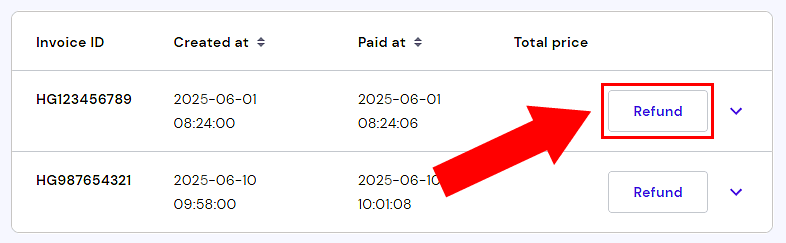
⚠️ Want everything wiped (GDPR style)? Click on the profile icon in the top right corner of hPanel and go to Account Information → Delete Account.
Bottom line:
For the price bracket, Hostinger’s knowledge base and chat support punche above average. Just don’t expect a phone line – or instant miracles on deep server tweaks – and you’ll be pleasantly surprised.
Before we discuss whether Hostinger is still worth it in 2026, let’s break down the pros and cons:
Pros and Cons of Hostinger
Now that we’ve gone deep into features, performance, and support — let’s step back and look at the big picture. What makes Hostinger worth considering… and what might give you pause?
- Excellent value for money: more storage, features, and site capacity than most budget hosts – even on the cheapest plans; you truly pay for the hosting, not the marketing.
- Global datacenter network: 12+ server regions across 4 continents, with renewable energy backing
- Up to 25 sites on the entry plan: most competitors cap you at one.
- Great uptime in practice: average 99.98% over 12 months in our tests – much better than their SLA minimum
- You get a free domain name with your hosting purchase if you choose at least a 12-month package
- Decent speed: response times well under 700 ms even on shared plans, especially if optimized
- Custom hPanel: a sleek, intuitive control panel that’s actually better than cPanel for most users
- AI features and builder: content generator, auto-layouts, image assistant, and full-blown AI prototyping via Horizons
- Quick and helpful live chat support: sub-2 minute replies, good knowledge, and thousands of well-designed fallback articles
- Risk-free first month: 30-day money-back guarantee on hosting, VPS and Horizons plans. Check out the refunds section above for some caveats.
- No phone or email tickets: support is only done via live chat; some users might prefer voice calls or more personal escalation options.
- Weekly backups on cheapest plan: daily backups are only available starting with the
Businessplan and up - Not built for sysadmin-level control on shared plans: if you’re looking for root access, custom stacks, or full SSH playgrounds — this isn’t Digital Ocean. Hostinger keeps things beginner-friendly by design, which means some advanced tweaks are off-limits.
- Horizons still maturing: prompt caps are being adjusted, no direct code edit for now, occasional 99.5 % uptime months.
Verdict: Should You Use Hostinger in 2026?
After 7+ years of testing, migrating, and running sites on Hostinger, here’s our verdict:
Hostinger is not the flashiest hosting provider. But it’s the one that keeps showing up, working well, and keeping things very affordable – without cutting corners where it counts.
They’ve built a reliable, modern hosting platform with generous features, global infrastructure, and some genuinely useful innovations (hPanel and AI tools) – all while staying below $5 for most plans.
That’s… rare.
✅ Who should seriously consider Hostinger?
- First-time website owners who want something inexpensive and beginner-friendly that just works
- Small businesses and solo freelancers looking for affordable, scalable hosting with solid performance
- Developers, startup founders, and growth hackers wanting to prototype ideas with AI via Horizons
- In general, anyone on a budget who still wants premium-level hosting with modern tools, global infrastructure, friendly support, and very decent performance
🚫 Who might want to look elsewhere?
- Enterprise clients who expect phone-based support and dedicated account managers
- Sysadmins who require advanced features like custom stacks, root access, kernel tweaks on shared hosting (try Hostinger’s VPS or a specialized provider)
- Mission-critical projects that need a 99.99%+ SLA and instant escalation paths – consider premium SLAs like Digital Ocean’s
Bottom line:
Hostinger gives you 80% of what premium hosts offer – at 20% of the price. It’s a practical, fast, and surprisingly polished choice for most commercial and personal website projects in 2026.
And if you do decide to give Hostinger a spin, scroll down to the bonus section to unlock an extra discount:
Bonus: Hostinger Coupon -10%
Now, we’re not arguing that you should necessarily choose Hostinger – but if you do decide to go with this provider, it’s nice to have an option to save even more on your order, right?
Just follow these simple steps:
- Visit the official Hostinger website using the button below (the link opens in a new tab):
- Choose any hosting plan you like (see our guide above) and proceed to the checkout page.
-
On the right-hand side, look for the grey text that says “Have a promo code?” Click the link next to it to open the coupon field.

-
Paste the code below into the box:
TRUS10CODE
- Click the “Apply” button. If everything went well, you’ll see a confirmation message and the discount will appear in your total.
- Congrats, you’ve just unlocked an even better deal on your hosting – now go build something awesome!
In case the promo code mentioned above doesn’t work in your case, let us know in the comments below – we’ll investigate and do our best to make sure you receive a functioning one.
Hostinger FAQ
Here’s a collection of the most frequent questions about Hostinger we’ve gotten over the last 7+ years:
Is Hostinger really free?
No — Hostinger used to offer free hosting many years ago, but in 2026 all of their plans are paid. The good news is, their prices are still among the lowest in the industry.
Is Hostinger good for WordPress?
Yes. Hostinger offers 1-click WordPress installation, built-in LiteSpeed caching, and optional AI tools for content creation and site structure. It’s a solid pick for both beginners and experienced WP users.
Does Hostinger offer phone support?
No — Hostinger does not provide support via phone. Their support is handled entirely through live chat inside your hosting dashboard, available 24/7.
Is Hostinger reliable?
Yes — based on our monitoring and third-party tests, Hostinger maintains a 99.9% uptime with decent global response times. It’s not the absolute fastest, but it’s impressively reliable for its price.
Can I change my Hostinger plan later?
Sure. You can upgrade/downgrate between Premium to Business or even switch to cloud/VPS hosting anytime through your dashboard. Unused time on your current plan is credited automatically.
Does Hostinger offer email hosting?
Yes — all hosting plans include free email hosting. You can create branded addresses (like you@yourdomain.com) and access them via webmail or connect to Gmail/Outlook.
Can I try Hostinger risk-free?
Yes — there’s a 30-day money-back guarantee on most services. If you’re not satisfied, you can cancel from your dashboard and request a refund. No awkward emails required.
Still having questions about servers, plans, support, etc? Or maybe you are already using Hostinger and would like to share your experience?
👇 Join the discussion in the comments section below, let’s help each other make informed decisions!
Affiliate disclosure: if you found this review helpful, please consider supporting our blog by using the links in the text to purchase Hostinger services. This does not affect the price you get on your Hostinger offer, but it does help us continue creating high-quality guides!

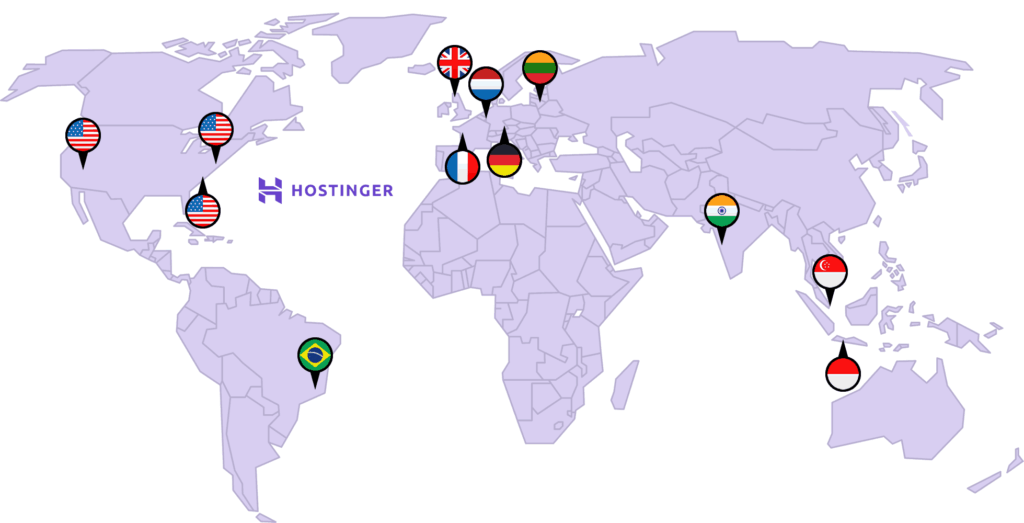
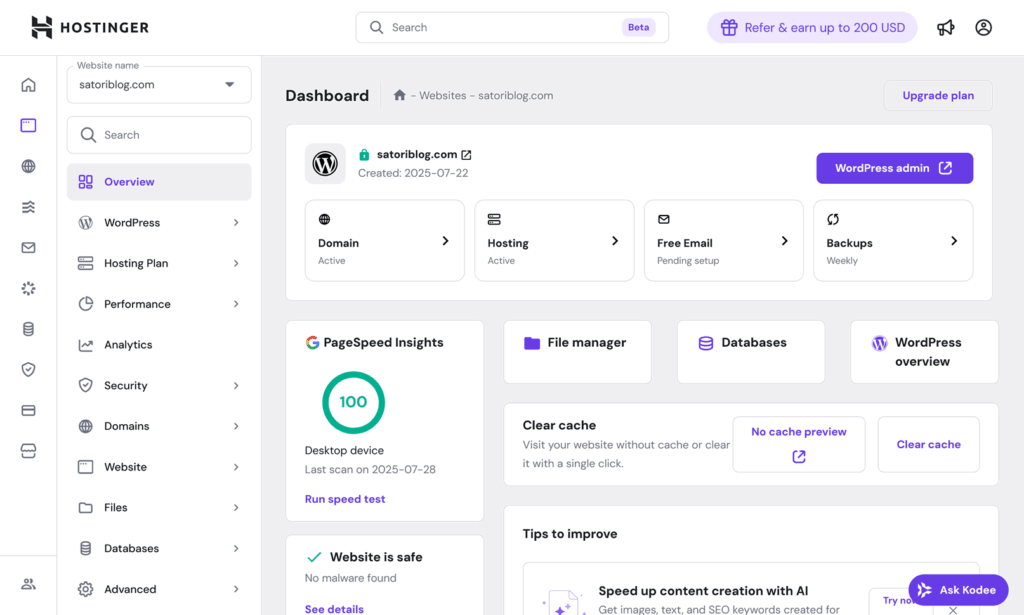
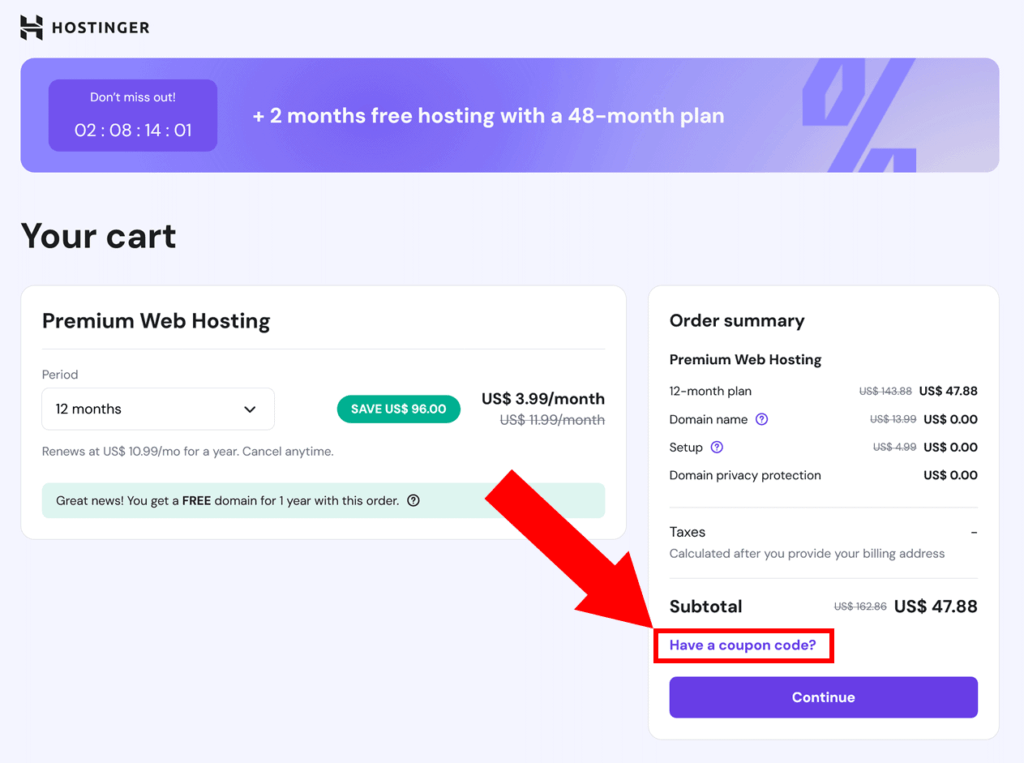
You wait for one hour for answer from them.
What about their Cloud Hosting plans?
okay, shared hosting is clear; so do I get it correctly that Hostinger’s VPS is not really recommended? or is it just not remarkable compared to other providers?
dunno about the servers, but their black friday deals are sure hard to beat
Thanks for the thorough evaluation. The cancellation part alleviated my greatest fear (I’ve had a number of negative experiences with other providers over the years), but one question still remains: you mention their cloud and VPS servers, but don’t go into much detail. Do you think shared hosting is the only product worth buying at Hostinger? Cheers, Sam
hosting is overrated use instagram or facebook feed or twitter and be done with it
with respect, what does this opinion have to do with the topic which is being disucssed in this article/thread? :)
was their live chat always available only to existing clients??
Hello Pedro! As far as we can tell, live chat was open to the public until at least 2019, after that there was a decision to optimize the support channels and offer the quickest possible support to those who need it urgently (i.e. the clients with existing hosting accounts).
The price is hard to beat.. minus one star for absence of direct phone line for client support. The chat is nice but for some people it’s just easier to explain things orally rather than spend 10 minutes typing away..
I was wondering if I get a free domain from freenom can I use it with hostinger?
why would that not be possible? a free domain works just like any other domain, it’s just free :)
@Alex have you actually DONE that?
I am using Hostinger for my affiliate website and so far no complaints. They helped me add a second domain as well.
Couple of times I saw bad reviews about Hostinger on FB and conversations with their support. Users complaints with facts. Support answers were plain marketing, nothing more. And their reviews (in lithuanian) seems like fake.
nice article, thanks. What’s lacking imho is a look at Hostinger’s uptime and server reliability stats, that’s probbaly the most important factor many people are considering when buying this or that hosting.
Thanks for the feedback! We’ve added a separate section that deals with Hostinger’s uptime and server response times, check it out here.