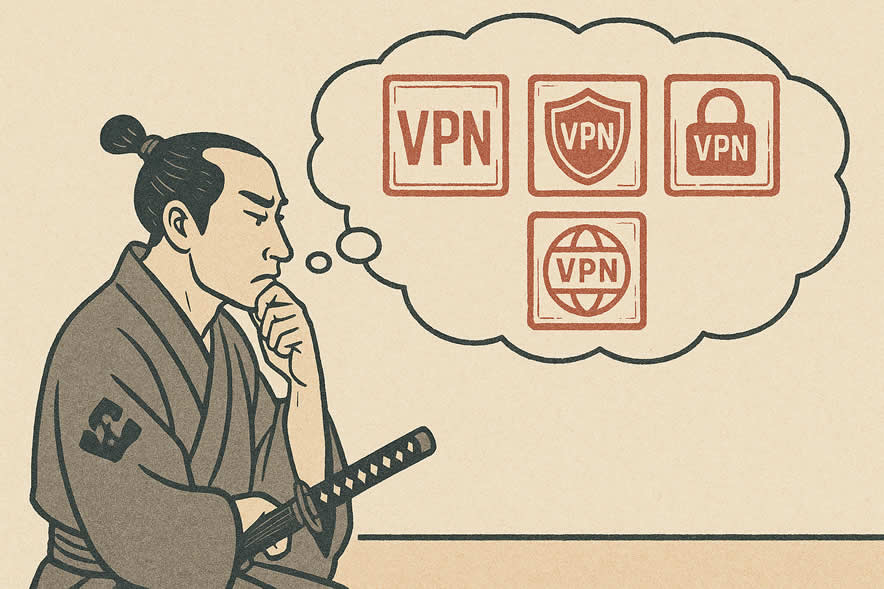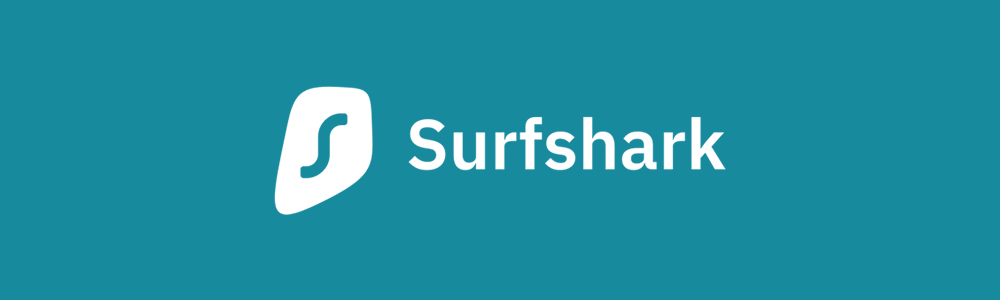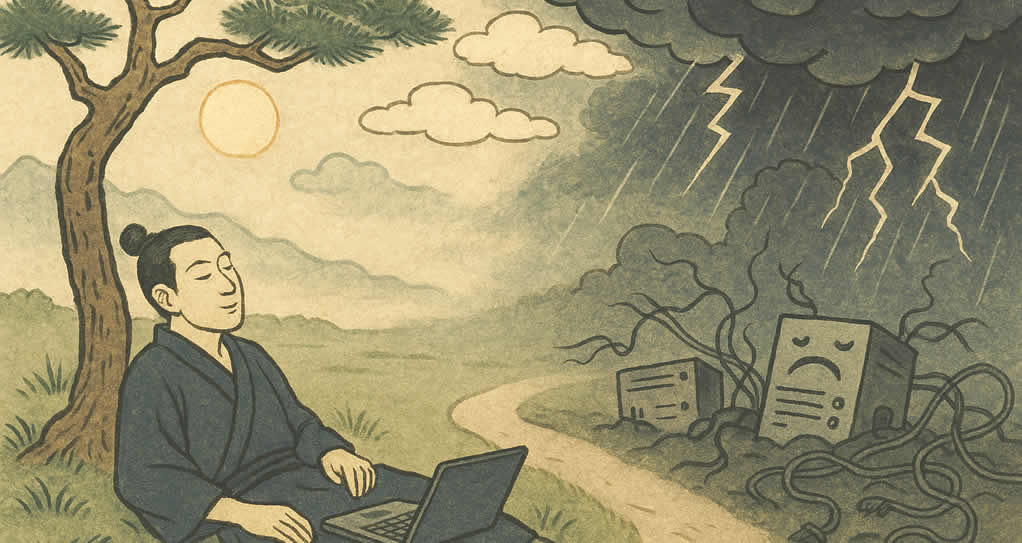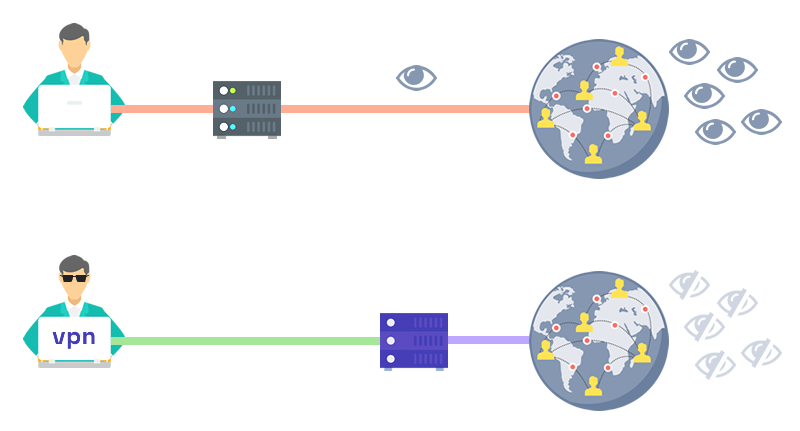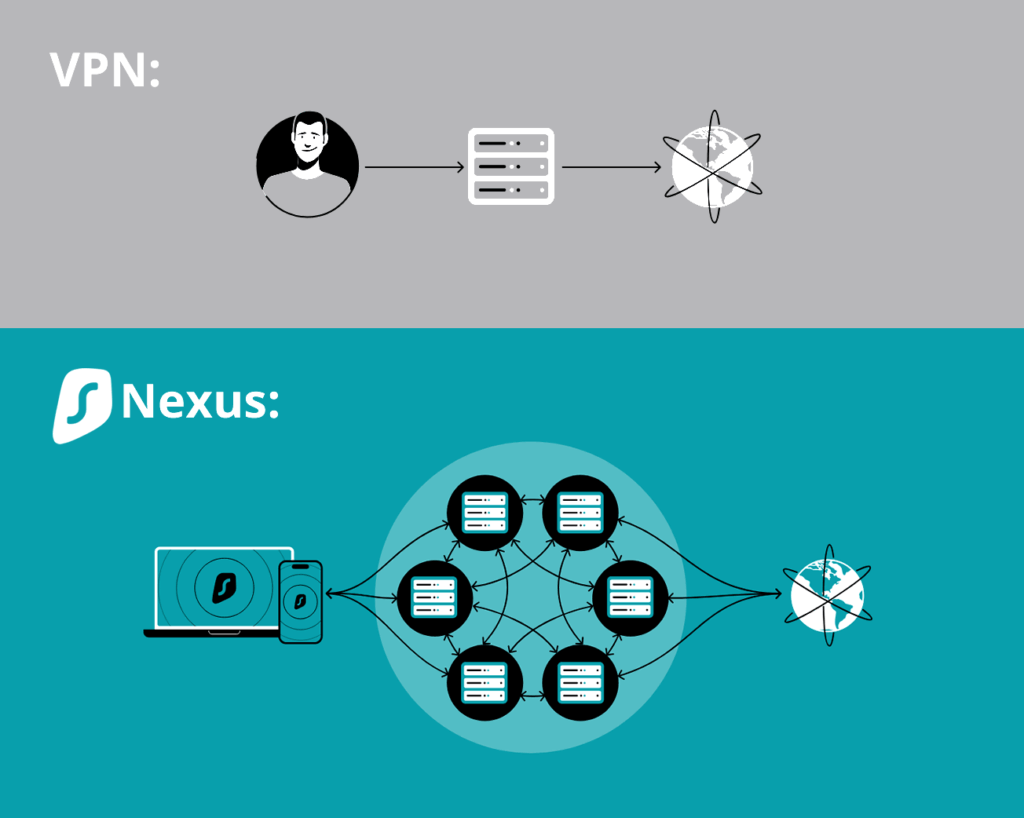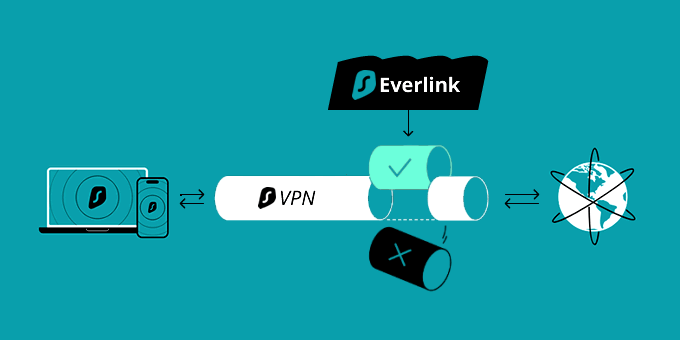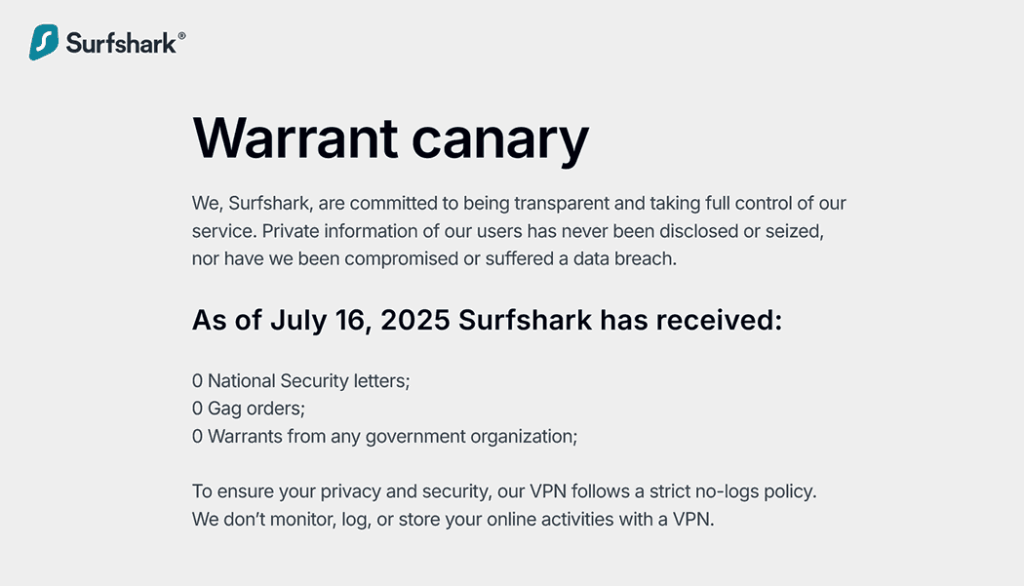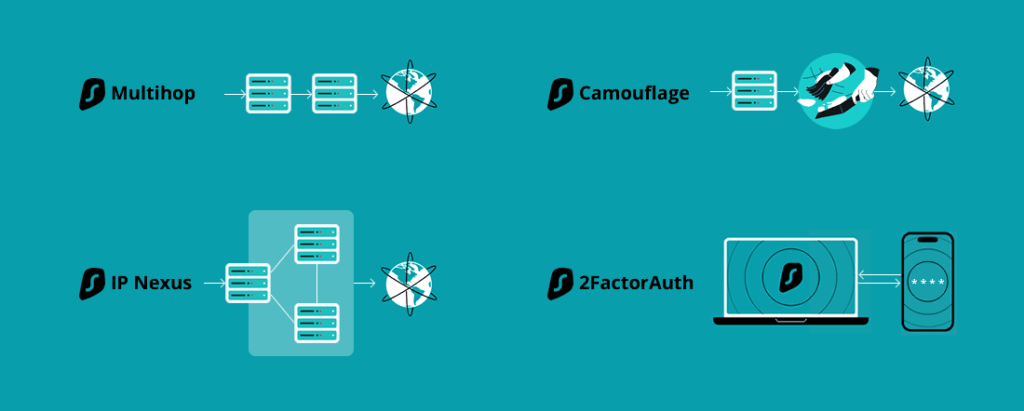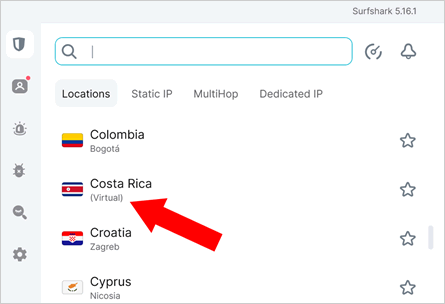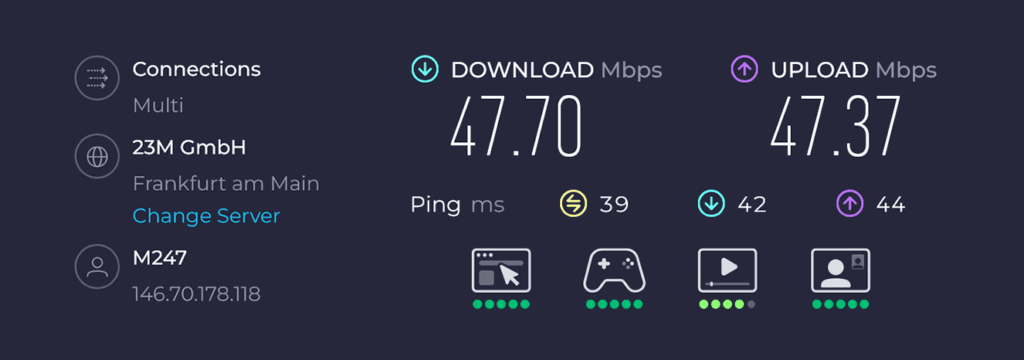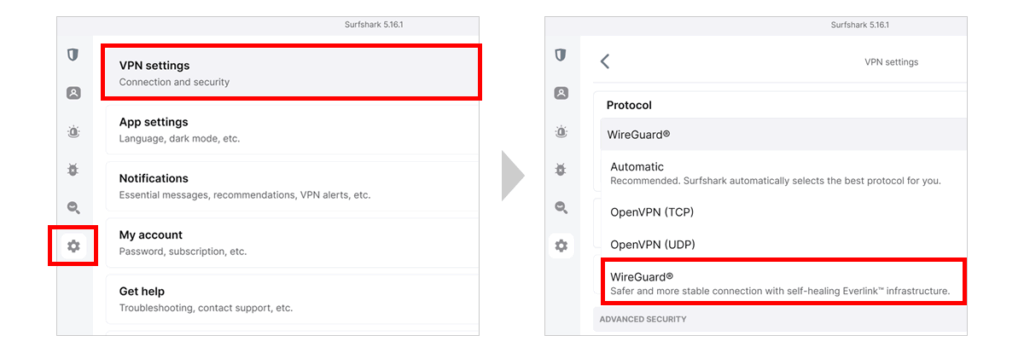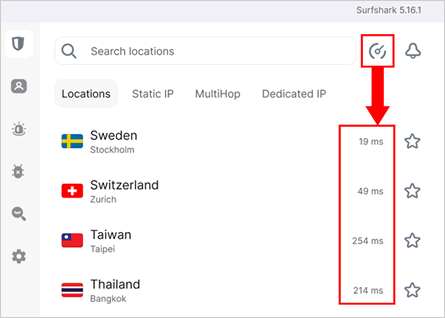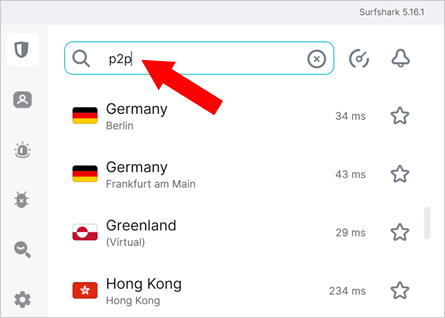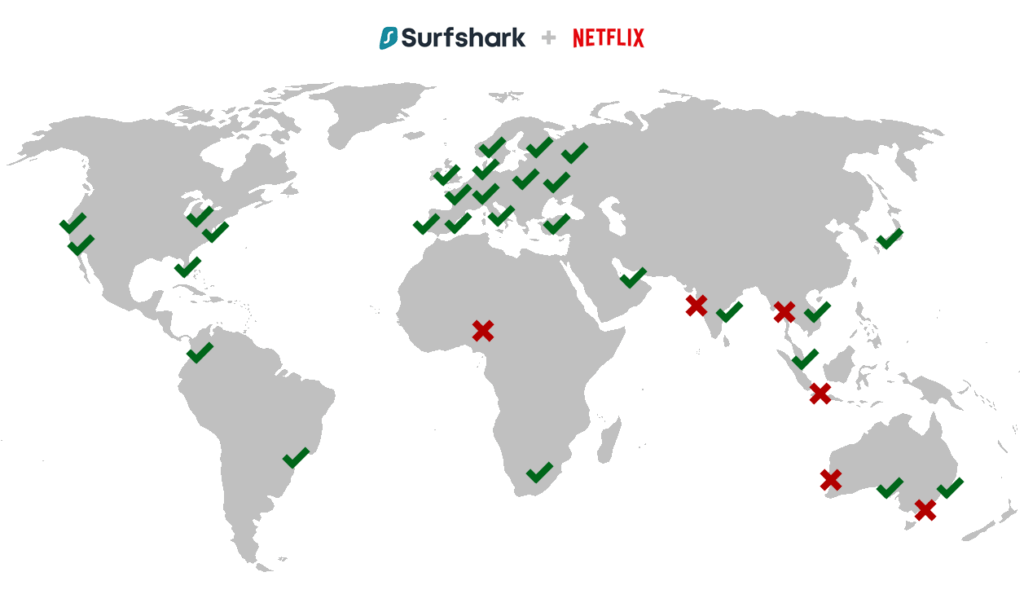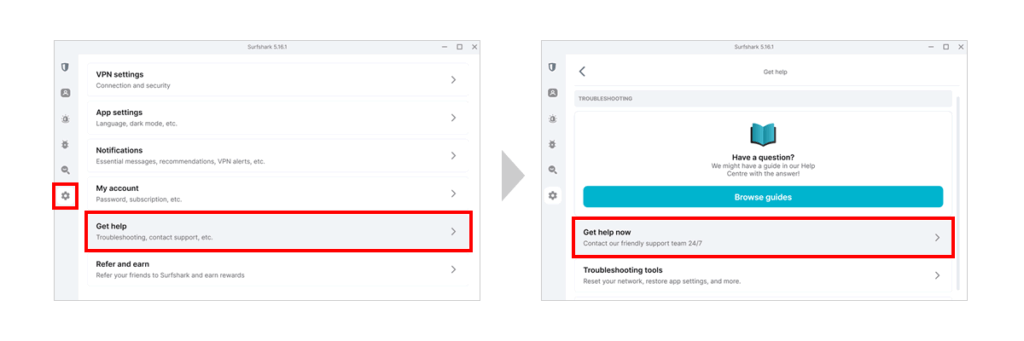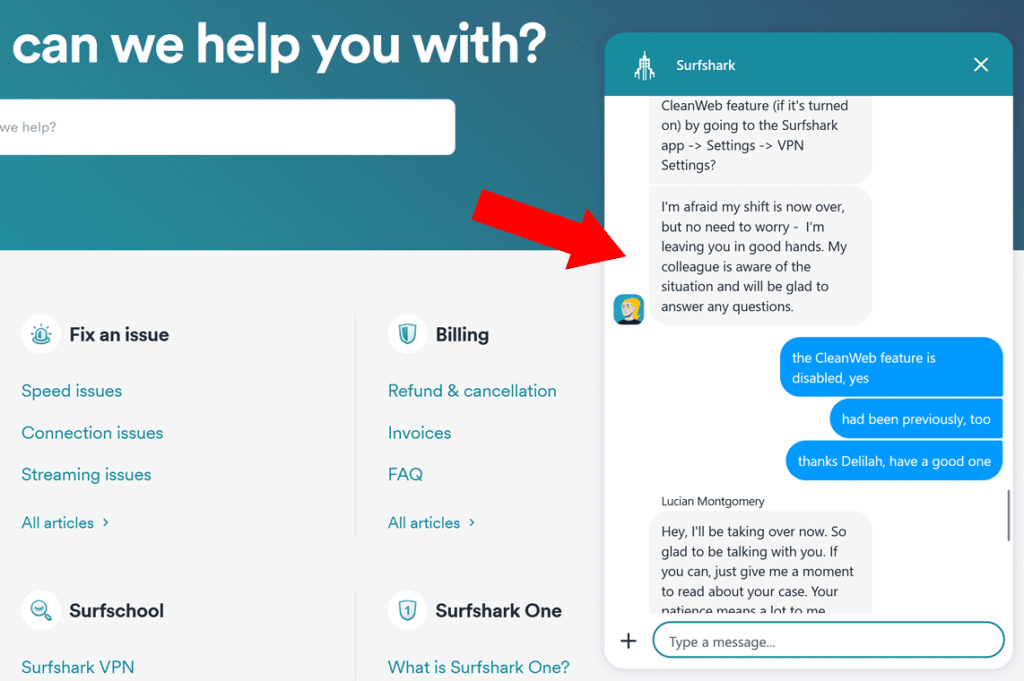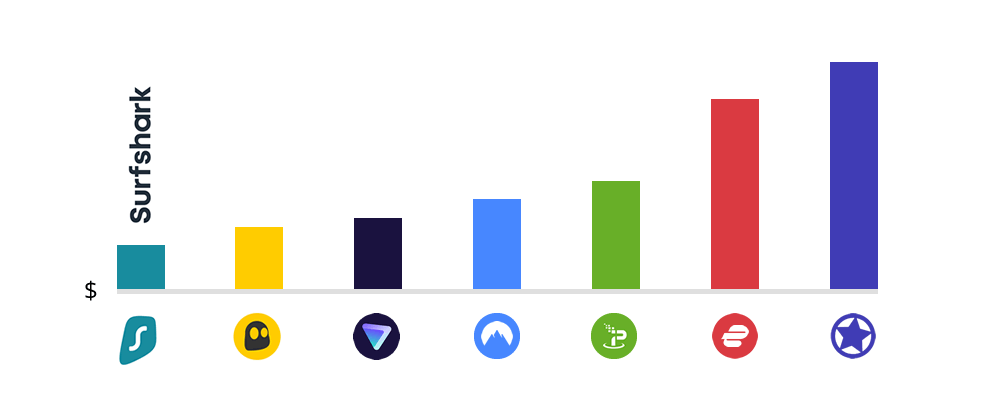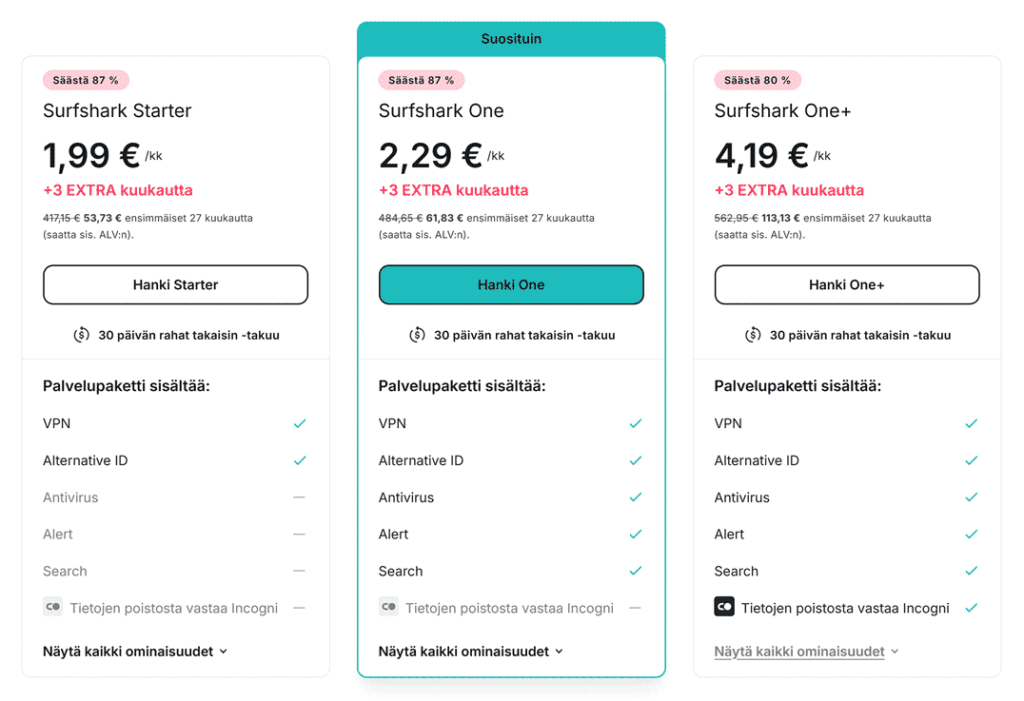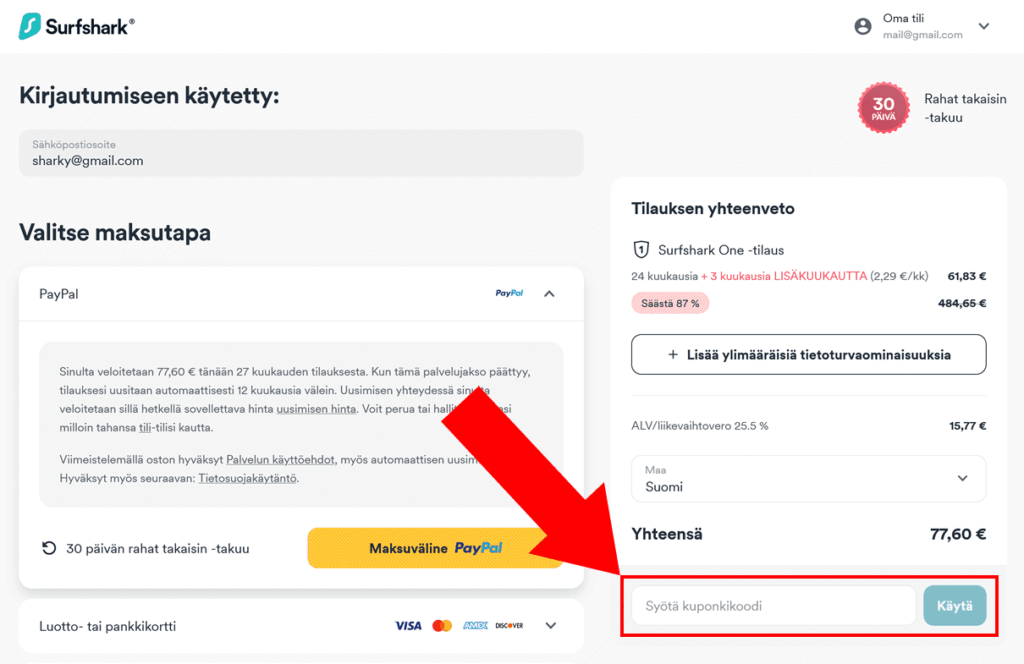☑︎ Tätä opasta on viimeksi päivitetty January 2026
Ahoy, digitaaliset seikkailijat! Jos luet tätä, mietit varmaan myös:
…onko Surfshark vain yksi näyttävä pikkukala VPN-meressä – vai oikea huippupeto, joka on rahasi arvoinen?
Olemme testanneet Surfsharkia jo yli 6 vuotta 🤓 ja koonneet kaiken, mitä sinun tarvitsee tietää päätöksen tekemiseen – hypätäänpä siis veteen!
Ominaisuudet: Rajattomat laitteet, Everlink, Nexus ja paljon muuta:
Tutustu etuihin
9/10
9/10
8/10
10/10
Joten hyppää kyytiin: tässä kattavassa oppaassa vastaamme kaikkiin keskeisiin kysymyksiin Surfsharkista – ilman turhaa vaahtoa ja minimitason jargonia:
- 🦈Miten Surfshark eroaa muista VPN:istä?
- 🔒Kuinka hyvin yksityiset tietosi ovat turvassa Surfsharkilla?
- 🏄Kuinka nopeita ja luotettavia sen palvelimet ovat?
- 💰Minkä paketin kannattaa valita, jos minkään?
Ja kun puhumme paketeista – lopussa on bonusosio, jossa näytämme, miten saat Surfsharkin parhaaseen mahdolliseen hintaan.
Aloitetaan siis katsomalla, mitä ainutlaatuisia ominaisuuksia Surfshark tarjoaa:
Miten Surfshark Eroaa Muilta VPN:iltä?
Myönnetään: useimmat VPN:t 2026 näyttävät tyylikkäiltä, hyväksyvät kryptomaksuja ja lupaavat vedenpitävän turvallisuuden.
Surfshark? Se tarjoaa vähän enemmän – ja onnistuu tekemään sen ilman että hintalappu paisuu 🤑
Tässä se, mikä todella erottaa Surfsharkin muista VPN-palveluista:
- Erittäin matalat hinnat: heidän 2 vuoden pakettinsa on edelleen yksi halvimmista huipputason VPN:istä, usein jopa edullisempi kuin kilpailijoiden 3 vuoden suunnitelmat! Ja kyllä – saat vielä lisää bonuskuukausia hyödyntämällä vinkin, jonka kerromme myöhemmin.
- Rajattomat laitteet: toisin kuin useimmat VPN:t, Surfsharkia voi käyttää ei vain 5:llä, ei vain 7:llä, vaan rajoittamattomalla määrällä laitteita samanaikaisesti.
-
Surfshark Nexus
uusi 2025 – ainutlaatuinen arkkitehtuuri, joka reitittää liikenteesi koko palvelinverkon läpi yhden sijainnin sijaan ja pyörittää IP-osoitteita reaaliajassa. Tämä parantaa vakautta ja nopeutta sekä tekee sinusta entistä vaikeammin jäljitettävän:
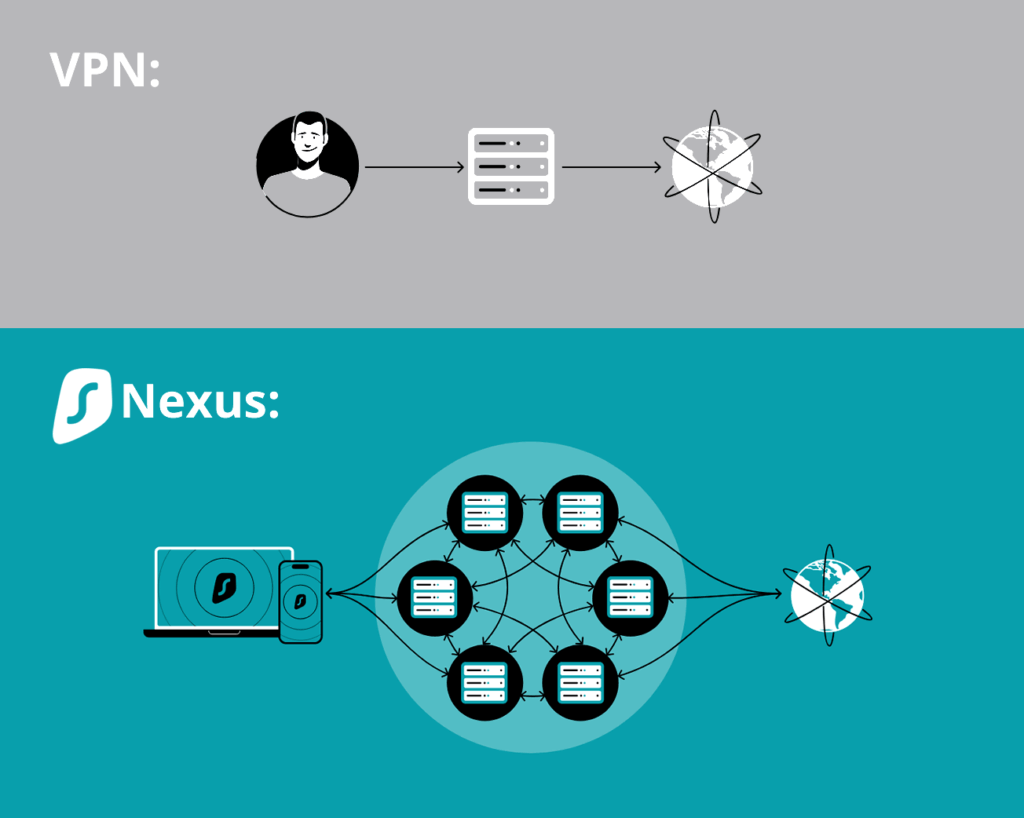
-
Surfshark Everlink
uusi 2025 – ominaisuus, joka pitää valitut verkkosivustot jatkuvasti käytettävissä, vaikka VPN-yhteys katkeaisi tai vaihtaisi palvelinta. Se on kuin yksityinen tunneli tunnelin sisällä sivuille, kuten verkkopankki, kryptolompakko tai Google Docs.
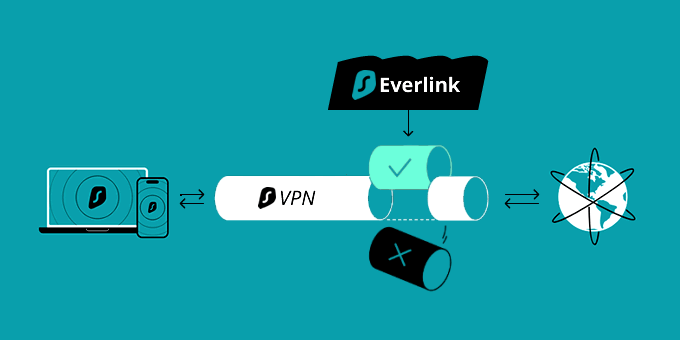
- Warrant canary: Surfshark on yksi harvoista VPN:istä, joka ylläpitää sivua, jossa todetaan selkeästi, etteivät he ole saaneet yhtään virallista turvallisuusmääräystä tai luovutuspyyntöä.
Viimeinen kohta on itse asiassa varsin mielenkiintoinen ja ansaitsee muutaman sanan:
…warrant canary 🐦 on olemassa, koska joissakin maissa (etenkin Yhdysvalloissa) yritykset eivät saa kertoa julkisesti saamastaan viranomaismääräyksestä.
Ratkaisuna tähän jotkin viisaammat yritykset julkaisevat säännöllisesti lausuntoja, joissa he kertovat, etteivät ole saaneet tällaisia määräyksiä – mikä ei ole kiellettyä.
Toisin sanoen, jos Surfsharkin warrant canary -sivulla näkyy pelkkiä nollia, voit olla varma, ettei hallitus ole sotkenut heidän toimintaansa:
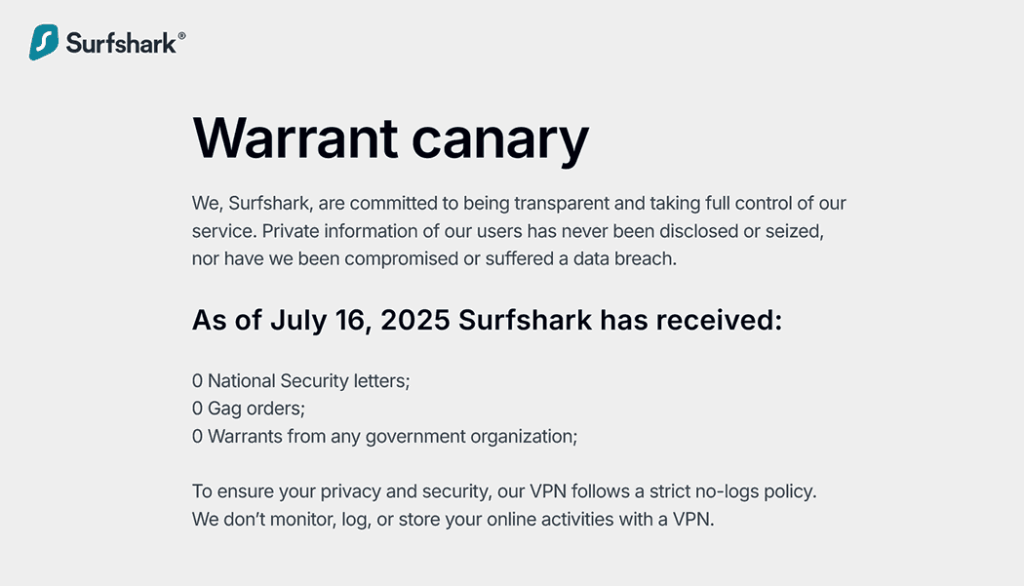
Kun kerran olemme aiheessa, jatketaan suuntaa ja katsotaan, voiko Surfsharkiin luottaa henkilötietojemme suojaamisessa:
Turvallisuus ja Yksityisyys
Pystyykö Surfshark pitämään salaisuuden? Vuonna 2026 puhe “sotilastason salauksesta” on vähän kuin laiva, joka kehuskelee kölillään – jokaisella vakavasti otettavalla VPN:llä on AES-256-GCM.
…WireGuard/OpenVPN-protokollat, MultiHop ja kill switchit ovat myös jo teollisuuden standardeja. Joten tarjoaako Surfshark todella mitään ylimääräistä panssarointia vesilinjan alapuolella?!
- Camouflage-tila hämärtää datapaketit niin, ettei edes Internet-palveluntarjoajasi pysty kertomaan, käytätkö VPN:ää – hyödyllinen VPN-estoja kiertäessä, kuten suoratoistopalveluissa, työverkoissa ja maissa, joissa Internetiä sensuroidaan, kuten 🇨🇳 Kiina, 🇹🇷 Turkki, 🇷🇺 Venäjä ja 🇦🇪 Yhdistyneet arabiemiirikunnat.
- Nexus Dynamic IP
2025 vaihtaa ulostulo-IP-osoitettasi kesken istunnon pitäen kuitenkin yhteyden vakaana – erinomainen yksityisyyden maksimoimiseksi ja IP-suodattimien ohittamiseen; huomaa kuitenkin, että ⚠️ se ei sovi palveluihin, jotka edellyttävät pysyvää IP:tä, kuten verkkopankki.
- Valinnainen 2FA ja passkeyt
2025 antavat lukita tilisi yhdellä napautuksella salasanan sijaan – ei enää salasanojen näppäilyä, eikä paniikkia vaikka sähköpostisi joutuisi vaaraan.
Yli 15 vuoden VPN-kokemuksellamme ei tule mieleen mitään, mikä oikeasti puuttuisi.
Yhteenveto? Turvallisuuden osalta Surfshark ei yritä keksiä purjetta uudelleen – se vain ruksaa järjestelmällisesti kaikki laatikot; linnoitus digielämällesi, ei vähempää.
Siinä olivat Surfsharkin puolustustyökalut – katsotaanpa nyt, millaista yksityisyyskompassia he seuraavat.
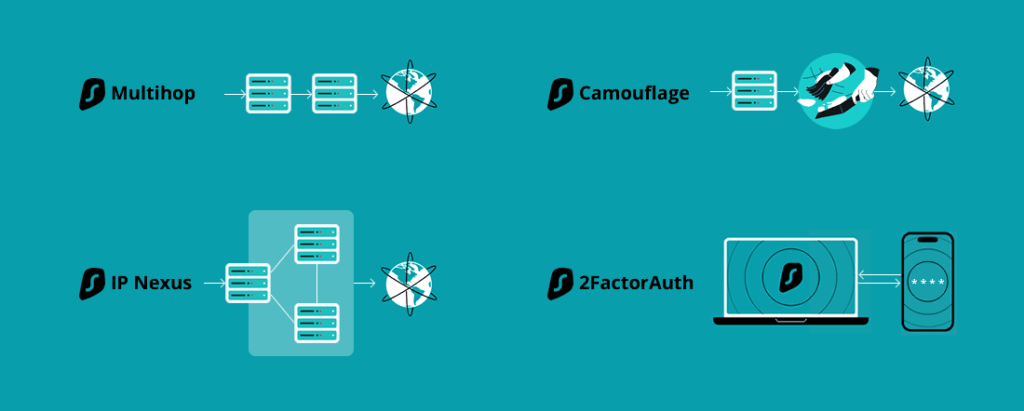
Surfsharkin yksityisyyslinja perustuu kolmeen pilariin:
- Ei lokitietoja: yhteysaikaleimat, IP:t, selaushistoria – mitään näistä ei tallenneta, piste (Surfsharkin tietosuojakäytännön kohta 1).
- RAM-only -palvelimet: jokainen Surfsharkin palvelin käyttää muuttumatonta levykuvaa käynnistyksessä; mitään dataa ei tallenneta pysyvään muistiin, eli kaikki tyhjennetään uudelleenkäynnistyksessä (käytössä kaikilla palvelimilla vuodesta 2023).
- Riippumattomat auditoinnit: kansainvälinen big-4 -tilintarkastaja Deloitte vahvisti Surfsharkin no-logs-väitteet viimeksi vuonna 2025. 🇩🇪 Saksan kyberturvayhtiö Cure53 tarkasti ja hyväksyi uuden Nexus-arkkitehtuurin vuoden 2024 lopulla.
Surfshark rekisteröityi uudelleen 🇳🇱 Alankomaihin vuonna 2021, siirtyen pois Brittiläisiltä Neitsytsaarilta. Kyllä, se on yksi 14-Eyes -maista –
…joten miksi ihmeessä he tekivät niin?!

Tämä näennäisen outo päätös tiivistyy kahteen tekijään:
- Ensinnäkin: kaikista kehittyneistä maista Alankomailla on yksityisyyttä koskeva lainsäädäntö, joka ei velvoita yrityksiä kirjaamaan tai säilyttämään käyttäjätietoja – tukien Surfsharkin no-logs-lupausta.
Ja ilman lokitietoja ei ole mitään luovutettavaa, vaikka viranomaiset kolkuttaisivat oveen.
- Toiseksi: EU:ssa toimiminen tarkoittaa myös GDPR-sääntelyn piiriin kuulumista – maailman vahvinta käyttäjälähtöistä tietosuojalakia.
Erityisen merkittävä on niin kutsuttu “oikeus tulla unohdetuksi”, joka koskee kaikkia Surfsharkin asiakkaita sijainnista riippumatta – nyt kun yritys itse on maassa, jossa GDPR:ää valvotaan.
Toisin sanoen,
Alankomaiden kotipaikka yhdistää vakauden ja kansainvälisen maineen yksityisyyttä tukevan lainsäädännön ja EU:n kulta-standardin tietosuojan kanssa.
Lisäksi Surfshark tarjoaa joukon käteviä yksityisyystyökaluja, jotka menevät pidemmälle kuin alan standardi:
- Jokaisessa paketissa on 🥸 vaihtoehtoisen henkilöllisyyden generaattori, joka voi luoda peitettyjä sähköpostiosoitteita ja satunnaisia henkilötietoja käytettäväksi sivustoilla, joihin et täysin luota.
- Korkeammat paketit sisältävät 🚨 henkilötietovuotojen hälytykset, jotka seuraavat verkkoa ja ilmoittavat, jos henkilöllisyytesi, luottokorttisi tai muut arkaluonteiset tietosi päätyvät julkisiksi.
One+-paketti sisältää myös 🕵️♀️ Incognin – palvelun, joka automatisoi henkilötietojen poistamisen yritysten tietokannoista ja “ihmishaku”-sivustoilta; ei enää satunnaisia myyntipuheluita tai ahdistavia sähköposteja.
Yhteenveto? Surfsharkin motto voisi tiivistyä näin: “ainoa henkilötieto, jonka riski on nolla, on EI henkilötietoa lainkaan”. Ja he ovat varsin tarkkoja tämän filosofian noudattamisessa. Tämä alus on tiukka.
Eli turvallisuus ja yksityisyys: ✅
…Voit rakentaa maailman jykevimmän yksityisyyslaivan – mutta jos se matelee kuin merikilpikonna tai ei väistä digijäävuoria, et pääse pitkälle.
Katsotaanpa, miten Surfshark pärjää todellisessa maailmassa:
Jo vuodesta 2018 lähtien olemme testanneet säännöllisesti Surfshark VPN:ää tärkeimpien osa-alueiden osalta:
🔌 yhteyden laatu,
📺 suoratoiston toimivuus,
🥷 sensuurin kierto.
Alla on yhteenveto havainnoistamme, perustuen todellisiin VPN-käyttötapauksiin kuten suoratoisto, torrentit ja pelaaminen:
Yhteyden Laatu ja Nopeus
Aloitetaan perusasioista: heidän sivustonsa mukaan Surfsharkilla on 3200+ palvelinta ja 100+ sijaintia.
Näistä 45 sijaintia (kuten 🇨🇷 Costa Rica, 🇬🇭 Ghana tai 🇬🇱 Grönlanti) ovat virtuaalisia, mikä tarkoittaa, että varsinainen palvelin sijaitsee lähellä olevassa maassa vakaamman infrastruktuurin piirissä.
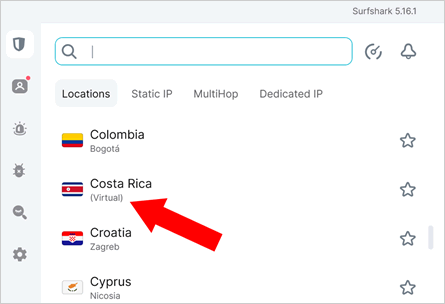
Tämä pitää yhteyden laadun tasaisen hyvänä, vaikka saatkin halutun maan IP-osoitteen (kyllä, miksei vaikka Grönlanti!?)
…mutta muista, että maakohtaisesti kohdennetut palvelut (pankit, suoratoisto) voivat toimia epäjohdonmukaisesti.
Vuoden 2024 lopussa Surfshark päivitti kaikki palvelimensa erittäin nopeisiin 10 Gbps (gigabitti/sekunti) portteihin, ja meitä kiinnosti nähdä, miten nämä pedot suoriutuvat käytännön nopeustesteissä.
Niinpä useiden kuukausien aikana ajoimme 500+ testiä käyttäen SpeedTestiä ja Fast.comia simuloiden erilaisia kokoonpanoja: kannettavat (kaapelilla ja wifillä) sekä älypuhelimet (5G ja 4G). Tässä tyypillinen testi 50 Mbps -yhteydellä:
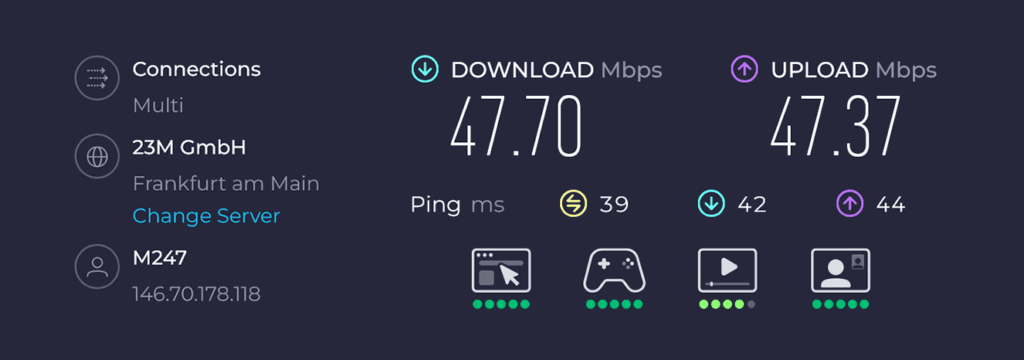
Ajoimme näitä satoja eri vuorokaudenaikoina.
(kyllä, tämä on selainkäyttöliittymän näkymä – emme tietenkään klikanneet jokaista 500+ testiä käsin; tähän on API:t 😉)
Tässä tärkeimpien parametrien yhteenveto:
| Parametri |
Surfshark-keskiarvo |
Kaikkien VPN:ien keskiarvo |
Miksi tämä on tärkeää |
| Latausnopeus, päivittäinen keskiarvo |
1200 Mb/s |
940 Mb/s |
Nopeammat lataukset, sujuvampi suoratoisto |
| Lähetysnopeus, päivittäinen keskiarvo |
750 Mb/s |
720 Mb/s |
Varmuuskopiointi ja P2P-nopeus, puheluiden laatu |
| Nopeuden pudotus VPN päällä, lähin palvelin |
12% |
17% |
Vähemmän hidastumista = parempi arjen käyttökokemus |
| Nopeuden pudotus VPN päällä, kaukaisin palvelin |
24% |
29% |
Tärkeää globaalin sisällön saatavuuden kannalta |
| Viive lähimmällä palvelimella, keskiarvo |
90 ms |
120 ms |
Pienempi viive tarkoittaa ripeämpää yhteyttä |
Käännettynä ihmiskielelle:
Surfshark tarjoaa nopeudet, jotka useimmilla alueilla ovat erottamattomat perusyhteydestäsi – riittävän nopeat suoratoistoon, latauksiin, videopuheluihin ja pelaamiseen ilman havaittavaa viivettä. Ellet ole monigigabitin linjalla, Surfshark ei ole pullonkaula.
💡 Vinkkejä saadaksesi Surfsharkista kaiken irti nopeuden ja yhteyden laadun suhteen:
-
Käytä WireGuardia arkikäyttöön: tämä protokolla on ~40 % nopeampi kuin OpenVPN useimmissa testeissä; vaihda OpenVPN:ään vain, jos verkossasi estetään WireGuard-paketit (esim. joidenkin kampus-wifien tapaan). Protokollan valinta: Asetukset → VPN-asetukset → Protokolla -pudotusvalikko:
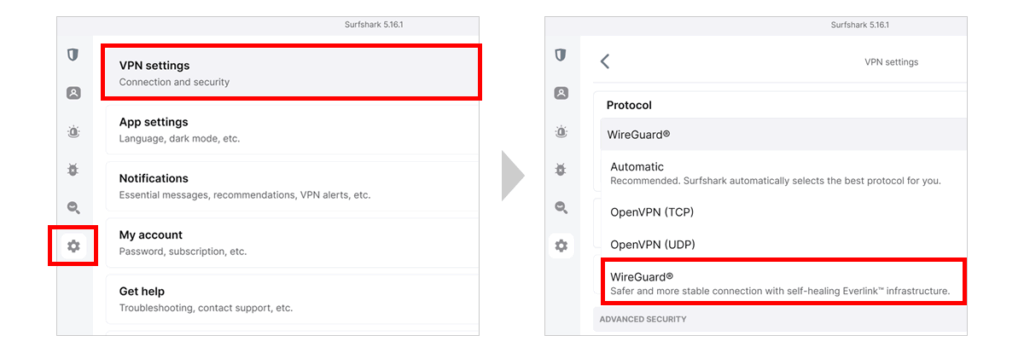
-
Kirjaa matalan viiveen suosikit: voit tehdä nopean ping-testin suoraan sovelluksessa painamalla mittarikuvaketta hakupalkin vieressä (pienempi on parempi!) ja napauttaa ⭐ tallentaaksesi nopeimmat palvelimet, jotta et arvaile kiireessä:
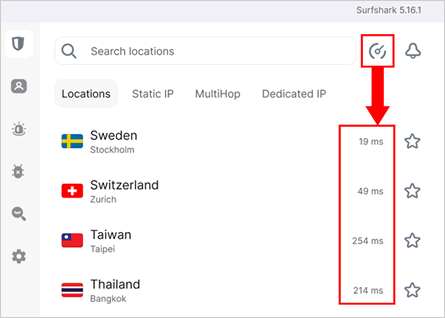
-
Löydä torrent-palvelimet nopeasti kirjoittamalla vain “2p2” hakukenttään; kaikki Surfsharkin palvelimet eivät ole tarkoitettuja P2P-ohjelmille.
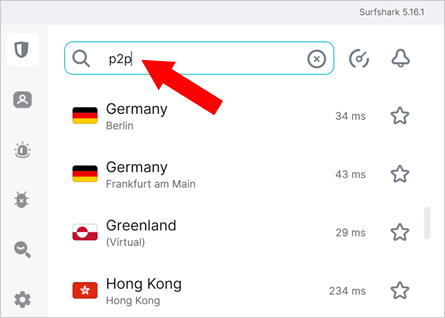
-
Poista virransäästö käytöstä mobiilissa: iOS ja Android priorisoivat taustaverkkotehtäviä alas virransäästötilassa, mikä voi puolittaa VPN-nopeudet.
-
Vältä MultiHop-ketjuja ellei pakko: MultiHop lisää salauskerroksia mutta leikkaa raakanopeudesta 15-30 %. Säästä se korkean riskin selaamiseen tai julkisiin wifiverkkoihin.
Seuraavaksi katsotaan Surfsharkin 🐙 naamioitumistaitoja: kuinka hyvin se ohittaa sijainti- ja IP-pohjaiset rajoitukset.
Suoratoisto ja Maarajoitusten Ohitus
Seuraavaksi testasimme, miten hyvin Surfshark selviää digitaalisista esteistä – erityisesti sisältörajoitteisista palveluista kuten Netflix ja BBC iPlayer.
Tässä yhteenveto yli 150 tuoreesta testistä ajalta January 2026:
- Netflix ✅ Yhdysvaltojen, Ison-Britannian, Euroopan, Japanin ja Kanadan kirjastot pyörivät Ultra HD -tasolla ilman proxy-virheitä.
- Disney+, HBO Max, Prime Video ✅ läpäisivät viikoittaiset “binge”-testimme ongelmitta.
- BBC iPlayer ja muut aluepalvelut ✅ toimivat, kun vaihdat paikalliseen solmuun, esim. 🇬🇧 Lontoo iPlayeria varten.
- Pankkipalvelut ℹ️ voivat nikotella Nexus Dynamic IP -pyörityksestä – kytke se pois tai lisää sivusto Everlink-listaasi pysyvää istuntoa varten.
- Virtuaaliset sijainnit ℹ️ 45/100+ maasta on virtuaalisia; sisällön kieli voi poiketa, mutta nopeudet pysyvät hyvät.
Tässä vielä tarkempi Netflixin saatavuuskartta avuksi:
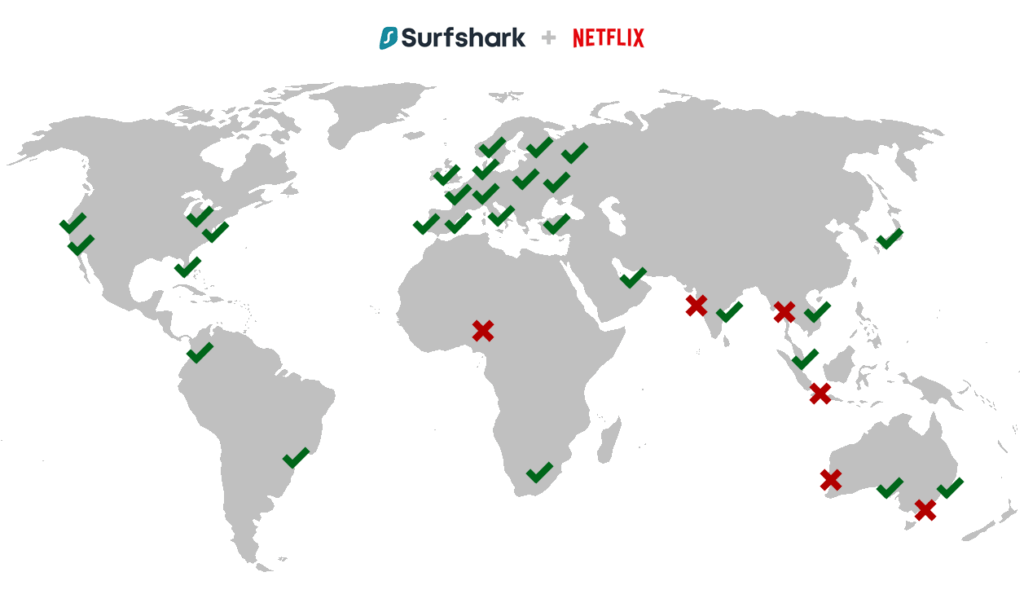
Yleissääntö: jos kohtaat kuuluisan “Whoops…” -ilmoituksen, hyppää toiseen palvelimeen samassa alueessa. 💡 Lisävinkkejä fiksumpaan suoratoistoon Surfsharkin kanssa:
-
Näetkö silti paikallista sisältöä? Nollaa istunto, jotta Netflix ym. eivät säilytä alkuperäistä IP:täsi: katkaise ensin Surfshark-yhteys ja kirjaudu ulos suoratoistopalvelusta, tyhjennä evästeet ja välimuisti ja sulje palvelun välilehti/sovellus. Yhdistä sitten uuteen Surfshark-solmuun ja kirjaudu taas sisään.
-
Kytke Nexus Dynamic IP pois suoratoistoa varten: pyörivät IP:t ovat erinomaisia yksityisyydelle, mutta voivat pätkiä pitkiä videosessioita. Staattinen poistumissolmu pitää Netflixin tyytyväisenä.
-
Kysy Surfsharkin live-chatista ajantasaisia Netflix-optimoituja palvelimia; he ylläpitävät sisäistä listaa, joka päivittyy viikoittain (lisää tuesta seuraavassa osiossa).
Lopuksi, katsotaan onko Surfshark järkevä valinta internetiä rajoittavista maista selatessa:
Internet-sensuurin Ohitus
Rajoittavien maiden, mukaan lukien 🇨🇳 Kiina, 🇹🇷 Turkki, 🇷🇺 Venäjä ja 🇮🇷 Iran, osalta Surfsharkilla on useita ässiä hihassa:
- No Borders -tila, jonka löydät kohdasta Asetukset → VPN-asetukset, aktivoi automaattisesti erityisen listan palvelimia, jotka on suunniteltu toimimaan valtiollisten estojen alla. Erinomainen korvike Shadowsocksille, jota Surfshark ei ole tukenut vuodesta 2023.
- OpenVPN-liittymä (Windows) tai IKEv2 (MacOS) mahdollistaa yhteyden Surfsharkin palvelimiin myös sensuurimaissa.
- Camouflage-tila on oletuksena päällä OpenVPN-protokollalla – mikä tarkoittaa, ettei edes Internet-palveluntarjoajasi tiedä, että käytät VPN:ää.
Kokonaisuutena on käytännössä mahdotonta ennustaa, toimiiko mikään VPN kaikissa sijainneissa esimerkiksi Kiinan kaltaisessa maassa – vaikka se toimisi jossain tietyssä kaupungissa – mutta Surfshark tarjoaa työkalut mahdollisuuksiesi maksimoimiseksi.
TÄRKEÄÄ! suosittelemme lämpimästi, että asetat yllä mainitut vaihtoehdot kuntoon ennen kuin lähdet purjehtimaan internetiä rajoittavaan maahan.
Kaiken kaikkiaan, sadat testit vuosien varrella viittaavat siihen, että Surfshark selviytyy useimmista tosielämän tehtävistä vaivatta.
…mutta jos kohtaat joskus kuoppaisia vesiä – onko heidän tukitiiminsä valmiina auttamaan? 🛟
Surfsharkin Asiakastuki
On kolme tapaa saada apua VPN-ongelmiin Surfsharkin asiakkaana (tai vaikka harkitsisit vasta tilausta):
- Live-chat 24/7 heidän sivustollaan ja sovelluksessa (keskitymme tähän alla)
- Yhteydenottolomake kiireettömiin kysymyksiin; saat vastauksen sähköpostitse
- Ohjekeskus tapauksiin, joissa ongelmasi/kysymyksesi on melko tavanomainen
Zoomataanpa tärkeimpään – live-chat-kokemukseen:
Live-chat löytyy “Help Center” -linkin kautta “My Account” -valikosta (tilisi oikeasta yläkulmasta) sekä sovelluksen ja selainlaajennuksen reittiä Asetukset → Saa apua → Saa apua heti:
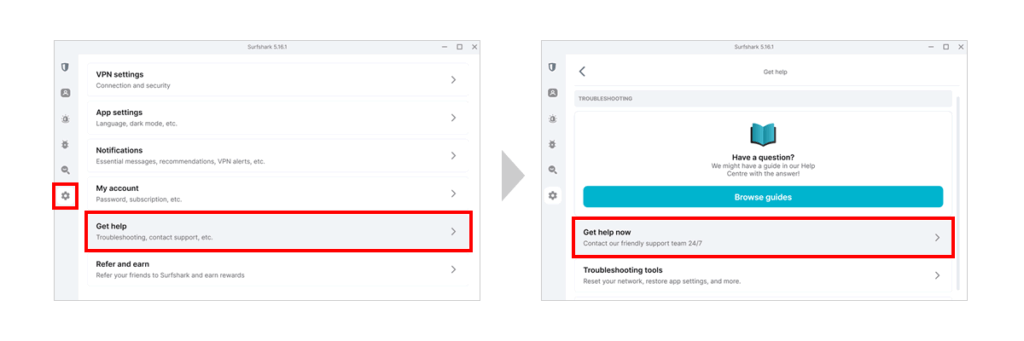
On 2026, joten tietenkin ensimmäisenä vastaa botti, joka pyytää nimesi, sähköpostisi ja lyhyen kuvauksen ongelmasta.
…mutta sen jälkeen saat “Live chat” -vaihtoehdon ja voit jutella heti oikean ihmisen kanssa – mikä on harvinaista jopa suurilla monikansallisilla firmoilla.
Ihmistuki ilmestyy yllättävän nopeasti – usein sekunneissa pyynnön jälkeen. Ja testasimme heidän kärsivällisyyttään oikein kunnolla!
Kysyimme kaikkea mahdollista, aina kysymyksestä “Mikä palvelin toimii parhaiten Netflix US:lle tällä viikolla?” kysymykseen “Miten voin poistaa Dynamic IP:n käytöstä vain yhdellä sivustolla?”:
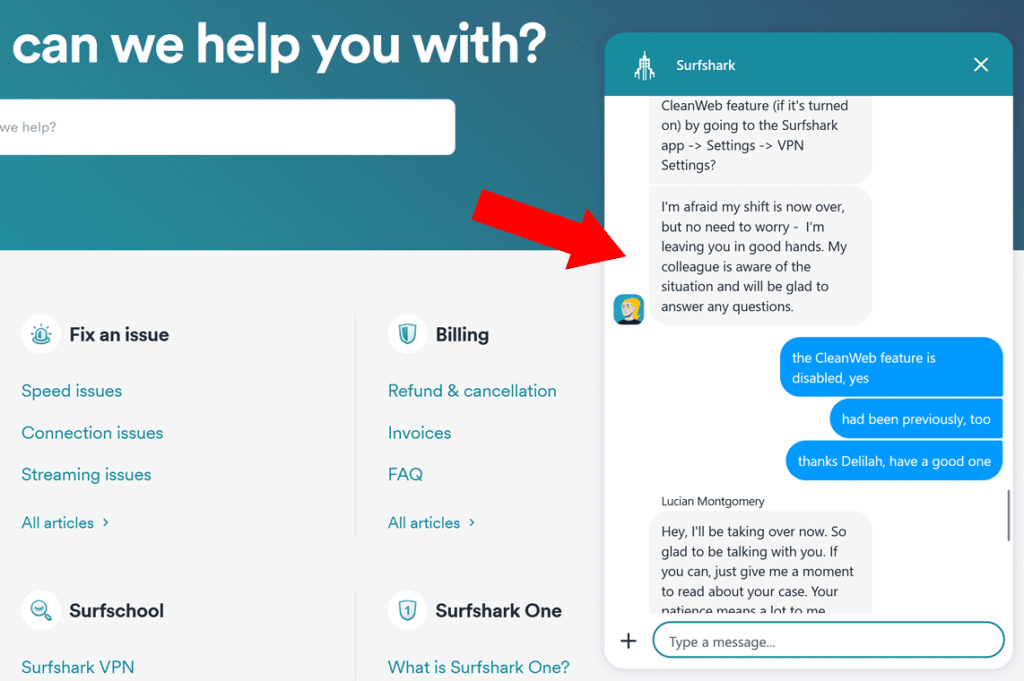
(näimme jopa, kuinka tukihenkilö lopetti työvuoronsa ja siirsi meidät heti kollegalleen)
Tässä vaikutelmamme:
- Vastausaika: 10-30 sekuntia per vastaus ⚡ jopa viikonloppuiltoina
- Täsmällisyys: tukihenkilöt antoivat 🎯 selkeitä ja teknisesti täsmällisiä vastauksia
- Asenne: ystävällisiä, kärsivällisiä ja jopa huumorintajuisia 😄 joskin joskus hieman väsyneitä (emmekä syytä heitä)
Live-chatin lisäksi yhteisöfoorumit osoittautuivat varsin hyödyllisiksi – Surfsharkilla on aktiivinen subreddit r/Surfshark, jossa on 20K+ jäsentä, sekä Discord-serveri 4K+ jäsenellä (ajankohta: January 2026).
Ennen live-chattiin hyppäämistä kannattaa vilkaista sinne –
90 % ongelmista on jo saanut yhteisön testaaman ratkaisun, joten todennäköisyys on suuri, että kysymykseesi on jo vastattu jonkun ystävällisen tuntemattoman toimesta 🫰
Yhteenveto? Surfsharkin miehistö tietää mitä tekee. Olitpa sitten aloittelija tai karaistunut merirosvo, heidän tukikanavansa eivät jätä sinua ajelehtimaan.
Hyvä, nyt on aika avata aarrearkku:
Hinnat ja Rahojen Palautus
Hintojen osalta Surfshark tuntuu 🦈 “nielaisevan kilpailijansa kokonaisina” – vilkaise vaikka edullisimpia paketteja suosituimmilta VPN-palveluilta:
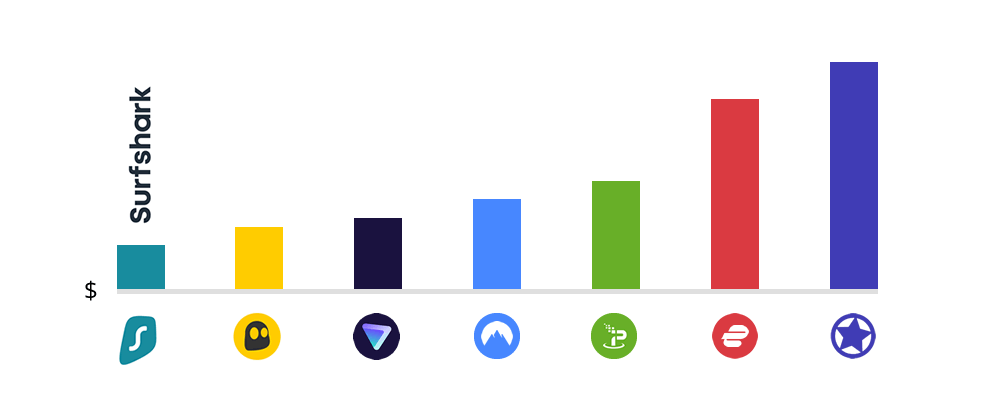
Surfsharkin Starter-paketin 2 vuoden laskutusjakso vetää pidemmän korren jopa niihin kilpailijoihin verrattuna, joilla on 3 vuoden vaihtoehtoja!
Voit valita kolmesta paketista, joista jokaisessa on 24 kuukauden (suurimmat alennukset), 12 kuukauden ja 1 kuukauden laskutusjaksot:
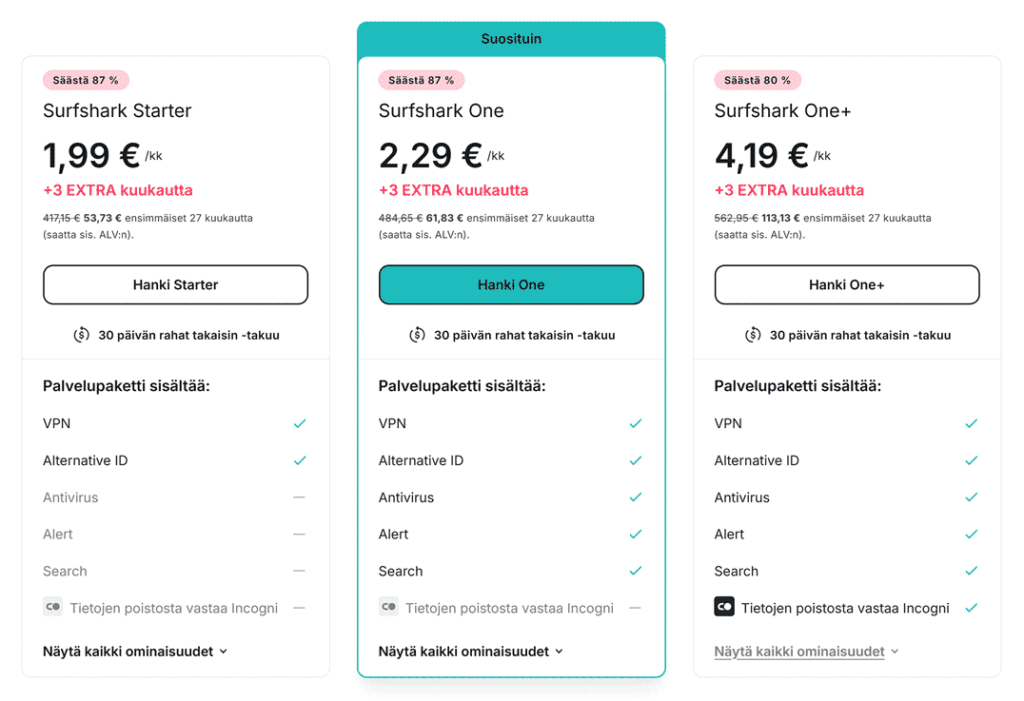
⚠️ Kuten verkko-palveluissa yleensä, nämä ovat aloitushintoja, eli seuraavalla laskutuskaudella veloitetaan normaalihinta.
On hyvä idea laittaa itselle muistutus 1-2 viikkoa ennen automaattista jatkolaskutusta ja arvioida valinta uudelleen.
Tässä suora yhteenveto 🇫🇮 Suomen tämänhetkisistä tarjouksista (tarkistettu January 2026). Kuten aiemmin mainittiin, kaikki paketit sisältävät rajattomat laitteet ja 30 päivän rahat takaisin -takuun (josta lisää hetken kuluttua):
| Paketti |
Paras hinta |
Kertamaksu etukäteen |
Sisältö |
Säästö vs. kk-hinta |
Starter(24+3 kk) |
1,99 € / kk |
53,73 € kerran |
VPN + Alternative ID |
-87 % |
One(24+3 kk) |
2,29 € / kk |
61,83 € kerran |
Starter + Antivirus + Alerts + Search |
-87 % |
One+(24+3 kk) |
4,19 € / kk |
113,13 € kerran |
One + Incogni (tietojen poistot) |
-80 % |
Ilmiselvästi Starter on parasta vastinetta rahalle, jos tarvitset vain VPN:n. Voit aina päivittää ylempiin paketteihin, jos haluat koventaa tietoturvaa ja yksityisyyttä entisestään.
* * *
Tässä kohtaa saatat miettiä:
Kannattaako maksaa 2 tai 3 vuotta etukäteen palvelusta, jota en ole edes kokeillut?!
Hyvä kysymys.
Valitettavasti VPN:t eivät yleensä tarjoa ilmaisia kokeiluja (eikä Surfshark tee poikkeusta), mutta voit silti kokeilla Surfsharkia ilman riskiä.
Heidän 30 päivän rahat takaisin -takuunsa on varsin suoraviivainen. Näin se toimii:
- Avaa uusi chat Surfsharkin kanssa (katso tarkemmat ohjeet edellisestä osiosta).
- Lähetä chattiin viesti “refund” – näet tietopankin ehdotuksia ja painikkeen “Live chat”. Klikkaa sitä.
- Kirjoita tukitiimille, että haluat peruuttaa tilisi 30 päivän rahat takaisin -takuuun vedoten.
- Toista pyyntösi kohteliaasti (he saattavat ensin ehdottaa vianmääritystä).
Valmista. Palautuksen pitäisi ilmestyä tilillesi noin 5-7 arkipäivän kuluessa.
ja kyllä, olemme saaneet testiemme yhteydessä täyden hyvityksen perutusta tilistä
Eli: markkinoiden paras hinta-laatu – ja käytännössä riskitön 1 kuukauden kokeilu… voiko tämän vielä parantaa?
No, näin saat käsiisi kaikista parhaan Surfshark-diilin:
BONUS: Surfshark-kuponki
Kyllä, on mahdollista saada 20 % parempi hinta 🪙 Surfsharkilta yksinkertaisella kikalla. Seuraa näitä ohjeita avataksesi lisäalennuksen:
-
Aloita vierailemalla Surfsharkin virallisella tilaussivulla klikkaamalla alla olevaa painiketta (suora linkki aukeaa uuteen ikkunaan):
Hanki Surfshark 20 % lisäalennuksella ›
-
Valitse mikä tahansa haluamasi paketti ja muista ottaa 24 kuukauden laskutusjakso.
-
Seuraavalla ruudulla klikkaa “x” poistaaksesi automaattisesti lisätyn
surfsharkdeal-kupongin (tai minkä tahansa muun):
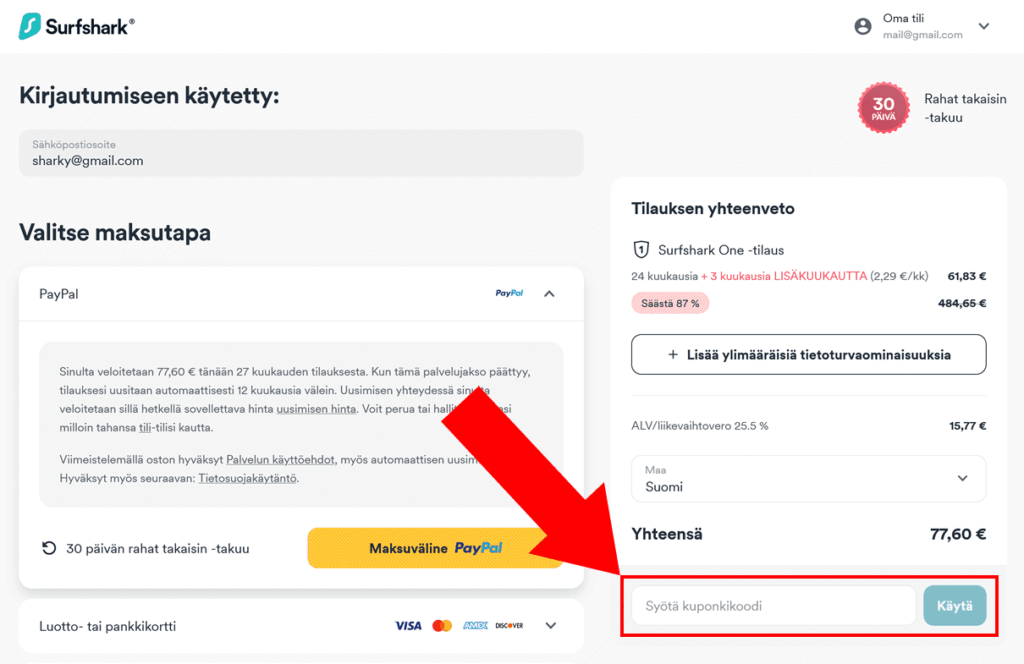
Liitä tämän jälkeen tämä koodi kuponkikenttään:
COMEBACK_89DYE
-
Klikkaa “Apply”, ja näet hinnan putoavan vielä 20 % 🤑 Voit käyttää myös koodia
SATORI varmistuksena.
Ja ole kiltti: jos koodi ei toimi sinulla, kerro siitä meille kommenteissa alapuolella!
Hyvä, se on siinä – nyt on aika nostaa purjeet…
Surfshark FAQ
🦜 Tässä vastaukset joihinkin yleisimpiin kysymyksiin Surfshark VPN:stä vuonna 2026:
Onko Surfshark oikeasti turvallinen käyttää?
Kyllä — Surfsharkilla on tiukka no-logs-käytäntö, se käyttää vain RAM-palvelimia ja on läpäissyt useita riippumattomia auditointeja. Lisäksi se käyttää edistynyttä salausta (AES-256-GCM) ja tukee tietoturvaominaisuuksia kuten MultiHop ja Kill Switch.
Voinko käyttää Surfsharkia rajattomalla määrällä laitteita?
Kyllä. Toisin kuin useimmat VPN:t, Surfshark antaa yhdistää rajattoman määrän laitteita yhdellä tilauksella — mukaan lukien puhelimet, läppärit, tabletit, älytelevisiot ja jopa reitittimet.
Toimiiko Surfshark Netflixin ja muiden suoratoistopalveluiden kanssa?
Yleensä kyllä. Testeissämme Surfshark avasi onnistuneesti Netflix US-, UK- ja Japan-kirjastot sekä palvelut kuten Disney+, HBO Max ja BBC iPlayer. Jos jokin palvelin ei toimi, vaihda toiseen — kyse on usein kokeilusta ja erehdyksestä, mutta homma toimii.
Mikä on Surfshark Nexus?
Surfshark Nexus on uusi verkkoteknologia, joka reitittää yhteytesi koko Surfsharkin palvelinverkon kautta yhden sijainnin sijasta. Se parantaa suorituskykyä, mahdollistaa IP:n pyörityksen istunnon aikana ja tukee ominaisuuksia kuten Dynamic MultiHop.
Mitä Everlink tekee?
Everlink pitää valitut sivustot (esim. pankki, sähköposti, Google Docs) yhteydessä, vaikka VPN-yhteys katkeaisi tai vaihtaisi palvelinta. Tämä tarkoittaa vähemmän keskeytyksiä luotettaville palveluille — erinomainen etätyöhön tai verkkomaksuihin.
Voinko perua Surfsharkin ja saada rahat takaisin?
Kyllä — Surfshark tarjoaa 30 päivän rahat takaisin -takuun. Ota vain yhteyttä tukeen live-chatin kautta, kerro haluavasi peruuttaa, ja palautus käsitellään yleensä 5–7 arkipäivän sisällä.
Missä Surfshark sijaitsee?
Surfshark on rekisteröity Alankomaihin. Vaikka maa kuuluu teknisesti 14-Eyes -liittoumaan, Surfsharkin infrastruktuuri on suunniteltu niin, ettei mitään lokitietoja tallenneta — ja RAM-palvelimet tyhjentävät kaiken datan jokaisessa uudelleenkäynnistyksessä.
Surfsharkin Plussat ja Miinukset
Ennen kuin vedämme yhteen, tässä nopea katsaus Surfsharkin suurimpiin vahvuuksiin – sekä asioihin, joista kannattaa olla tietoinen:
- Aidosti rajattomat laitteet: yksi tilaus kattaa jokaisen puhelimen, läppärin, TV:n ja reitittimen kotona.
- Edullisin pitkäaikainen hinta huipputason VPN:istä: 24 + 3 kk
Starter-paketti maksaa alle 1,9 € / kk jo ennen kuin käytät kuponkiamme.
- Nopea 10 Gbps RAM-only -verkko: WireGuard-nopeudet yltävät 900+ Mbps gigabitin yhteyksillä, ja kaikki palvelimet toimivat RAM-muistilla ilman datan tallennusta.
- Nexus ja Dynamic MultiHop: vaihtaa ulostulo-IP:tä kesken istunnon lisäyksityisyyden vuoksi tai ketjuttaa maita tarpeen mukaan – jotakin, mitä kilpailijat eivät vielä tarjoa.
- Everlink “tahmeat” tunnelit: pitää pankin tai Google Docsin yhteydet hengissä VPN-yhteyden uudelleenkytkeytyessä; ei enää katkenneita istuntoja.
- Avaa kaikki suuret suoratoistopalvelut: Netflix US/UK/JP, Disney+, BBC iPlayer, HBO Max, Amazon Prime – kaikki läpäisivät heinäkuun 2025 testimme.
- Hyviä lisäominaisuuksia ylemmissä paketeissa: sisäänrakennettu virustorjunta, tietovuotohälytykset ja Incogni-tietojenpoistopalvelu sisältyvät
One– ja One+-paketteihin.
- Nopea, ystävällinen 24/7 live-chat: oikeat ihmiset vastaavat ~20 sekunnissa, lisäksi yhteisövinkkejä Redditissä ja Discordissa erikoisempia asetuksia varten.
- Uusintahinnan yllätys: kuten kaikilla VPN-palveluilla, hinnat palautuvat normaalille tasolle ensimmäisen laskutusjakson jälkeen – aseta kalenterimuistutus arvioidaksesi jatkamista.
- Dynamic IP voi rikkoa kirjautumisia: pyörivät osoitteet saattavat häiritä pankkeja ja suoratoistosovelluksia; tällöin se pitää kytkeä pois päältä.
- 45/100 virtuaalisia sijainteja: hieno lisä monipuolisuuteen, mutta sisältökieli tai aluehinnat voivat poiketa (esim. “Suosituin Saksassa”, vaikka käytät “Grönlantia”).
- Edelleen osin epävarma Kiinassa: No Borders -tila toimii usein, mutta luotettavuus jää jälkeen erikoistuneista “Great Firewall” -VPN:istä – ota varatyökalut mukaan ennen matkaa.
Ja nyt tämän matkan loppuyhteenvetoon:
Tuomiomme + Käyttäjäarviot
Tietoturvaloukkauksia, haitallisia toimijoita, alueellisia sisältösuodattimia, hallinnollisia rajoituksia, yksityistietoihisi perustuvia superkohdennettuja mainoksia…
Onko Surfshark VPN luotettava liittolainen nykyinternetin kuohuvissa vesissä? 🌊
Tässä pähkinänkuoressa:
Jos olet kyllästynyt ylihinnoiteltuihin VPN:iin, kömpelöihin sovelluksiin, satunnaisiin katkoksiin ja laiterajoituksiin – Surfshark tuntuu kuin raikkaalta suolaiselta (salatulta) merituulelta:
- Huipputason tietoturva: AES-256-salaus, Kill Switch, Everlink MultiHop, Camouflage-tila – kaikki löytyy, ja lisäksi uusia herkkuja kuten Nexus ja Everlink.
- No-logs-käytäntö + RAM-only -palvelimet: vaikka joku pyytäisi tietojasi, ei olisi mitään luovutettavaa.
- Laaja palvelinverkosto: 3200+ palvelinta yli 100 maassa, hyvät nopeudet maailmanlaajuisesti, vakaa pääsy suoratoistoon.
- Naurettavan hyvä hinnoittelu: halvempi kuin melkein mikään muu VPN – ja vieläkin halvempi, jos seuraat kuponkikikkaamme.
Lisäksi mukana on helppo 30 päivän rahat takaisin -takuu, joten voit testata täysin riskittä.
Johtopäätös?
Surfshark antaa sinulle 110 % siitä mitä muut “suuret” VPN:t tarjoavat – noin 30 % hinnalla. Ja voit käyttää sitä niin monella laitteella kuin haluat ;)
(Jos päätät kokeilla Surfsharkia, muista vilkaista vaiheittaiset ohjeemme parhaimman tarjouksen lunastamiseksi edellisestä osiosta)
Hanki Surfshark parhaaseen hintaan ›
…epäröitkö vielä Surfsharkin suhteen? Onko sinulla ehdotuksia arvostelumme parantamiseksi? Vai oletko jo kokeillut tätä VPN:ää ja haluat jakaa kokemuksesi?
Joka tapauksessa, jätä arviosi tai osallistu keskusteluun alapuolella – autetaan toisiamme tekemään järkeviä päätöksiä!
Affiliate-ilmoitus: jotkin tämän arvostelun linkeistä ovat affiliatelinkkejä, mikä tarkoittaa, että voimme ansaita pienen komission jos ostat niiden kautta — ilman lisäkuluja sinulle. Se auttaa pitämään laivamme pinnalla, arrr!