Wondering what your IP address says about you? 🧠 Let’s clear things up.
Below, we’ll walk through the most important facts about IP addresses – what they are, how they work, and what they reveal (or don’t) about you.
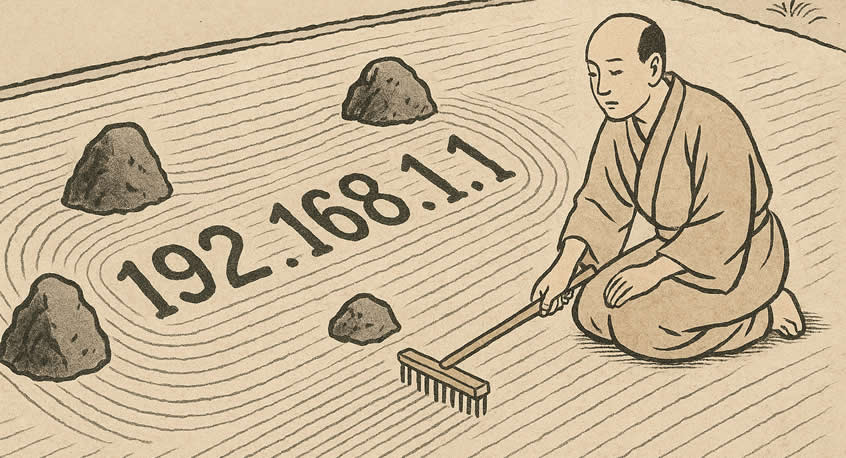
Spoiler: it’s not quite as creepy as it sounds. But it is worth understanding!
What Exactly Is an IP Address?
IP stands for Internet Protocol – and an IP address is simply a unique string of numbers (and sometimes letters) that identifies a device on a network.
Think of it as your device’s “address” 📍 for the internet. It tells websites and apps where to send the data you’ve requested – whether it’s a cat video you’re watching or your email inbox.
There are two main types of IP addresses in use today:
- IPv4: Still the most common, this format looks like
63.123.34.235– four numbers separated by dots. - IPv6: A newer format that includes letters and is much longer – for example
2015:ba7:0:1267:0:363:8:2. This system exists because we’re running out of available IPv4 addresses.
While IPv6 adoption is growing (especially with newer devices and mobile networks), IPv4 is still the standard most people encounter day-to-day in 2025. That’s why our tool focuses on showing you your current IPv4 address.
And no – you don’t need to memorize it. But understanding the basics can go a long way in 🔒 protecting your privacy and troubleshooting network issues.
So let’s dig a bit deeper:
What Are Private and Public IPs?
Every time your computer or smartphone connects to the internet, it gets not one, but two types of IP addresses:
- Private IP: This is used inside your local network (e.g. your Wi-Fi at home) to identify your individual device.
- Public IP: This is what the rest of the internet sees — it’s assigned to your network by your Internet Service Provider (ISP).
Here’s how it usually works:
Your device connects to a router — either over Wi-Fi or with a cable. The router then connects to your ISP, who assigns your network a public IP address.
Your public IP is what websites and online services see. Your private IP stays hidden within your home or office network.
This setup means that:
- Every device in your home (phone, laptop, TV, etc) gets its own private IP.
- They all share the same public IP — the one assigned to your router.
Our tool shows you your public IP address — because that’s the only one visible from outside your network.
Private IPs? Those stay hidden behind the scenes. Even the cleverest tool out there can’t detect them unless it’s running on your local network 🕵️
“Where” Is My IP Location?
Now that we’ve covered what an IP address is — you might be wondering: can it reveal where I am?
Short answer: kind of.
Your public IP address is assigned by your Internet Service Provider (ISP). ISPs get their IP blocks from regional and international registries, which keep track of who owns which ranges of addresses.
By matching your IP to these databases, it’s possible to estimate your approximate location — usually down to your city or region.
That’s how websites know which country you’re visiting from, or how streaming services decide which shows to offer you.
But let’s be real — this method isn’t perfect.
- Sometimes the location shown is based on your ISP’s headquarters, not your actual city.
- Some IP ranges are reused or reassigned without immediate updates to public databases.
- Mobile networks or VPNs can further scramble your apparent location.
That’s why your location might be spot-on… or a few cities off. Don’t worry — it doesn’t mean someone’s tracking your street address.
Our tool uses one of the most reliable IP geolocation databases available — but even the best guess is still just that: a guess.
So if your IP shows a place you’ve never lived in? Congrats — you’re officially mysterious 🌍
Can I Change or Hide My IP Address?
Absolutely – and there are good reasons to do so, especially if you care about privacy, security, or accessing content that’s not available in your region.
The most popular and reliable method is using a VPN ( = Virtual Private Network).
A VPN is an app that creates a secure “tunnel” between your device and a remote server — replacing your real IP with one from a different location.
It’s like giving your internet traffic a disguise: instead of seeing your actual IP, websites only see the one provided by the VPN server.
Other ways to change or mask your IP include:
- Proxy servers: similar to VPNs but usually less secure and slower.
- Mobile networks: switching from Wi-Fi to mobile data often gives you a different IP.
- Restarting your router: some ISPs assign a new IP every time you reconnect (though not always).
One last thing:
Our tool can often detect whether you’re using a VPN or proxy — so if you’re testing one, this is a great way to verify that your public IP actually changes.
But no, we can’t see your real IP if you’re using a VPN — that’s kind of the whole point 😉
Key Takeaways: What Your IP Address Really Tells the World
Let’s recap what we’ve learned:
- Every internet-connected device has an IP address — it’s like your digital return address.
- Private IPs stay within your network, while your public IP is what the internet sees.
- Your public IP can hint at your physical location — but it’s not always precise.
- You can change or hide your IP using tools like VPNs, proxies, or even by reconnecting to the internet.
Your IP might not reveal your secrets, but it does play a key role in how the internet finds and interacts with you.
If you’re using a VPN, testing your connection, or just curious about how exposed your device is online — this tool gives you a quick way to check what the world sees.
Want to go deeper into privacy tools and tips? We’ve got you covered — check out our VPN comparison guide for expert recommendations.
Stay curious — and stay safe out there 🛡️