☑︎ This review was last updated in February 2026
Every web host says they are the best. Kinsta charges like it actually is – which raises an obvious question:
..do you really get what you pay for?
Over the last 6+ years we’ve been testing this host for performance and support. Let’s see if Kinsta still earns its 👑 premium label in 2026
First, let’s look at how Kinsta is different from other hosting providers – meaning both its direct competitors in the premium segment and the wider group of companies offering managed WP hosting:
Performance and Infrastructure
Support and Migrations
Plans and Pricing
Pros and Cons of Kinsta
Should You Use Kinsta?
Kinsta FAQ
User Reviews and Discussion
What Makes Kinsta Different
WordPress still powers a massive chunk of the web – over 43% of all websites as of 2026. With such dominance, practically every hosting company now claims to have “WordPress-optimized” plans.
Some of them actually mean it. Most… not so much.
But then there’s a small circle of premium providers who play in a different league altogether – fully managed WordPress hosting built for performance, security, and serious uptime guarantees.
Kinsta’s edge is that it was optimized for WordPress from day 1 – not retrofitted later. Here’s how that plays out in practice:
1. Built differently: infrastructure-first ethos
Kinsta doesn’t rent shared servers and slap a WP logo on top. On the hardware level, all plans use Google Cloud’s C2/C3 compute-optimized machines – the same infrastructure that powers Google’s own products.
- You get dedicated virtual CPUs and top-tier NVMe storage by default, not as a paid add-on.
- Every site runs in its own LXD container with isolated CPU, RAM, PHP, and database resources. That means no “noisy neighbors”, no shared memory pools, and no surprise slowdowns when someone else’s site gets popular.
2. Performance and resilience by design
Kinsta’s performance isn’t accidental – it’s engineered into every layer of the system, from the server backbone to the global edge network:
- Every Kinsta plan includes Cloudflare Enterprise integration – with CDN, DDoS protection, HTTP/3, and image optimization.
- Edge Caching serves full pages from 270+ global nodes – together with the new Early Hints feature, this can cut global load times by up to 30% for returning visitors 🌍
3. Intelligent monitoring
Keeping a site fast is one thing. Keeping it healthy is another. That’s where Kinsta APM (Application Performance Monitoring) steps in – it visualizes database queries, plugin activity, and external requests directly in the dashboard, so you can fix issues before they escalate.
New in 2026AI-assisted log analysis and improved resource analytics show CPU, RAM, and CDN usage trends over time, automatically alerting you when it’s time to scale up.- All plans include 24/7 proactive uptime monitoring every 2 minutes – no extra plugins needed.
4. Developer-first ecosystem
Unlike most other hosts, Kinsta was built with developers in mind: all key components have been pre-configured for you, but you still get DO-level control and can tweak almost anything. And if you manage multiple projects, Kinsta feels more like a platform than a host.
- The DevKinsta tool lets you build and test WordPress sites locally, then push to staging or production with one click. Each environment can be cloned, synced, or rolled back instantly.
- Multi-user management, Git integration, and SSH access come standard – so teams can collaborate safely without sharing passwords or breaking sites in production.
Kinsta doesn’t sell domains, emails, or other side hustles. It does one thing – run WordPress sites at maximum speed and reliability – and does it really well.
Kinsta’s philosophy is simple: less clutter, more control. Everything you need to run a high-performance WordPress site – and nothing you don’t.
Let’s dive deeper and see how these features come together in Kinsta’s platform offer:
Infrastructure and Performance
Before we proceed, there’s one thing that should be made clear about Kinsta in order to understand how it really works:
– Kinsta is focused exclusively on managed WordPress hosting, which means:
a) it doesn’t offer a portfolio of different types of hosting (shared, dedicated, VPS…) like most competitors, but rather several variants of the same setup with different available resources,
b) Kinsta’s product is not a simple WordPress install, but a powerful and flexible virtual server which happens to be particularly suitable for running WordPress (because it’s the most popular site engine in the world).
By the way, at this point we should probably spell it out just in case:
Managed WordPress implies a hosting service that is explicitly optimized for WP and takes care of all management and maintenance tasks like security, software updates, and backups.
With all that in mind, let’s take a peek under the hood – here’s a helpful diagram we made for the occasion:
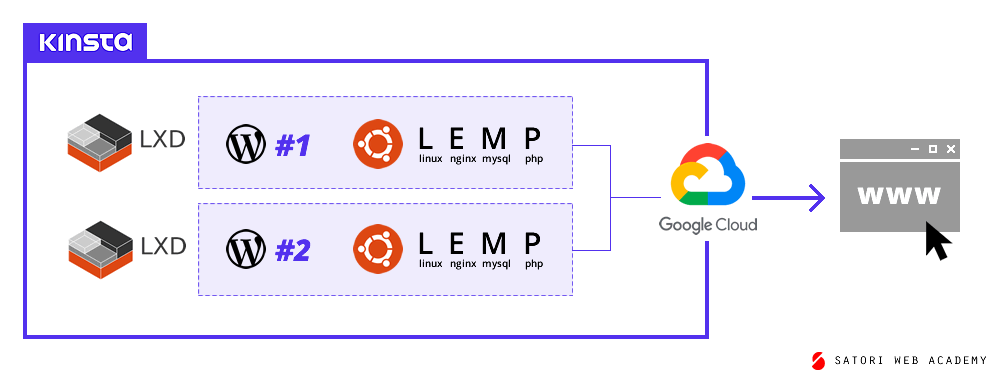
First and foremost: similarly to other managed WordPress hosts, Kinsta doesn’t actually own any hardware – all physical infrastructure behind its services is based on Google Cloud,
…and not just any random cloud – only the most advanced stuff available, called C2 (compute-optimized virtual machines) that combine cutting-edge hardware with the latest software for maximum performance.
Now here comes the slightly more complicated part:
Kinsta divides the virtual servers (which are themselves abstractions on top of physical servers) into LXD containers, with each WordPress website running on its own software bundle inside such container.
In other words, client websites are hosted in independent, secure, scalable compartments that have access to substantial resources (12 CPUs and 8 Gb of RAM each, to be precise) on the best computing infrastructure Google has to offer.
Speed up your website with Kinsta
Alright, so how does all this technological goodness affect your website’s performance? Here are the most important considerations:
- Recently updated and dynamically generated pages (such as shopping carts) are especially fast thanks to top-quality C2 servers 🏅 on Google Cloud,
- Plenty of computing power and WordPress-optimized software 🚀 ensure that any request to the server (i.e. site load) is processed in an eyeblink,
- Cloudflare CDN adds another layer of infrastructure, caching your site’s pages on hundreds of local nodes 🌎 and delivering them to each visitor from the closest location (even in the rare case when the origin server is not responding at the moment), maximizing speed and reliability.
In addition, the Application Performance Monitoring we mentioned earlier helps keep an eye on the potential inefficiencies and breaking points –
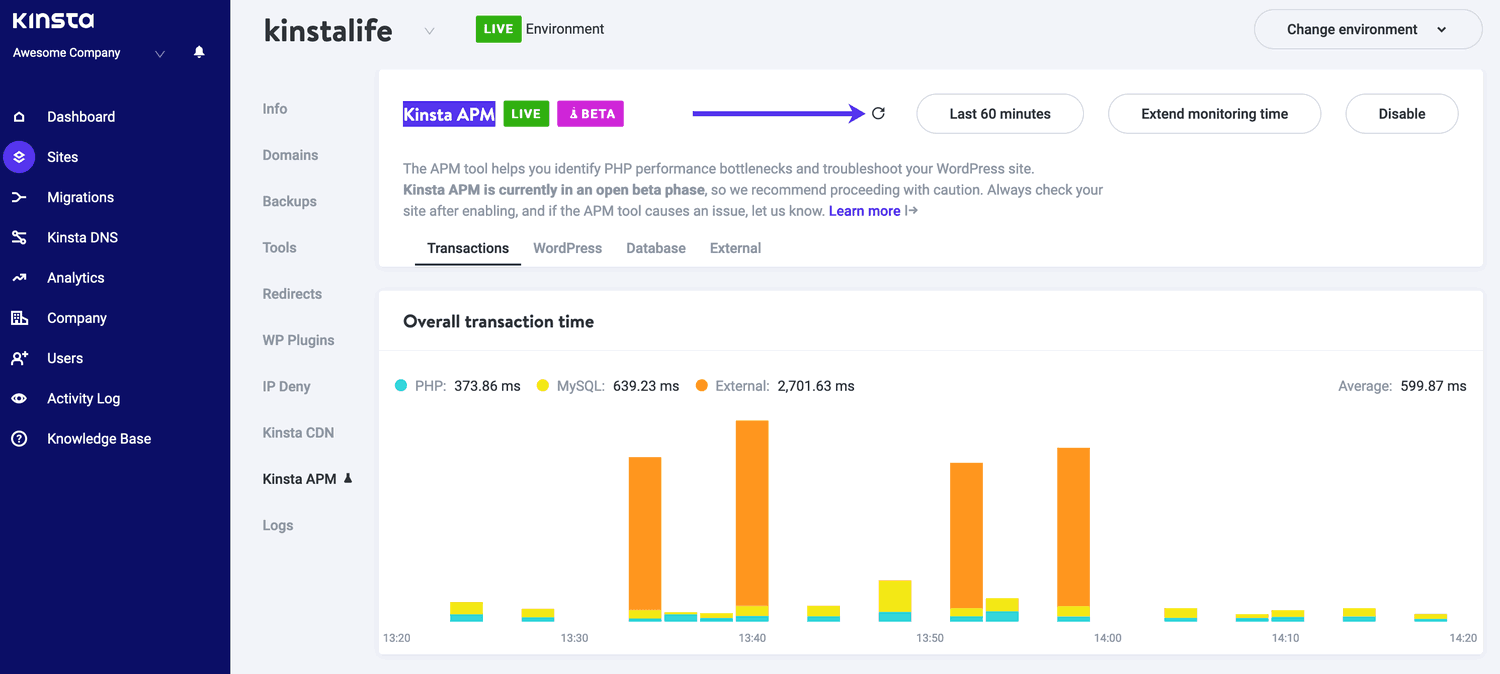
This and other tools are built right into Kinsta’s control panel, free of charge with any pricing plan – another (often overlooked) fact that distinguishes it from other hosting providers.
Support and Migrations
It’s easy to dismiss customer support as a key value proposition – either because it’s not that easy to measure and hence compare its quality, or simply because you don’t think about it too much until you face a real problem 🔥
Website hosting is a long-term affair, though – so when it comes to support, it’s just a question of “when”, not “if” you’ll need it…
…and when that moment comes, you’ll want customer support to be responsive, efficient, and patient – which is exactly what Kinsta offers.
The service team seems to be adequately staffed relative to the volume of incoming requests, and consists largely of developers; this allows Kinsta to ensure a level of quality that consistently wins accolades and tops industry rankings:
- Kinsta prides itself on the single-tier support philosophy, which means that every customer care specialist is capable of resolving an issue without bouncing your request between several representatives.
- All clients have access to 24/7/365 support chat in English; on workdays you can also get support in several other languages.
- Existing clients can get help right inside the Kinsta control panel, while future clients can look for the chat button in the bottom right corner of the official home page.
- The average response time is reported to be about 1.5 minutes, which seems to coincide with what we’ve experienced in our service tests.
In addition to live chat, you can ask a question via the official contact form and get a reply within ~1 business day; there is also an option to speak to the support team over the phone if you are located in the United States (or don’t mind international calls).
Another important feature that is provided by humans is 🧳 migration: moving an existing site from another hosting provider. By now you won’t be surprised to hear that Kinsta makes it as easy as filling a short form:
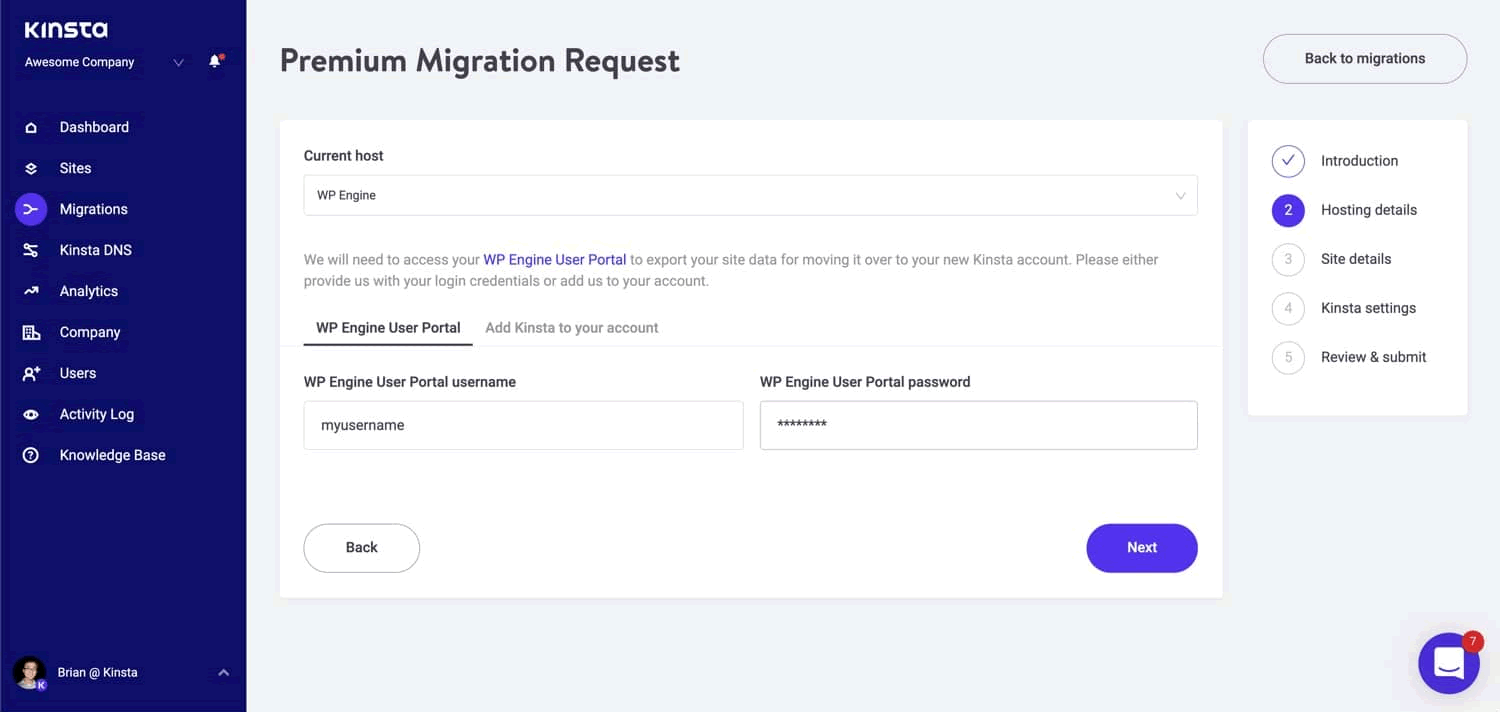
There are unlimited basic migrations and a certain number of premium migrations included with every Kinsta plan – the latter is meant for complex WordPress sites like e-commerce and online communities.
Clients can choose from 3 options: give Kinsta access to their previous hosting control panel (essentially a valet service), provide a backup file – or use a plugin to do everything by hand.
Either way, as a result your website benefits from being hosted on one of the top platforms that exist today –
Kinsta Plans and Pricing
Remember we said earlier that Kinsta essentially offers a single hosting product with varying resources?
To make things even easier, the 10 (!) available pricing plans can be divided into just three categories, depending on the intended user:
| Intended users | Individual or small company | Freelancer or medium company | Agency or large company |
|---|---|---|---|
| Kinsta plans | Starter; Pro | Business 1..4 | Enterprise 1..4 |
| WordPress sites | 1-2 | 5-40 | 60-150 |
| Monthly visits | 25-50 thousand | 100-600 thousand | 1-3 million |
| PHP workers/site | 2 | 4-6 | 8-16 |
| Backup history | 14 days | Up to 20 days | Up to 30 days |
Ah, much better now; one row from the table above might require additional explanation, though: PHP workers 🧑🔧 are individual processes that generate your website’s pages for the visitors, so the more your website relies on dynamically generated pages (e.g. large stores and online communities), the more PHP workers you’ll need per site for it to run smoothly.
Three more things worth remembering about Kinsta’s pricing policies:
- Yearly billing cycles are 16% cheaper than paying month by month, and you can switch between annual and monthly at any time.
- There are resource constraints on each plan, namely site visits, disk space, and CDN use – and anything over the allotted monthly limit is billed separately.
- Every customer is eligible for a full refund within 30 days of their initial purchase, and a partial refund after that (for unused portion of their subscription); extra resources mentioned earlier are non-refundable.
Cancellations and refunds are quite straightforward – the Kinsta control panel lets you close your account in one click; no need to contact support or look for an “accidentally” well-hidden button.
Try Kinsta risk-free for 30 days
To objectively compare Kinsta pricing to other managed WP hosting providers, one should take into account both the quality of infrastructure as well as unique features (e.g. the APM tool) – and let’s not forget the intangible things:
Pros and Cons of Kinsta
Before we move on to the verdict, let’s summarize everything we’ve learned about Kinsta in one place:
- All Kinsta websites are hosted on the most advanced hardware on Google Cloud for maximum speed and best performance under heavy load.
- Server software is optimized for WordPress through and through, and updates to the latest versions of all components are handled by the Kinsta team (that’s why it’s called managed WP).
- Enterprise-level Cloudflare integration is available on all plans to ensure security and reliability for your business-critical websites.
- Every account includes unique powerful tools like the Application Performance Monitoring system and DevKinsta local development environment, and of course the myKinsta control panel itself.
- Six types of backups, including manual and automatic ones, ensure that no data is ever lost and your website is quickly recoverable in case of an accident or a deliberate attack.
- Each customer, regardless of the plan, has equal access to Kinsta’s award-winning support team of engineers who can help solve any issue at any time of day and night.
- Instead of fixed computing resources there are usage limits on every plan, which means that you might end up paying extra for things like visitor numbers, disk space, and CDN traffic.
- Speaking of limits, the only option to add more PHP workers per site is to upgrade to the next pricing tier, which doesn’t always make sense in terms of other parameters.
- Right now, Kinsta doesn’t offer domain names, which means you will need to register a domain at a third-party provider and connect it to your Kinsta website (if you strongly prefer having both domains and websites under one roof, check out e.g. SiteGround instead).
Alright, it’s time to wrap up!
Verdict: Should You Use Kinsta?
It’s probably clear by now that Kinsta is NOT for those who see no difference between various hosting options and focus solely on minimizing their yearly payments.
And that’s totally fine, because not all web projects are, frankly, suitable for a top hosting provider – it makes little sense to pay a premium in case your company’s website exists only because it’s “kind of weird in 2026 not to have one”.
What does it make sense to host on Kinsta?
The keyword here is business-critical: any website that significantly affects your business (or that is your business), such as company sites 📈 with significant traffic; publishers 📰 like magazines and popular blogs; educational establishments 🎓 and online learning platforms; and of course, 💳 e-commerce.
If you are an agency or a solo developer, Kinsta is an absolute pleasure to work with; the only exception is if you’re positioning yourself in the low-cost segment, e.g. working on Fiverr.
Start your web project on Kinsta
…Alright, suppose you’ve decided you do want to choose Kinsta over any other hosting provider – which pricing plan do you use?
After what we’ve learned earlier, it’s quite straightforward:
- If you need just one or two websites, go for
StarterorPro, respectively; an upgrade to Business 1 might be needed only if you feel like your website has more dynamic pages than static ones and could use >2 PHP workers. - If you make websites for a living or work for a company which has several separate web properties, choose one of the
Businessplans, according to how many WordPress installs you need right now. - And finally, if you are a part of a web development team or a big company which manages hundreds of websites (e.g. user-generated blogs), the
Enterpriseplans are a logical choice.
Is there anything else you’d like to learn about Kinsta? Or maybe share a personal experience with this hosting provider? Join the discussion in the comments section below – let’s help each other make informed choices!

thx for the review! I’m definitely not ready to compromise on quality, so guess I have no other choice but to try Kinsta :)