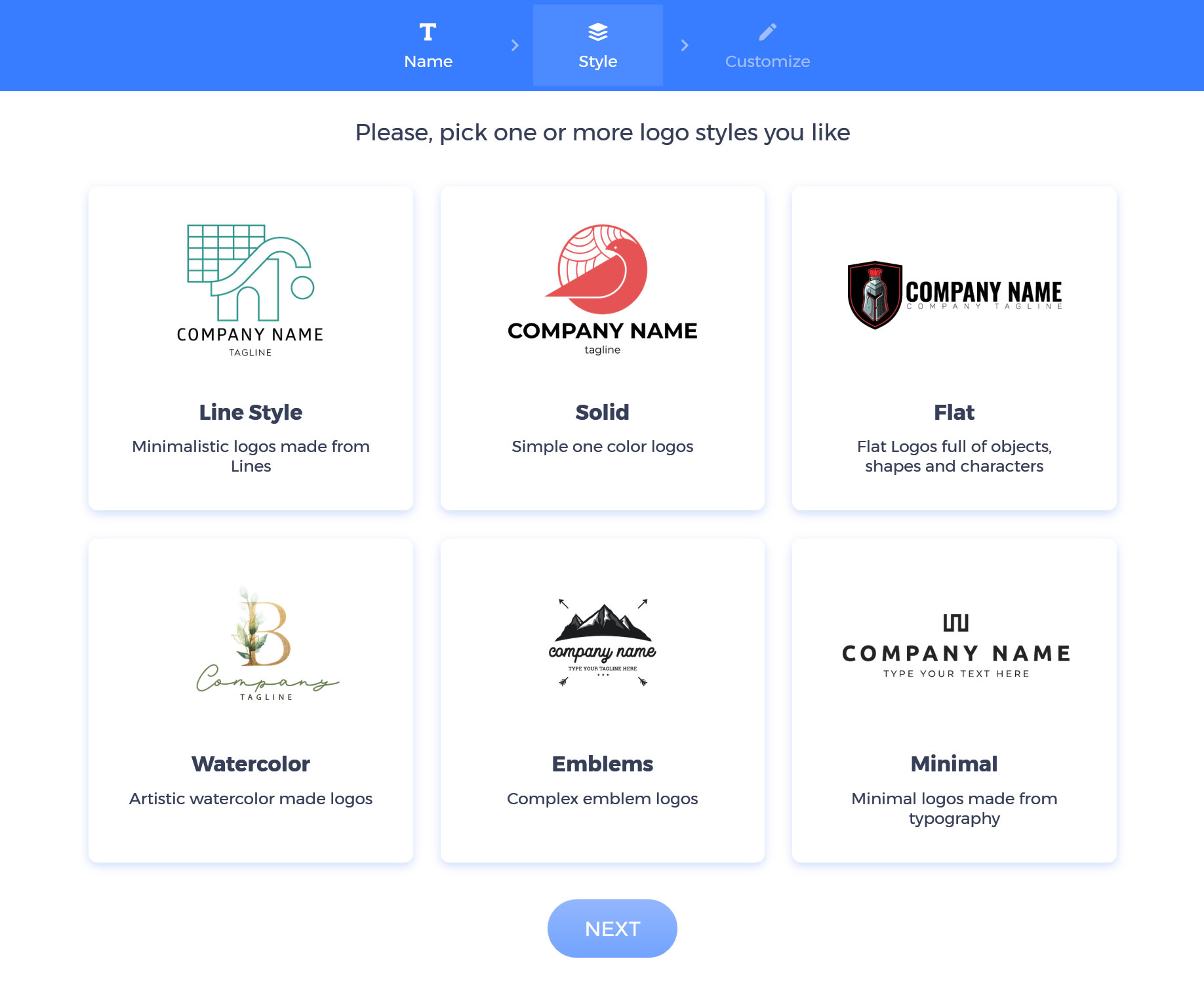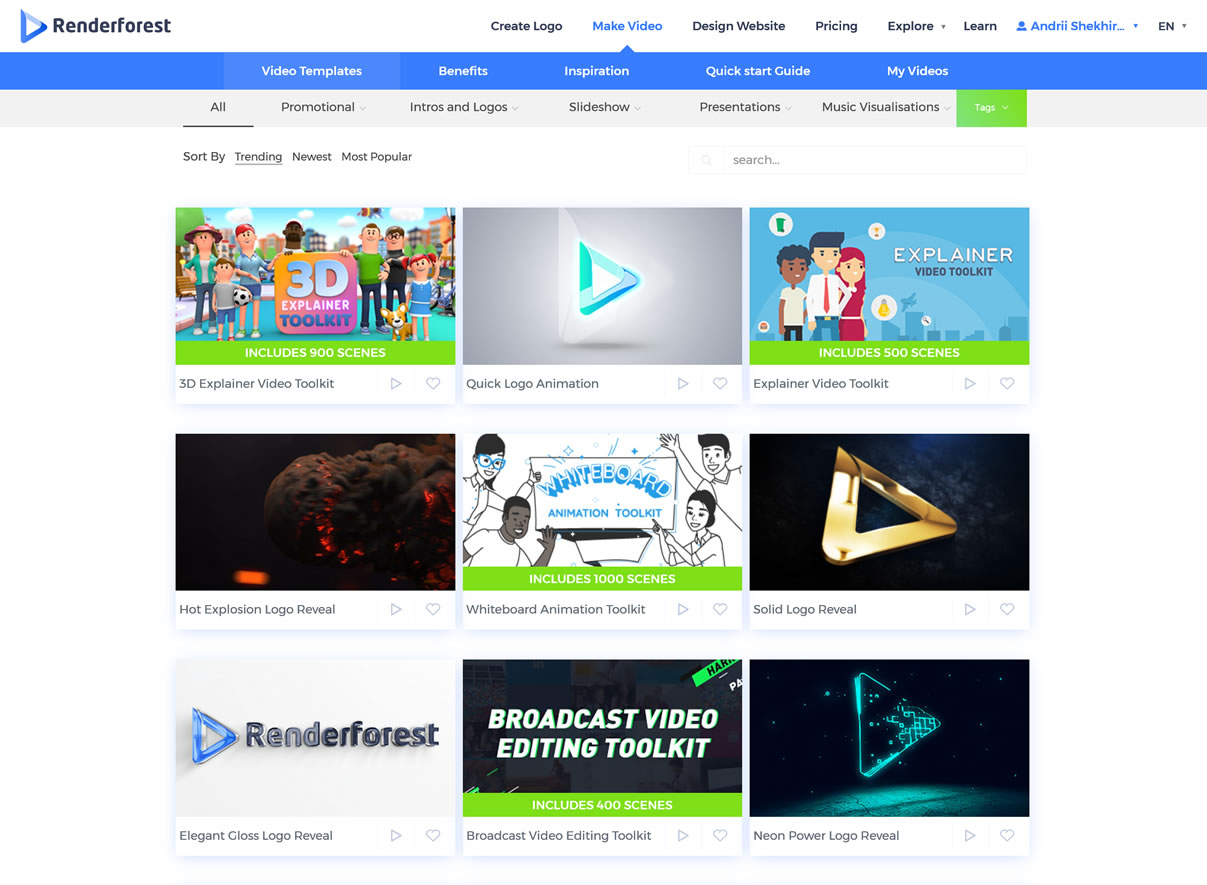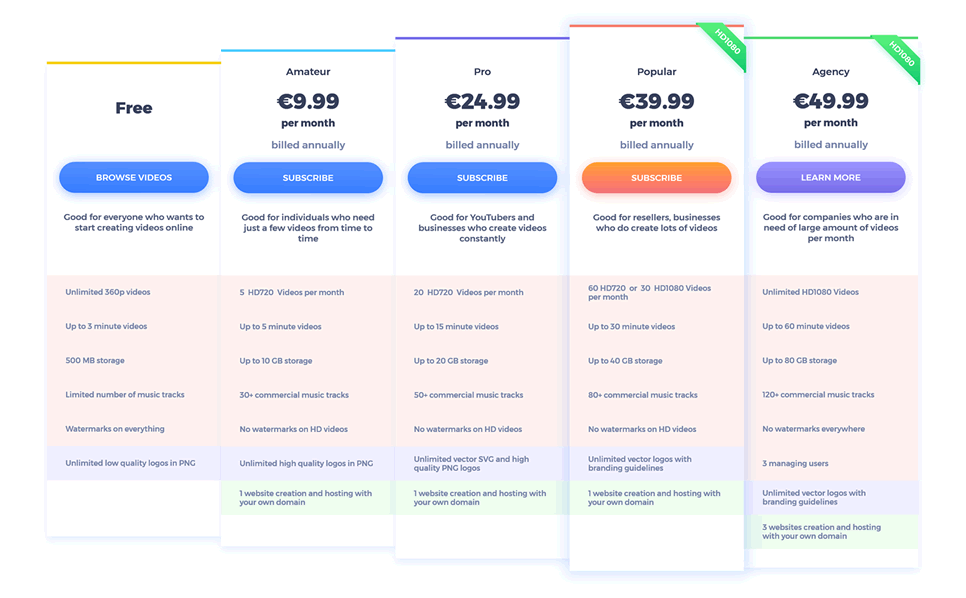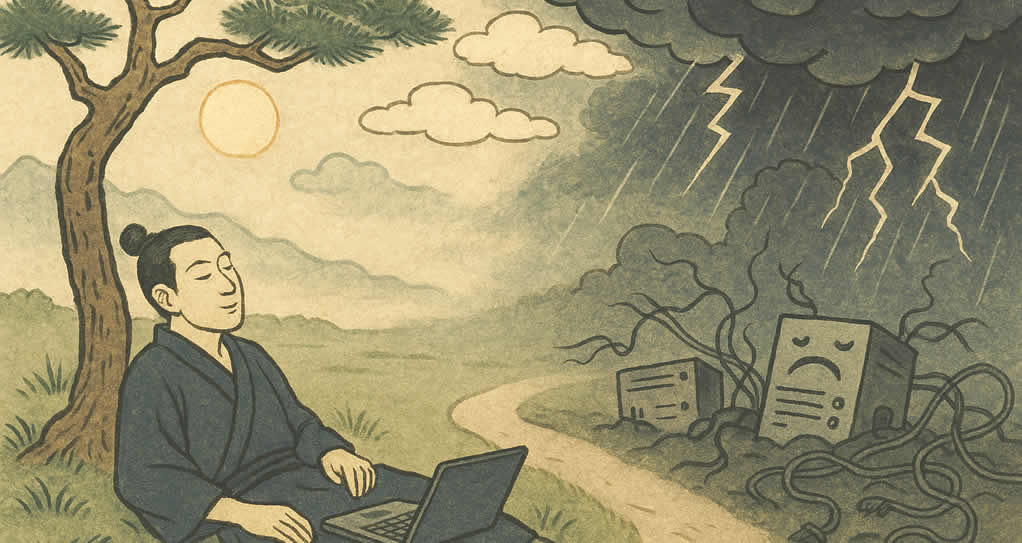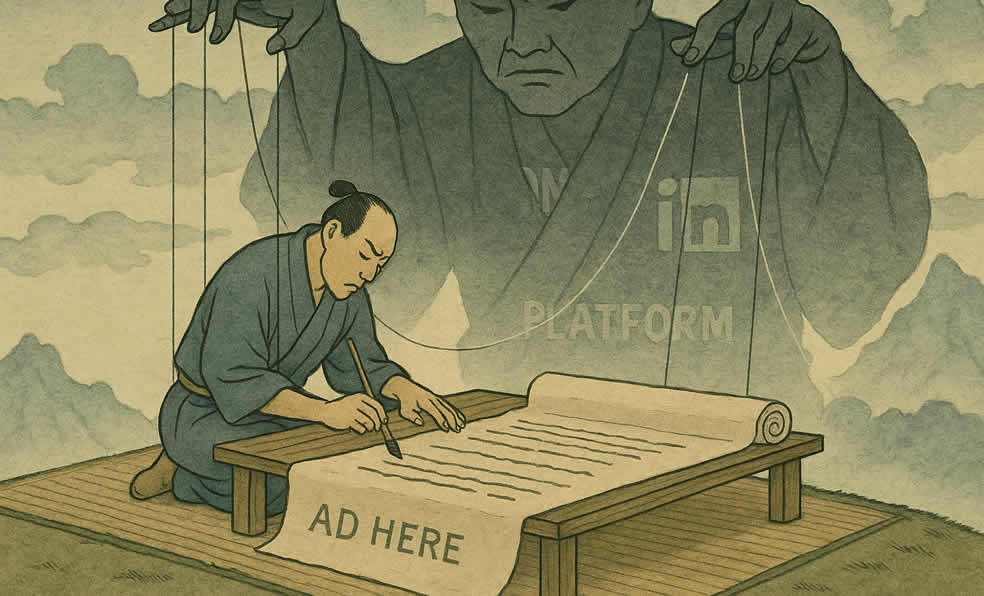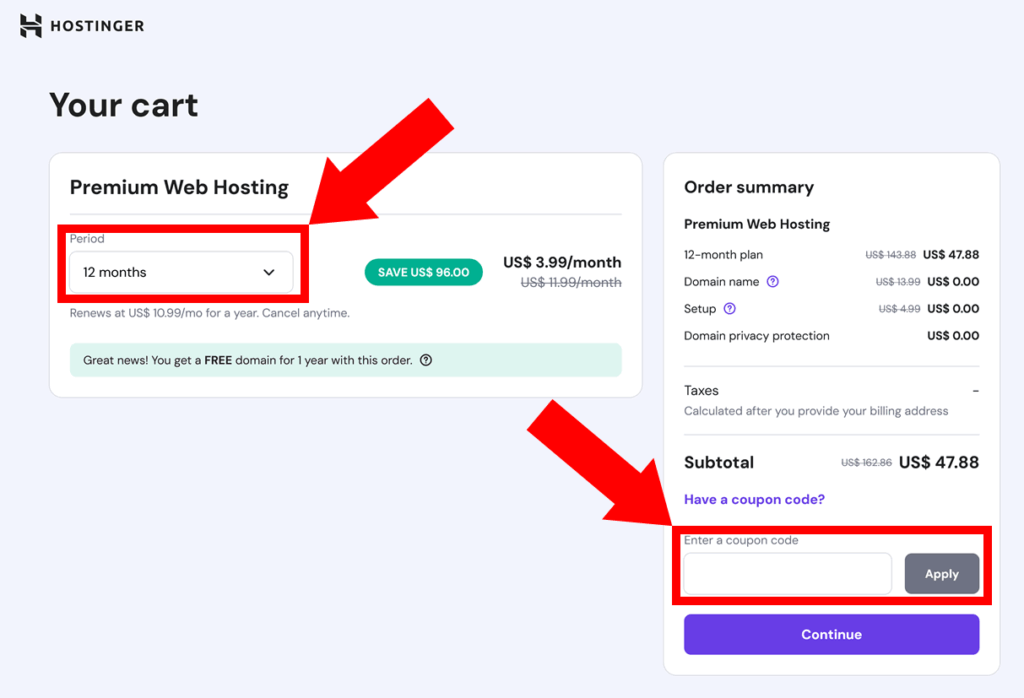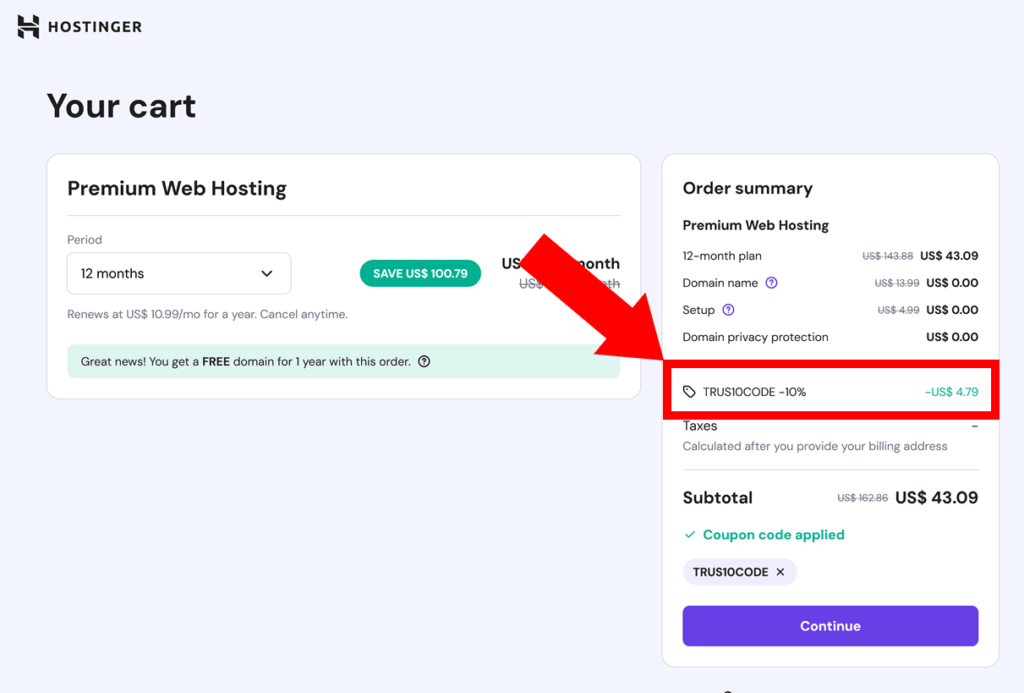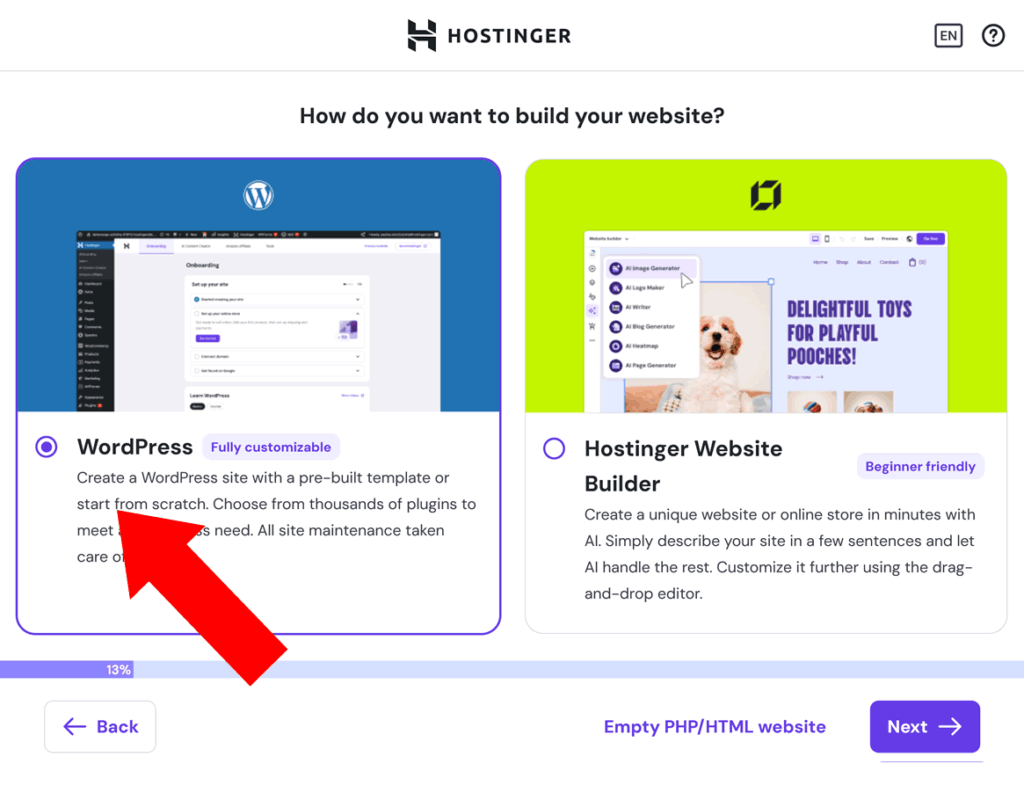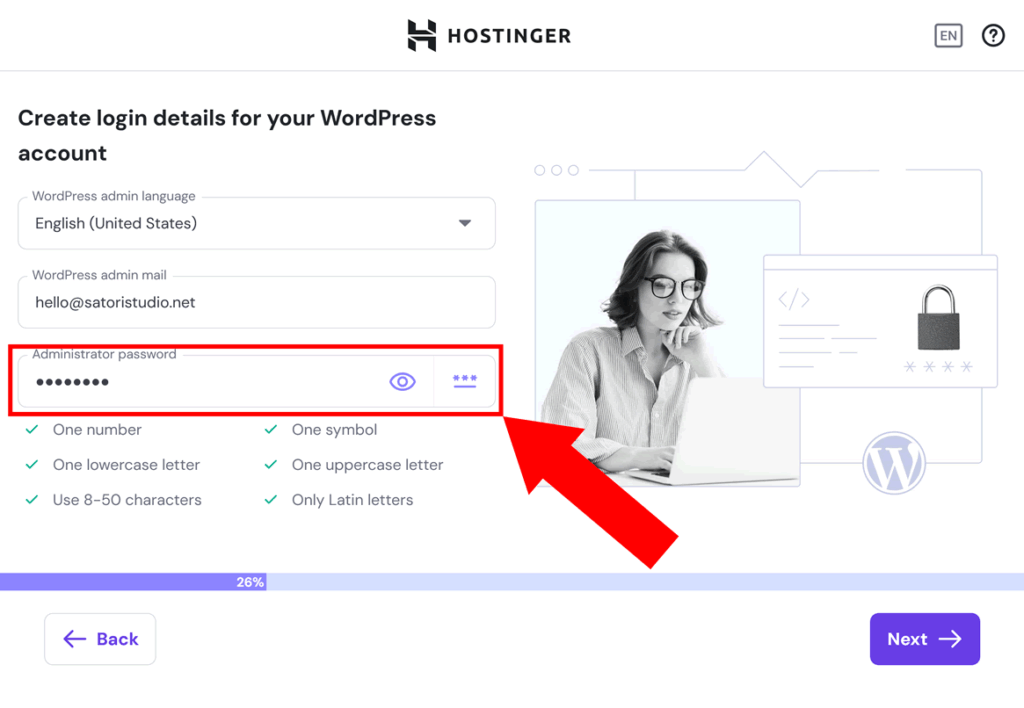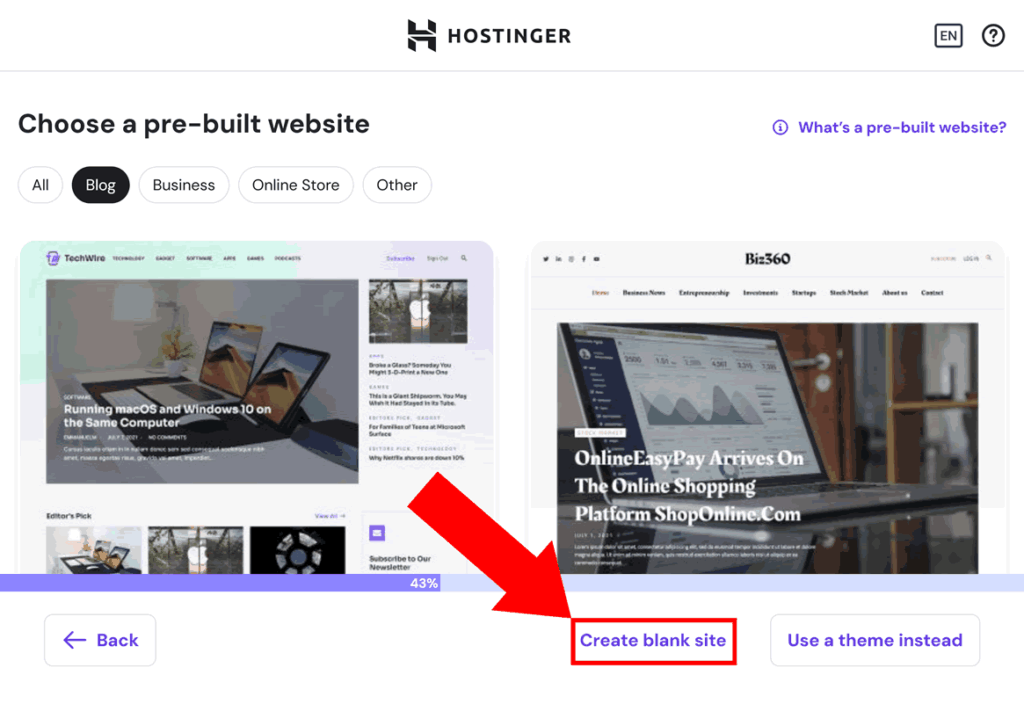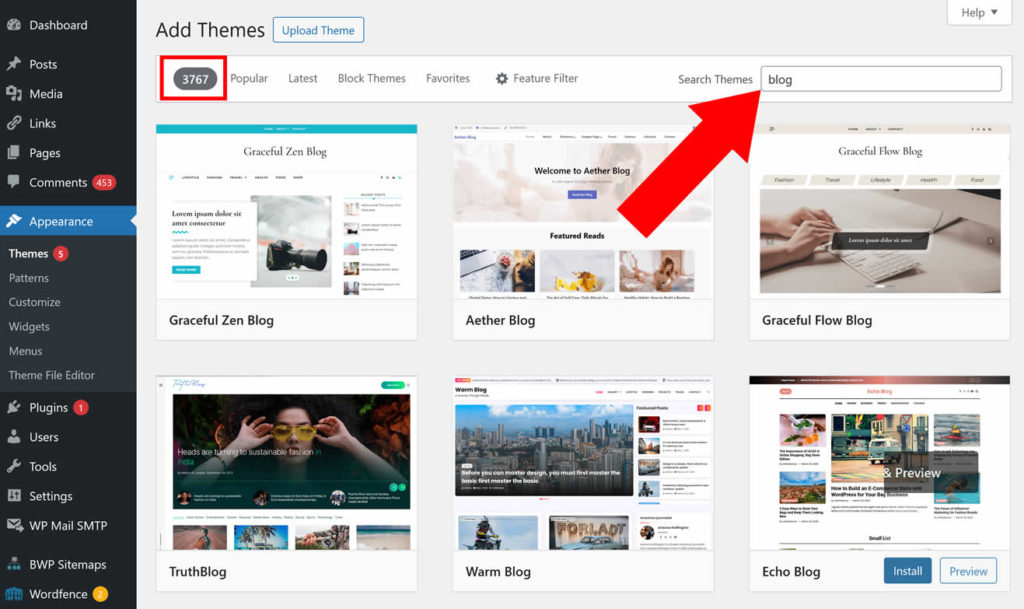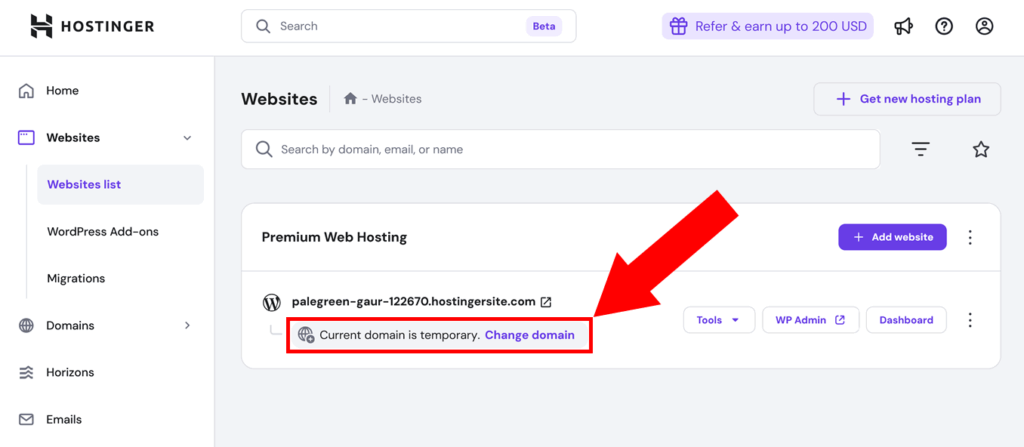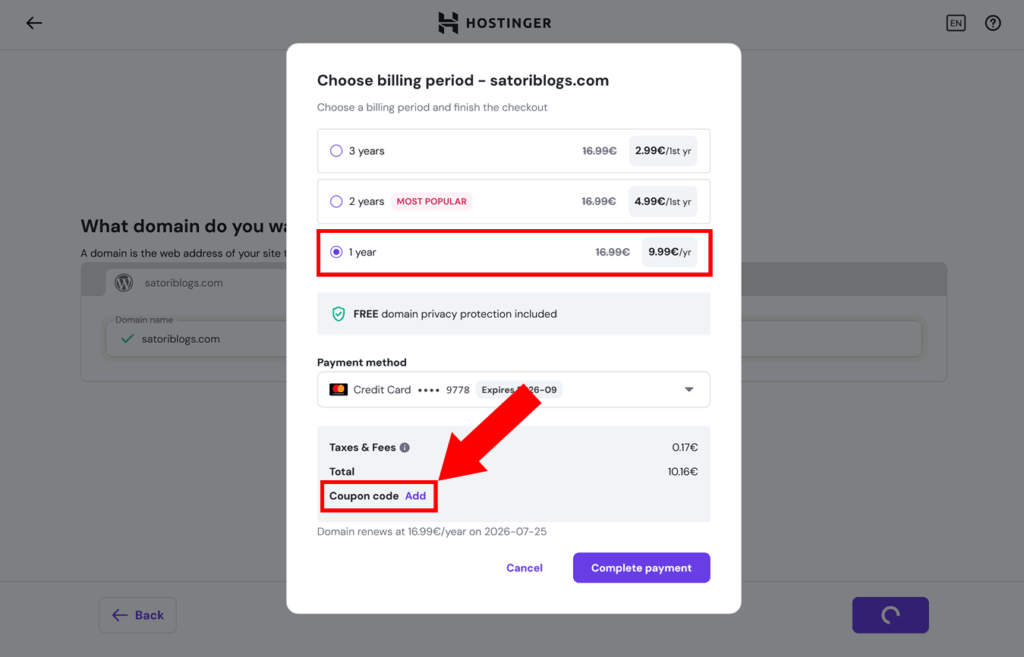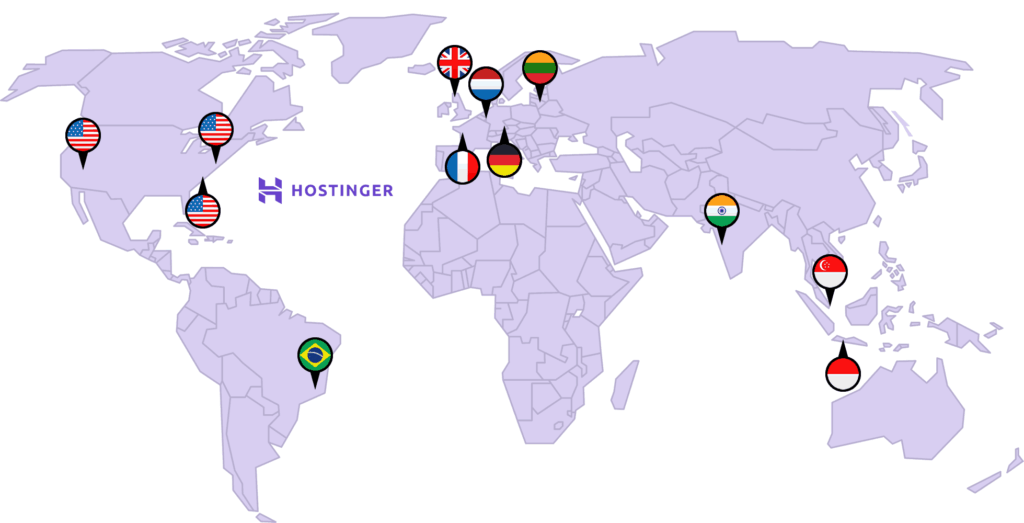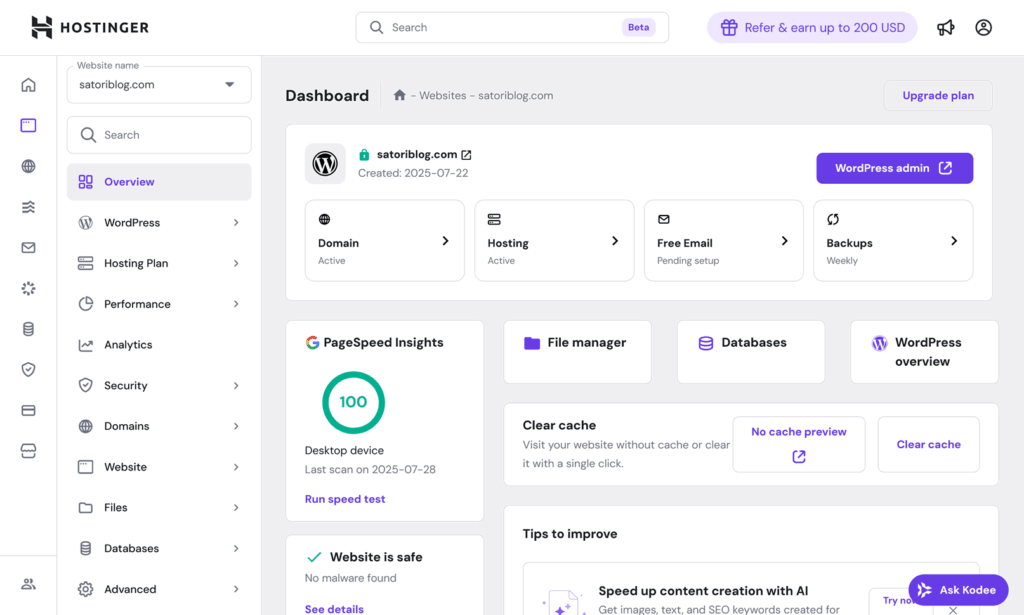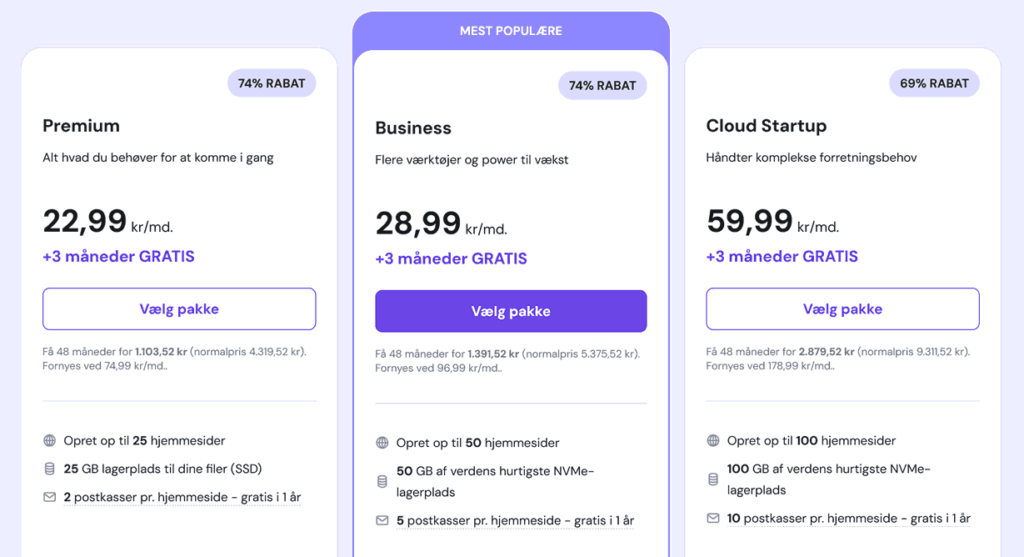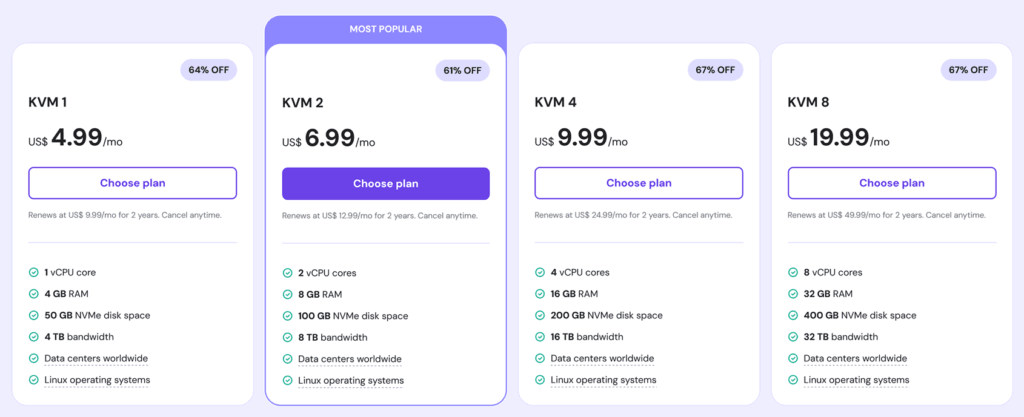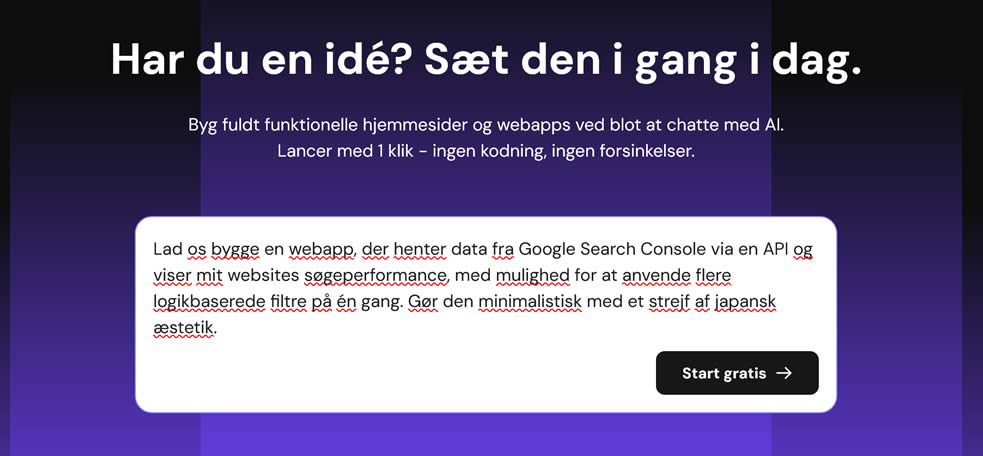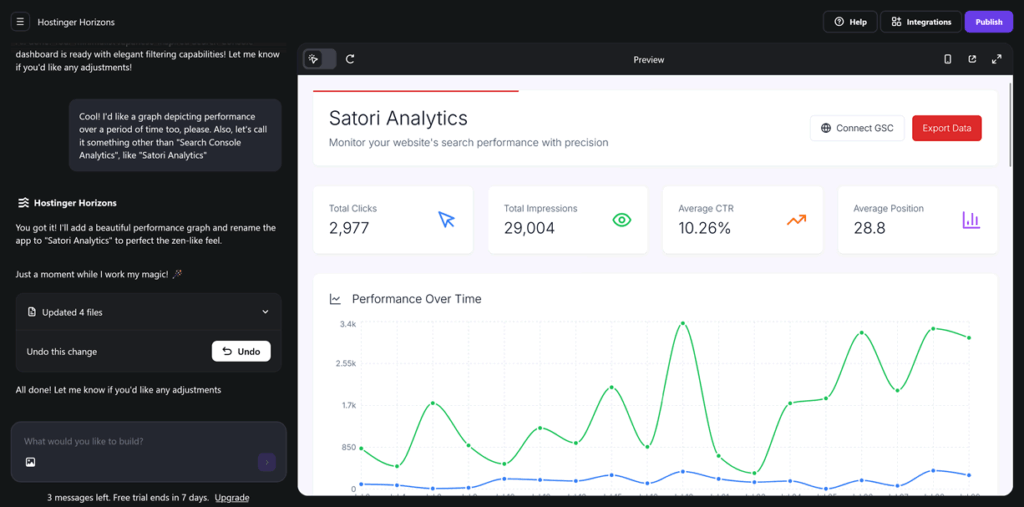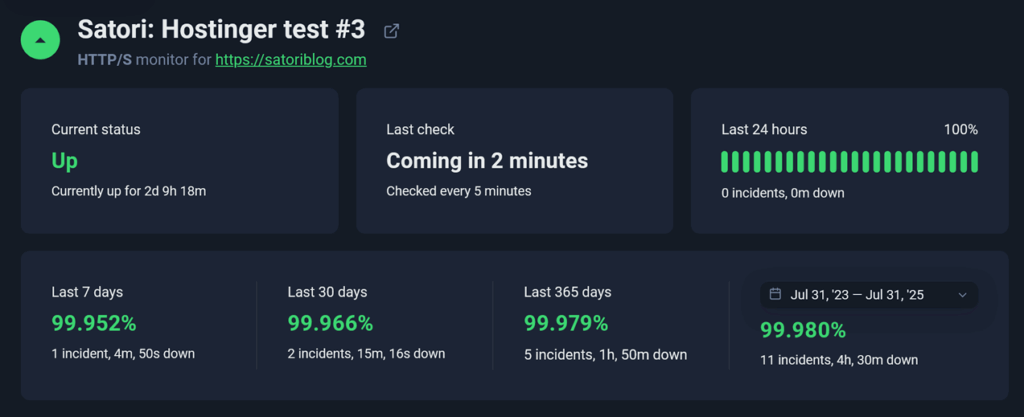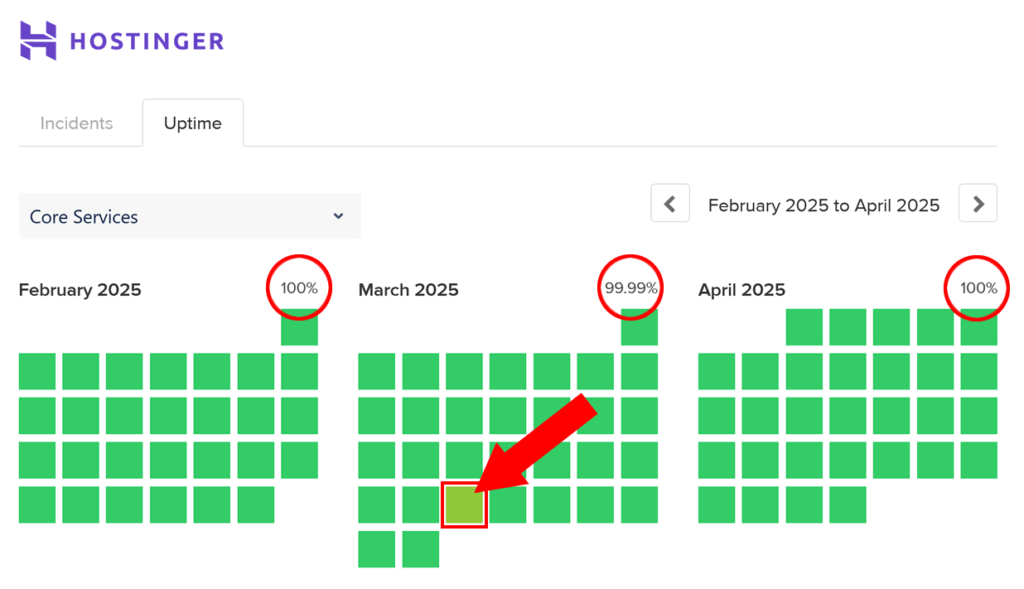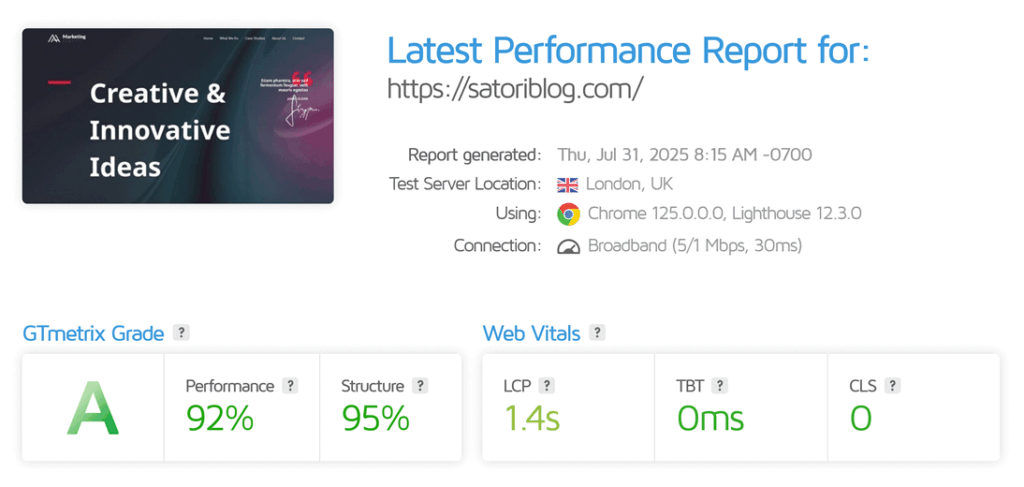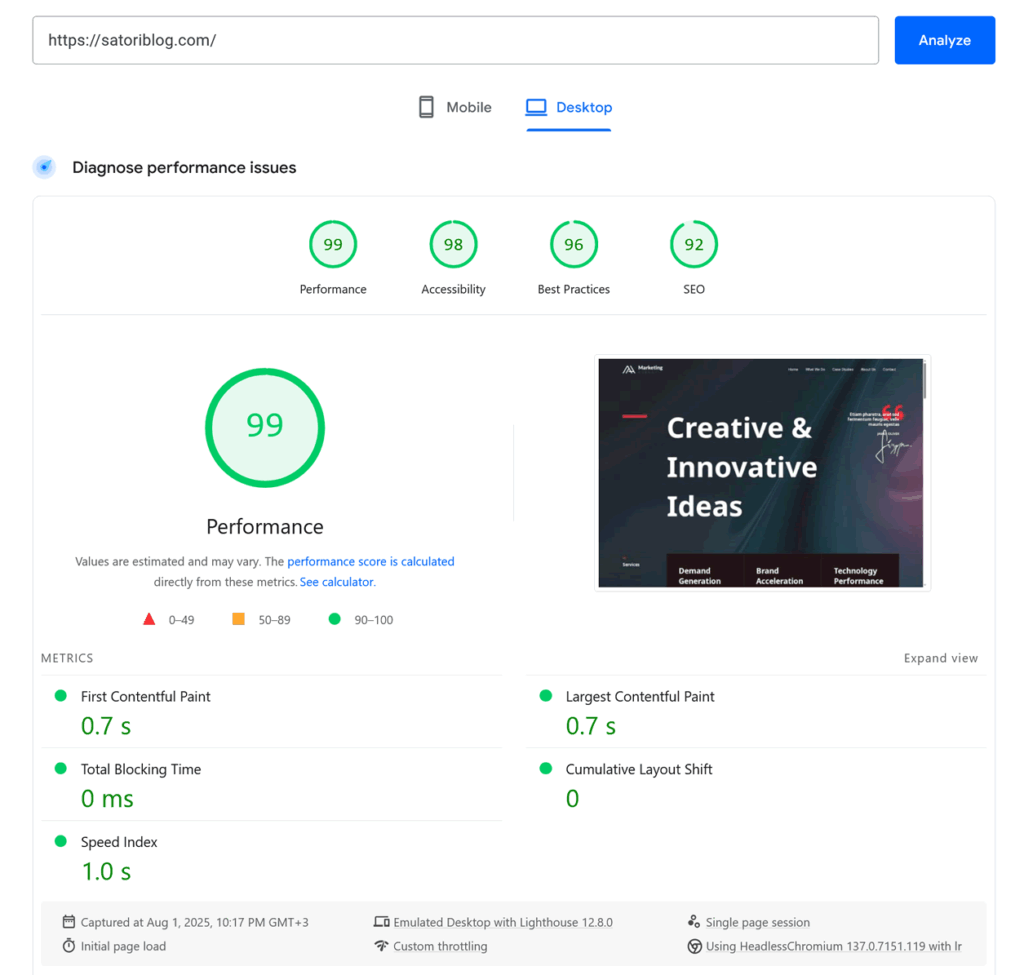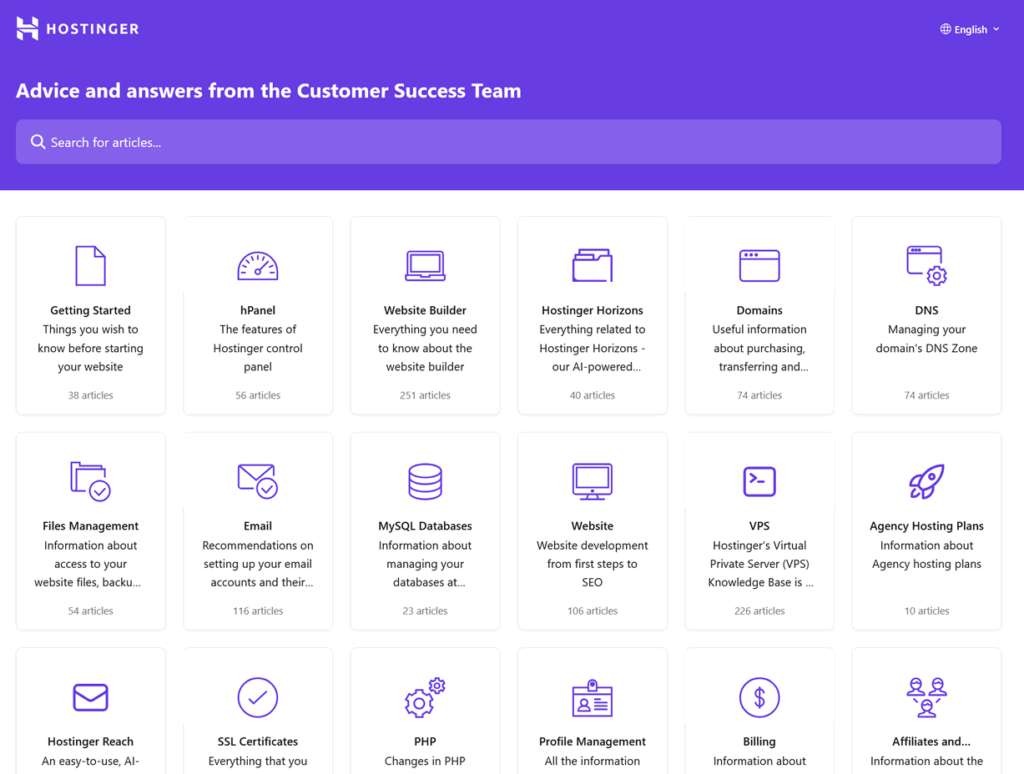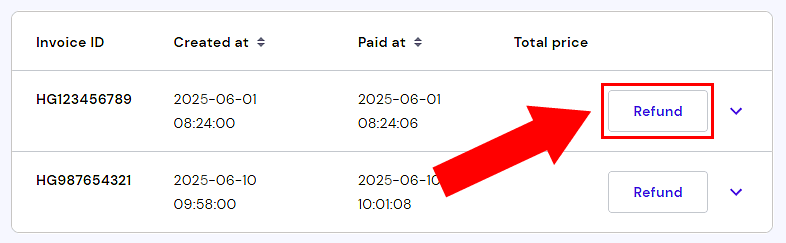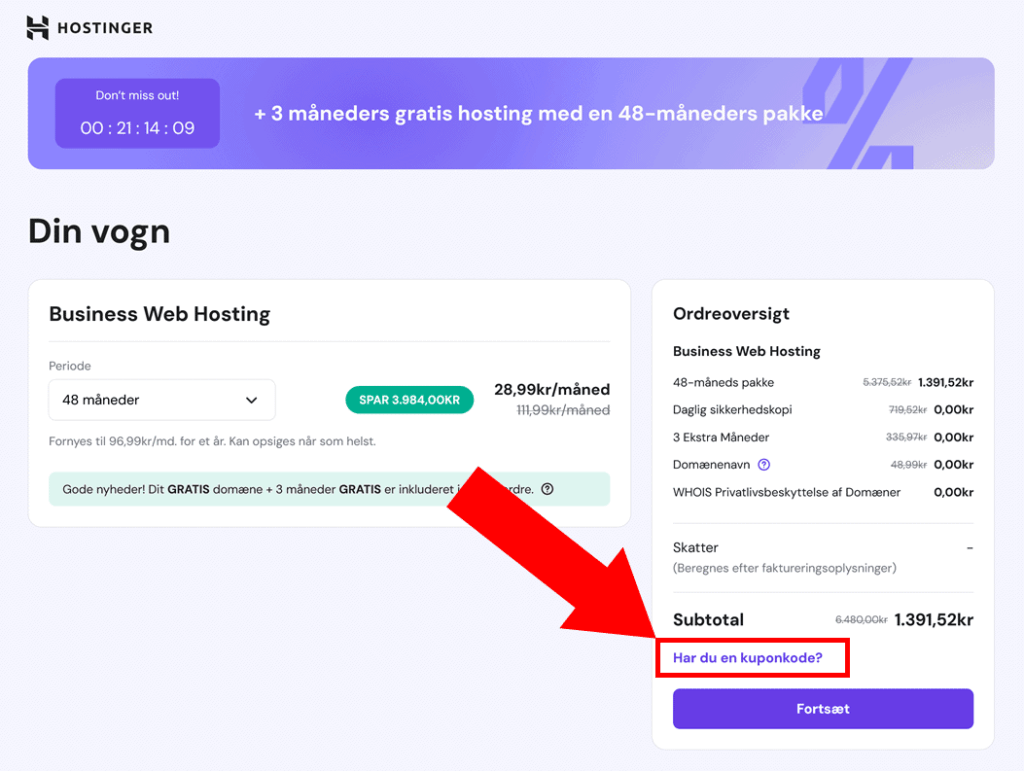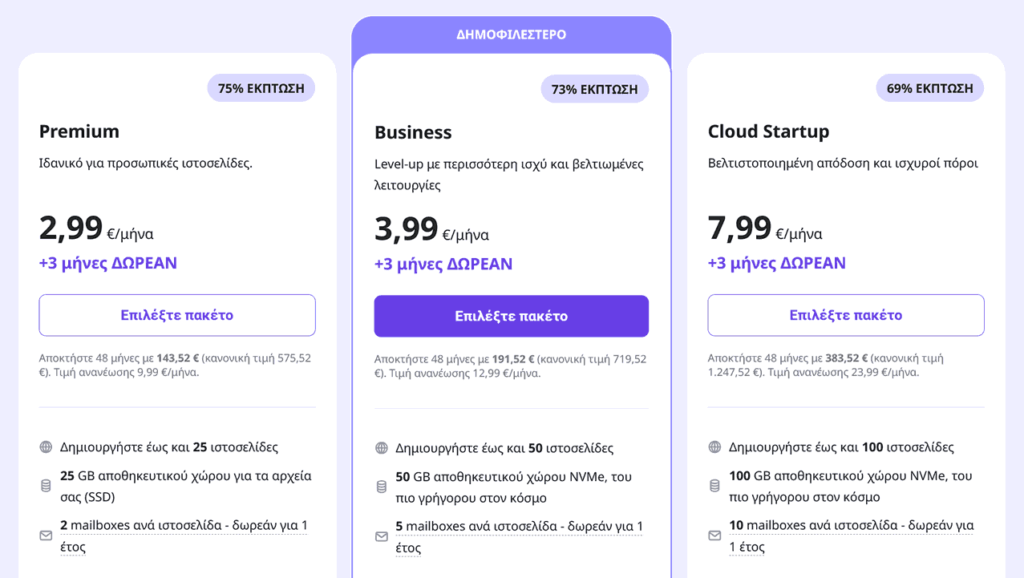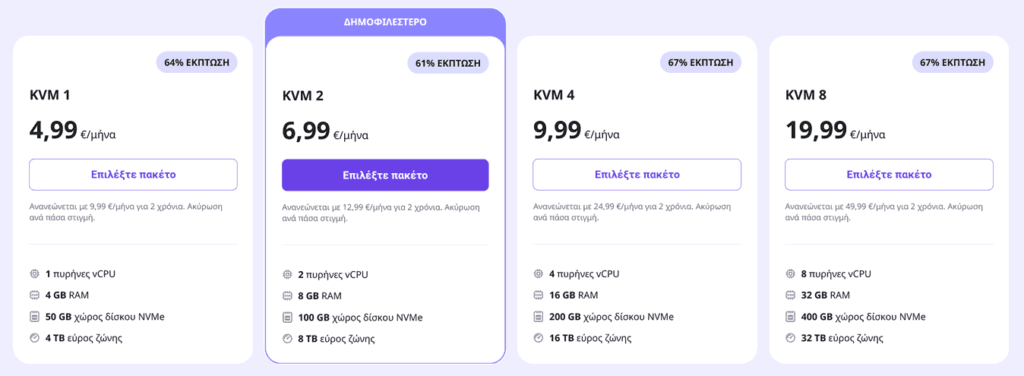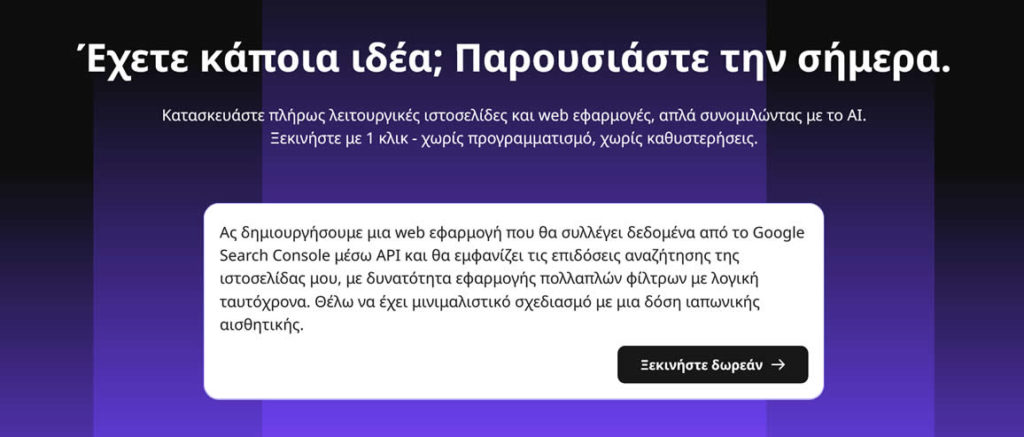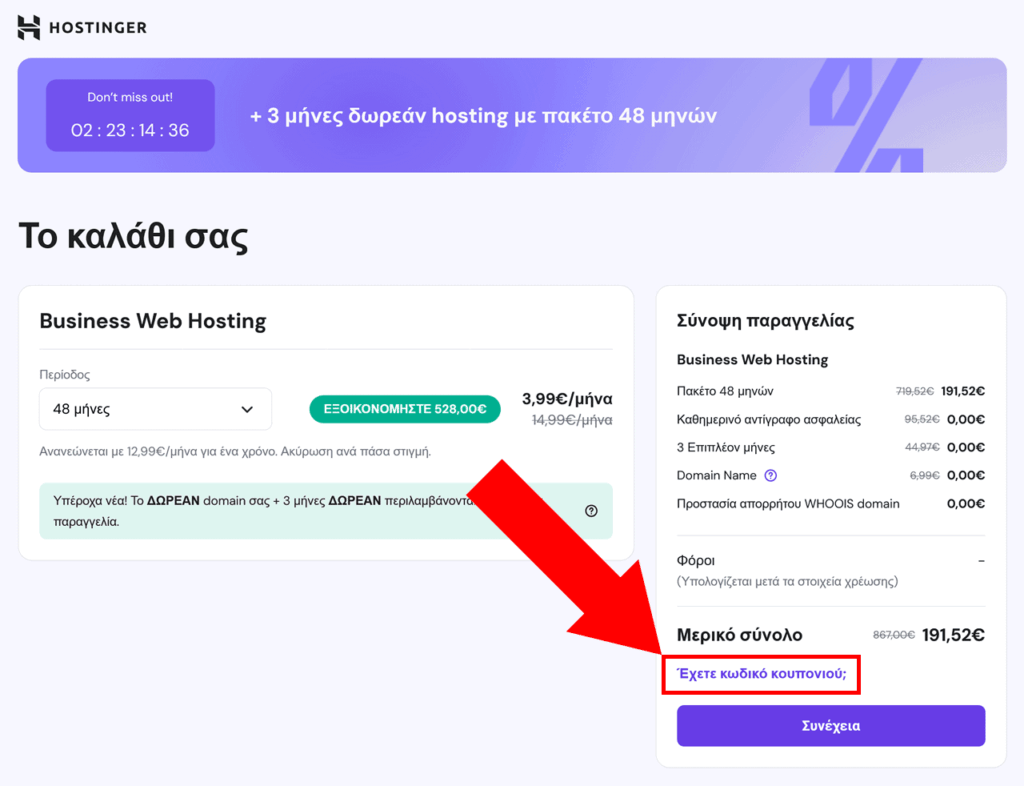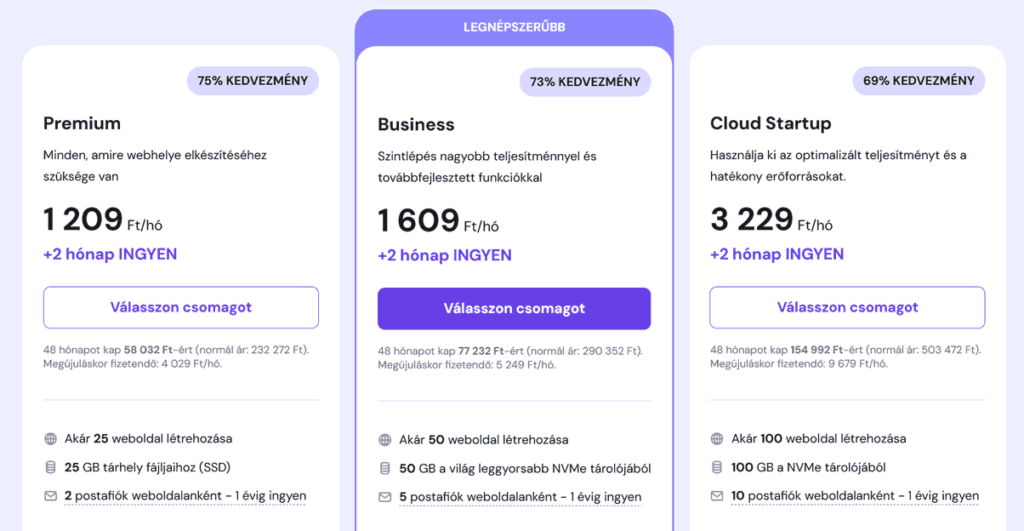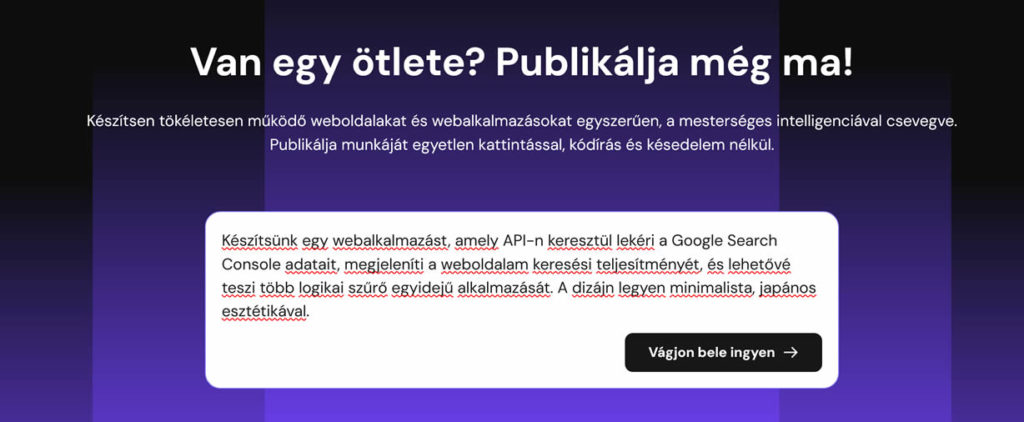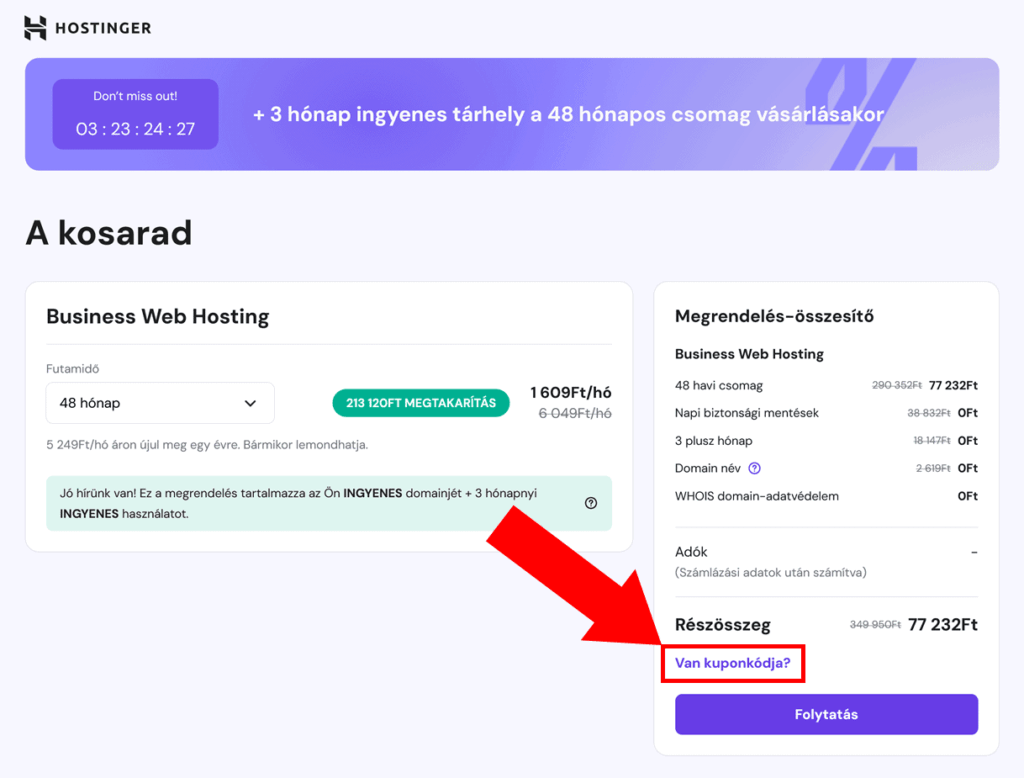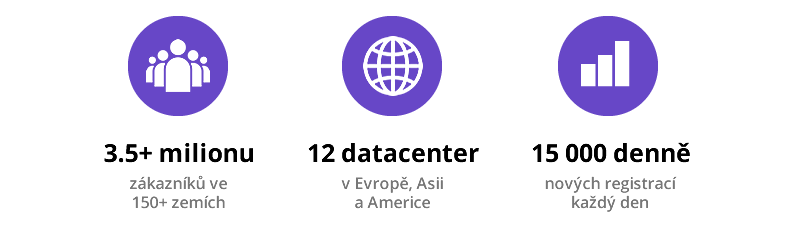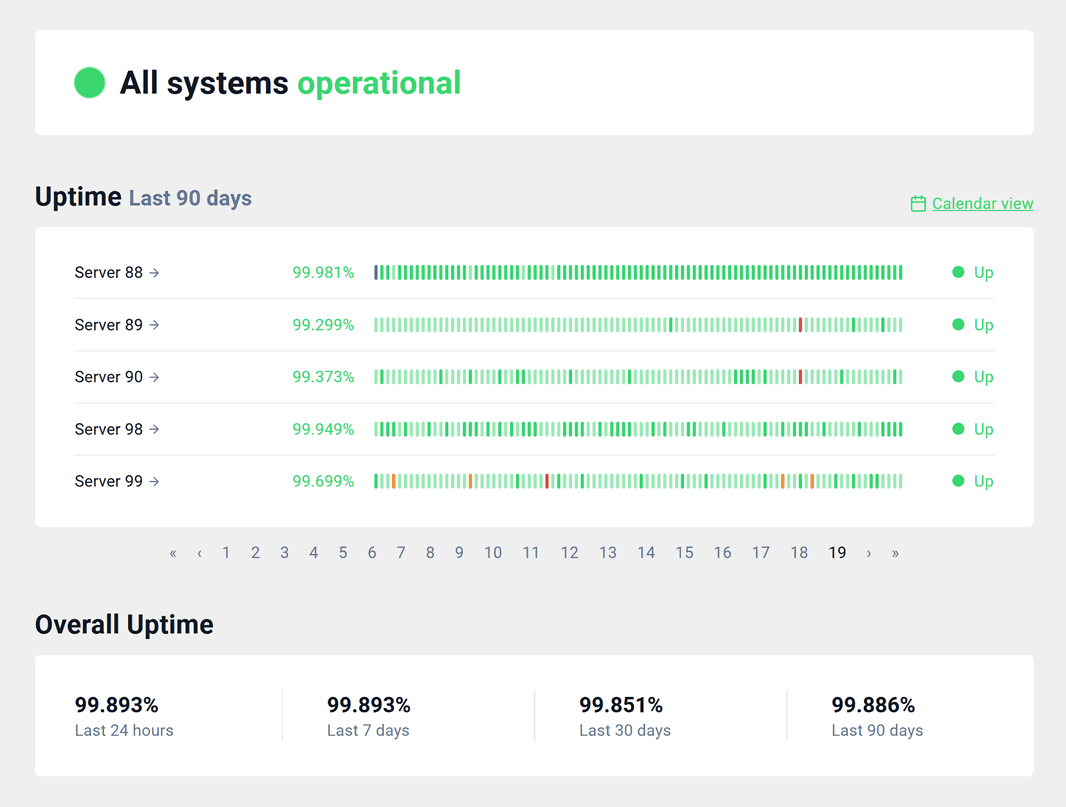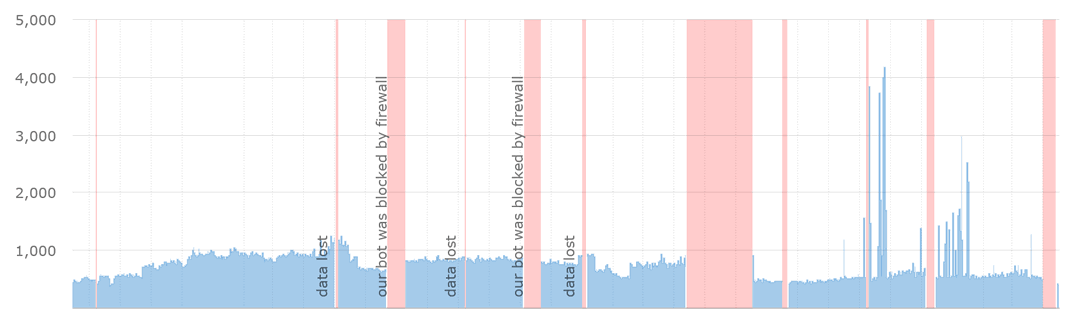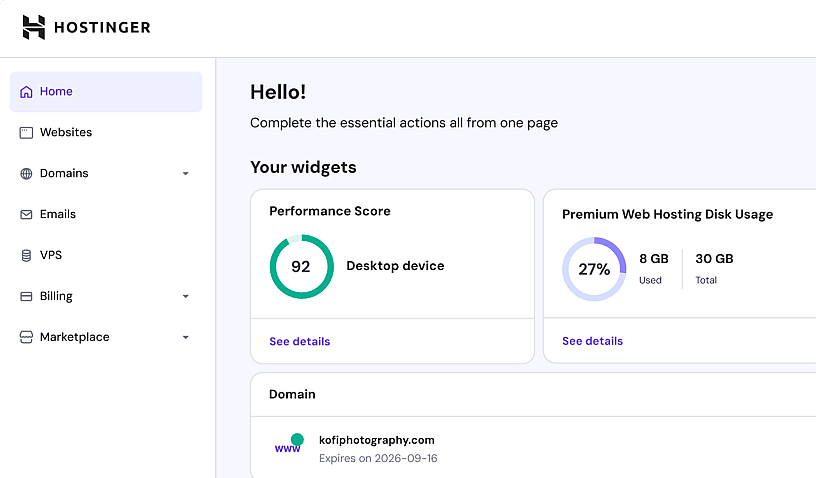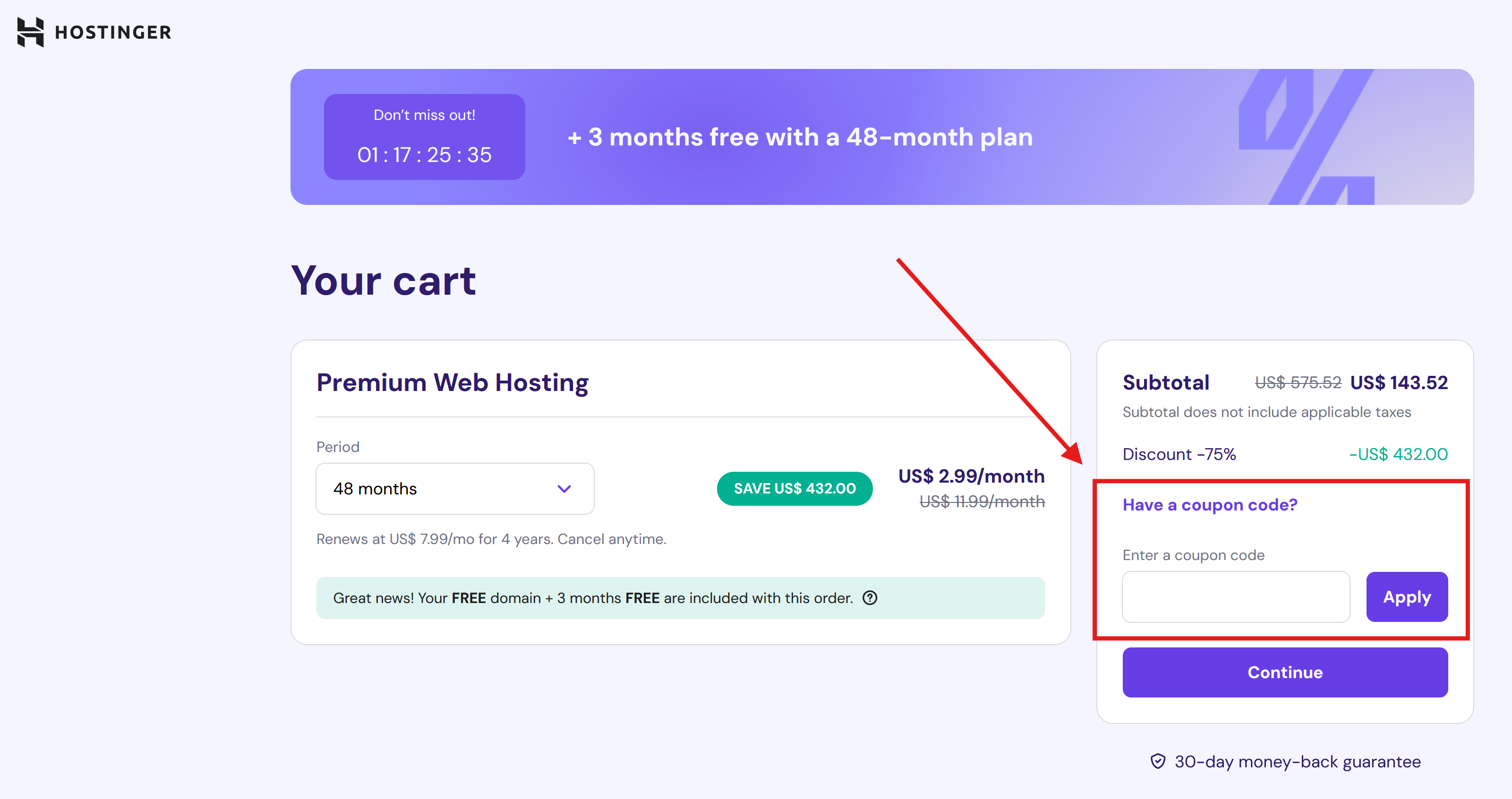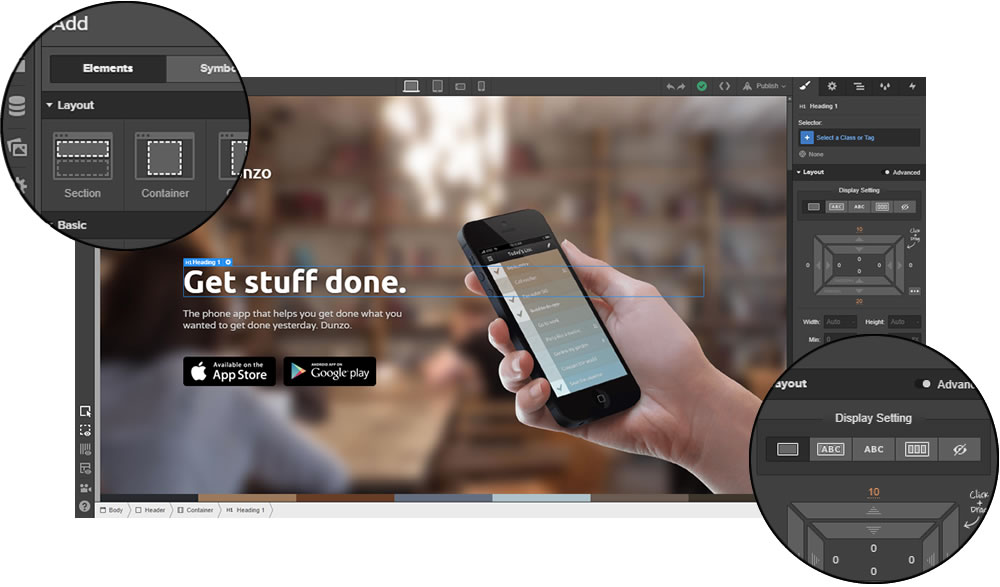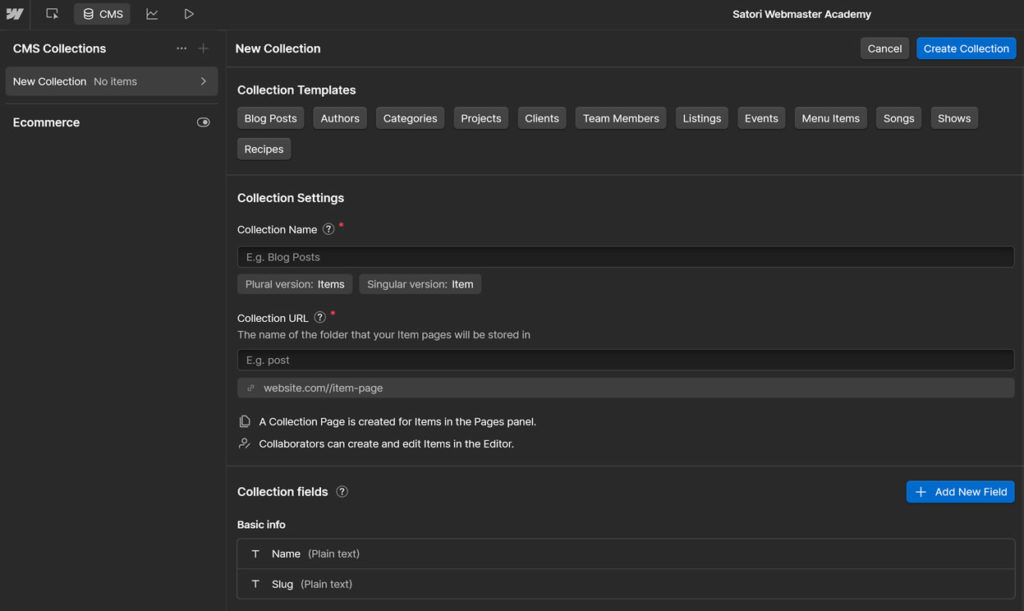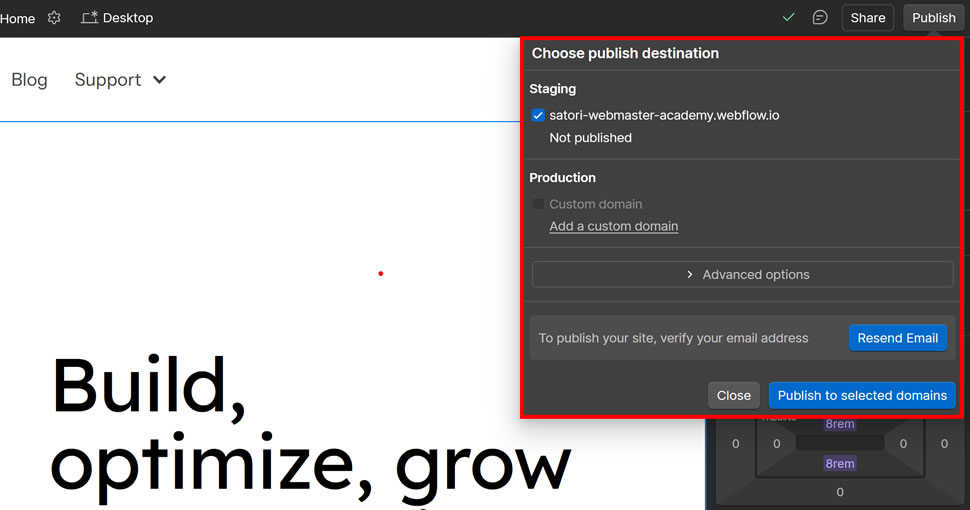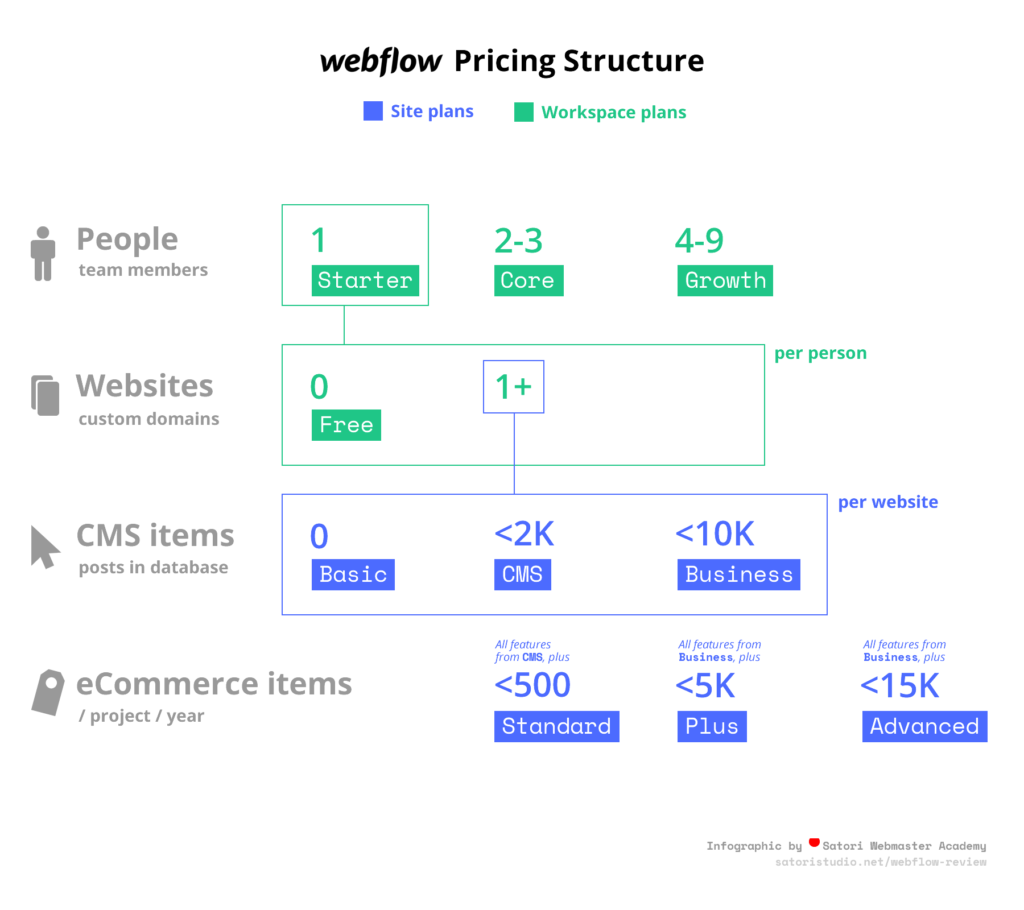☑︎ Denne anmeldelse blev sidst opdateret i February 2026
Hostinger er en af de mest prisvenlige hostingudbydere med stort navn lige nu. Reklamerne siger: ☕ “Hostinger koster mindre end en café latte”…
…men lad os se bort fra reklamesnakken og flokmentaliteten:
I mere end 7 år har vi købt abonnementer, flyttet sider, testet trafik og trykket supporten på maven midt om natten. Her er vores ufiltrerede anmeldelse.
Funktioner: Global rækkevidde og egne produkter:
Udforsk
9/10
10/10
Performance: Stabil oppetid og generøse ressourcer:
Se data
9/10
Support: Hurtig chat med rigtige mennesker døgnet rundt:
Se detaljer
8/10
(Som vi skal se, er Hostinger ikke for alle; men hvis du beslutter dig for at bruge det, så kig i bonusafsnittet efter dommen, for et trick der giver dig den allerbedste pris)
Klar til at finde ud af, om en budget-host kan overraske positivt i forhold til prisen – eller om du kommer til at betale for den lave pris på andre måder? Lad os dykke ned i det:
Hostinger vs Andre Hosts
Fun fact: Hostinger startede helt tilbage i 2004 som en gratis hostingtjeneste!
Fra denne beskedne start er de vokset til at blive en af verdens største hostingudbydere pr. February 2026:

Men tro mod deres oprindelse ser de ud til at følge filosofien om at holde sig slanke – og aldrig stoppe med at udvikle sig. Hvordan ved vi det?
- Bedste priser 🤑 Hostinger har altid været så billige, at det er næsten gratis
- In-house 🛠️ fra egne datacentre til eget kontrolpanel
- Hurtigere udrulninger ⚡ de holder sig helt fremme i AI-udviklingen
Her er de vigtigste ting, der adskiller Hostinger i havet af ellers ret ens hostingudbydere:
-
Reelt globale datacentre: du kan vælge mellem 12 regioner på 4 kontinenter (US, UK, NL, FR, LT, IND, BR, SG, HK, AU). De gør ikke et stort nummer ud af det, men alle Hostingers datacentre er enten drevet af eller fuldt ud kompenseret med vedvarende energi ☘️
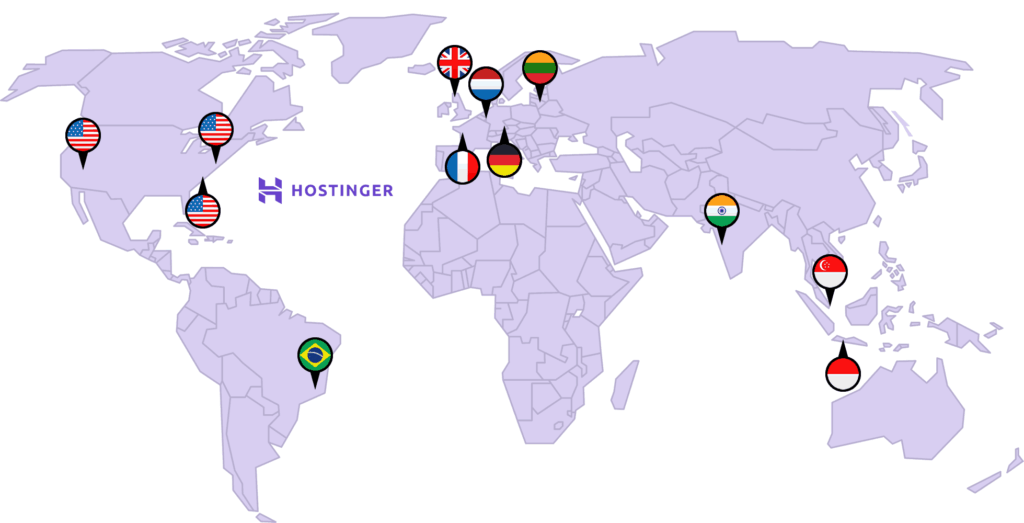
-
Eget kontrolpanel: siden 2011 har Hostinger tilbudt deres helt eget hPanel (“h” for “Hostinger”), som bevarer cPanels kræfter men dropper dets 2005-look og kompleksitet.
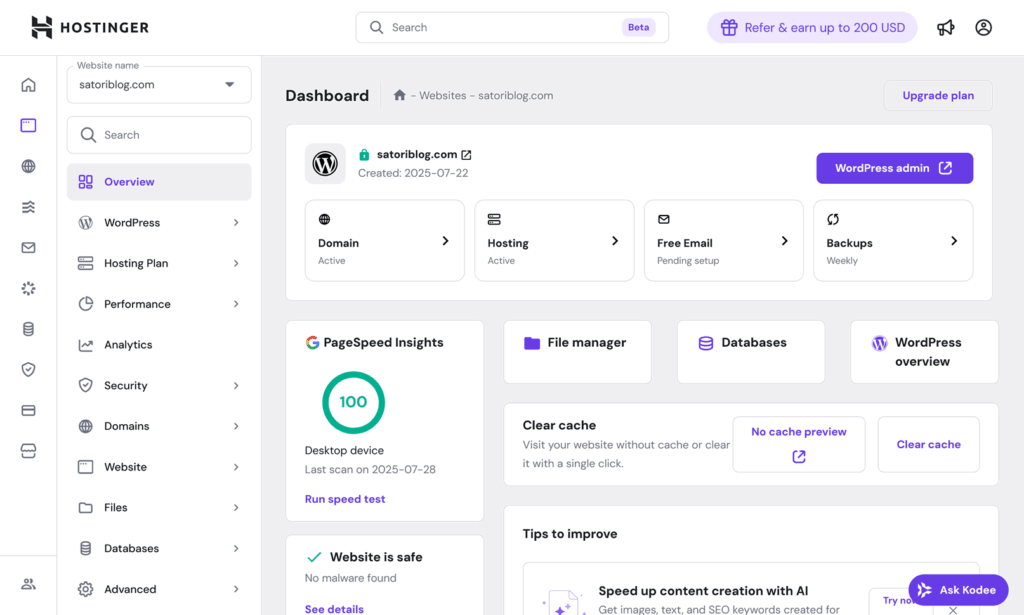
-
Next-gen AI Builder:
nyt i 2025 med den nyligt lancerede Horizons kan du nu sætte en WordPress-side – eller en lille SaaS-prototype – op fra en eneste prompt. Ikke helt Lovable, men meget mere brugervenlig. Se det respektive afsnit nedenfor for en tidlig udforskning.
-
Host op til 25 websites: mens konkurrenter stadig begrænser deres startpakker til 1 domæne, lader Hostinger dig hoste 25 (!) på den billigste
Premium-pakke (for flere detaljer, se vores analyse af planer og priser)
- Generøse serverressourcer: for de penge du betaler, får du mere lagerplads, RAM og inodes end hos andre budgethosts.
For at illustrere de sidste pointer er her en opsummering af, hvad du får med den billigste hostingpakke (til samme pris) hos Hostinger, sammenlignet med to nærmeste konkurrenter:
RAM (Random Access Memory) afgør hvor modstandsdygtig dit website er overfor højere trafik, og inode-grænser definerer basalt set hvor mange individuelle filer du kan gemme.
| Indgangsplan |
Websites |
Lagerplads |
RAM |
Inodes |
| Hostinger Premium |
25 |
25 GB SSD |
1024 MB |
400 K |
| SiteGround StartUp |
1 |
10 GB SSD |
768 MB |
200 K |
| Ionos Essential |
1 |
10 GB SSD |
512 MB |
262 K |
Hostinger har generelt bedre nøglefunktioner til konkurrencedygtige priser – men der er nogle ting, du ikke skal tillægge for meget vægt –
Hvad er IKKE Så Specielt
Lad os være ærlige: nogle af Hostingers funktioner ser imponerende ud, indtil du opdager, at de i 2026 er branche-standard:
- Gratis mailbokse får du hos alle store hosts.
- SSD-lager er ikke noget, man kan prale af længere.
- 30 dages returret er fint, men ikke længere sjældent.
- Email-markedsføring er ved at blive en standard-add-on.
- Gratis migration er godt, men det gør alle andre også.
- 99,9% oppetidsgaranti er hvad du bør forvente i 2026.
Misforstå os ikke, de her ting er ikke dårlige – bare ikke differentierere. Du vælger ikke Hostinger på grund af dem 🤷
Bundlinjen:
Hostinges styrke er en blanding af skala (flere datacentre, flere sites, flere ressourcer) og hurtig lancering (hPanel, Horizons). Alt andet? Nogenlunde på linje med andre moderne budgethosts – til bedre priser.
Når vi nu taler om priser:
Sådan Vælger Du Det Rette Hostinger-Abonnement
Hostinger er måske billig, men deres udbud er bestemt ikke helt skrabet. Faktisk har de tre separate produktlinjer – hver designet til en bestemt type bruger:
Shared Hosting 🚀 – prisvenlig og begynder-venlig, tiltænkt personlige og små/mellemstore virksomheders websitesVPS Hosting ⚙️ – tilpassede virtuelle servere for udviklere eller særlige brugsscenarier som fx spilservereHorizons 🤖 – et nyt prompt-baseret AI-værktøj til hurtig prototyping af webapplikationer
…vent, hvad med alle de andre tilbud på deres hjemmeside?! Jo, de er baseret på shared hosting-planerne, blot præsenteret til specifikke anvendelser:
- Managed WordPress og WooCommerce er stort set det samme som shared hosting-tilbuddet i 2026. Det plejede at være et separat produkt, men nu har alle shared planer fået de samme funktioner.
- Cloud hosting er i bund og grund
Cloud Startup shared-planen, med mulighed for at skalere serverressourcerne endnu mere (dvs. ingen nye funktioner eller add-ons) – godt til websites med meget trafik.
Her er en hurtig oversigt over tilbuddene i 🇩🇰 Danmark:
Priserne vises for den billigste mulighed (længste betalingscyklus); kortere betalingsperioder og måned-til-måned-abonnementer findes også, men koster mere.
| Produkt |
Bedst til |
Starter ved |
Hvad du får |
| Shared Hosting |
Førstegangs siteejere, bloggere, små webshops |
22.99 kr/md (48 mdr) |
Op til 25 sites, LiteSpeed-servere, 1-klik WP, gratis domæne og email |
| VPS Hosting |
Udviklere, gamere eller alle der har brug for root-adgang |
37.99 kr/md (24 mdr) |
Dedikerede ressourcer, fuld SSH, game-server ISO-presets |
| Horizons AI Builder |
Udviklere og ikke-kodere der vil teste en SaaS hurtigt |
46.99 kr/md (12 mdr) |
Prompt-til-website chat, indbygget hosting (gratis i 1 år) |
Lad os gennemgå dem mere detaljeret, så du ikke ender med at betale for meget – eller værre, købe det forkerte produkt helt og holdent:
Shared Hosting: Det Søde Punkt for De Fleste Brugere
Når nogen siger “webhosting”, mener de som regel “shared hosting”: dit website deler computerressourcer (CPU, RAM osv.) med flere andre websites på den samme fysiske server.
Det er lidt som at leje et værelse i et stort hus – du deler vand, varme, køkken osv.: billigt, praktisk og nemt at vedligeholde.
Ikke overraskende er dette Hostingers mest populære produkt – og det, vi ville anbefale til 90% af læserne. Det fås i 3 niveauer:
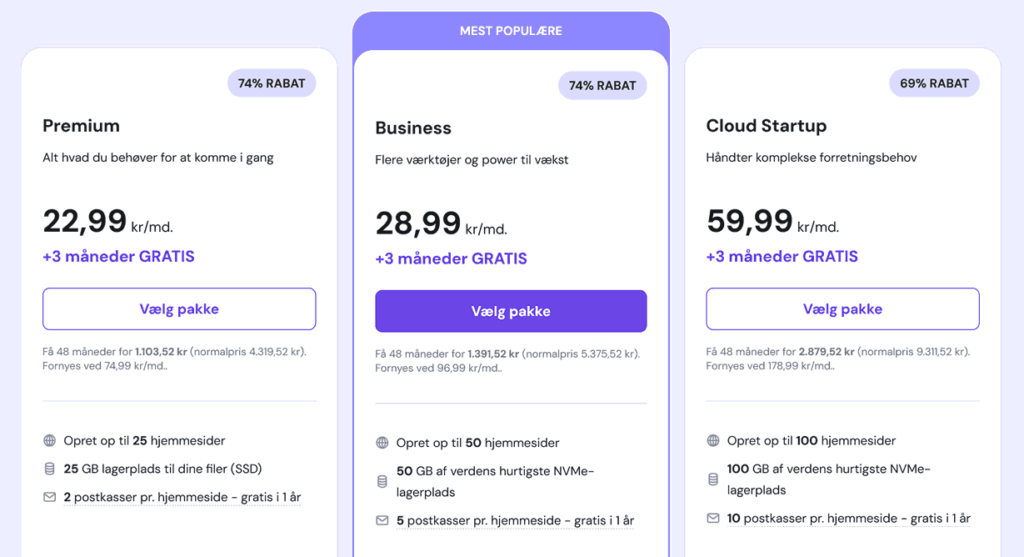
Da du altid kan opgradere, er Premium et godt udgangspunkt, når du starter en blog eller et personligt projekt.
Små og mellemstore virksomheder vil finde de ekstra fordele ved Business-planen ret nyttige fra starten – især AI-værktøjerne, der automatiserer en masse manuelt arbejde, daglige backups og hurtig NVMe-lagerplads for de bedste hastigheder.
Her er en opsummering, der kan hjælpe dig med at vælge:
| Plan |
Brugerprofil |
Pris (48 mdr) |
Ressourcer |
Backups |
Premium |
“Start-min-første-blog” begyndere |
22,99 kr./md (fornyes til 74,99 kr.) |
1 GB RAM, 25 GB SSD |
Ugentlig |
Business |
Voksende webshops & freelancere |
28,99 kr./md (fornyes til 96,99 kr.) |
1,5 GB RAM, 50 GB NVMe |
Daglig |
Cloud Startup |
Bureauer, high-traffic websites |
59,99 kr./md (fornyes til 178,99 kr.) |
3 GB RAM, 100 GB NVMe |
Daglig + on-demand |
VIGTIGT: før du hopper på 22,99 kr./md-tilbuddet, er der et par ting, du skal huske på –
- Læg mærke til betalingsperioden 🗓️ – de laveste priser gælder kun, hvis du forudbetaler for 48 måneder; kortere betalingscyklusser = højere månedlige priser
- Priserne stiger ved fornyelse 🔁 – efter den første periode (fx 48 måneder) vender priserne tilbage til standardniveauer, som er flere gange højere. Tjek dem, før du køber, og sæt en kalenderpåmindelse om at tage stilling til forlængelse (det sker som regel automatisk).
- Moms er ikke inkluderet 💸 – priserne på siden er ekskl. moms; det lægges til under checkout afhængigt af dit land.
Så ja, det er ikke “22,99 kr./md for evigt” – men det gælder sådan set hos alle hostingudbydere.
Og glem ikke den ekstra rabat oveni kampagneprisen, som du kan få med kuponkoden i vores BONUS-afsnit – den skærer som regel yderligere 10–15 % af.
VPS Hosting: til Udviklere og Særlige Projekter
VPS = Virtual Private Server; du får dedikerede ressourcer uanset hvem der ellers er på den samme fysiske maskine.
Fortsætter vi bolig-analogien:
Det er som at have din egen lejlighed – udlejeren ejer stadig bygningen, men din bolig har garanteret kvadratmeter og egen sikringstavle.
Med andre ord: hvis du vil have fuld root-adgang, skal køre ikke-WordPress-projekter eller hoste en spilserver – så er det her din legeplads 🪛
Hostinges VPS-planer (kaldet KVMs, eller Kernel-based Virtual Machines) starter ved 37,99 kr./md og stiger afhængigt af CPU, RAM, lager og båndbredde:
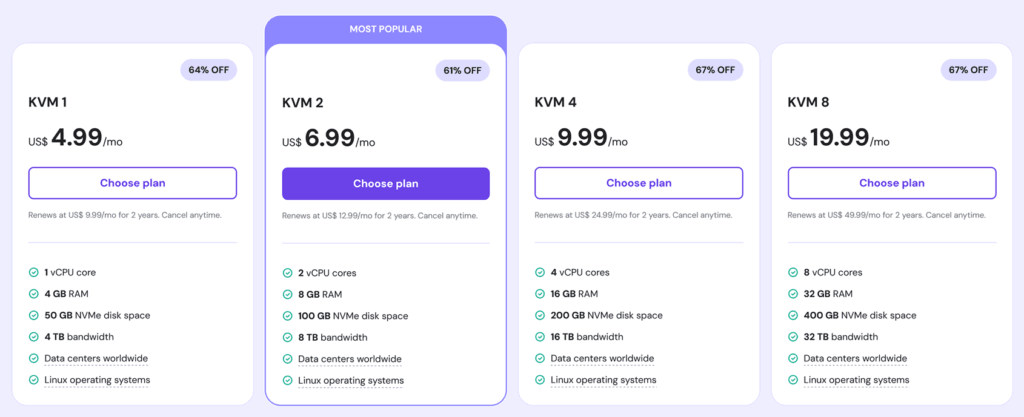
Hvordan står det så i forhold til specialiserede platforme som Digital Ocean?
Her er en hurtig sammenligning af Hostinges KVM1 (den billigste VPS-plan) og en tilsvarende Digital Ocean Basic droplet:
| Udbyder |
RAM |
vCPU |
Lager |
Pris/md |
| Hostinger VPS |
4 GB |
1 vCPU |
50 GB |
37,99 kr. (fornyes til 74,99 kr.) |
| Digital Ocean |
4 GB |
2 vCPU’er |
80 GB |
150 kr. (fast pris) |
Med andre ord:
-
Du får tilsvarende eller endda bedre servere til halv pris, selv efter introduktionsperioden – ikke en dårlig idé til et projekt-test!
-
Du kan også bruge Kodee, Hostinges indbyggede AI-assistent, til at styre og fejlfinde din VPS via et ChatGPT-lignende interface – ja, jeg ved det, ikke helt så “nørdet” som at rode i kommandolinjen og StackExchange i timevis – men klart en tidsbesparelse.
-
Endelig gælder Hostinges 30-dages pengene-tilbage-garanti også for VPS-planer, hvilket er et stort plus, da Digital Ocean og andre slet ikke giver refunds.
Bundlinjen?
Hostingers VPS er ikke den mest kraftfulde eller alsidige platform derude – men hvis du bygger noget skræddersyet og har brug for fuld kontrol, er Hostinges VPS stadig en solid og budgetvenlig mulighed at overveje.
Horizons: Den Next-Generation AI Website Builder
En del hostingudbydere tilbyder en eller anden form for AI-drevne site builders i 2026 – men Hostinger tager det et skridt videre:
Hostinger Horizons er et nyt produkt, der lader dig skabe hele websites og webapps ud fra en enkelt prompt – tænk ChatGPT for webhosting:
- Beskriv din idé: Fortæl AI’en hvad du vil bygge – om det er et website, en to-do manager, en fitness-tracker eller en hvilken som helst anden webapp.
- Forfin og rediger: Du kan lave ændringer live ved at chatte med AI’en for at justere tekst, design eller funktionalitet.
- Start med det samme: Udgiv din app med ét klik, komplet med hosting og et custom domæne drevet af Hostinger.
Vi har testet Horizons siden beta-versionen; her er et eksempel på en prompt, vi brugte:
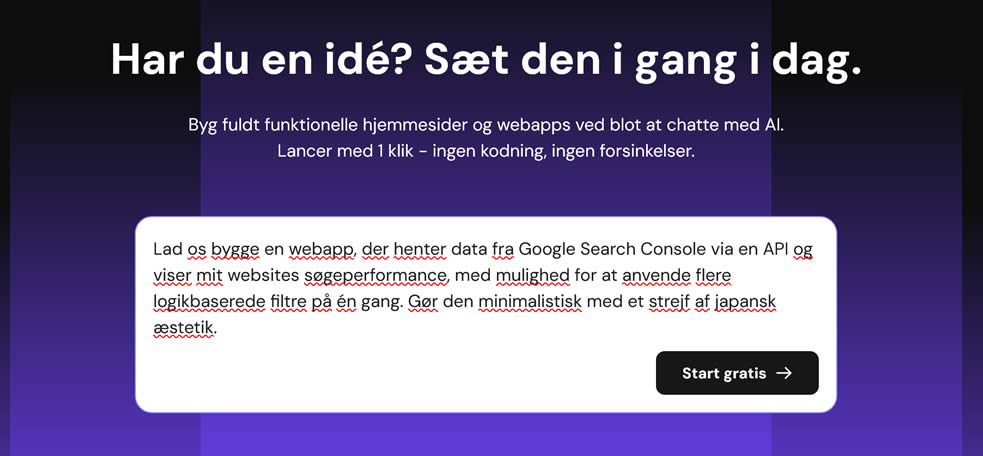
Nogle fede ting vi kunne lide indtil videre:
-
Versionering: du kan gendanne dit projekt til enhver tidligere version (dvs. prompt) med ét klik.
-
Mobilvenlig: alt fungerer automatisk på små skærme, og du kan skifte mellem visninger når som helst.
-
Byg fra billede: du kan uploade en visuel mockup, og Horizons laver en fungerende app.
-
Integrationer: du kan forbinde din prototype til Stripe, Supabase eller stort set enhver tredjeparts-API for ekstra funktionalitet.
Nogle mere avancerede ting du ikke finder i Horizons endnu:
-
GitHub-synkronisering: hvis det er et must at pushe din kode til Git automatisk, så prøv Lovable i stedet.
-
Direkte redigering af kode: indtil videre kan du kun ændre koden ved at interagere med chatten, ikke ved selv at taste den ind.
Her er hvad vi fik ud af prompten fra billedet ovenfor:
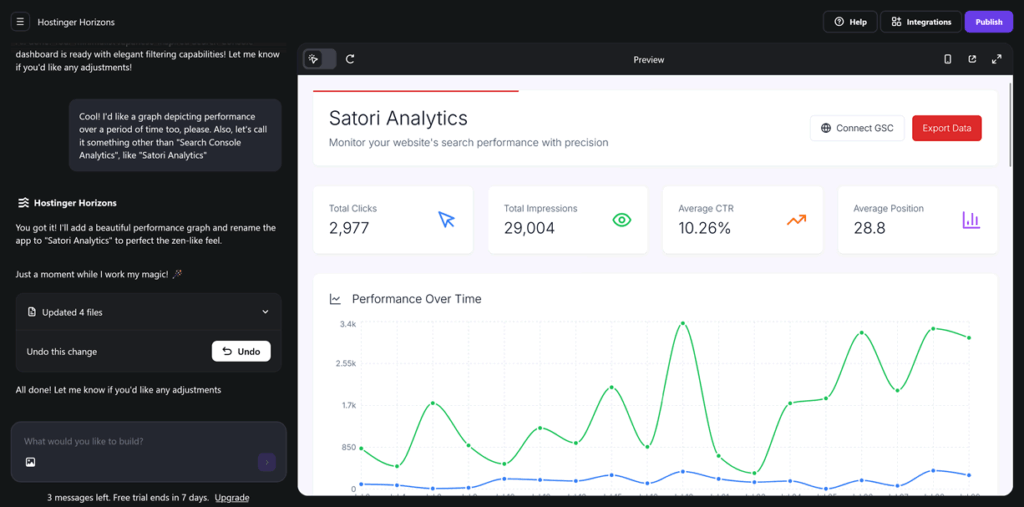
Der findes godt nok en masse nye startups, der tilbyder at bygge websites eller apps ud fra tekstprompts…
men ingen tilbyder den infrastruktur, support og (vigtigst) 20 års track record som Hostinger.
Med andre ord – hvis du er til “vibe coding”, er Horizons værd at prøve.
…og lige nu er det gratis at prøve i 7 dage med 5 prompts.
💡 tip: scroll helt ned i bunden af siden, hvis du ikke ser knappen til 7-dages prøveperiode.
– derefter kan du vælge mellem 4 planer alt efter hvor mange månedlige prompts du har brug for – fra 30 på Explorer til 400 på Hustler:
| Plan |
Prompts |
Bedst til |
Pris |
| Explorer |
30/md |
Teste Horizons, lege med idéer lejlighedsvis |
46,99 kr./md |
| Starter |
70/md |
Studerende, begyndere eller alle der lige vil i gang |
92,99 kr./md |
| Hobbyist |
200/md |
Freelancere, solo creators og sideprojekter |
263,99 kr./md |
| Hustler |
400/md |
Startup-teams, produktbyggere eller alle der vil skalere en idé |
526,99 kr./md |
Som med alle AI-produkter kan output-kvaliteten variere – og ja, det afhænger i høj grad af dine prompts :)
Men bekvemmeligheden og farten er svære at ignorere –
Du kan nu lancere en prototype webapp på under en time, uden at hyre udviklere eller skrive en eneste linje kode ⚡
Prøv Hostinger Horizons Gratis ›
Dette produkt vil helt sikkert udvikle sig yderligere i takt med at teknologien bag bliver bedre, så forvent flere opdateringer fra os snart.
Hvordan Vælger Man?
Overordnet set har hver af Hostingers produktlinjer sine styrker i deres respektive niche, hvad enten det er shared hosting, VPS eller no-code.
For at opsummere er her et simpelt beslutningstræ til at vælge imellem dem:
Har du brug for root-adgang til serveren?
├── JA: Du har brug for en VPS
└── NEJ: Har du brug for en hurtig app-prototype?
├── JA: leg med Horizons
└── NEJ: vælg en af shared-planerne
I næste kapitel går vi hands-on med Hostinges infrastruktur, med fokus på pålidelighed og hastighed:
Billig hosting er fedt – indtil dit website bliver langsomt at loade eller går offline helt tilfældigt! Derfor har vi de sidste 7 år lavet regelmæssige performance-tjek af Hostinges infrastruktur, med fokus på de to ting, der betyder mest:
🟩 Oppetid: hvor ofte er dit site faktisk online?
⏩ Hastighed: hvor hurtigt reagerer serveren på besøgende?
Her er de nyeste resultater, baseret på 300+ oppetids- og hastighedstests i det halve år op til indeværende måned (February 2026).
Oppetid: Er Hostinger Pålidelig?
Før vi kaster en masse tal og grafer i hovedet på dig, er her vores test-setup for Hostinges oppetidsmålinger:
-
Vi brugte 3 WordPress-websites på den billigste
Premium-plan, hver hostet i et forskelligt datacenter (Nordamerika – 🇺🇸 New York, Europa – 🇩🇪 Frankfurt og Asien – 🇸🇬 Singapore).
-
Til oppetids-monitorering brugte vi UptimeRobot med 30-sekunders intervaller for også at fange de helt korte nedbrud.
-
Vi lavede desuden krydskontrol med Hostinges egen offentlige oppetids-rapport på deres status-side.
Hvad er vores minimums-benchmark i dette tilfælde?
Hostinger lover en 99,9% service oppetidsgaranti i klausul 7 af deres Hosting Agreement …men hvad betyder det egentlig?
Hostinger lover, at dit website højst vil være offline ~43 minutter i en given måned, ekskl. planlagt vedligehold og naturligvis alt du selv forårsager.
Her er et af vores interne oppetids-monitors i UptimeRobot:
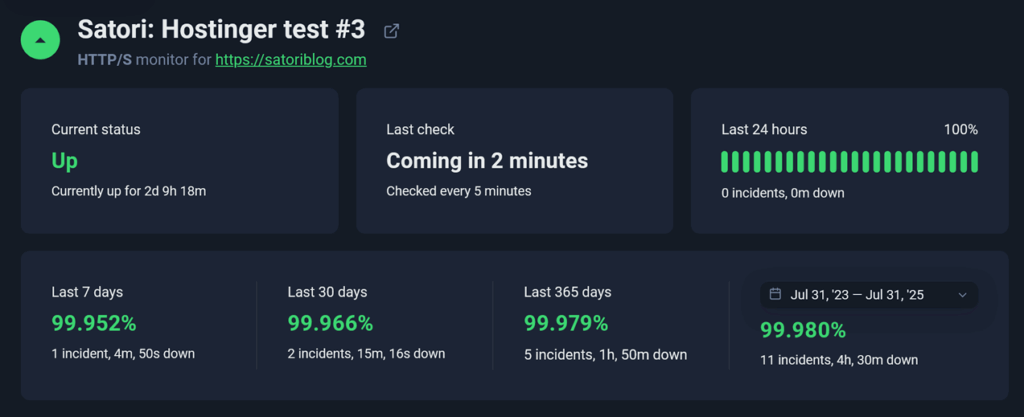
Samlet set præsterede vores test-sites meget ens på tværs af alle 3 datacentre (USA en smule bedre end Europa og Asien):
I den seneste serie tests viste Hostinges servere en gennemsnitlig 12-måneders oppetid på 99,98% på vores test-sites.
Dette ligger tæt på Hostinges egen rapportering: “Core services” har de sidste 12 måneder haft næsten 100% – kun i 2 ud af 12 måneder lå tallet på 99,99%.
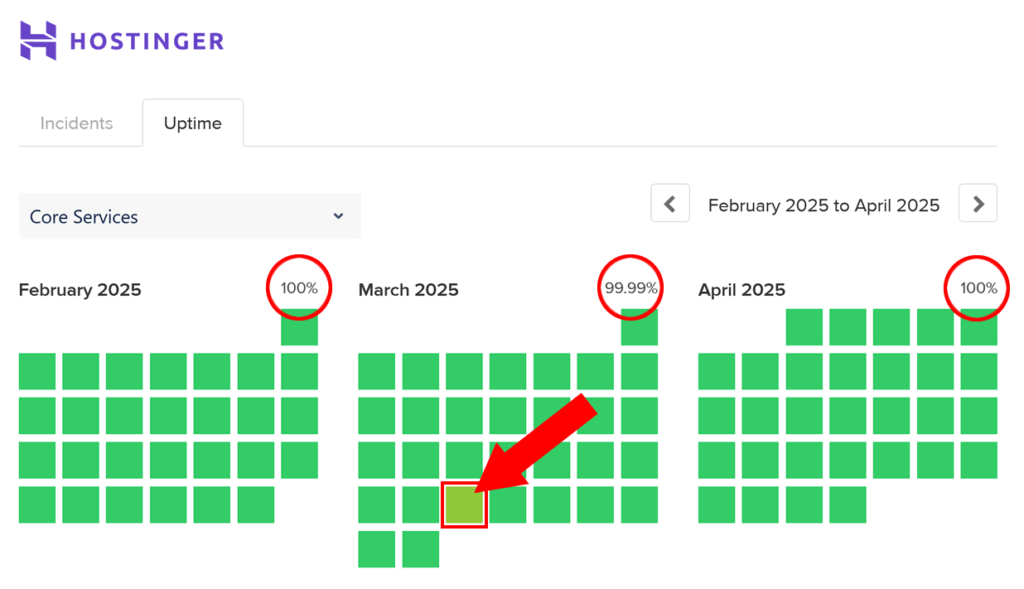
Den senest kendte episode med under-100% oppetid var i marts 2025
Andre tjenester klarede sig tilsvarende godt, med website builder der kun havde én måned under 100% oppetid i det forgangne år.
Horizons (chat/editor) skilte sig ud ved at have haft et par måneder på ~99,5% siden lanceringen i marts 2025. Vi må se, om stabiliteten forbedres i takt med, at produktet modnes.
Bundlinjen:
Hostingers serviceaftale lover 99,9% oppetid (~43 minutter max nedetid/måned). Både vores egen monitorering og Hostinges egen rapportering overgår det tal med god margin.
Hastighed: Hvor Hurtig er Hostinger?
For enhver hosting-udbyder er hastighed sværere at måle end oppetid, fordi den afhænger af en masse ting, der ikke har noget med selve serverne at gøre:
- Størrelsen på dit website 🖼️ (billeder, scripts, videoer osv.) samt hvilket tema og hvilke plugins du bruger
- Afstanden 🌐 fra server til besøgende (selv elektricitet bruger tid på at rejse gennem kabler og luft!)
- Caching, CDN og andre optimeringer 📈 der kan reducere load-tider uanset ovenstående faktorer
Så for at holde tingene sammenlignelige fokuserer vi på server response time – altså hvor lang tid det tager Hostinger at reagere på den første forbindelsesanmodning. Her er vores setup:
-
Til hastighedstests brugte vi 9 nyinstallerede WordPress-sites (samme tema, ingen ekstra plugins) på
Premium, Business og Cloud Startup-planerne (shared hosting) i 3 datacenter-regioner (Nordamerika – 🇺🇸 New York, Europa – 🇩🇪 Frankfurt og Asien – 🇸🇬 Singapore).
-
Vi brugte WebPageTest og GTMetrix via API. Hver test blev udført fra 3 lokationer (Los Angeles/SF, London og Tokyo) på en 5/1 Mbps bredbånd. Hver kørsel blev gentaget 5×, og gennemsnittet registreret.
-
Vi kørte tests på tilfældige tidspunkter af dagen og alle ugens dage for at udjævne tidsrelaterede udsving.
Sådan så en typisk GTMetrix-test ud (via webinterface):
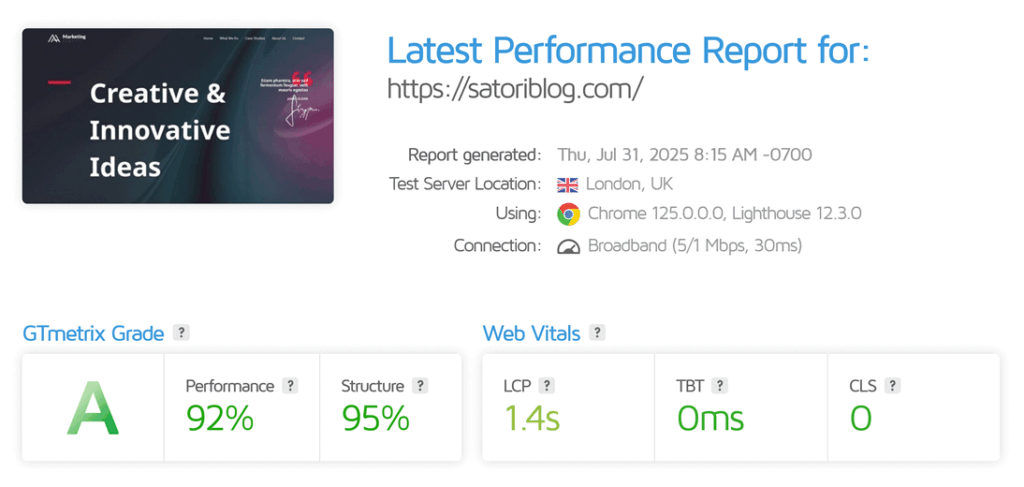
I alt har vi kørt 200+ tests af denne type over 10 uger. Tabellen nedenfor opsummerer resultaterne:
* Time to First Byte (TTFB) måler hvor lang tid det tager at begynde at modtage noget som helst fra serveren. Response time refererer til den samlede tid, serveren bruger på at svare fuldt ud på en anmodning, inkl. levering af data.
** Som målt af gennemsnittet blandt de 5 største hosting-udbydere baseret på vores egne og Hrank-data.
| Hostinger-plan |
Response time |
Time to first byte * |
Fuldt loadet |
Premium |
680 ms |
320 ms |
1,9 s |
Business |
520 ms |
280 ms |
1,8 s |
Cloud Startup |
490 ms |
250 ms |
1,5 s |
| Hosting-industri ** |
900 ms |
310 ms |
2,1 s |
Hvad betyder det så?
Alt under 800 ms er en fornuftig responstid for shared hosting; Hostingers øvre niveauer dykker ned under et halvt sekund – det største spring skyldes sandsynligvis hurtigere NVMe-lager på Business– og Cloud-planerne.
Vi kørte også Google PageSpeed Insights på alle vores test-sites, med næsten 100/100 performance-scores på hele linjen:
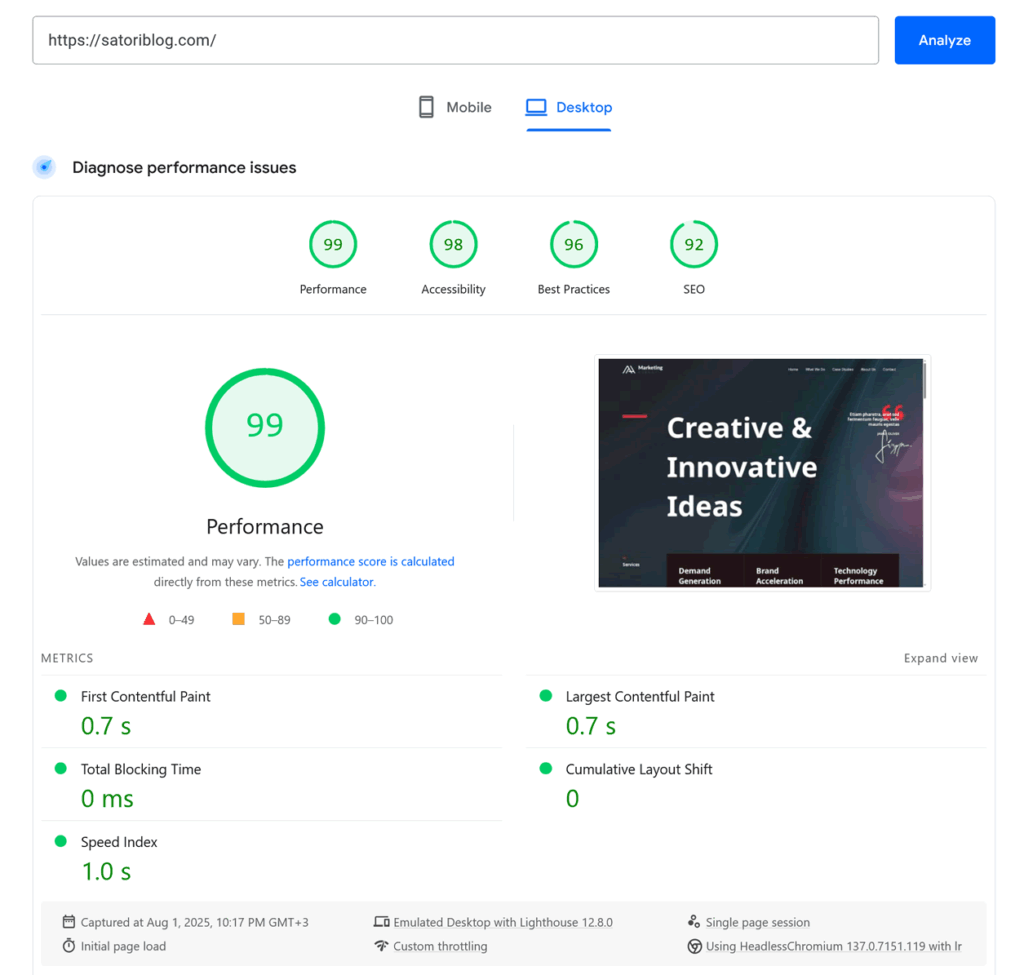
Hvorfor kan dit specifikke website så være langsommere?
Serverhastighed er kun ét stykke af kagen. Tunge temaer, 5 MB hero-billeder og 27 WordPress-plugins kan gøre selv den bedste hosting langsom.
Her er en nem speed-up tjekliste, du kan bruge til at barbere 30–60 % af loadtiden på en eftermiddag:
- Aktiver LiteSpeed Cache for at levere statiske versioner af dine WordPress-sider. I hPanel: dit website → WordPress → Overview.
- Optimer billeder eller komprimer dem til
.webp, sigt mod <100 kB (helst omkring 50 kB) pr. billede.
- Brug et CDN (Content Delivery Network) for at nå brugere globalt uden ekstra signal-forsinkelser – i hPanel: dit website → Performance → CDN.
- Prøv at holde antallet af plugins på et minimum, og deaktiver ubrugte.
Bundlinjen?
For shared hosting til under 25 kr./md er selv Hostinges billigste plan mere end hurtig nok – især hvis du bruger et par minutter på at lave nogle enkle optimeringer.
Hostinger Kundesupport
Pålidelighed og hastighed er afgørende – men når dit site går ned, backups fejler, eller noget bare føles forkert – så bliver support alt.
Hostingers kundesupport hviler på tre søjler:
💬 24/7 live chat i hPanel (ingen e-mail eller telefon).
🤖 AI-assistenten Kodee til hurtige svar på simple spørgsmål.
🧠 Knowledge Base med hundredevis af guider og svar.
Før du starter chatten, bliver du ofte bedt om at tjekke selvhjælpsartiklerne; vi har gennemset dusinvis af dem – og det er ærligt talt en af de bedre knowledge bases derude:
- 1500+ tutorials og trin-for-trin-instruktioner, inkl. 500+ videoer
- 1200+ supportartikler der besvarer stort set alle tænkelige spørgsmål supporten har mødt
- De fleste artikler findes på 10+ sprog, hvilket er ekstremt sjældent blandt webhosts
- Dækker stort set alle Hostinger-produkter og brugerscenarier, søgbart og jævnligt opdateret (seneste tutorials er kun 3 dage gamle)
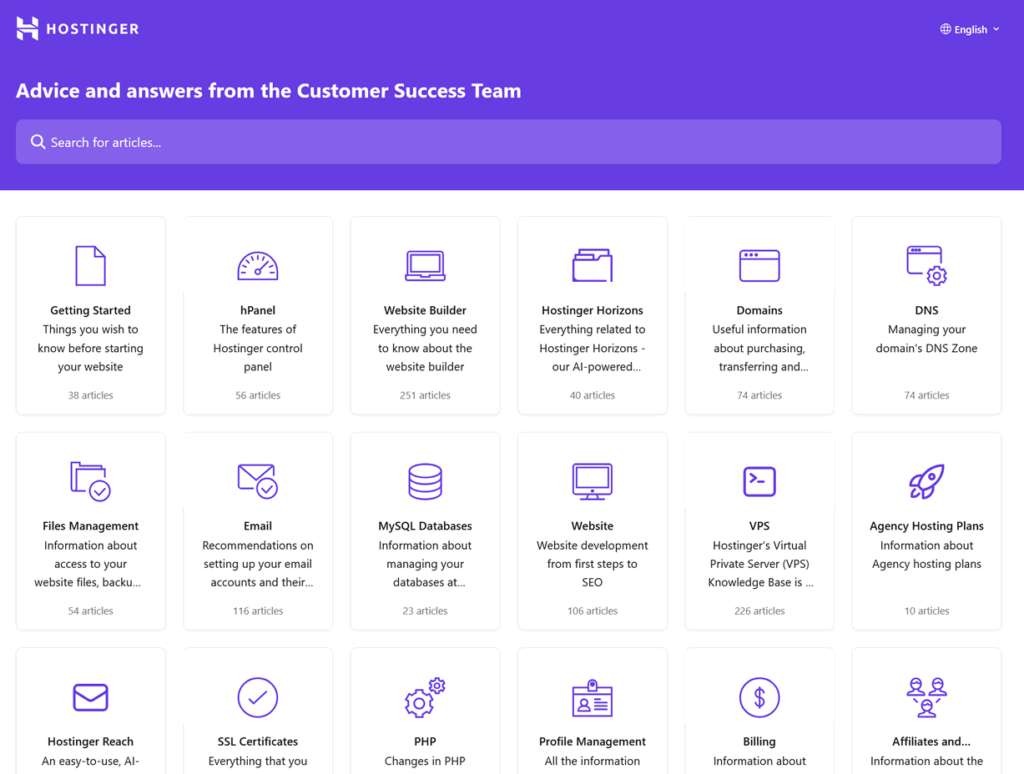
For 95% af problemerne vil Help Center enten løse sagen direkte eller forberede dig på at stille smartere opfølgende spørgsmål i chatten.
Live Chat
Lad os kigge lidt nærmere på live chatten:
- Log ind på din Hostinger-konto og klik på den lilla chat-knap (“Ask Kodee“) i nederste højre hjørne.
- Skriv dit spørgsmål og vælg “Contact us“, eller skriv bare “talk to a human”.
- Du bliver forbundet til en Hostinger-supportagent via live chat, typisk på under 2 minutter.
Hvis du ikke er Hostinger-kunde, kan du booke et opkald med salgsteamet via denne formular.
Vi stress-tester regelmæssigt Hostingers support med tekniske og ikke-tekniske problemer, spørgsmål (både rimelige og skæve) og nattehenvendelser på tilfældige tidspunkter. Her er nogle data fra de sidste 6 måneder:
* Målt fra åbning af chatten til “sagen løst” eller eskalering til tech-team
| Måling |
Gennemsnit |
Bedste |
Værste |
| Første svar-tid |
1 min 47 s |
21 s |
4 min 02 s |
| Løsningstid* |
11 min 26 s |
3 min 15 s |
28 min 40 s |
Ekstrapoint: de inkluderer nogle gange diagrammer eller screenshots i svarene – og af og til en emoji 🐱
Bare så det er helt klart: Hostinger fokuserer på live chat som primære supportkanal; det betyder –
🚫 Ingen telefonsupport
🚫 Intet e-mailbaseret ticket-system
🚫 Ingen skærmdeling eller fjernadgang
Alt i alt er Hostingers support nede på jorden og handler om effektivitet –
Hvis du er typen, der helst vil tale i telefon eller forventer white-glove service – så skal du nok kigge efter en dyrere hostingudbyder; men hvis du er til Slack-agtig support, er du i gode hænder.
Hvad nu hvis du ombestemmer dig?
Annulleringer og Refunderinger
Hostinger tilbyder en ligetil 30-dages pengene-tilbage-garanti på de fleste af deres services – inkl. shared hosting, VPS og Horizons.
Der er dog nogle undtagelser:
- Nye domæner 🕒 kan kun refunderes indenfor 96 timer efter registrering (og ikke alle TLD’er er dækket, se Refund Policy)
- Domæne-privacy 🔒 add-ons, SEO-værktøjer og visse tredjepartsservices er ikke-refunderbare
- Alle kryptobetalinger ₿ er endelige (en standard i hostingbranchen)
Hvis du vil annullere dine nuværende abonnementer, gå til Billing → Subscriptions, klik på pilen for flere detaljer, og vælg “Disable auto-renewal“.
Hvis du også vil have refundering, gå til Billing → Payment History og du vil se “refund”-knapper ved siden af kvalificerede køb. Vi fik pengene retur på 2-3 hverdage i gennemsnit:
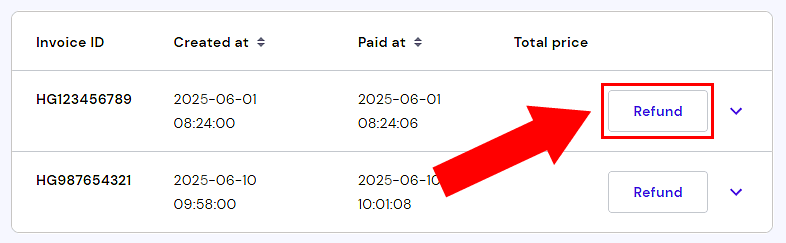
⚠️ Vil du have alt slettet (GDPR-stil)? Klik på profil-ikonet øverst til højre i hPanel og gå til Account Information → Delete Account.
Bundlinjen:
I prisklassen ligger Hostinges knowledge base og chat-support over gennemsnittet. Forvent bare ikke en telefonlinje – eller øjeblikkelige mirakler ved dybe server-tweaks – og du vil blive positivt overrasket.
Før vi diskuterer om Hostinger stadig er pengene værd i 2026, lad os opsummere fordele og ulemper:
Fordele og Ulemper ved Hostinger
Nu hvor vi har dykket ned i funktioner, performance og support — lad os træde et skridt tilbage og se på det store billede. Hvad gør Hostinger værd at overveje… og hvad kan få dig til at tøve?
- Fremragende værdi for pengene: mere lager, funktioner og site-kapacitet end de fleste budgethosts – selv på de billigste planer; du betaler reelt for hostingen, ikke for markedsføringstricks.
- Globalt datacenter-netværk: 12+ serverregioner på 4 kontinenter, med opbakning fra vedvarende energi
- Op til 25 sites på startplanen: de fleste konkurrenter begrænser dig til ét.
- Stabil oppetid i praksis: gennemsnit på 99,98% over 12 måneder i vores tests – langt bedre end deres SLA-minimum
- Du får et gratis domænenavn med dit hostingkøb, hvis du vælger mindst en 12-måneders pakke
- Fornuftig hastighed: responstider under 700 ms selv på shared-planer, især hvis optimeret
- Custom hPanel: et lækkert, intuitivt kontrolpanel der faktisk er bedre end cPanel for de fleste brugere
- AI-funktioner og builder: indholdsgenerator, auto-layouts, billedassistent og fuld AI-prototyping via Horizons
- Hurtig og hjælpsom live chat-support: svar på under 2 minutter, god viden og tusindvis af velforberedte fallback-artikler
- Risiko-fri første måned: 30 dages pengene-tilbage-garanti på hosting, VPS og Horizons-planer. Se refunds-sektionen ovenfor for detaljer.
- Ingen telefon eller e-mail tickets: support foregår kun via live chat; nogle brugere foretrækker måske opkald eller mere personlige eskalationsmuligheder.
- Ugentlige backups på billigste plan: daglige backups er kun inkluderet fra
Business-planen og opefter
- Ikke bygget til sysadmin-niveau kontrol på shared-planer: hvis du leder efter root-adgang, custom stacks eller fuldt SSH-miljø — så er det ikke Digital Ocean. Hostinger holder tingene begyndervenlige med vilje, hvilket betyder at nogle avancerede tweaks er udelukket.
- Horizons er stadig under udvikling: prompt-grænser justeres løbende, ingen direkte kode-redigering endnu, og enkelte måneder med ~99,5% oppetid.
Dom: Skal Du Bruge Hostinger i 2026?
Efter 7+ år med tests, migrering og drift af sites på Hostinger er her vores dom:
Hostinger er ikke den mest prangende hostingudbyder. Men det er den, der bliver ved med at levere, fungerer godt og holder tingene meget prisvenlige – uden at skære hjørner dér, hvor det virkelig betyder noget.
De har bygget en pålidelig, moderne hostingplatform med generøse funktioner, global infrastruktur og nogle reelt nyttige innovationer (hPanel og AI-værktøjer) – alt sammen mens de holder sig under 5 USD for de fleste planer.
Det er… sjældent.
✅ Hvem bør seriøst overveje Hostinger?
- Førstegangs websiteejere, der vil have noget billigt og begyndervenligt, som bare virker
- Små virksomheder og solo-freelancere på jagt efter prisvenlig, skalerbar hosting med solid performance
- Udviklere, startup-founders og growth hackers, der vil prototype idéer med AI via Horizons
- Generelt alle på budget, der stadig vil have premium-niveau hosting med moderne værktøjer, global infrastruktur, venlig support og ganske god performance
🚫 Hvem bør kigge andre steder hen?
- Enterprise-kunder, der forventer telefon-support og dedikerede account managers
- Sysadmins, der har brug for avancerede funktioner som custom stacks, root-adgang eller kernel-tweaks på shared hosting (prøv Hostinges VPS eller en specialiseret udbyder)
- Mission-kritiske projekter, der kræver en SLA på 99,99%+ og øjeblikkelige eskaleringsmuligheder – overvej premium-SLA’er som Digital Ocean’s
Bundlinjen:
Hostinger giver dig 80% af, hvad premium hosts tilbyder – til 20% af prisen. Det er et praktisk, hurtigt og overraskende gennemført valg for de fleste kommercielle og personlige website-projekter i 2026.
Og hvis du beslutter dig for at give Hostinger et forsøg, så scroll ned til bonusafsnittet for at låse op for en ekstra rabat:
Bonus: Hostinger Kupon -10%
Vi påstår ikke, at du skal vælge Hostinger – men hvis du beslutter dig for denne udbyder, er det da rart at have muligheden for at spare lidt ekstra på din ordre, ikke?
Følg blot disse enkle trin:
-
Besøg Hostingers officielle hjemmeside via knappen nedenfor (linket åbner i en ny fane):
Få det bedste tilbud hos Hostinger ›
-
Vælg den hostingplan du ønsker (se vores guide ovenfor) og gå videre til checkout-siden.
-
I højre side, kig efter den grå tekst der siger “Have a promo code?” Klik på linket ved siden af for at åbne kuponfeltet.
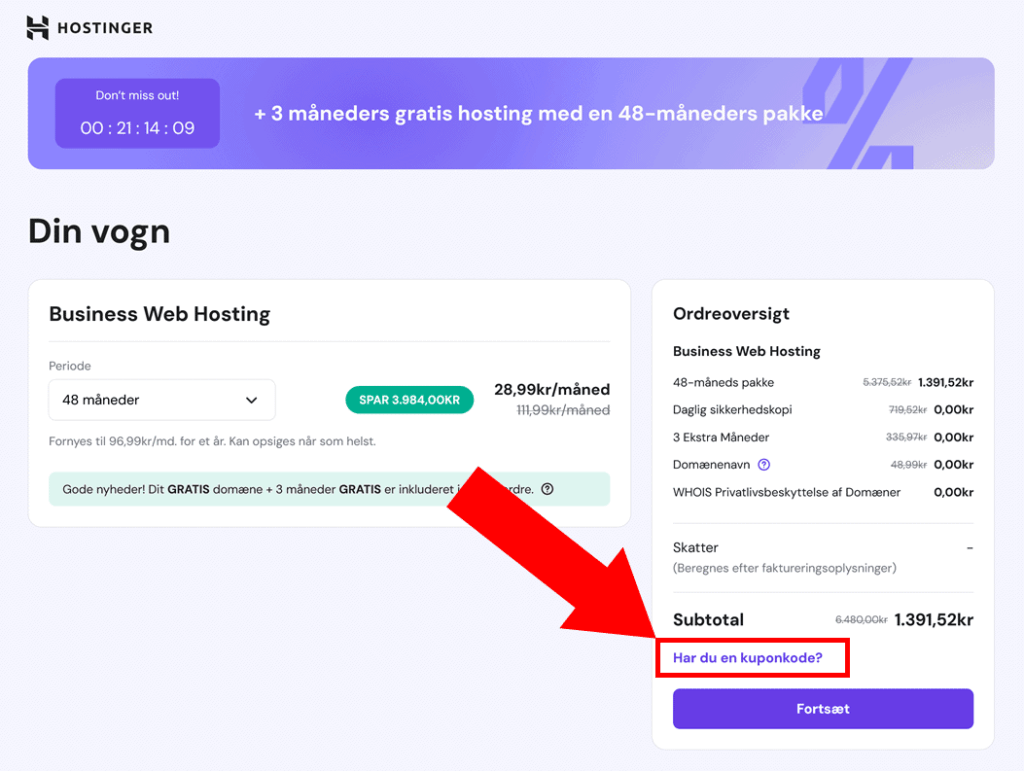
-
Indsæt koden nedenfor i boksen:
TRUS10CODE
-
Klik på “Apply“-knappen. Hvis alt gik som det skulle, ser du en bekræftelsesbesked, og rabatten vises i dit totalbeløb.
-
Tillykke, du har netop låst op for et endnu bedre tilbud på din hosting – nu er det tid til at bygge noget fedt!
Hvis promo-koden ovenfor mod forventning ikke virker i dit tilfælde, så skriv til os i kommentarfeltet nedenfor – vi undersøger det og gør vores bedste for at sikre, at du får en fungerende kode.
Hostinger FAQ
Her er en samling af de mest stillede spørgsmål om Hostinger, som vi har fået gennem de sidste 7+ år:
Er Hostinger virkelig gratis?
Nej – Hostinger tilbød tidligere gratis hosting for mange år siden, men i 2026 er alle deres planer betalte. Den gode nyhed er, at deres priser stadig er blandt de laveste i branchen.
Er Hostinger godt til WordPress?
Ja. Hostinger tilbyder 1-klik WordPress-installation, indbygget LiteSpeed caching og valgfri AI-værktøjer til indhold og site-struktur. Det er et solidt valg for både begyndere og erfarne WP-brugere.
Tilbyder Hostinger telefonsupport?
Nej – Hostinger yder ikke support via telefon. Deres support foregår udelukkende gennem live chat i dit hosting-dashboard, tilgængelig 24/7.
Er Hostinger pålideligt?
Ja – baseret på vores monitorering og tredjepartstests holder Hostinger en 99,9% oppetid med fornuftige globale svartider. Det er ikke det absolut hurtigste, men imponerende stabilt til prisen.
Kan jeg ændre min Hostinger-plan senere?
Ja. Du kan op- eller nedgradere mellem Premium og Business eller endda skifte til cloud/VPS-hosting når som helst gennem dit dashboard. Ubrugt tid på din nuværende plan krediteres automatisk.
Tilbyder Hostinger email-hosting?
Ja – alle hostingplaner inkluderer gratis email-hosting. Du kan oprette branded adresser (fx dig@ditdomæne.com) og tilgå dem via webmail eller forbinde til Gmail/Outlook.
Kan jeg prøve Hostinger uden risiko?
Ja – der er en 30-dages pengene-tilbage-garanti på de fleste services. Hvis du ikke er tilfreds, kan du annullere fra dit dashboard og anmode om refundering. Ingen akavede e-mails krævet.
Har du stadig spørgsmål om servere, planer, support osv.? Eller måske bruger du allerede Hostinger og vil dele din erfaring?
👇 Deltag i diskussionen i kommentarfeltet nedenfor, lad os hjælpe hinanden med at træffe informerede beslutninger!
Affiliate-disclaimer: hvis du fandt denne anmeldelse nyttig, så overvej at støtte vores blog ved at bruge linksene i teksten til at købe Hostinger-services. Det påvirker ikke den pris, du betaler hos Hostinger, men det hjælper os med at fortsætte med at lave guides af høj kvalitet!