☑︎ This guide was last updated in July 2025
If you’re building a website and want zero hassle — no fiddling with hosting, no WordPress plugin rabbit holes, no late-night support chats — you’re in the right place.
💡 Wix, Squarespace, and Weebly are the most popular all-in-one site builders in 2025. But they each have their quirks — and what works great for a portfolio might be a nightmare for an online store.
So… which one should you use?
Start Here: Website Builder Choice Wizard ⚡
Not in the mood for 10,000+ words of comparison tables? Use our simple wizard to get a tailored recommendation based on your actual needs — not ads or buzzwords.
Still curious? Keep scrolling for:
- A side-by-side feature comparison of the top builders
- Real pros & cons based on hands-on use (not marketing copy)
- 🏆 Our verdicts for different use cases — easiest, cheapest, best for ecommerce, best for photographers, and more
- An honest look at how these platforms stack up against WordPress
And yes, we’ve tested all of them using real accounts — so no fluff, just the good stuff.
Why Does the Choice Matter?
Comparison Table
Close-up Analysis:
Wix: the Veteran That Still Got It
Weebly: Simplicity and Value for Money
Squarespace: Minimalist to the Core
Paired Comparisons:
Wix vs Weebly
Weebly vs Squarespace
Wix vs Squarespace
WordPress Comparisons:
Wix vs WordPress
Weebly vs WordPress
Squarespace vs WordPress
Final Thoughts:
Which One Should You Choose?
The Best Free Website Builder
The Easiest Website Builder
Best Site Builder for Photographers
Best Restaurant Website Builder
Let’s Discuss!
Why Does the Choice Matter?
So you’ve decided to build a website — and you want it live, like, yesterday.
Instead of wrestling with traditional content management systems (hi WordPress 👋), you’re smartly leaning toward an all-in-one website builder. These tools bundle everything — hosting, design templates, e-commerce, support — into a single tidy package.
Sounds perfect, right?
Well… almost.
Here’s the catch: while most builders *look* similar at first glance, their real differences only show up once you’re deep into the project. That’s when things like storage limits, theme restrictions, upgrade pricing, and feature lock-ins start to bite.
That’s why we put this guide together — to help you pick the best tool before you’ve sunk hours into the wrong one.
We’ve tested the top site builders using real accounts, evaluated them across 20+ criteria (like design flexibility, SEO tools, e-commerce readiness, and pricing traps), and pulled everything together in one place.
Let’s dive in!
Comparison Table
The table below contains certain important features of each of the three most popular website building services;
We intentionally did not include such items as “presence of an ad-free version” or “possibility to add your own domain name” because those have been industry standards for quite a while now and are naturally offered by all major site builder brands.
| Website Builder | Wix | Squarespace | Weebly |
|---|---|---|---|
| Year founded | 2006 | 2004 | 2006 |
| Free version | yes | no | yes |
| Storage space (free) | 500 MB | N/A | 500 MB |
| Extensions | yes | no | yes |
| Backups | yes | no | yes |
| Capabilities: | |||
| templates | yes | yes | yes |
| start from scratch | yes | no | no |
| analytics | yes | yes | yes |
| SEO tools | yes | yes | yes |
| e-commerce | yes | yes | yes |
| multilingual | yes | yes | via an app |
| yes | yes | yes | |
| Cheapest plan with: | |||
| adding own domains | $17 | $16 | $15 |
| ad-free website | $17 | $16 | $15 |
| online shop | $29 | $23 | $0 |
While evaluating the dimensions which cannot be directly expressed as numbers or yes/no answers, such as “SEO toolbox” or “choice of templates”, we’ve aimed at being as objective as possible and using hard data where appropriate; still, those measures should be viewed on a relative scale used only to simplify comparison between the brands.
Now let’s dive deeper and look at each of the website builders separately; after that we will compare each pair one on one to finally reveal the most worthy solutions.
Wix: the Veteran That Still Got It
Wix is one of the oldest and most popular website builders out there — and it’s still going strong. Launched in 2006, it now powers millions of websites around the globe, from portfolios and blogs to full-blown online stores.
What makes it tick?
🎨 Drag, Drop, Done
Wix is famous for its “what you see is what you get” editor. You drag things around, drop text, tweak fonts and colors, and boom — you’re building a site in real time without touching code.
Want to start from scratch? Go ahead. Prefer to use a pre-made design and just tweak it? That works too. In fact, Wix has over 800 templates across every niche you can imagine.
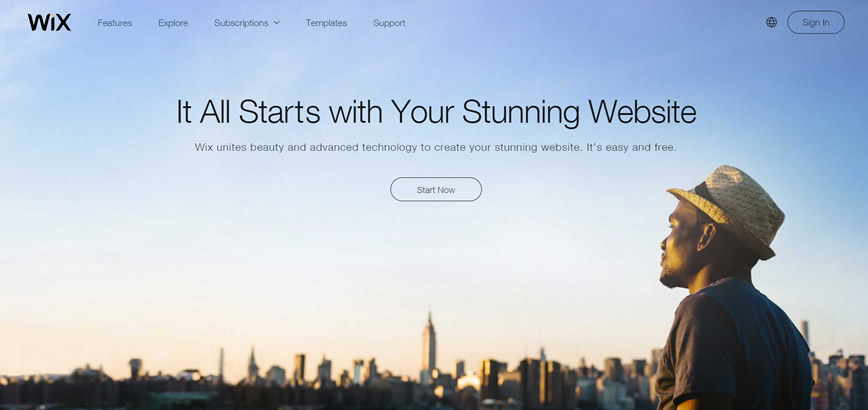
⚙️ Features That Scale With You
Wix has a free plan that never expires — great for testing ideas or building personal pages. But once you’re serious, you’ll want to upgrade to a paid plan to unlock core features like:
- Connecting your own domain name
- Removing Wix ads
- Adding more storage and bandwidth
- Enabling e-commerce tools
The sweet spot? The “Combo” plan at $10/month — enough to connect your domain and remove ads. If your site grows, the “Unlimited” or “Business” tiers add more space and sales tools without breaking the bank.
🧠 Smart Stuff: Wix ADI
Wix also offers an AI-powered builder called Wix ADI (Artificial Design Intelligence). It asks you a few questions, then builds a website for you — content, layout, colors and all.
Is it magic? Not quite. But it’s a time-saver for people who don’t want to deal with design decisions. You can still fully customize everything later.
📦 Wix App Market
Another strength: the App Market. Think of it as Wix’s version of a plugin store — hundreds of add-ons for SEO, booking, chatbots, event calendars, you name it. Some are free, some are paid, and all are designed to work smoothly with your site.
Create a free website with Wix ›
- Largest library of templates in the industry
- Custom domain and no-ads plan is affordable
- Powerful App Market for expanding functionality
- Wix ADI for beginner-friendly setup
- Free version has no expiration
- You can’t switch templates after you start editing
Weebly: Simplicity and Value
Weebly was built with one goal in mind: making websites dead-simple to create. If you want a site up fast — and don’t want to think too hard about layout grids, plugins, or pricing tiers — Weebly delivers.
In fact, of the “big three” builders, it’s arguably the easiest to learn.
🚀 Minimal Learning Curve
Creating a site with Weebly takes just a few clicks. The interface is clean and straightforward — drag content blocks where you want them, customize text and images, publish. That’s it.
Bonus: unlike Wix, you can change your theme later if you want a new look. That alone makes Weebly more flexible in the long run.
🛒 E-Commerce That Won’t Break the Bank
One of Weebly’s hidden strengths is its e-commerce pricing. Starting at just $8/month, you get a full-featured online store — complete with:
- Secure checkout
- Inventory tracking
- Coupon codes
- Abandoned cart retargeting
That’s less than half the cost of most competitors, and it includes support for multiple payment gateways: PayPal, Stripe, Square, and more.
📢 Built-in Marketing Tools
Weebly doesn’t just help you launch a site — it helps you grow it. Their integrated marketing suite includes:
- Email campaign builder
- Audience segmentation
- Lead capture forms
- Facebook ad integration
No extra plugins needed — just switch it on and start promoting.
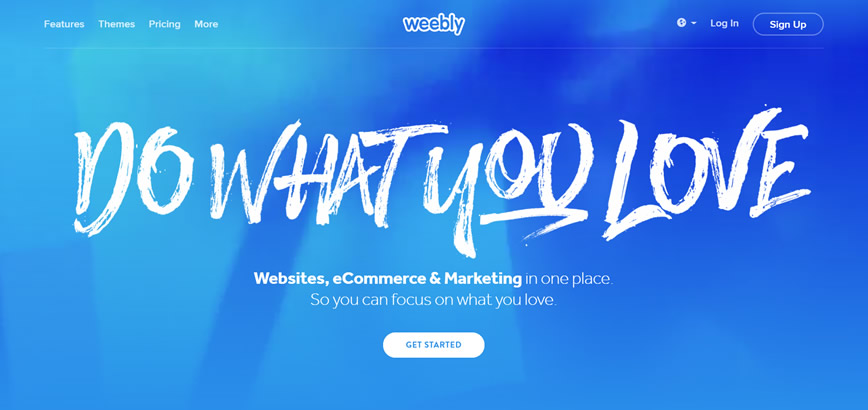
💸 Pricing That Makes Sense
Weebly’s pricing is refreshingly transparent. The entry-level plan that removes ads and lets you use your own domain costs just $8/month. That also includes $100 in Google Ads credit — not a bad deal if you’re just getting started.
If you’re looking for a quick, affordable way to launch an online presence (especially an online store), Weebly should be high on your list.
Create a free website with Weebly ›
- Very easy to use, even for beginners
- Competitive pricing, especially for e-commerce
- Integrated marketing tools included
- Ability to change templates after launch
- Free plan with no time limit
- Design customization options are limited
Squarespace: Minimalist to the Core
If you’ve ever admired a clean, modern-looking website and thought “I want mine to look like that,” there’s a decent chance it was built on Squarespace.
Squarespace has built its reputation on designer-grade templates and an interface so smooth it could probably double as a meditation app. If aesthetic matters most to you — read on.
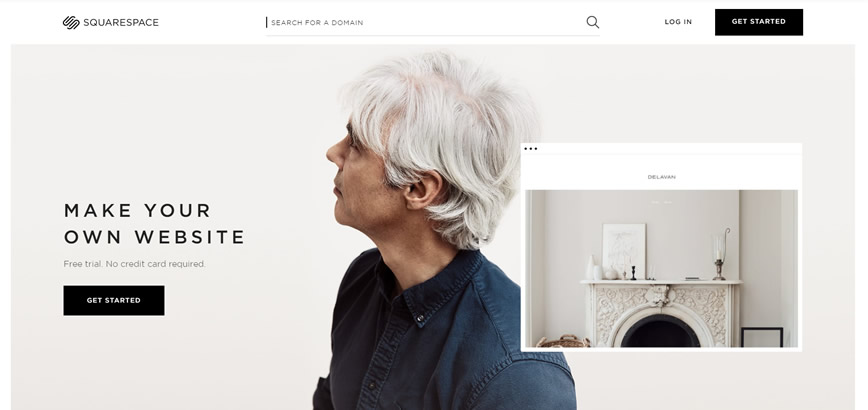
🖼️ A Designer’s Dream (Even If You’re Not One)
Every Squarespace template is polished, image-focused, and mobile-optimized by default. If you’re a photographer, artist, or brand-conscious business, it’s an easy win. Just swap the demo content for yours and it’ll still look good.
🛠️ Everything You Need, Nothing You Don’t
Unlike Wix or Weebly, Squarespace has no app marketplace. What you get is a closed ecosystem — but it’s tightly curated and includes:
- Free domain and hosting
- Built-in blogging and scheduling tools
- Basic e-commerce features
- Email campaigns powered by Gmail integration
The upside: everything just works. The downside? If you want to add a specific feature that’s not in the box, you’re out of luck.
💳 Pricing & Plans
Squarespace has no free plan — only a 14-day trial — and pricing starts at $12/month for the “Personal” plan. For businesses or online stores, you’ll likely end up with the $18 or $26 plan depending on your needs.
Is it worth it? That depends. If design is your top priority and you don’t mind the higher price tag, Squarespace delivers a premium-feeling experience all around.
🛒 E-Commerce That Looks Good
Squarespace’s online store tools are beautifully integrated — but not cheap. The “Basic Commerce” plan costs $26/month, while the “Advanced” one is $40/month. These come with:
- Inventory and order management
- Automatic discounts and gift cards
- Abandoned cart recovery
- Custom checkout on your own domain
There’s no marketplace for extensions, so what you see is what you get. Thankfully, what you get is sleek and stable.
Create a website with Squarespace ›
- Beautiful, minimalist templates — ideal for creatives
- Smooth interface with powerful built-in tools
- Advanced style editor for visual tweaks
- No free plan — trial only lasts 14 days
- No extension marketplace or plugins
- Limited choice of languages
- Higher transaction fees unless on Advanced Commerce plan
Head-to-Head Matchups
So which one is the best for you? As we’ve seen, they all have tons of features, and these largely overlap – so it’s not an easy choice.
The fact that migrating between these platforms is almost impossible means making the right choice is even more important.
Here’s a quick breakdown of how each pair stacks up — based on real use, not marketing fluff.
Wix vs Weebly
- Ease of use: Weebly wins — it’s faster to learn and better for beginners. Wix offers more flexibility but comes with a steeper learning curve.
- Design flexibility: Wix shines with hundreds of templates and full drag-and-drop freedom (you can even start from a blank canvas). Weebly is simpler, but more limited.
- E-commerce: Both are solid, but Weebly is significantly cheaper — and includes more payment options by default.
- Marketing tools: Weebly has built-in email campaigns and lead management. Wix needs third-party apps.
- Pricing: Weebly is more affordable at every tier, especially for online stores.
Verdict: Tie 🤷 Go with Weebly for simplicity and savings, or Wix if you want maximum control and visual polish.
Weebly vs Squarespace
- Design and UX: Squarespace is hands-down more elegant, both in terms of templates and editing experience.
- Flexibility: Weebly lets you switch themes anytime — Squarespace doesn’t. Weebly also supports a wider range of integrations.
- Marketing & features: Weebly includes email marketing and Facebook ad tools out of the box. Squarespace is more focused on aesthetics than growth tools.
- Pricing: Weebly offers a free plan and cheaper e-commerce. Squarespace gets expensive fast — especially for stores.
Verdict: Weebly, unless design is your absolute top priority.
Wix vs Squarespace
- Templates: Squarespace’s designs are gorgeous and tightly curated. But Wix offers 2x more templates and full drag-and-drop freedom.
- Functionality: Wix has an App Market for expanding features. Squarespace has a closed ecosystem — smooth, but limited.
- Backups: Wix lets you restore earlier versions of your site. Squarespace doesn’t (and yes, this has caused actual tears for some users).
- Pricing: Wix is cheaper at every comparable tier — and the free plan has no expiration.
Verdict: Wix for flexibility, features, and pricing. Squarespace if you want a site that looks like it came out of a design magazine with zero tweaking.
What About WordPress?
You might be wondering — why not just use WordPress?
It’s a fair question. WordPress powers over 40% of the internet, and technically, you can build *any* kind of website with it. But here’s the thing: it’s not a website builder. At least, not out of the box.
🏗️ WordPress Is Powerful… But Not Plug-and-Play
WordPress is free, open-source software — which means you’ll need to sort out your own hosting, domain, theme, plugins, and updates. Yes, it gives you full control. But that control comes with complexity.
Website builders like Wix, Weebly, and Squarespace offer everything under one roof: hosting, design tools, support, even email and marketing. With WordPress, you’re the builder, the handyman, and the tech support. Cool for developers — less so if you’re just trying to get a website online quickly.
🎨 Themes vs Templates
WordPress has tens of thousands of themes (free and paid), which gives you more design flexibility than any other platform. But it’s also a bit of a Wild West: quality varies, and most premium themes cost $30–$80. Many require extra plugins to look like the demo.
By contrast, Squarespace and Wix offer fewer templates — but they’re curated, supported, and look polished straight out of the gate.
🔌 Features = Plugins
Need SEO tools? Analytics? E-commerce? Booking system? You’ll be adding plugins. Lots of them.
That’s fine if you like tweaking things — but also means more setup, more updates, more things to break. Builders like Wix bundle most features right into the core platform (or offer them through a tightly integrated app store).
💸 Cost Breakdown
WordPress is technically free, but here’s what a basic setup often includes:
- Hosting: $3–10/month (e.g. Bluehost)
- Theme: one-time $40–$80 or more
- Plugins: free for basics, but many advanced features require yearly fees
Compare that to a $10/month Wix or Weebly plan that gives you hosting, templates, SEO tools, backups, and support — no surprises.
🆘 Support: DIY or Bust
WordPress has no official support — just community forums. That’s great for power users, not ideal if you’re stuck and need quick help. Site builders offer live chat and dedicated support teams (you’re paying for it, after all).
✅ When WordPress Makes Sense
- You need absolute control over your site’s design, structure, or backend
- You’re building something custom, like a membership site or multi-language portal
- You enjoy tinkering with tech or working with a developer
Otherwise? If you just want a beautiful, functional site without headaches, you’re better off with a website builder.
In any case, check out our WordPress basics guide for a pain-free start to your WP journey, should you choose that path.
Let’s move on to our final verdicts for each type of user 👇
Which One Should You Choose?
All three major builders — Wix, Weebly, and Squarespace — can help you create a great-looking, functional website. But each one has clear strengths (and trade-offs) depending on what you actually need.
To make it easier, here’s our quick verdict for common use cases:
🥇 Best Free Website Builder
Winner: Weebly
Both Wix and Weebly offer free plans, but Weebly includes useful extras like visitor stats and email marketing. Plus, no bandwidth limits — which Wix imposes on its free tier.
Squarespace doesn’t even offer a free version, just a 14-day trial. So it’s not in the running here.
🧩 Easiest Website Builder
Winner: Wix
All builders are relatively beginner-friendly, but Wix’s visual editor gives you full drag-and-drop freedom with a shallow learning curve. Templates look great and are easy to tweak. Honorable mention to Weebly for simplicity, but Wix takes it further.
📸 Best for Photographers & Creatives
Winner: Wix
Squarespace may win style points, but Wix wins on flexibility — 40+ gallery formats, photo-focused templates, and booking + store features all built in. And if you need custom layouts or client galleries, you’ll appreciate the control.
🍽️ Best for Restaurants
Winner: Wix
Wix offers restaurant-specific templates and a suite of dedicated extensions — from menus and reservations to online ordering. Squarespace includes some of these features too, but they’re more generic and less customizable.
🛒 Best for Small Online Stores
Winner: Weebly
If you want to sell products without overpaying, Weebly is hard to beat. It has everything you need to run a shop — product pages, inventory, checkout, coupons — starting at just $8/month.
🎨 Best Design Templates
Winner: Squarespace
Let’s give Squarespace its crown here. Its templates are beautiful, clean, and consistent. If your #1 goal is a site that looks like it was built by a professional designer — and you don’t mind fewer options — Squarespace is a solid pick.
Need help deciding? You can also try our Website Builder Wizard at the top of this guide — it gives you a personalized recommendation in under a minute.
Share Your Thoughts!
Got hands-on experience with any of the mentioned website builders that you’d like to share? Still have doubts about which one to choose? Want to recommend additions and improvements to this analysis?
Don’t hesitate to drop us a line in the comments section below!
Affiliate disclosure: some links in this guide are affiliate links, which means we may earn a small commission if you choose to make a purchase — at no extra cost to you. We only recommend products we’ve tested and genuinely believe in. Thanks for supporting independent content like this!

Wix is the best website builder as compared to Squarespace and Weebly. Wix has everything that you need to create a stunning website. With Wix, you can create a website in minutes with their drag-and-drop builder or use their advanced features to build a custom website from scratch
All these builders are propiatory so you are tied to a single hosting providor forever but wordpress you can host whereever you want. So if any of these companies sell or even worse go out of buisness and your site is gone with it. That for me is a deal breaker on all of them.
Hi! What website builder do you recommend for a software as a service (saas) company? Also is it possible to integrate a front end, public facing, marketing site built on Wix for example with a custom built back end, paid user or admin only site. I do think we will need a custom back end site for our saas offering. For example, if a potential customer is navigating our Wix built website and clicks a “sign up” button or if an existing customer is on our Wix website and clicks a “log in” button would the front end website integrate with a custom built paid users only back end? Our programmers are using Ruby on Rails currently to build the back end.
Comments on Pixpa? I’m looking for a photography website and Wix doesn’t have automated fulfillment. I need to sell my artwork and photos as physical prints without having to fulfill all by myself.
so okay there are a lot of site builders but also also alot of content manageent systems. How do they compare?
wow tis is a lots of text! a quick summary can be benefit for this post!