☑︎ This guide has been updated for 2026
Choosing a WordPress theme can feel like walking into a massive warehouse with 50,000 outfits and zero mannequins.
They all promise speed, beauty, SEO, unicorn dust — but which one actually fits?
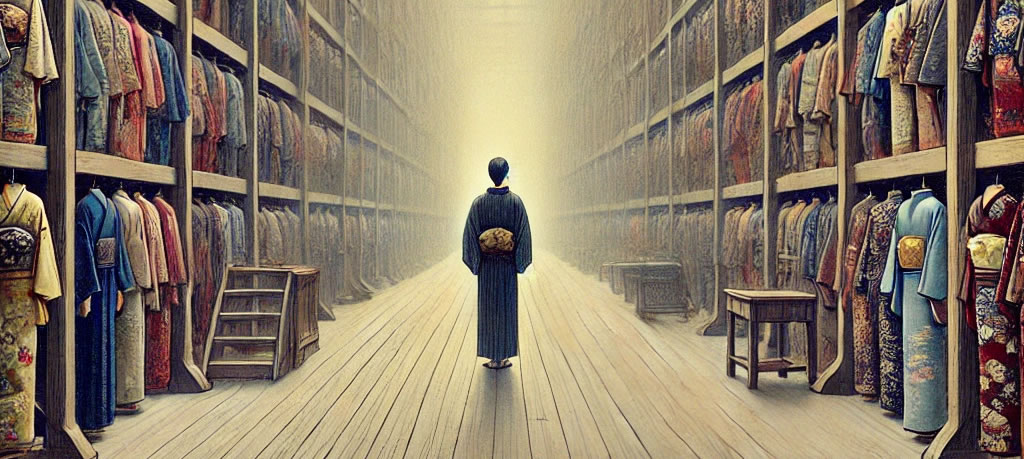
In this guide, we’ll break down:
- what a theme really is (hint: it’s more than just “colors and fonts”)
- whether you should go free or premium
- and the 8 key things to look for when choosing the right theme for your site.
Whether you’re launching a blog, building a portfolio, or revamping your company homepage, this guide will help you avoid bloatware, design regrets, and support nightmares — so you can focus on growing your website, not babysitting it.
Let’s start from the top:
3 Ways to Design a Website
Checklist: What to Look for in a WordPress Theme
Free vs Premium Themes
Where to Find Great Themes
Still Stuck?
What Is a Theme?
Let’s clear up a common confusion right away: a WordPress theme isn’t just about how your site looks.
It’s the entire visual engine behind your site — layout, typography, color palette, navigation style, button shapes, blog archive design, mobile responsiveness, you name it.
Under the hood, a theme is made up of templates, stylesheets, and sometimes JavaScript magic that tells WordPress how to display your content. Some themes are barebones, others come packed with demos, animations, and bundled plugins.
But here’s the catch:
Not all templates are created equal — and more than that, they are platform-specific. A Joomla template won’t work on WordPress. A Wix layout won’t magically import into Drupal. Themes are CMS-specific by design.
So when we say “WordPress theme,” we mean: a theme built *specifically* for WordPress. And there are thousands of them. Literally.
Which brings us to the next point…
3 Ways to Design a Website (And Why Themes Win for Most People)
Let’s say you want to launch a new website. Broadly speaking, you’ve got three options:
- Hiring a designer + developer 🧑💻 can get you a stunning, custom-built website — if you’ve got several thousand dollars to spare. Even then, there’s no guarantee you’ll get something easy to maintain or update unless you also budget for ongoing dev help.
- Building it yourself from scratch 🔧 is awesome if you already know HTML, CSS, JavaScript, and have the free time of a hermit monk. If you’re reading this guide, chances are you’ve got better things to do than debug code at 2am
- Using WordPress + a theme 🎯 strikes the perfect balance for most people: it’s fast, affordable, and looks great right out of the box
Here’s why themes are the sweet spot:
- They cost less than dinner for two — most paid themes range from $40 to $80.
- They’re ready to go — no need to design every page from scratch.
- Many come with pre-built layouts, demo content, and bundled plugins (like sliders, contact forms, or page builders).
- Top themes are well-documented and often include support from the developers.
- You can launch your site in a weekend — and still have time for Netflix.
Not sure what theme a site is using? Try our free WordPress theme detector 🔍
…Alright, now that we’ve seen why themes are a smart shortcut, let’s talk about how to actually pick a good one.
Checklist: What to Look for in a WordPress Theme
There are literally thousands of WordPress themes out there — and most of them look good in the demo.
But looks can be deceiving 😬
Here’s a no-nonsense checklist to help you avoid bloated, broken, or just plain bad themes:
✅ Who built it?
Stick to trusted theme providers — the ones who’ve been around, have solid reviews, and actually update their products.
We recommend starting with:
These marketplaces are highly competitive — which means developers have every reason to keep their code clean, secure, and modern.
✅ Does it look modern?
Good design evolves. Avoid anything that feels stuck in 2010.
Look for:
- Clean layout with lots of white space
- Clear, readable fonts (no Comic Sans 😅)
- Mobile-first responsiveness
- Minimal animations (bonus points for loading fast)
Always test the demo site on your phone and tablet before buying.
✅ Does the style match your content?
A sleek black-and-white portfolio theme won’t do you any favors if you’re launching a food blog 🍜
Ask yourself:
- Do I need big visuals or tight paragraphs?
- Do I want minimalism or lots of texture?
- Is this theme built for the kind of content I plan to publish?
Don’t bend your content to fit the theme. Find a theme that fits your content.
✅ Is it made for your niche?
Sometimes a general-purpose theme works fine. But if you’re building a website in a specific field (fitness, law, real estate, etc.), you’ll likely benefit from a niche template.
These often come with:
- Industry-specific icons, fonts, and layouts
- Specialized plugins (e.g. booking tools for salons, property maps for real estate)
- Pre-made demo content tailored to your use case
A niche theme can save you hours of setup and customization.
✅ Is it fast?
A beautiful theme that takes 7 seconds to load? Hard pass.
Speed affects everything — from SEO to bounce rate to your own sanity.
Use tools like:
to test the demo page of the theme before you commit.
Pro tip: an animated “pre-loader” looks cool, but it’s not a substitute for clean, optimized code ⚠️
✅ Does it include a page builder?
Unless you love hand-coding layouts, you’ll want a theme that works well with a page builder.
Most premium themes these days are compatible with:
- Elementor
- WPBakery (formerly Visual Composer)
- The native WordPress block editor (a.k.a. Gutenberg)
Some even come with custom drag-and-drop builders included — just make sure they don’t lock you into weird shortcodes if you ever change themes.
✅ Is it SEO-friendly?
Look for:
- Clean HTML structure
- Schema support
- Ability to set custom meta titles/descriptions
- Compatibility with SEO plugins like RankMath or Yoast
Use SEO Site Checkup or W3C validator to scan the demo.
✅ Does it play nice with popular plugins?
At a minimum, make sure your theme supports:
- WooCommerce (if you’re selling stuff)
- Contact Form 7
- WPML (if going multilingual)
- Any builder plugin you plan to use
Bonus points if the theme includes tested styles and layouts for those plugins out of the box.
—
Feeling overwhelmed? Don’t worry — you don’t need a “perfect” theme. Just one that gets you 80% of the way there without slowing your site or boxing you in.
Up next: should you go free or premium?
Free vs Premium Themes: What Are You Really Paying For?
Let’s bust a myth right away: just because something costs money doesn’t automatically make it better.
There are some absolutely solid free WordPress themes out there — and we’ve even built one ourselves:
check out Bento if you haven’t already.
So what’s the deal with premium themes then?
Here’s a quick breakdown of what you typically get with each:
- Free themes tend to be lean, clean, and… basic. Great if you want a minimal blog or starter site without fancy bells and whistles.
- Premium themes often include full demo sites, multiple layout options, extra widgets, bundled plugins, and dedicated support.
That support part is worth emphasizing: when your layout breaks at midnight and Google doesn’t help, having a real human respond within 24 hours can save your project (and your sanity).
So which one’s right for you?
- Go free if you’re comfortable with WordPress, don’t need fancy features, and have time to experiment.
- Go premium if you want to save time, need a polished design out of the box, or just don’t feel like messing around with code and support forums.
🧠 Think of it like this: free themes are IKEA — affordable and functional, but you’ll do a lot of the lifting.
Premium themes are more like a well-designed prefab house — you pay a bit more, but it’s mostly move-in ready.
In the end, both can get the job done. It just depends how much time, energy, and design polish you want to invest.
Next up: where to actually find a quality theme that doesn’t suck.
Where to Find Great Themes (Without Wasting Hours)
So now that you know what to look for, the question becomes:
👉 Where do you actually find trustworthy WordPress themes?
Here are the 3 best places to start — all of them vetted, popular, and regularly updated:
-
ThemeForest
– the largest WordPress theme marketplace in the world. Thousands of options, strong filters, detailed reviews. Just be picky — not all themes are created equal. -
Elegant Themes
– best known for their popular Divi theme and builder. A solid choice if you want a “design system” with lots of polish and flexibility. -
TemplateMonster
– a long-time provider with a wide variety of niche templates. Especially useful if you’re looking for something industry-specific.
You can also browse the official WordPress theme directory — it’s full of free options that meet core standards, although support and features can vary wildly.
💡 Pro tip: If you find a site you love and want to know what theme they’re using, try this:
free WordPress theme detector 🔍
It’ll sniff out the theme and sometimes even tell you which plugins are active.
—
Alright, you’ve got the tools and the roadmap.
Only one question remains: ready to pick your theme?
Still Stuck? Let’s Help You Decide
If you’ve made it this far and still feel torn between 2 (or 12) WordPress themes — don’t worry, it’s totally normal.
✨ The good news? You don’t have to figure it out alone.
Drop your situation in the comments:
- What kind of site are you building?
- What features or vibe are you going for?
- Any themes you’re already considering?
We’ll reply with tailored suggestions — no upsells, no fluff, just real advice from people who’ve tried way too many themes so you don’t have to.
Or if you’d rather keep things private, shoot us a message directly via our contact page. Either way, we’ve got you.
Bottom line: the “right” theme is the one that gets you online faster, looks great to your audience, and doesn’t turn into a technical headache six months in.
You’re already ahead of most by reading this far — now let’s get that website up and running 🚀

After three weeks of searching, you answered a question about WordPress I had been looking for. Thank you! Thank you! Thank you! I can now eat and sleep.
A most useful information you shared here, I have enjoyed the article and referring to others.