Whether writers and other word-lovers like it or not, the Internet is all about images and videos these days!
If you are managing the visual identity of a brand (even a tiny one), the amount of graphics you need to produce on a daily basis can quickly become overwhelming.
Enter Crello –
This online service wants to revolutionize the way we approach graphic design, and save everyone tons of time in the process. Does it deliver on its promises? Let’s find out!
In this detailed review, we will answer the most important questions about Crello to help you make an informed decision:
- What is Crello and how does it work?
- How is Crello different from other similar tools?
- Is Crello better than Canva, and in which cases?
- Should You Use Crello in your design projects?
Before we discuss the unique features of Crello and compare it with the closest alternatives, it wouldn’t hurt to make sure we understand the basics:
Crello Versions: Free or Pro?
25% Off Promo Code
Crello vs Canva
Pros and Cons of Crello
Should You Use Crello?
Reviews and Discussion
What Is Crello and How Does It Work?
First and foremost, Crello is an online design tool. If you’re reading this article, you probably already know that, so let’s try to be more specific:
Crello is a design automation platform for creating all kinds of visual marketing materials, both digital (social, web, ads) and physical (brochures, labels, posters, etc).
Alright, that’s better, but also less comprehensible 🤔 – what on earth is a “design automation platform”?!
– It means that Crello is much smarter and more practical than the cumbersome design software of the past. The entire workflow is all about saving time:
- No need to start from scratch anymore: Crello offers over 10,000 fully customizable templates for every conceivable purpose (you can always switch back to a blank canvas if you prefer, of course).
- Forget about manually setting the right dimensions for a Facebook image post or an YouTube video cover – Crello has all the presets you’ll ever need, always up to date with the latest requirements of each social media.
- Choose from millions of visual assets – high-quality photos, videos, and illustrations – to customize your designs.
- Quickly scale your media campaigns from a single design by creating unlimited copies of your work in any format or dimensions.
- Share your designs directly from your Crello dashboard: post to social media, generate a link, or download your design as a file in one of 7 available formats.
By the way, the third step is made possible by the fact that Crello is a brainchild of the founders of Depositphotos, one of the largest media marketplaces in the world – which means that…
Crello is fully integrated with the Depositphotos library, giving you instant access to 150+ million stock images, videos, and other graphics files.
These come in 3 varieties: free files (obviously costing zero), stock files (which you can buy separately) – and premium files, which are only available in Crello Pro.
Speaking of which, let’s see what other features you can unlock with the Pro version:
Crello Free or Crello Pro?
First of all, it’s worth spelling out that anyone can use the basic version of Crello free of charge, indefinitely – no need to add your card details or anything.
The paid version (Crello Pro) is meant for those who use Crello regularly and would like to maximize their productivity:
-
Apart from full access to the premium library, Crello Pro removes the monthly download limit for your designs – if you create several designs per day on average, this might be useful.
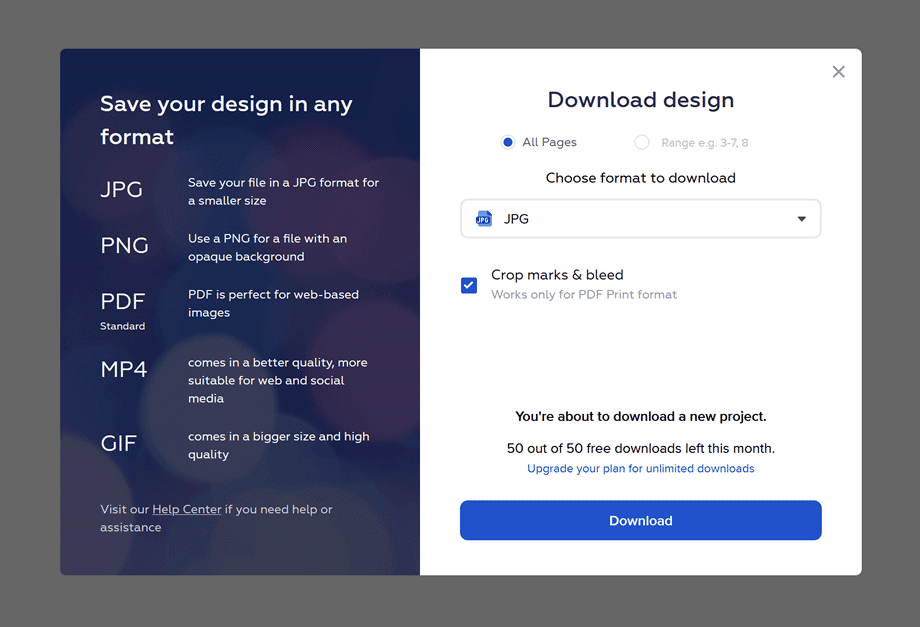
-
The Pro version also unlocks the automatic background removal tool, which works almost like magic:

-
Most importantly, though, Crello Pro allows you to create a team and invite up to 10 other users to collaborate on designs:
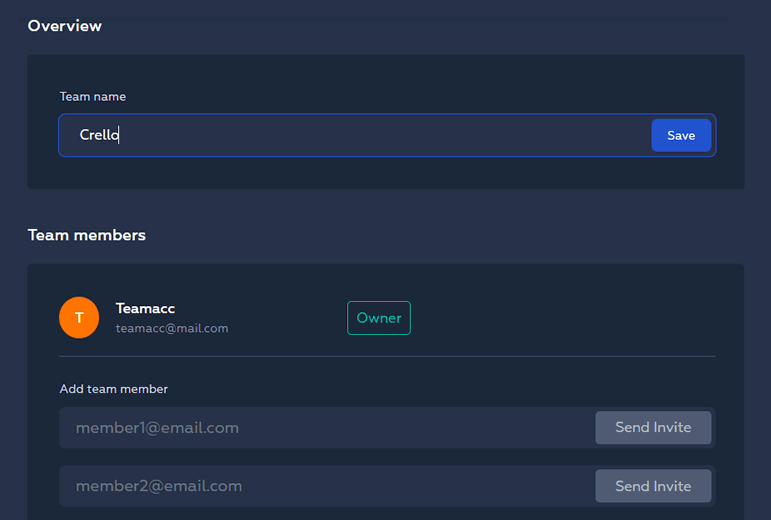
There’s also the priority support offer, which means you’ll always be the first in line to talk to Crello’s support team – but we wouldn’t consider this as a major reason to switch to Pro:
Crello’s interface is quite intuitive and easy to learn, especially given the detailed guides and video tutorials that can be accessed from the bottom menu on the official home page.
Besides, you can get support in the free version as well… just somewhat slower 🐌
For those among you who like things organized into rows and columns, here’s a little summary table we made to give an idea of the main perks of Crello Pro:
| Plan | Crello Free | Crello Pro |
|---|---|---|
| Choice of images | Limited | All images |
| Image background removal | – | Yes |
| Downloads per month | Limited | ∞ |
| Priority support | – | Yes |
| Collaborate with team members | – | Yes |
There are two billing options in the Pro version: monthly and yearly, the latter being 20% cheaper (as is typical for online subscriptions).
Here’s some good news, by the by –
Did you know there’s a way to save an additional 25% on a Crello Pro purchase? Check out the next section to find out how.
Using the -25% Crello Promo Code
If you do decide to go Pro, here’s a step-by-step guide on getting a significant discount on your Crello subscription.
It works both for the monthly and the yearly billing option, but the total savings are obviously 12x bigger with the latter, as the code only applies to the first period:
- Visit the official Crello homepage following the link below; if you don’t have an account yet, create one – if you do, log in to your control panel.
-
While in your Crello account, click on the round icon in the top right corner to show the drop-down menu; in the menu, click on “promo code”:
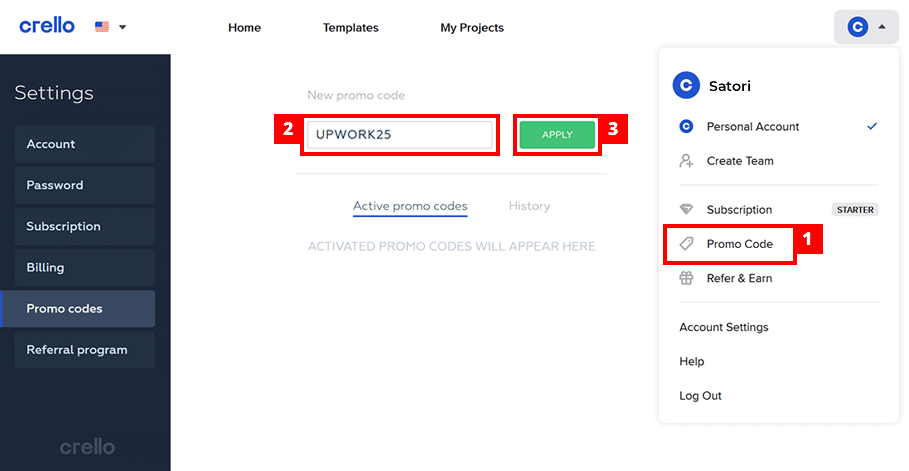
-
On the promo codes management page, enter the following combination into the form and click on the green “Apply” button:
UPWORK25
- Done? A blue box with coupon details should appear below the form, indicating that the coupon has been successfully applied.
- You can now switch to Pro using the standard process (i.e. by clicking on “Subscription” in the account menu in the top right corner of the screen). Enjoy!
…Or, alternatively, you can simply click on this direct link that applies the coupon automatically ✨
Nice! Before we move on to the final verdict, there’s one more popular question we need to cover – namely, how does Crello compare to its closest alternative?
Crello vs Canva
If you’re in the design business and considering Crello as your main tool, you’ve probably also heard of Canva by now.
It’s an online platform that is very (I mean, very!) similar to Crello, but there are still some significant differences you should take into account:
- The choice of elements is somewhat wider in Canva, which offers more interactive elements like editable charts, buttons, or forms. The graphic libraries are very similar in size, though (~200 million from Getty for Canva and ~150 million from Depositphotos for Crello).
- Canva has one more type of subscription in addition to the comparable Pro version: the Enterprise option at Canva adds more team-focused features and offers priority support. Both are more or less included in the Crello Pro subscription, for a much lower price.
- Crello is 20% cheaper for both its yearly and monthly plans, if we compare the Pro versions. Again, it should be mentioned that the premium features you get with Canva Pro and Crello Pro are nearly identical.
To sum up, in most cases Crello will work just fine as a substitute for Canva, at a significantly lower price 💰
We recommend considering Canva over Crello if you need a lot of interactive elements in your designs, and/or if you have a large design team (>10 people).
Apart from that, the choice more or less boils down to your personal preferences – both tools are great at increasing your productivity and facilitating collaboration.
…Now that that’s been clarified, let’s summarize what we know about Crello:
Pros and Cons of Crello
- No need to download any software: Crello works from any modern browser, without any special requirements
- Start with a blank sheet or one of the pre-set sizes for social media, your own website, or printed materials
- Thousands of free templates, photos, videos, backgrounds, and animations are available to all users
- Fully integrated with the Depositphotos library of 150+ million images, videos, and illustrations
- Publish directly to social media – or download your designs as images, pdf documents, or videos
- You can organize your work into folders as well as upload your own visual elements and fonts
- The automated image background remover in Crello Pro can save a lot of time
- Invite up to 10 team members to collaborate with you on designs (available in Crello Pro)
- The Crello Pro subscription costs much less than similar online tools like Canva
- More interactive elements like forms, charts, and maps would be a great addition to Crello’s toolkit
- The automatic design resizer needs some more work in terms of fitting images and backgrounds into new dimensions
- While most features of a brand kit are present in Crello, a more complete brand-management package will be a useful development
Alright, now that we examined Crello from different angles, it’s about time we answered the main question posed in the beginning of our review:
Should You Use Crello?
Crello has found a good balance between simplicity and powerful features – you can start creating professional-quality designs in minutes, no steep learning curve involved.
Does it mean everyone should be using this tool?
Well, yes and no:
- If you just need a couple of social media images per month, the basic (free) version of Crello offers everything you need.
- If design is what you do for a living (or if your business/project relies heavily on visuals), consider subscribing to Crello Pro for premium images, advanced tools, unlimited downloads, and teamwork options. Check out the -25% coupon guide above if you do decide to subscribe.
- If you need to use a lot of interactive elements such as forms, charts, and maps in your designs, take a look at Canva Pro (do keep in mind that it costs 20% more than Crello Pro).
- If you are a part of a large design team (>10 people), Canva Enterprise might be the suitable choice, with its advanced collaboration features.
In any case, if you’re still unsure whether Crello is the right tool for you, the best way to find out might be to simply give it a try 🤷 you don’t need to leave credit card details for that:
…Or maybe you have some additional questions about Crello? Scroll down to the discussion section below and leave your comment – let’s help each other make informed decisions!
Foor me crello is much better than canva. It has some more nice and beautiful features compared with canva. For logo design and making graphics, crello can be used as the first choice.
practically the same as canva but 1/5 chepear – this is a no-brainer to me ))