☑︎ this guide has been last updated in July 2025
If you’re reading this, congratulations! – you’re one of the (few) reasonable people interested in minimizing their hosting bills.
As with most things, there is a catch, though.
Three of them, to be more specific.
While finding the cheapest WordPress hosting sounds like a simple comparison task with a simple mathematical solution, we need to be mindful of the following pitfalls when evaluating our options:
💸 What does “cheapest” even mean? Do we want to pay the least amount of money up-front (and for what period), or look for a hosting that doesn’t quietly inflate prices after your initial period is over – or for the lowest price given a set of essential features? While we’re at it:
💎 Is there something we absolutely can’t do without? In other words, what is the minimum feature set that’s even worth calling “value for money”? Some hosts might be so cheap it’s almost free, but will you get all the necessary things to run a stable WP website?
🚫 Any irrelevant criteria that don’t matter? Articles that “rank” the most inexpensive hosting providers tend to use loads of different parameters to justify their opinions. Do all of them really matter? Do ANY of them matter?!
For those who don’t wish to go into details, here’s our top picks, with in-text links to the respective descriptions in the second part of this guide:
| Hosting provider | Lowest upfront | 5 years, annual billing | 5 years, cheapest | Free trial period |
|---|---|---|---|---|
| Warpgate | $3.00 | $150 | $150 | 1 month |
| Namecheap | $11.76 | $223 | $223 | N/A |
| Hostinger | $16.98 | $460 | $187 | N/A |
As you can see from the table above, there’s no single, all-encompassing figure to characterize a web hosting’s pricing. Let’s untangle the details and run the numbers!
What Else to Look for
What NOT to Look for
Shared vs Managed WP
The Winner: Warpgate
Close Second: Namecheap
Runner Up: Hostinger
How Do I Choose?
Defining “Cheapest” (or Look Out for Asterisks)
The biggest difficulty in comparing web host value is the industry-wide obsession with promo pricing – a strategy whereby the first year or years of your subscription cost less than the normal price.
When you visit a hosting provider’s official website next time, look for asterisks, superscripts, or other indicators of disclaimers next to presented prices, for example:
Starting at $2.75/mo *
Then try finding the actual disclaimers. This usually requires scrolling all the way down to the bottom of the page, or even browsing the terms and conditions. When you finally locate the disclaimer, it will look something like this:
* Prices reflect discount on first term
While already not conveying user-friendliness, this is still a standard practice (not only in hosting), and in itself isn’t something to frown upon. Or it would be, if not for some less transparent additional tricks used by most hosting providers:
- Promo prices are presented as discounts, with the strikethroughs and percentage points leading you to believe that this is what you’ll be paying for the rest of your subscription, not just the first year.
- Real prices are often hidden in terms and conditions or presented in the smallest and faintest font possible. Sometimes the checkout page will not contain ANY mention of the price you’ll be paying at the end of your promo period.
- Worse still, essential features like domain names are often marketed as “free”, while in reality only the first year of usage will actually be costless.
With competition in the hosting industry being high as it is, your hosting bill can quietly inflate 2-, 3-, or even 4-fold after the promo period is over! As a “cherry” on top, in order to understand that in advance you’ll really need to scour the provider’s website for clues and small-font disclaimers.
These concealed price hikes can become absurdly large:
For example, if you choose annual billing for the most basic plan at Bluehost, which is often praised as one of the “cheapest” WordPress hosts, your bill will grow by 73% in the second year – and stay that way!
For this guide, we’ve set a goal that sounds very logical, but sadly looks almost ambitious when you look at other reviews:
– not only do we consider ALL possible promo effects in our comparisons, but also try to focus on hosts where those effects are as small as possible.
Another thing we should take into account is that different people have different goals when searching for the cheapest WordPress hosting:
– some would like to pay as little as possible up-front,
– some prefer annual billing,
– and some want their aggregated costs for the lifetime of the website to be as low as possible.
And yes, this is why our top-picks table has so many columns :)
In order to account for the promo effects, two of our figures look at aggregate costs over a 5-year period, which can be viewed as an average lifetime of a small/medium website.
This approach allows us to level off the initial promo pricing and look at a bigger picture – making the results much more comparable.
Just in case, here are the more detailed explanations of each measure:
- Lowest upfront indicates the smallest amount you can expect to pay if your goal is to minimize the immediate payment as you’re registering a hosting account. Quite expectedly, this always implies going for a monthly billing option if available.
- 5 years, annual billing is our primary gauge, which assumes that you purchase a yearly subscription and continue with this option for the rest of the 5-year period. This one is used to see how heavily the hosts discount their longest subscription offers relative to the more standard ones.
- 5 years, cheapest is similar, but sums up your hosting expenses over the representative 5-year period while using all promo offers, if any, to the max. This generally leads to higher up-front payments, but reduces the overall cost.
It is also worth noting that all of the above figures are calculated for a bundle of hosting, domain name, and an SSL certificate – the minimum “essential kit” which allows creating a fully functional, modern website.
Why are we including SSL into the mix?
Because from a nice-to-have extra it has evolved into an essential security and trustworthiness feature for any self-respecting website (that wants to rank in search results).
How do we know that?
Because the big G said so, repeatedly. Most hosts have already made SSL certificates either completely free or heavily discounted, and in many cases even mandatory for your hosting subscription.
Discussions of each of our top picks, complete with detailed expense breakdowns by years and separate items, can be found in the second part of this guide – but before reading those it makes sense to gather a little more knowledge about other important features any good hosting provider should have.
…and some tricks that are commonly used to distort the picture.
Let’s start with the must-haves:
What Else to Look for in a Host
Besides pricing, there’s a ton of other features that can be evaluated for any hosting provider – after all the machinery involved is quite complex and has many moving parts.
However, a large part of those features is either very good in most modern hosts, or simply cannot be measured that easily – or both.
Take page load speed, for example:
While it’s very easy to measure a website’s speed at a particular moment in time, the part of it that depends on the hosting provider is so small as to almost be insignificant!
Consider this: the number you got is valid only for a specific page, not the entire website, for a specific time of the day, and for a specific location of your test server (yes, signals take time to travel across continents, even at the speed of light).
If that wasn’t enough, the absolute majority of the actual load time will be eaten up by your active WordPress plugins and the images on your page.
So, if anyone uses a single load speed figure for evaluating or ranking hosting providers, it must be one of the two:
either a single measurement that is not representative of anything, or a meaningless average which doesn’t tell you a thing about the actual performance your pages will exhibit on the same host.
Keeping this in mind, here are the most essential hosting parameters that you CAN evaluate in advance and that tend to make a difference, based on personal and collective experience:
- Support quality, which includes everything from how easy it is to contact support (I’m looking at you, 1&1 Ionos!), to how quickly your tickets get answered, to the actual willingness of the support team to resolve your issues. The most straightforward way to test support quality is to just try asking a couple of questions – you will see the good from the no-so-good in no time.
- Ease of use – yes, as simple as that! If a hosting provider really cares about its clients, it goes the extra mile to make life easier for them. This encompasses everything from the sign-up process (twelve steps and 30 minutes of your life wasted? no, thanks!), to the hosting control panel (200 features, of which you actually use maybe 2?), to the cancellation procedure (let’s hope you don’t need that any time soon, but it’s comforting to know that it need be, the process is clear, quick, and hassle-free).
- Transparency, as in – is the host being clear about its policies, especially promos? How consistent is its pricing? How do refunds work? How willing is the support team to reveal any of those that you still don’t quite understand?
The list is surprisingly short, isn’t it? :)
We didn’t include any technical parameters such as available disk space, type of hosting admin panel, or php version – because virtually all hosting providers offer decent technical setups.
While you’ll of course find some differences here and there, any self-respecting host (and definitely all we’ve considered for our top picks) will have more than enough for a beginner website. After all…
If you’re looking for advanced features or above-average specs, you’re probably not reading the right guide right now – the cheapest hosting is definitely not what you need :)
As you also might have noticed, most of the items we’ve mentioned above are “soft measures”, i.e. something that is quite difficult to put into clear numbers. And that’s not a coincidence –
– because so many things about your final website just happen to depend on dozens of factors, including your specific WP setup, a specific page on your website that is being measured, your visitors’ device profiles, conditions for a specific server on which your website is hosted, etc, etc.
This also means that many criteria commonly used in hosting comparisons simply don’t stand the test of rationality. Here are some common superficial or misleading practices:
What NOT to Look for in a Host
Yes, one of the reasons for preparing this guide was actually the existing guides on the topic. While for someone who is not a hosting geek all those graphs and ratings might give off an impression that serious work has been done in preparation for an article, the following truism is always worth keeping in mind:
– complicated-looking doesn’t automatically imply reasonable or trustworthy.
After spending some time (preferably at least 10 years) using and analyzing various hosting services, as well as setting up your own hosting servers from scratch, one starts distilling things that tend to matter from things that only look relevant.
So, regardless of how much I sympathize with the authors of similar guides (I really do, knowing first-hand how hard it is to try to produce quality content), there are several rants that just can’t be avoided if we want to arrive at a sensible result:
Ratings, stars, and other arbitrary quantitative evaluations given by reviewers. While we can surely understand why those are being used (after all, things look more serious and stable with ratings on them), it doesn’t negate the fact that actually interpreting them as something useful for the reader is near-impossible.
To illustrate the point, here’s a typical example from a comparative analysis of hosting providers:
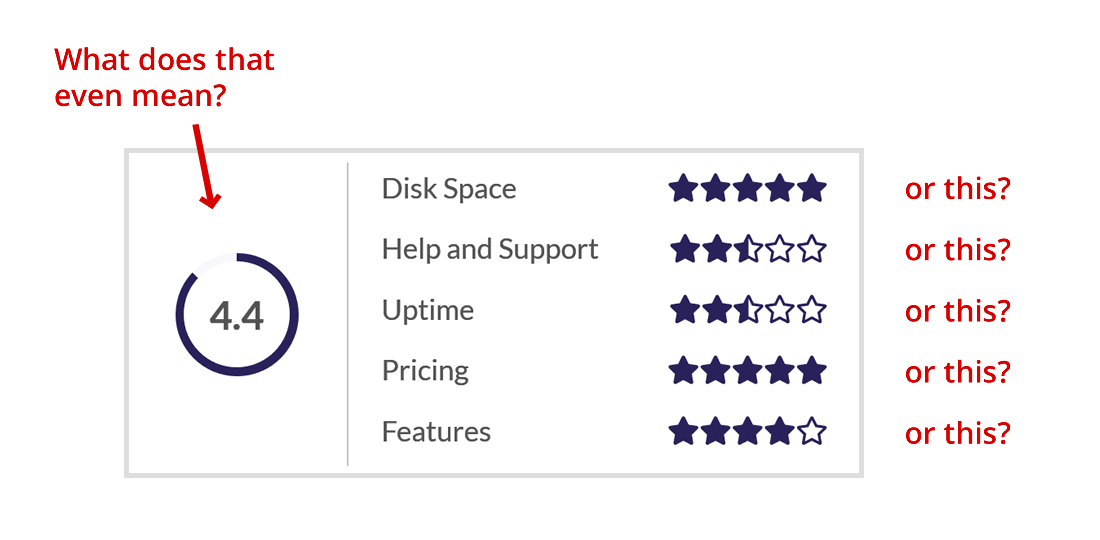
Each host in the list is given an overall score on a scale of 0 to 5, and several feature-based scores on the same scale, this time expressed as stars.
And yes, summing up and visualizing are powerful techniques to improve readability of any data – but could somebody explain to me what “★★★★☆ for pricing” or “★★★★★ for features” really means? Does it make sense at all to measure, say, uptime in stars?!
This is an example of how ratings and stars are used to purely nudge the reader towards choosing a specific hosting provider, which is probably beneficial for the authors of the post, but not necessarily for the readers.
Even the aggregate rating itself is not all that clear: the example above gives 4.4 to the host that ranks second in their list.
At the same time, the first host has a rating of 4.8 and not 5.0, which should mean that there is no perfection? Or that even that great host doesn’t fully meet all expectations by the authors of the evaluation…
Even more interestingly, the third host in that list has a rating of 4.5 – which seems to mean that, strictly speaking, the hosts are NOT even being ranked by this mega-score.
So, at the end of the day, how much useful information have we extracted from these ratings? Almost none: their scales seem to be relative, not absolute, and the endpoints of those scales are not even remotely explained. They don’t even seem to be used consistently throughout the containing text!
How much additional confusion have we got after trying to figure them out? Quite some, as can be seen from the above example.
Conclusion?
Not only do arbitrary, unexplained ratings add close to zero value to an analysis of hosts, they can actually obstruct our view with unnecessary details that only serve the goals of the authors, not the readers.
Now, for another thing that’s been grinding my gears for quite some time now:
Small-sample tests or even single graphs measuring things like load speed and uptime, which are implied to serve as objective measures of a host’s performance.
When I see a speed test graph in an evaluation of a hosting provider, a slew of questions instantly appears in my mind:
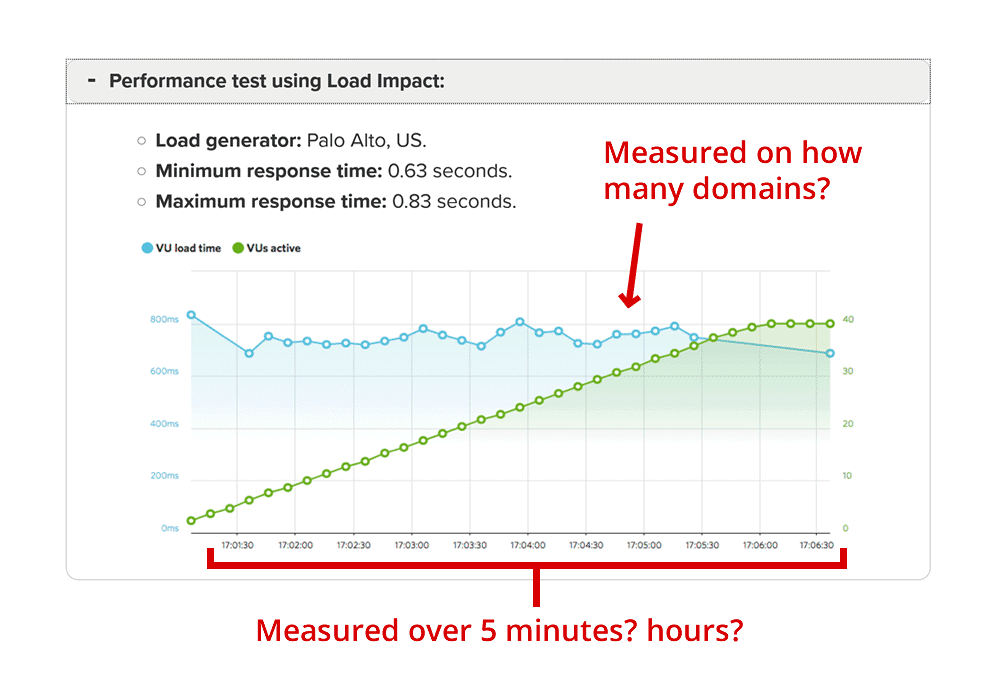
For example, was this graph compiled by tracking a single domain from a single observation point, on a provider which hosts millions of domains on thousands of servers in dozen locations? If not, how many domains and observation points were used?
Finally, am I missing something or is this graph actually spans 5 minutes? Even if it was 5 hours, that’s grossly insufficient for any statistical inference about a host’s reliability.
Another example from a different post openly states that this graph (the only one in the evaluation of a host) has been constructed from a single website of unknown configuration:
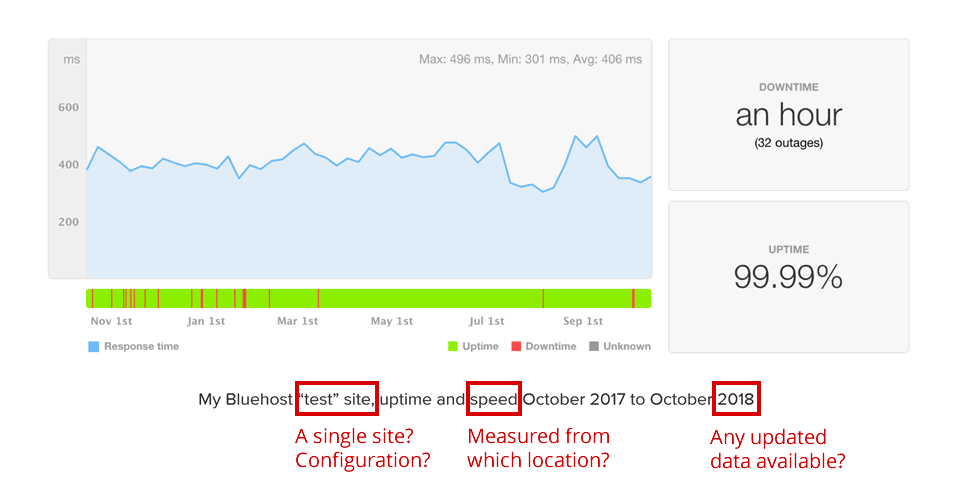
In this case the author doesn’t disclose the parameters of the speed test, though e.g. the locations of the test server and the observing server.
Now, it’s true that a site’s loading speed matters greatly when it comes to visitor engagement and satisfaction. However, the lion’s share of your final result will be dependent on the way you configure WordPress (including the number of plugins you install), the theme you use, and, most importantly (and trivially), the content of your pages, like images and videos!
Moreover, your visitors will access your website from a huge variety of devices on very different connections, from old smartphones on 3G networks to gaming laptops on optical cable.
And even if we discount all of the above, running a test on a single website from a single observation point can’t reasonably be extrapolated to an entire server park running countless websites on many servers in different locations.
What else?
“Exclusive” offers which are valid “only” for the visitors of a particular review: this has become a less frequent phenomenon these days, but it doesn’t mean it’s completely gone.
Let’s make it clear once and for all:
No self-respecting hosting provider offers special prices JUST for the visitors of a specific website.
Why would they? If they do that with one website, others will quickly want the same deal, which kind of defeats the purpose. Besides, promo prices for most hosting packages are already heavily discounted, which leaves little to no wiggle room for extra price cuts.
Simply put, in most cases the “exclusive” offers are just the plain old promo prices which can be found just as easily on the official websites of the respective hosting providers.
Finally, my “favorite”:
Comparing apples with oranges, as in – directly comparing promo prices of one host with regular prices of another, or comparing shared hosting prices with managed WP hosting (more on this topic a bit later).
This one wouldn’t be included here if it wasn’t for the fact that you can actually see it even in hosting comparisons from large, popular websites!
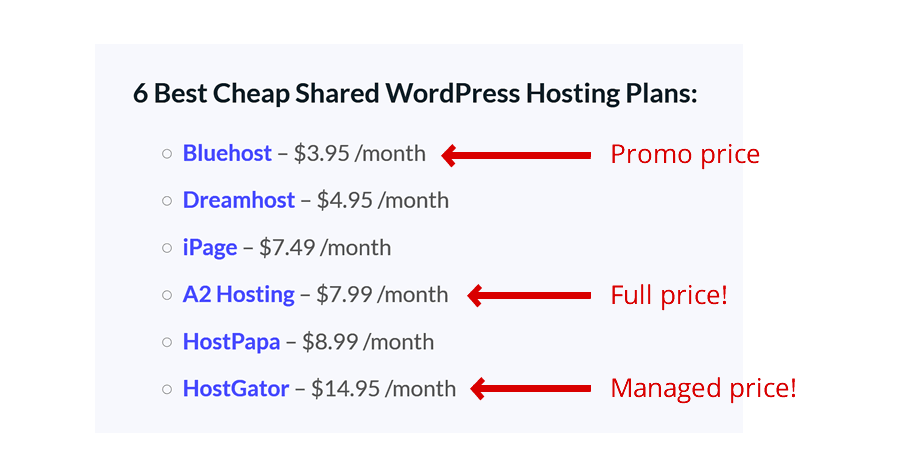
Not only does this example mix together promotional and full prices – one host is even quoted for its managed plan despite the title of the list clearly stating that this is a shared hosting matchup.
Seriously, WBE, I love your work, but in this case, I’m forced to exclaim, “get your act together!”
The only rational explanation for the above table that I can come up with is the size of affiliate commissions paid to the author of the review by each of the hosting providers – which is of course not something that the users should care about.
***
Now that that’s out of my system, let’s briefly take a look at one final important distinction before we discuss our top picks in more detail:
Shared vs Managed WordPress
The entire “find the cheapest WP host” quest gets an additional twist once you realize that many hosting providers offer more than one service that lets you create a WordPress website!
For example, in addition to standard hosting (which is often called “shared” since you’re sharing a server’s resources with several other websites), there’s oftentimes a “Managed WP” or a “WordPress hosting” solution. As a rule, it’s considerably more expensive – but apart from that, what’s the actual difference?
Actually, when you look under the hood, the perks aren’t necessarily tasty enough to justify the hefty price premium. The most useful ones can be summarized as follows:
- Pre-installed WordPress – i.e. you get an up-and-running WP starter website out of the box. Note that on most shared hosting accounts you get automated apps that let you install WordPress in 3 or 4 clicks.
- Automatic updates and backups – this one’s more useful, but can still be done either by hand (the updates) or by using free plugins (backups) just as well.
- Optimized performance – which is supposed to mean that the servers running your website will be specifically configured for WordPress. I’ve yet to see a hosting provider which actually lists those optimizations though…
- Pre-installed plugins – which are intended to provide advanced features like malware scans or search engine optimization. Note that you can install those same plugins yourself, if you actually need them. This one really looks less like a benefit and more like bloatware, if you ask me.
Does all of this combined warrant a price tag that is twice as high as shared hosting? For some hands-off users, maybe.
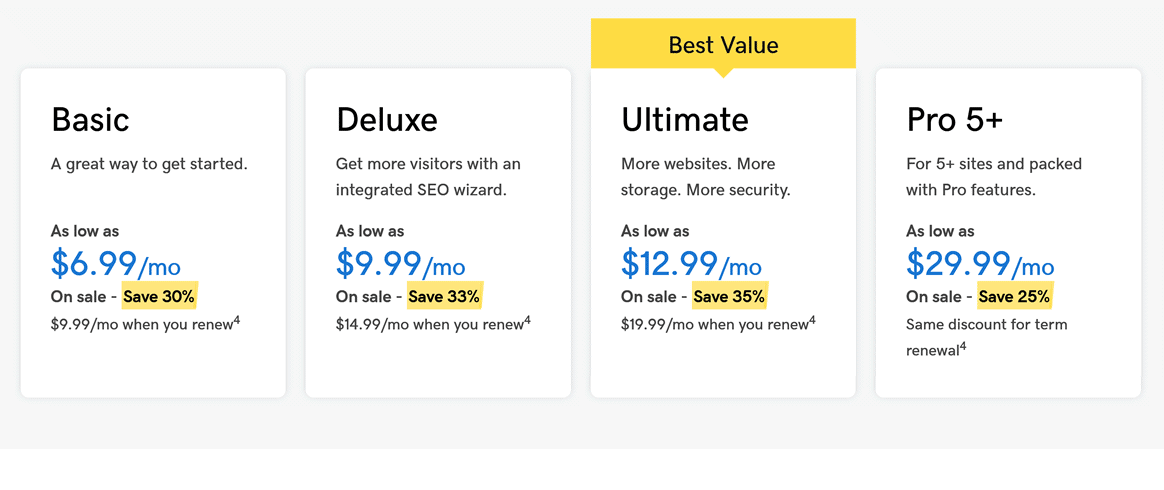
A typical example of managed WordPress (by GoDaddy). Note the same-old promo strategy with links to disclaimers about your next bill becoming much larger.
Can managed WP compete for the title of the cheapest WordPress hosting solution if the same host also offers a less expensive shared plan? Not really.
Unless the pricing is really, really appealing, most of the additional features of managed WP hosting either can be replicated with relative ease or look outright superfluous.
Not surprisingly, in this guide we focus mostly on shared hosting plans, with the rare exceptions of hosts that have some features of managed WP but offer much more competitive prices.
Speaking of such exceptions, let’s meet the first of our top picks for the cheapest WordPress hosting:
The Winner: Warpgate
Taking into account everything that has been said earlier about prices, features, and comparison methods, it was actually surprisingly easy to compile our list of top picks for the “cheapest WP hosting” category.
And among those, in turn, one hosting provider easily stands out if you start looking at the numbers, and that’s the geekish-ly named Warpgate.

The name is an allusion to the sci-fi devices which can materialize objects seemingly out of nowhere, by instantly moving objects between very distant points in space.
Warpgate allows creating WordPress installs in a matter of seconds – all without requiring your credit card details for the first 30 days! The process is so smooth compared to oldschool hosts that it actually does feel like using a little WP teleport.
Get 1 Free Month on Warpgate ›
The WordPress install you get lives on a temporary subdomain, and for a full month you’re free to build and prepare your website without paying a dime.
You can switch to the full plan at any time during the initial 30-day period, which entails adding a permanent domain name (right from your WordPress admin, by the way) and choosing between monthly ($3) or yearly ($30) plans.
The domain name itself, as well as SSL certificates and all other hosting features like email, come at no additional cost for the entire duration of your subscription – i.e. there’s no promo pricing. At all. Which makes the breakdown of your expenses look as minimalist as a Scandinavian coffeeshop:
| Year 1 | Year 2 | Year 3 | Year 4 | Year 5 | Total | |
|---|---|---|---|---|---|---|
| hosting | $30 | $30 | $30 | $30 | $30 | $150 |
| domain | $0 | $0 | $0 | $0 | $0 | $0 |
| SSL | $0 | $0 | $0 | $0 | $0 | $0 |
| total | $30 | $30 | $30 | $30 | $30 | $150 |
As we’ve mentioned above, the makers of Warpgate have decided that hosting panels create more confusion than benefit, so the dashboard has been stripped down to the absolute essentials and put right inside the WP admin:
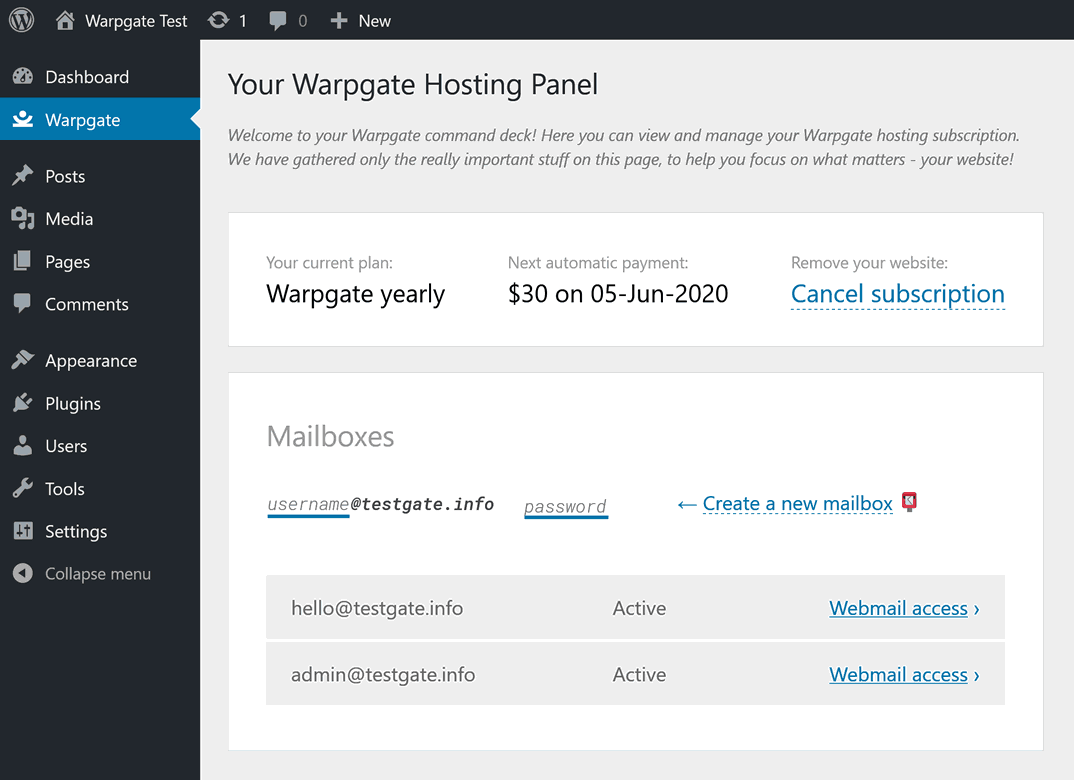
Overall, on a more visceral level there’s just something subtly pleasing about using Warpgate.
Whether this feeling comes from the refreshingly simple and friction-less interactions, from the down-to-earth and frank but still very friendly support, or from the peace of mind knowing there are no catches, hidden fees or price hikes – this unconventional hosting provider is on top of our value-for-money WordPress hosting shortlist right now.
Close Second: Namecheap
Yes, its name literally suggests that it should be on our frugal radars. Having started as a no-frills domain name registrar, Namecheap has grown into other niches over the years, including web hosting.
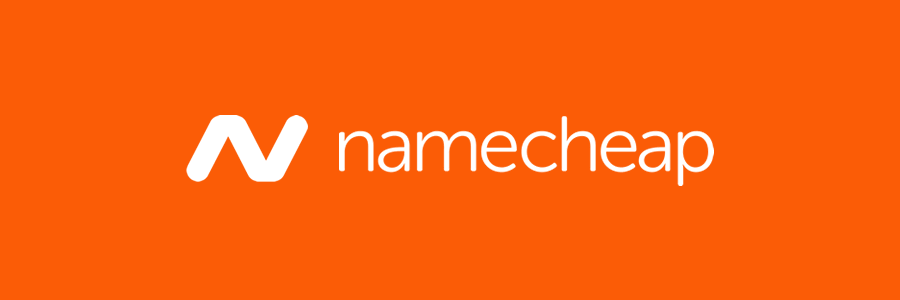
The Stellar shared hosting plan is the least expensive of its offers, with monthly and yearly billing options. The latter contains a 50% discount for the first year of use, which is clearly communicated on their pricing page.
Domains are cheap, naturally. SSL also comes at a discount for the first and second years, but after that costs almost as much as the domain name.
Get 50% Off 1st Year at Namecheap ›
In total, you should expect your hosting bill to almost double starting from the second year – but even that price is still very low compared to industry averages:
| Year 1 | Year 2 | Year 3 | Year 4 | Year 5 | Total | |
|---|---|---|---|---|---|---|
| hosting | $15.44 | $30.88 | $30.88 | $30.88 | $30.88 | $138.96 |
| domain | $8.88 | $10.98 | $10.98 | $10.98 | $10.98 | $52.80 |
| SSL | $0 | $4.44 | $8.88 | $8.88 | $8.88 | $31.08 |
| total | $24.32 | $46.30 | $50.74 | $50.74 | $50.74 | $222.84 |
While not the absolute cheapest WordPress hosting option, Namecheap does entice with below-market pricing, high-quality infrastructure, and fast support.
Overall, it’s a solid addition to our top picks, and a formidable challenger to Warpgate when it comes to value-for-money hosting.
Runner Up: Hostinger
Our third and final favourite is a hosting discounter famous for its aggressively cheap special offers, especially year-end campaigns.
Based in the small European country of Lithuania, this globally active host offers its services in more than 40 languages and has clients in virtually every country in the world.

Hostinger’s Single Shared plan is its by far cheapest option, with prices dropping as low as $0.80 per year if you are ready to pay for 4 years in advance.
Standard prices (at which your account will renew after the promo period) are several times higher, though; here’s the breakdown for the annual billing cycle:
| Year 1 | Year 2 | Year 3 | Year 4 | Year 5 | Total | |
|---|---|---|---|---|---|---|
| hosting | $23.40 | $95.88 | $95.88 | $95.88 | $95.88 | $406.92 |
| domain | $8.99 | $10.99 | $10.99 | $10.99 | $10.99 | $52.95 |
| SSL | $0 | $0 | $0 | $0 | $0 | $0 |
| total | $32.39 | $106.87 | $106.87 | $106.87 | $106.87 | $459.87 |
In addition to inexpensive hosting, domains, and SSL, you can enhance your future website with a slew of useful add-ons like backups, SEO tools, and priority support – all at an additional cost, of course.
Get term discounts at Hostinger ›
Overall, despite its somewhat flashy selling tactics and significant post-promo price hikes, Hostinger continues to be one of the most inexpensive hosting solutions out there, keeping server and support quality on a level that fully justifies it being a part of our cheapest WP host list.
How Do I Choose?
While we’d be glad to trim down our final results to a single host, it just doesn’t make sense to leave you with no choice, right?
It does?
Well then, here are some tips on how to differentiate between this guide’s three shortlisted hosts, if you so insist:
- If you’re planning to create 2-3 websites, go for Namecheap’s Stellar shared hosting plan – a balanced combination of low immediate payments and very reasonable long-term pricing.
- For those ready to lock in for a period of 4 years, Hostinger’s Single Shared plan provides absolutely unbeatable long-term pricing – just keep in mind that subsequent bills will get significantly (like, 800%) higher.
- In all other cases Warpgate is a satisfyingly simple solution that doesn’t require any upfront payments (or even your payment details) and offers clear, transparent prices for its all-inclusive WordPress warp-ins.
Don’t take our word for it – trying out a web host has never been easier, especially with Warpgate’s free 30-day no-strings-attached full-featured trial.
Get 30 Days Free on Warpgate ›
What do you think of our top picks? Know of any other value-for-money web hosts we didn’t mention in this guide? Share your thoughts, suggestions, and experiences in the comment section below!