If you’re running a digital business, you’ll almost certainly have an email list. There’s a good chance you also send emails to cold prospects as part of your lead generation efforts, to land guest posts, or generally promote your business initiatives 📣
Simply put, email is important to your business.
Whether you are managing a list or sending emails to cold prospects, it’s important you send these messages to the correct email address (yes, this sounds obvious, but bear with us on this one).
There are two reasons: for a start, you want to make sure the person receives your email (simple as that) – and secondly, and just as importantly, sending emails to an incorrect addresses will impact your sender score, which can in turn result in the rest of your emails getting spam-filtered more often.
An email prospecting and verification toolkit can help avoid both problems.
In our guide, you’ll learn how to use this quirkily named online tool to automate the process of finding and verifying email contacts for your cold outreach needs. Let’s start with the basics:
What Is Voila Norbert, Exactly?
Voila Norbert was designed to be used by agencies and business owners that need to identify hundreds or even thousands of email addresses. It’s also a handy tool for solopreneurs and small businesses who want to verify a dozen or more emails a month.
If, as in the second case, you don’t need to verify many emails you can purchase one of pay-as-you-go packages. The lowest package is $50 for 500 credits (validating a single email takes one credit). Businesses that need to regularly validate a lot of emails can sign up for the monthly package, which starts at $49 for 1,000 credits.
The names of the pricing plans are a treat all by themselves:
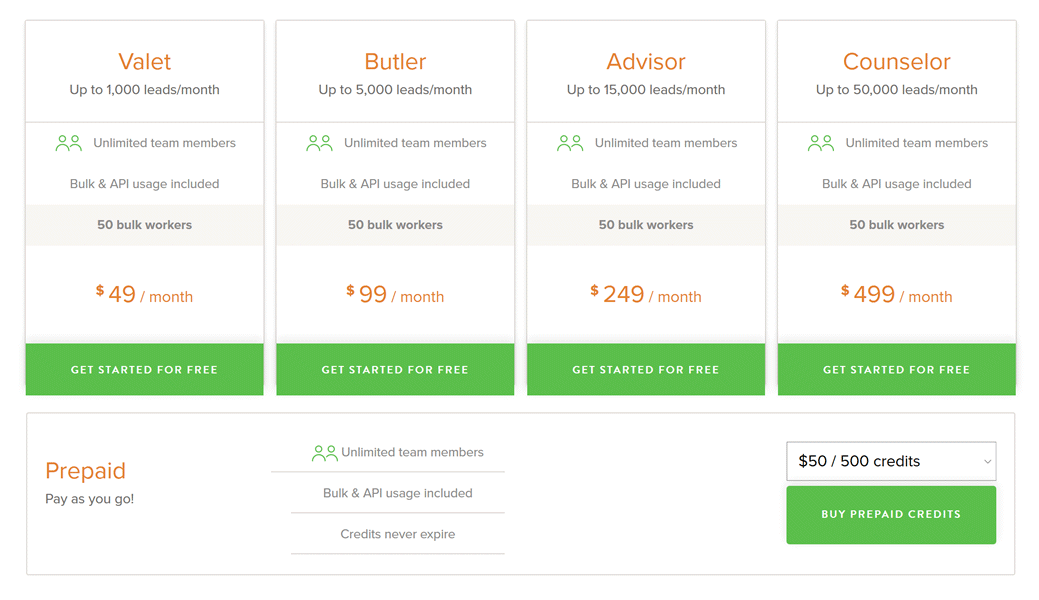
You can notice that there are also specialized pay-as-you-go plans for bulk email verification and adding more “meat” on your contacts – in other words, augmenting your email contacts with rich data, allowing for even more personalized communication with your prospects.
The platform itself has a minimalist user interface: there’s a menu on the left hand side with a couple of tabs, and the email finder input fields across the top (we’ll show some screenshots in the next sections of our guide).
Yes, and there’s an API at your service! Using Voila Norbert’s API you can automatically validate email addresses through a third party platform like Mailchimp, CRMs like Hubspot, and blogger outreach tools like Mailshake.
Alright, enough with the introductions – let us see how the process of email prospecting looks like with Mr. Norbert:
How to Find Emails One at a Time
Let’s say you’re looking for a guest post opportunity, and you come across the name of the writer on a site you want to pitch. You want to find their email address. To do this on Voila Norbert, go to “Manual” in the “Prospecting” section:
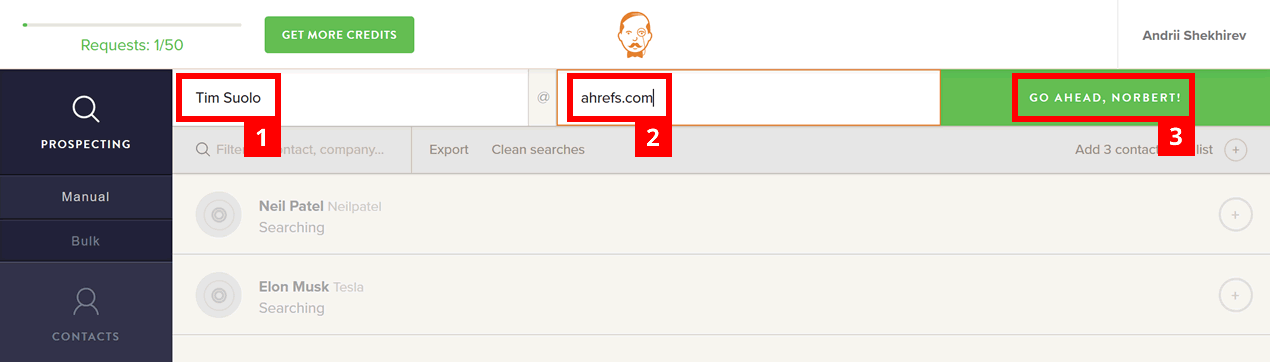
Let’s say we’re looking for the email address of Ahrefs’ Tim Suolo; type his name and the domain URL in the corresponding fields (1) and (2).
Note that this works better with the full name of the person! As for the domain, Voila Norbert will attempt to guess the relevant URL while you’re typing.
Finding the relevant email address usually takes a couple of seconds; if you hover your cursor over the name, you’ll see a confidence rate – in my case, Voila Norbert says it is 80 percent sure the address is correct.
You can get additional details about your prospect if you click on the email address. There are also two hotkey buttons: one lets you send an email message, and the other allows you to add the email address to a list.
Easy peasy!
Let’s now look at how this works at scale:
How to Bulk Find Email Addresses
This is the option you’ll want to use if you’re looking to find the email address of a couple of dozen or a couple of hundred prospects at a time. The relevant functionality is located in the “Bulk” subheading of the same part of the Voila Norbert dashboard:
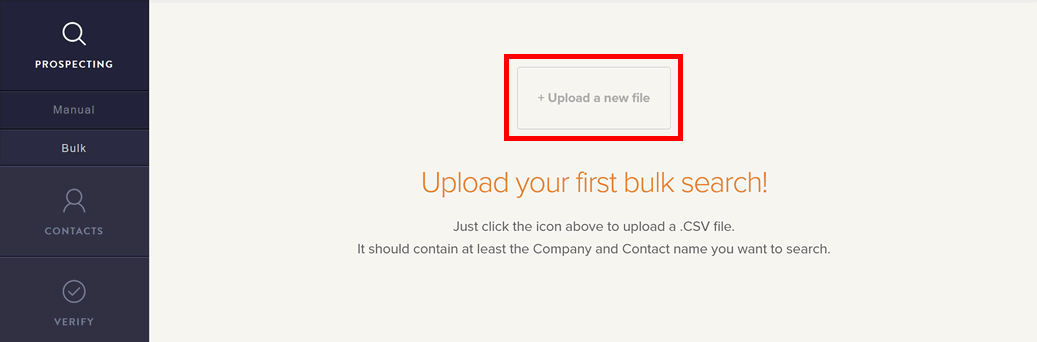
You will need to prepare and upload a CSV file – which is basically a text file that is formatted as a table, with lines of comma-separated data. To create a list in this format, you can use Microsoft Excel or Notepad.
Here’s how you can create a .csv document in each of those programs:
Microsoft Excel:
- Add data to a new spreadsheet. For example, type “Prospects” and “Company” in cells “A1” and “A2,” respectively.
- Click the “File” tab and then choose “Save As.” Click the arrow next to “Save as Type.” Choose “CSV (Comma Delimited)” from the drop-down list.
- Change the file name to the one you want. Select the location to save the file, and save. Make sure you click “OK” to save only the active sheet, and “Yes” to save the file in CSV format.
Notepad:
- Type in the data, like names and company website addresses, separating the data points with commas.
- Open the “File” menu and select “Save As.” In the File Name box, type a file name but make sure that it ends with the .csv extension.
- Click the “Save as Type” drop-down list; select “All Files” and click “Save”
Here’s what the list will look like in a text editor – just a full name and a web page on each line, separated by commas:
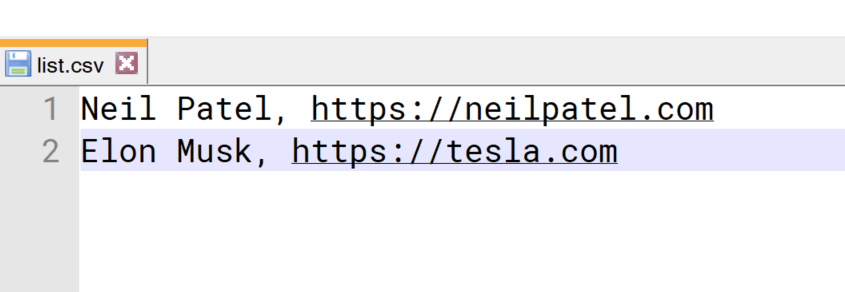
When your list is ready, upload it to Voila Norbert; the system will now ask you to specify the kind of information you just gave in each column. You can select the column types from the list provided on the dropdown menu:
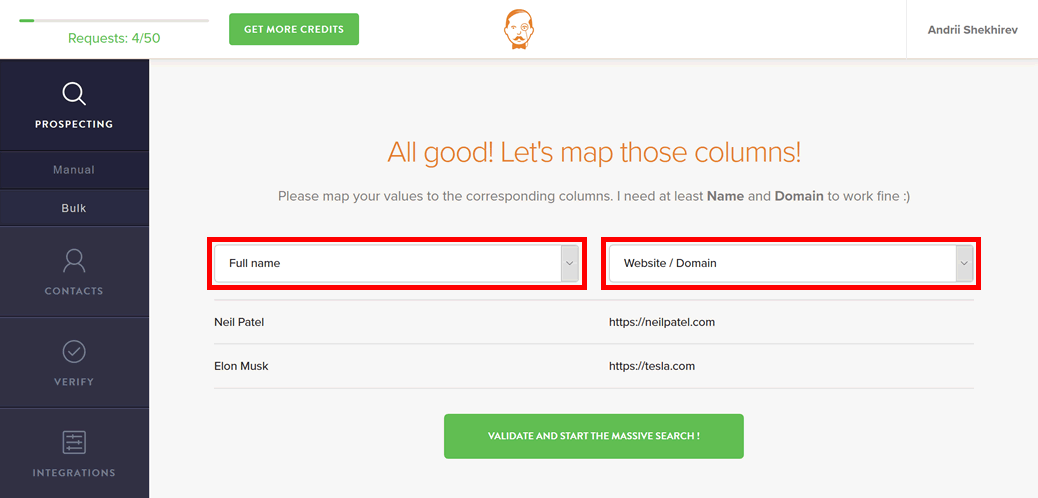
Now, click on the big green button to allow Voila Norbert to conduct its search. If you have a large list, it may take a while – but as soon as Voila Norbert is done, it will send you an email.
Get back to the VN admin panel to see that you’ve been provided with the option to either download the list as a CSV file or open it in your browser with Google Sheets.
In the resulting table, you’ll have two additional columns: the email address found by Voila Norbert, and the confidence level we’ve already seen in the previous chapter.
Filter the results to weed out anything below 50-60% confidence (or use Voila Norbert’s email validation tool) – and your file is ready for loading into a mail sender app!
Our Verdict: Is Voila Norbert Worth It?
Voila Norbert is an affordable email verification tool designed for digital marketers. The tool is meant to help you quickly find the correct email address of a person you want to email or verify the details of an email address you already have.
Bulk search and verification, flexible pricing, integrations with most of the largest email marketing providers, CRMs, and blogger outreach tools – what else could you ask for in an automation tool?
You can test Voila Norbert for free, no credit card required – just signing up on their official homepage will get you 50 free credits (=50 emails, remember?)
Any questions left unanswered? Had an experience with Voila Norbert you’d like to share? Hit the comment section below, let’s discuss!