☑︎ This guide has been last updated in February 2026
If you’ve spent more than 5 minutes researching VPNs, you’ve probably come across ExpressVPN.
😎 Slick branding, bold promises, and a long list of celebrity endorsements — but does all the hype actually hold up in 2026?
Is ExpressVPN really the gold standard of online privacy and streaming access — or just an overpriced dinosaur riding on its early fame?
Glad you asked.
In this no-BS review, we’ll skip the generic fluff and dig deep into real test results, pricing tricks, and lesser-known features — to help you decide whether ExpressVPN is still worth your money today.
Before we dive in, here’s a quick summary of our findings:
Before we dive into the nitty-gritties though: there are dozens of VPNs out there, is ExpressVPN any different? Let’s see:
Security and Privacy Features
Server Speed and Performance
Streaming and Unblocking Capabilities
P2P and Torrent Support
ExpressVPN Apps and Ease of Use
Customer Support Experience
Pricing and Refund Policy
BONUS: ExpressVPN Coupon
Our Verdict + User Reviews
How Is ExpressVPN Different from Other VPNs?
With hundreds of VPN services out there offering AES-256 encryption, kill switches, and flashy mobile apps, it’s getting harder to tell them apart.
But ExpressVPN does manage to stand out — not through gimmicks, but by consistently delivering on fundamentals with a few clever twists:
- Independent no-logs audits: ExpressVPN doesn’t just say they don’t keep logs — they’ve hired firms like PwC and KPMG to prove it. The audit results are publicly available and updated regularly.
- TrustedServer technology: their servers run only on RAM, not hard drives — which means all user data is wiped with every reboot. There’s literally nothing to seize or steal.
- Own DNS on every server: ExpressVPN runs its own zero-knowledge DNS — so your traffic never touches third-party DNS providers, which reduces the chance of leaks or logging.
- Lightway protocol: instead of relying solely on OpenVPN or WireGuard, ExpressVPN built its own next-gen protocol. Lightway is faster to connect, lighter on battery, and designed for high mobility (switching networks mid-use).
- Jurisdiction: the company is based in the 🇻🇬 British Virgin Islands — a region with no data retention laws and a strong record of respecting user privacy.
- Complimentary eSIM: each ExpressVPN plan includes a free eSIM to use in your travels. The available data roaming depends on the chosen plan.
- Aircove routers: the only VPN provider that offers physical devices with built-in ExpressVPN features to protect your entire home or small business network at once.
To be fair, ExpressVPN isn’t the only VPN offering these kinds of features — but it was one of the *first* to implement many of them, and it still executes better than most competitors in 2026.
If privacy is your #1 concern (especially when traveling or living in restrictive regions), ExpressVPN’s setup makes it a very strong candidate. But how well does it protect you in practice?
Let’s dive deeper into the technical side next:
Security and Privacy Features
ExpressVPN advertises a strong focus on privacy and security — but how well does it hold up under closer inspection?
1. Independent audits back up the no-logs policy.
As mentioned earlier, instead of relying on marketing claims alone, ExpressVPN has been audited by third-party firms like PwC and KPMG. These audits confirm that the service does not store data such as browsing activity or connection timestamps.
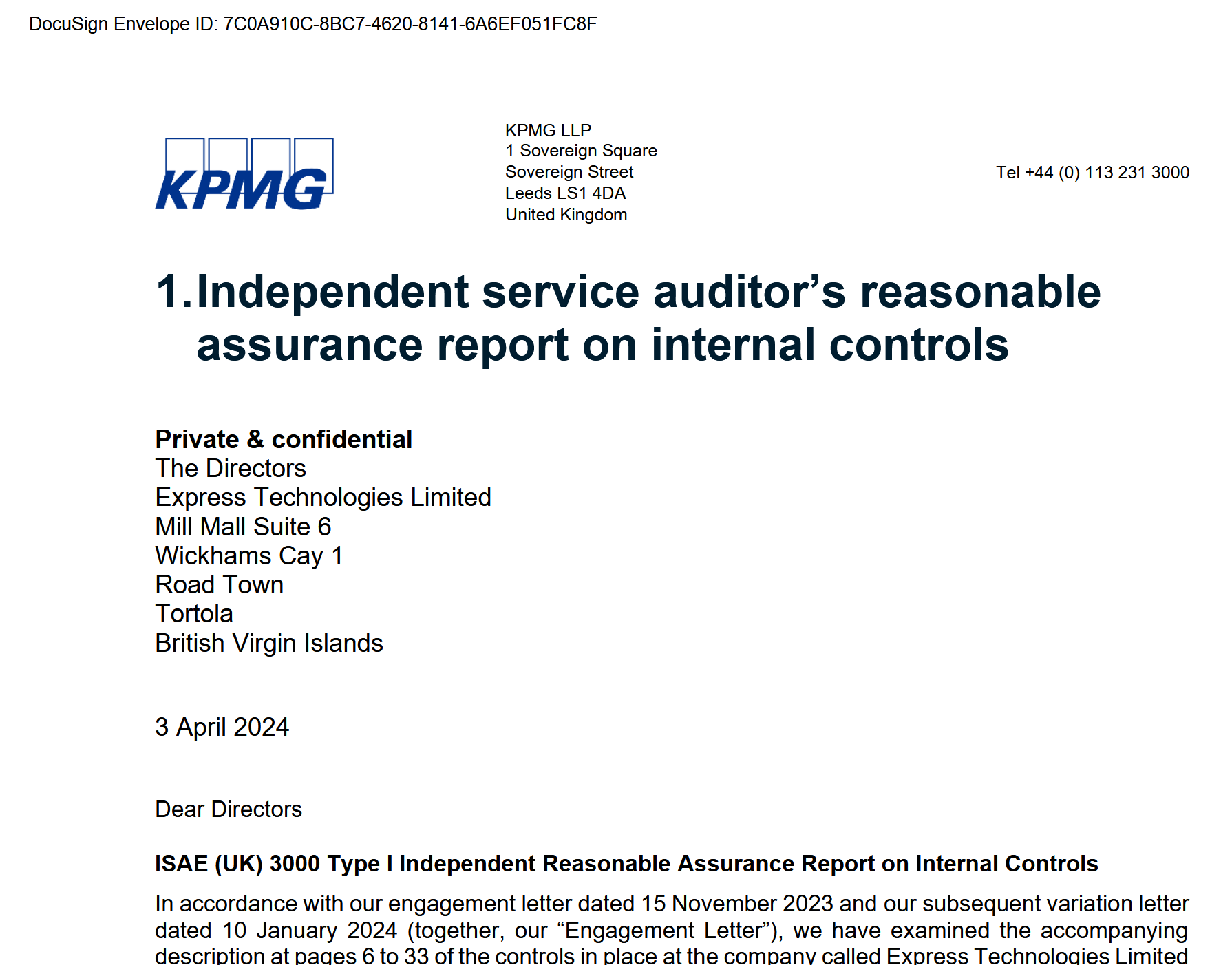
2. RAM-only server infrastructure.
All ExpressVPN servers run on volatile memory (RAM), which erases all data on reboot. This reduces the risk of persistent logs or accidental data retention — a common concern with traditional hard drive-based setups.
3. Kill switch is available on all major platforms.
Known as “Network Lock,” this feature blocks all internet traffic if the VPN connection unexpectedly drops, helping prevent IP or DNS leaks.
4. Private, encrypted DNS on every server.
Unlike many VPNs that rely on external DNS providers, ExpressVPN runs its own encrypted DNS to avoid third-party data exposure and improve resistance to DNS leaks.
5. Offshore jurisdiction in the British Virgin Islands.
The BVI does not have data retention laws, and it operates independently of intelligence-sharing agreements like Five Eyes. While this doesn’t guarantee immunity from legal pressure, it offers more privacy than many Western jurisdictions.
In short, ExpressVPN combines solid technical measures with a favorable legal setup. It’s not the only VPN doing this, but its track record and infrastructure are above average.
With privacy policies and audits accounted for, the next question is whether these safeguards come at the cost of usability — starting with raw connection speeds:
Server Speed and Performance
Let’s get one thing straight: no VPN will make your internet faster. But the best ones keep the slowdown so small, you barely notice it.
ExpressVPN is pretty good at that.
According to their official numbers, ExpressVPN operates thousands of servers in 105 countries — all of them physical, with no dodgy virtual locations. But numbers are just numbers, so we did our own tests.
Here’s how we tested:
- Used both Speedtest.net and Fast.com to double-check results.
- Connected to 12 server locations across the US, Europe, and Asia.
- Measured speed with 3 different ISPs from two physical locations (EU and SEA).
- Ran tests 3–5 times per server and averaged the results.
Here’s what we found:
- Local connections (within same continent): average speed loss was just 10–15%, often unnoticeable even during video calls or large downloads.
- Long-distance connections: latency increases were expected, but streaming still worked smoothly (see next section). Speed drops ranged from 20–30%, which is acceptable for encrypted traffic.
- Lightway protocol: gave faster connection times and better stability in flaky network conditions — like switching from Wi-Fi to mobile data on the go.
In practice, ExpressVPN is more than fast enough for HD streaming, torrenting, Zoom calls, and gaming (if you’re not trying to compete in CS:GO on Brazilian servers from Berlin).
Want to download a 2GB file or stream a 4K movie through a US server from Tokyo? ExpressVPN can handle that without breaking a sweat.
But let’s test its real specialty next — streaming.
Streaming and Unblocking Capabilities
This is where ExpressVPN earns its reputation.
Unlike most VPNs that trip over Netflix’s increasingly aggressive VPN blocks, ExpressVPN just… works.
In our tests, we were able to access:
- Netflix US, UK, Canada, Japan, Germany: full access to local libraries with no proxy errors or buffering issues.
- BBC iPlayer: smooth playback from EU and US servers. (Yes, even the BBC hasn’t caught them yet.)
- Hulu, Disney+, Amazon Prime Video: all working with zero fuss from multiple test locations.
Unlike Surfshark or NordVPN, ExpressVPN doesn’t use “specialty servers” for streaming — it just unblocks content out of the box, no need to dig through menus or contact support.
Even better, their browser extension lets you spoof your geolocation *in sync* with your VPN server — so you can trick stubborn websites that check your location using both IP and browser data.
A couple quick notes:
- To access some services (like HBO Max), you might need to clear your cookies or use incognito mode.
- Streaming in 4K requires at least 25 Mbps. With ExpressVPN, we consistently got 30–40 Mbps even on US servers from Europe.
In short: if you’re paying for multiple streaming subscriptions and want full access anywhere in the world — ExpressVPN is one of the most reliable tools for the job.
Next up: what about file sharing, torrenting, and good old P2P?
P2P and Torrent Support
There’s one area where both speed and privacy really matter — and that’s torrenting.
Whether you’re downloading public domain documentaries, Linux ISOs, or indie films, you probably don’t want your ISP or government sniffing around your connection.
So how does ExpressVPN hold up when it comes to peer-to-peer use?
- All servers support P2P: unlike some VPNs that restrict torrents to “specialized” locations, ExpressVPN allows torrenting on every server in its network.
- Kill switch + DNS protection: their Network Lock feature ensures that your IP and DNS traffic stay hidden even if the connection drops mid-download.
- No bandwidth limits or throttling: ExpressVPN won’t slow you down based on usage — and it often prevents throttling by your ISP in the first place.
- Compatible with all major clients: uTorrent, qBittorrent, BitTorrent, Transmission, Deluge — they all work just fine.
During our testing, torrenting with ExpressVPN was fast and seamless — especially on servers close to our actual location. We were able to reach 8–10 MB/s on a 100 Mbps line without triggering any connection warnings or disconnections.
Just one thing to keep in mind: you’ll want to pick a nearby server to minimize latency and maximize throughput. ExpressVPN’s smart location picker usually gets it right — but you can always experiment for better results.
Oh, and in case it needs saying: always use legal torrents and support content creators when you can. We don’t condone piracy — we just want you to be safe while exploring the open seas of the internet 🏴☠️
Next up, let’s look at how ExpressVPN actually feels to use — from setup to everyday experience.
ExpressVPN Apps and Ease of Use
ExpressVPN has been around since 2009 — and it shows, in a good way.
The apps are polished, stable, and refreshingly free of bloat. Whether you’re new to VPNs or a settings nerd, you’ll probably feel right at home.
Let’s break it down by platform:
- Windows & macOS: the desktop clients are fast, minimal, and easy to navigate. You get a big “on” button, a smart location suggestion, and a quick menu to switch servers. There’s a built-in kill switch and protocol selector (Auto/Lightway/OpenVPN).
- iOS & Android: clean, one-tap interface with most of the features you’d want — Lightway protocol, split tunneling (Android only), and auto-connect on public Wi-Fi. Bonus: it doesn’t drain your battery like some other VPN apps do.
- Linux: unlike many competitors that barely support Linux, ExpressVPN actually delivers a fully functional CLI app. It’s easy to install, stable, and supports all major distros.
- Browser extensions: available for Chrome, Firefox, and Edge — these aren’t just proxies. They control the main VPN app, and also spoof your geolocation, DNS, and WebRTC settings for better privacy.
- Routers & Smart TVs: ExpressVPN has custom firmware for select routers and detailed setup guides for the rest. Also works with Fire TV, Apple TV (via Smart DNS), and even gaming consoles via router sharing.

In short: ExpressVPN doesn’t just check the “multi-platform” box — it actually makes an effort to deliver a good experience on each.
We especially liked the speed of the Lightway protocol and the reliability of auto-reconnect on mobile. It’s the little things that make a VPN feel invisible — and ExpressVPN nails a lot of them.
If you ever do run into trouble though, is their support team actually helpful?
Let’s find out.
Customer Support Experience
VPNs are one of those tools that work great… until they don’t.
It’s hard to find a company which has not switched to some sort of AI assistant these days, and reaching an actual human being can often be a near-impossible task.
Thankfully, ExpressVPN doesn’t cheap out here.
- Live chat support: available 24/7 on their website, and yes — it’s actually human if you ask to speak with one. You don’t have to be a paying user to ask questions, either.
- Email support: good for more technical stuff or when you need to send logs. Replies usually land within a few hours.
- Extensive help center: hundreds of well-written articles, setup guides, and troubleshooting walkthroughs — searchable and regularly updated.
We tested the live chat multiple times across several days and time zones. Average wait time? Around 3-5 minutes, which is fantastic in our AI-everywhere age. The agents were polite, fast, and knew what they were doing.
They were also refreshingly honest — for example, when asked about which streaming servers work best, the rep admitted some might rotate due to Netflix’s ongoing cat-and-mouse game, and pointed us to updated resources.
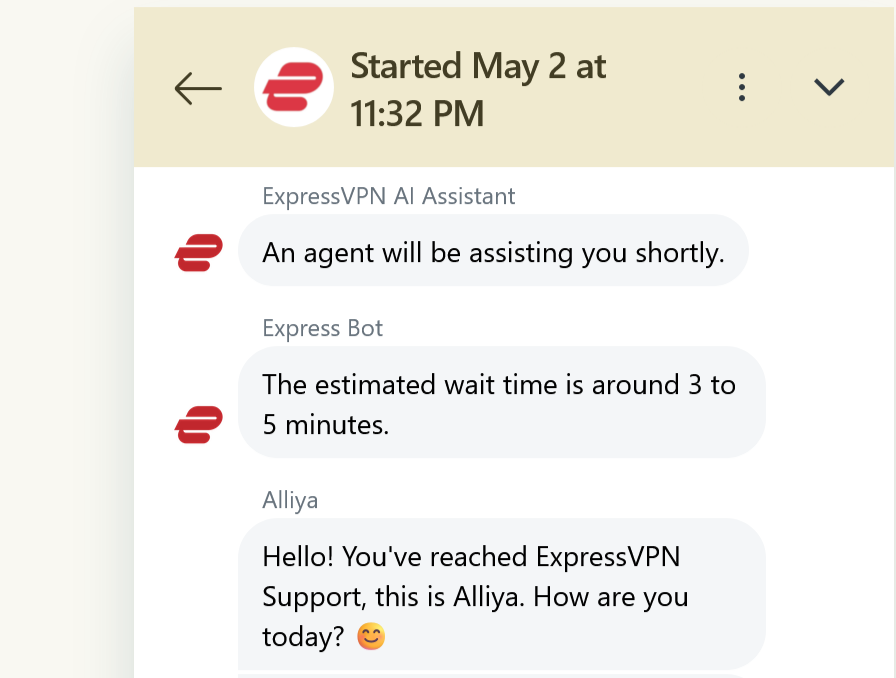
In short: if you’re stuck, you’ll probably get help fast — and without feeling like you’re yelling into a void.
Now that we’ve covered most of the core features, let’s talk about money. How much does ExpressVPN actually cost — and is it worth it?
Pricing and Refund Policy
Let’s address the elephant in the room: ExpressVPN is not cheap.
It’s consistently one of the most expensive VPNs on the market — and they almost never run wild “90% off” promos like some other services do.
Here’s what the current plans look like:
- 1-month plan: expensive, basically there just for psychological framing purposes. With a 30-day money back guarantee this one is kind of moot compared to the yearly plan…
- 1-year plan: you get 3 months extra as a bonus, so 15 months in total. Two times less than the previous plan, per month.
- 2-year plan: you get 4 month on top, i.e. 28 months overall – another 15% cheaper on a monthly basis compared to the annual billing above.
Yep, you’re paying premium prices — but in return you’re getting premium reliability, top-tier privacy features, and arguably the smoothest user experience in the VPN world.
Still, if you’re on a tight budget, ExpressVPN might feel like overkill — especially when solid alternatives like NordVPN or Surfshark often come in at half the price (or less).
💡 **Pro tip:** check out the bonus section below to get the best ExpressVPN deal in your region.
All plans come with a 30-day money-back guarantee. No weird conditions, no sneaky “store credit” refund traps.
We tested the refund process ourselves:
- Contacted live chat and asked to cancel (you don’t need to give a reason, but we just said we were testing it).
- Agent confirmed the refund instantly — no hassle, no guilt trip.
- Money was back in our PayPal account within 5 days.
So if you’re on the fence, you can give ExpressVPN a full month-long try with zero risk.
Still reading? You’re about to get rewarded with a little discount tip 👇
BONUS: ExpressVPN Coupon
Want to try ExpressVPN and save a bit while you’re at it?
While they don’t shout about it from the rooftops, ExpressVPN often runs exclusive deals through partner links — including ours. At the time of writing, the annual plan comes with 3 free bonus months, which lowers the monthly price significantly.
There’s no need to enter a coupon code — just follow the steps below:
- Click the button below to open the official ExpressVPN plan choice page in a new tab:
- You can choose the 12-month or the 24-month plan — the bonus pricing will be applied automatically at checkout.
- Download the app and try ExpressVPN across your devices. You’re covered by a 30-day money-back guarantee, so there’s zero risk.
Not seeing the deal? Try opening the link in a private window or clearing cookies first — ExpressVPN’s pricing page can behave oddly if you’ve visited before.
Our Verdict + User Reviews
So — is ExpressVPN still worth it in 2026?
If what you want is a VPN that “just works,” unblocks everything, and doesn’t mess around when it comes to privacy — then yes, ExpressVPN is still one of the top dogs in the game.
But it’s not perfect for everyone.
Here’s the final breakdown:
- Excellent streaming access (Netflix, BBC iPlayer, Disney+, Prime Video — all tested and working)
- Solid performance across continents with their proprietary Lightway protocol
- Top-tier privacy stack: RAM-only servers, no-logs audits, own DNS, kill switch — all checked
- Easy to use apps on everything from smartphones to routers
- Proven customer support with 24/7 live chat that doesn’t suck
- Above-average pricing: especially compared to newer providers offering more features for less
- Fewer advanced configuration options: may not appeal to power users looking to tinker
Bottom line: ExpressVPN is a premium service at a premium price — ideal if you want reliability, simplicity, and strong privacy defaults. But if you’re looking for feature-packed extras or budget pricing, there are more flexible options out there.
Already using ExpressVPN? Thinking of switching from another service?
👇 Leave your thoughts, tips, or questions in the comments below — let’s compare notes!

thanks for the details