..A few years ago, I found myself with a constantly growing “wishlist” of book titles – friend recommendations, media mentions, personal finds.
I’d never read any of them – the list just kept getting longer and longer 😒
Blinkist changed that.
Fast-forward to today, and I’ve sifted through hundreds of books while walking to work, waiting for flights, or doing laundry:

So if you’re wondering whether Blinkist is really worth it in 2026 — here’s everything I wish I’d known before subscribing.
AUTHOR'S NOTE why you can trust this review:
I’ve personally used Blinkist for over 36 months as part of my daily routine. This review isn’t a quick glance – it’s a lived evaluation based on real use cases, from airport layovers to Sunday chill breaks. My goal here is simple: give you the clearest answer to whether Blinkist is worth your money in 2025.
…FYI, if the video above doesn’t work – here’s the direct YouTube link.
Also do note that the rest of the review contains much more information than the clip – including our exclusive 40% coupon
Alright!
First of all, let’s answer the most crucial question:
Why Use Blinkist?
Simply speaking, there’s just too many books and too little time! Countless other things are competing for your attention every day, every hour and every minute.
As if that wasn’t enough, the number of newly published books has been growing so rapidly in the last decades that some have called it a “book explosion”:
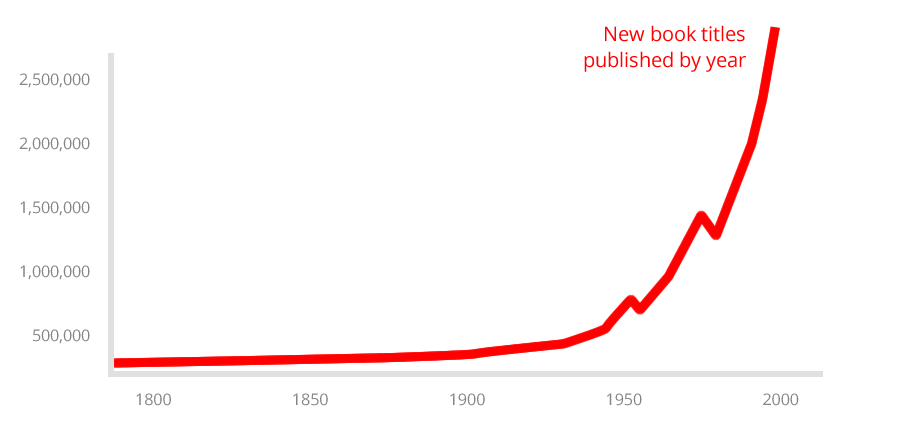
Source: ourworldindata.org/books
With thousands of fresh titles being written every year – and 24 hours in a day, how do you keep up with a constantly growing reading list?!
This is where Blinkist comes in – by offering easy-to-digest versions of popular books, it helps you to better navigate the ever-expanding ocean of human knowledge and wisdom.
In this in-depth analysis, we will look at Blinkist from all possible angles, based on our 36-month testing period – with the goal of answering the following questions:
- Is It Worth Paying for a Blinkist subscription?
- Are there any alternatives that are better?
- Is Blinkist a substitute for reading full books?
- How to use Blinkist in the most effective manner?
By the end of this Blinkist review, you will have everything you need to make a decision on whether it’s worth your time and money, and how to use it to efficiently to read dozens of books each month. Let’s get to it:
What Is Blinkist?
How Much Does Blinkist Cost?
Blinkist for Business
Pros and Cons of Blinkist
Frequently Asked Questions
Blinkist Alternatives
Using Blinkist Effectively
Is It Worth Paying for Blinkist?
BONUS: Blinkist Discount -40%
Verdict: Should You Use Blinkist?
Blinkist User Reviews and Comments
So What Is Blinkist, Exactly?
To put it simply, Blinkist is a non-fiction book summary service. There are thousands of book abstracts, or blinks, in the Blinkist library, and new titles are being added all the time.
How does Blinkist work?
Each blink is structured as a self-contained mini narrative that can be read (or listened to) in about 15 minutes.
There are 7-12 sections in every blink, including a résumé of the book’s key thoughts [yes, a summary of a summary 💎] and actionable advice.
Blinks come in text and audio format, which we’ll cover in more detail in the next section; to sum up, here are the 3 key things you should know:
Blinkist really makes sure the summaries are available in just about any situation by providing several ways to access content: via a browser-based online service, a mobile app, and even a direct Kindle link.
We will review each of these below –
Blinkist App: The Mobile Experience
The interface you’ll probably be using the most is the Blinkist app, because it covers some of the most popular use cases.
These are, of course, reading or listening to blinks on the go – while commuting, walking, or just waiting for a friend to show up in a café ☕
The app is subdivided into four areas available from the bottom tabs: For You, Shorts, Explore, and My Library.
The reading interface is minimalist and distraction-free: the only buttons visible are back, audio, and text size, and even they can be hidden by simply tapping the main text:
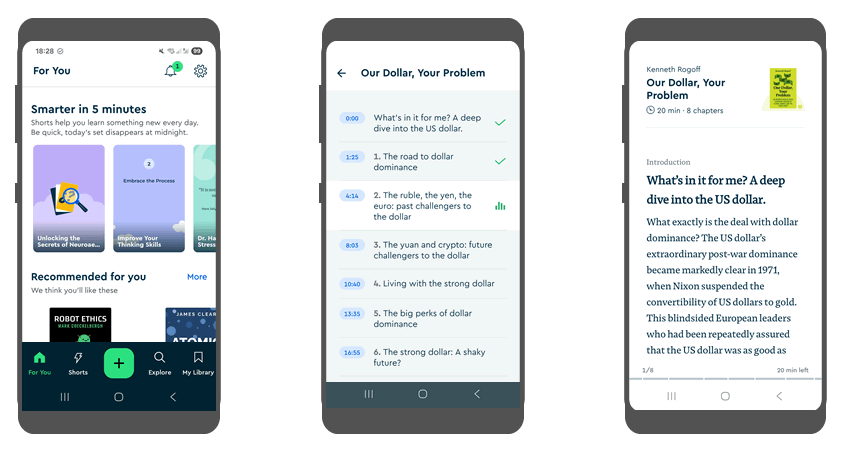
Swiping right or left flips the page, and the progress bar at the bottom of the screen unobtrusively indicates your current position in the blink.
And now the killer feature:
Having used Blinkist for more than 3 years, we can definitely conclude that one of the most useful things in the Blinkist app is the audio versions of the blinks, which allow keeping your eyes and your hands free for other activities.
You can tap the donw-arrow icon to download the audio version to your device’s internal storage for offline listening or enable auto-download for all blinks you save – quite useful for flights or times off the grid.
Some more impressions from the audio blinks:
- there are both 💁♀️ female and male narrators, which implies varying but for the most part non-irritating voices,
- thanks to the above mentioned variation, you will 📣 not get bored of listening to the same person over and over again,
- and in terms of 🎧 sound quality, there are very few hiccups, and incidences of poor sound quality have been declining over time.
Speaking of the latter, the most common issue is the freezing of sound during a transition between blink sections – this can sometimes happen on a weak connection or after unexpectedly losing connectivity.
To solve this, simply closing and opening the Blinkist app works just fine.
Let’s indeed close the app for a minute and turn our attention to the browser version of the Blinkist service:
Blinkist Web Service
The browser version of Blinkist is simply an extended version of the app, with the menu on the left side and more options (like audio versions) not hidden behind taps:
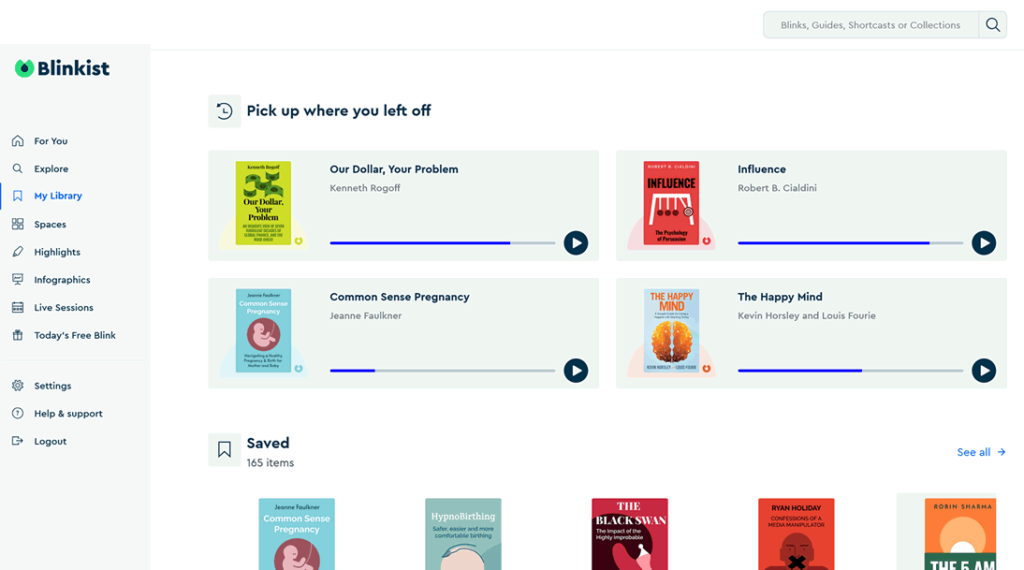
Just like the app, the in-browser reading interface has been designed in minimalist style, with every detail aimed at contributing to a distraction-free reading experience.
Overall, based on several years of testing the web interface has been used much less often than the app.
This is probably due to the fact that you can’t do much else on a hands-free smartphone (apart from listening to music), but there are many more things on the web that compete for your attention ;)
AI-Personalized Recommendations
One of the most significant additions to Blinkist in 2026 is its new AI-driven discovery feed. By analyzing your reading and listening history, Blinkist now surfaces personalized content suggestions — a feature similar to Spotify’s Discover Weekly, but for knowledge.
Over time, the AI naturally becomes smarter at predicting which topics and authors you’ll enjoy.
This new feature also integrates with the Blinkist Spaces feature (think Spotify playlists), allowing you to create curated collections for different moods or goals (e.g. “Leadership Mondays” or “5-Minute Health Hacks”).
This helps make microlearning a real part of your day instead of something you mean to do “someday.”
…Now that we’ve looked at the Blinkist offering, let’s discuss the pricing and see if the paid subscription is worth it:
How Much Does Blinkist Cost?
A Blinkist Premium subscription costs $79.99 per year, which can be reduced to $60 per year using our exclusive 40% discount.
When you sign up, you get instant access to the entire Blinkist library of 7500+ summaries, and all other features like Spaces and infographics.
![Blinkist plans [curradate]](https://satoristudio.net/wp-content/uploads/2017/10/blinkist-plans-1024x768.jpg)
If you’re trying it out, you can always sign up for the Free Daily account, which lets you read one random blink per day:
You don’t get to choose which book’s summary you’re reading, but there’s no time limit and you can switch to the paid version at any time.
But that’s not the end of the story:
There’s also a new Pro plan for $139.99 per year, bundling the new Blinkist AI which lets you summarize third-party videos, documents, podcasts, or pretty much any piece of content in any format.
We will discuss whether we think the service is worth the price a bit later.
Is It Easy to Cancel?
While preparing for this review, we’ve tried stopping a Blinkist Premium subscription in various ways, and here’s the most important takeaway:
your cancellation options depend on the platform you’ve used to subscribe in the first place
If you’ve purchased your Premium via their website, you can click on “You → Settings” in the top right corner of the Blinkist web interface, and then click on “Cancel subscription” in your “Account” tab. Quite straightforward!
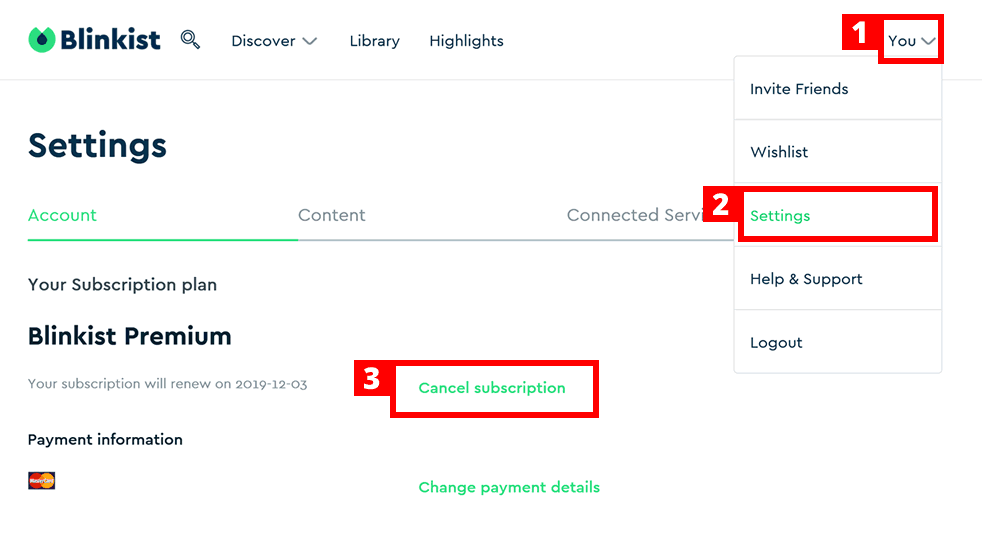
If you’ve subscribed via an Android smartphone, the Premium plan, just like pretty much any other thing you buy on an Android, will be stored in the Play app – so you’ll need to unsubscribe there:
just click on the three-line menu button in the top left corner of your Play app, and then go to “Account → Subscriptions” in the drop-down menu.
If you’re using an iPhone instead, you’ll need to go to the “Settings” app, click on “iTunes and App Store”, select your Apple ID, and click on “View Apple ID”. In both cases, you will be presented with a list of your active subscriptions; just locate Blinkist Premium among them and click on “Cancel”.
In case of any difficulties with the paid plan it is highly recommended to approach Blinkist’s support team – they’re quick to reply and always friendly.
Blinkist for Business
If your team needs big ideas in small blocks – like during commutes, coffee breaks, or brainstorming sessions – Blinkist for Business might just be your secret weapon.
Blinkist for Business is Blinkist’s enterprise-grade twist on its app.
Think unlimited access to bite‑size summaries of non‑fiction books and podcasts, with tools tailored for workplace learning: admin dashboards, LMS integrations, personalized content paths, and even coaching modules.
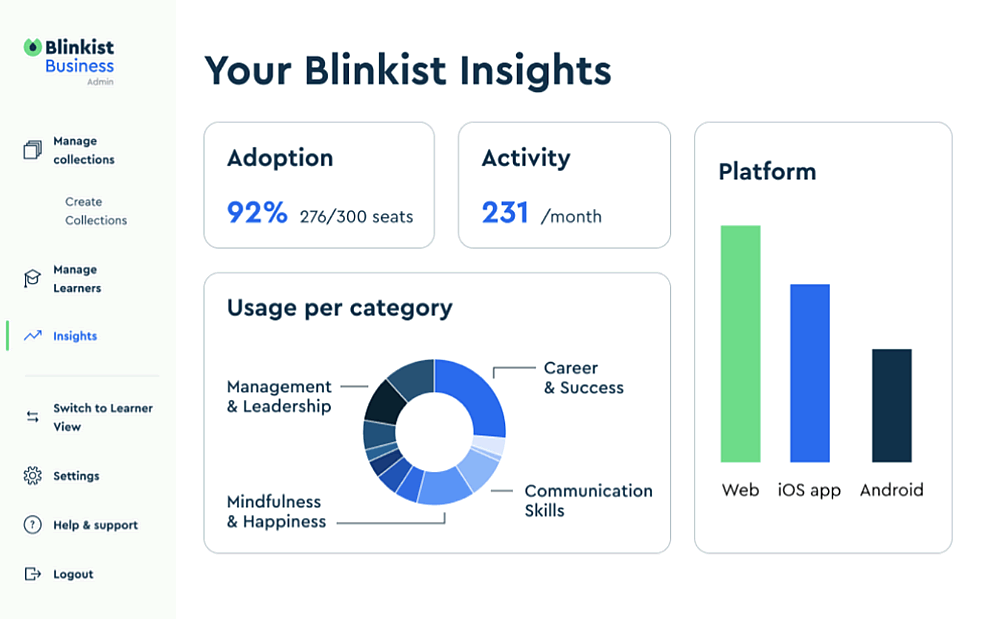
According to Blinkist itself, here are some reasons to consider:
- High adoption and renewal rates: 68% of employees engage within 3 months, and 93% of companies renew after year one.
- Anytime, anywhere learning: 67% of usage happens outside work hours – perfect for flexible learning models.
- Builds culture: Supports coaching, DE&I, reskilling, leadership development – all via shared learning pathways.
Pricing is volume-based, starting from 5 seats at $99/year each for the Team plan; the Business plan (100+ seats) adds live coaching credits for each member of your team, while the Enterprise plan (200+ seats) includes SSO, dedicated customer manager, and other large-business perks. To get pricing for the latter plans you’ll need to contact Blinkist support.
Is Blinkist for Business worth it?
It’s clearly working – Blinkist says over 1,500 companies are already using the platform, with glowing feedback from HR and L&D teams.
If your organization prioritizes continuous learning, leadership growth, and cross-functional upskilling – adding Blinkist to your toolbox is definitely something to consider.
Bottom line: Blinkist for Business isn’t just a perk—it’s a smart investment in learning culture. If your team lacks time but craves insights, this could be the microlearning boost you didn’t know you needed.
Pros and Cons
In this section we will summarize the advantages of using Blinkist as well as point out certain areas for improvement:
- Access to a growing library of 7500+ high-quality summaries for the best non-fiction books of today.
- Cross-platform availability: web interface as well as mobile apps for both Android and iOS devices. Possibility to sync the personal blink library into a Kindle.
- Less expensive than any existing competing service of book abstracts, given the library size and available features.
- Professionally narrated audio versions of summaries allow consuming content on the go, including offline (think planes and other commute).
- The highlighting feature enables storing specific snippets and retrieving the most important parts of the blinks later on.
- AI-enabled recommendations based on the types of books you read to help expand your library.
Blinkist ProSummarize your own documents, videos, podcasts, etc with an AI to create your own collection of condensed knowledge.
- While using the mobile app, the library sometimes needs to be refreshed manually (by holding and pulling down on the screen) to stay current with the blinks added from the web interface.
- Audio can freeze on rare occasions when transitioning from one part of a blink to the next, during poor connectivity of the host device.
- It is not yet possible to recommend the blinks you read to other people who use Blinkist directly from within the app (need to share a link instead).
Frequently Asked Questions
Before we discuss how Blinkist compares to alternative services, and how you can use it in the most efficient manner, here’s a summary of top questions we’ve been getting over the years:
What exactly does Blinkist do?
Blinkist turns bestselling non-fiction books into 15-minute summaries you can read or listen to. It’s designed for fast learning, giving you key takeaways without needing to read the full book.
Does Blinkist offer full audiobooks?
No — Blinkist is all about short-form summaries. But many blinks link to full versions on platforms like Audible or Amazon, in case you want the deep dive.
Can I use Blinkist offline?
Yes. You can download any blink — text or audio — and access it later even without an internet connection. Great for flights or low-signal commutes.
What’s the difference between Blinkist Premium and Pro?
Premium gives you full access to Blinkist’s library. Pro adds a powerful AI tool that lets you create blink-style summaries from your own PDFs, podcasts, YouTube videos, and more.
Can I share my Blinkist account?
With Blinkist Connect, yes! You can add one person to your Premium plan for free — think of it as a two-for-one subscription built in.
Is there a free version of Blinkist?
Yep. The Free Daily plan lets you read one random blink per day. You won’t get to choose the title, but it’s free forever with no strings attached.
How easy is it to cancel Blinkist?
Pretty straightforward – if you subscribed via their website, just head to Settings → Account → Cancel. If you used the App Store or Google Play, you’ll need to cancel through those platforms instead.
Is Blinkist suitable for teens or students?
Blinkist isn’t aimed at kids, but many of the titles cover life skills, creativity, and motivation. With some guidance, older teens can definitely benefit.
Can Blinkist help me choose which books to read in full?
Exactly. One of Blinkist’s best uses is as a pre-screening tool. You can sample dozens of books and then pick only the most promising ones to read in full.
Is Blinkist better than podcasts?
It depends on your goals. Podcasts are great for exploration and entertainment. Blinkist is better when you want structured, high-yield knowledge without fluff. Many users love using both together.
How is “Blinkist” spelled?
This one is quite understandable, because the word “BlinkList” does arguably make more sense. It gets even more confusing after you find out that there in fact used to be a completely unrelated website with that exact name. So, if you encounter “BlinkList” or “BlinkEst” or “Blikist” – these are all typos.
Notable Competitors: Better Than Blinkist?
As with any other web service, it would be odd if Blinkist was alone in its niche – indeed, you can read book summaries in other places as well, including specialized apps.
Among the closest competitors, it is worth mentioning getAbstract and Instaread, with the former being the most comprehensive alternative as far as the feature set goes.
However, there are certain important features that help Blinkist differentiate from competing offers. Let’s dive into more detail and see how each of them stacks up:
In order to visualize the differences in the key parameters of Blinkist and its competitors, such as price points and the size of the library of summaries, we’ve compiled this table:
| Cheapest plan | Collection size | |
|---|---|---|
 |
$79.99 | 7500+ |
 |
$299.00 | 22000+ |
 |
$89.99 | 700+ |
 |
$69.30 | 200+ |
 |
$39.99 | 150+ |
 |
$99.99 | 2000+ |
The above data suggests that Blinkist not only offers more attractive pricing compared to its major competitors, but also looks good when we take into account the library size: its value for money becomes even higher when we include the interface and features into the picture.
Using Blinkist Effectively
First things first: Blinkist is not a replacement for reading full books.
In fact, it works even better when used alongside them. Here’s how to make the most of it:
📚 Use Blinkist to pre-select what’s worth reading:
With thousands of new books coming out every year, it’s impossible (and honestly, unnecessary) to read them all. Blinkist helps you quickly filter through the noise — by skimming the blinks, you’ll know which titles deserve a full read and which ones… don’t.
Result: more value per book, less wasted time (and money).
🔍 Pre-scan books before diving in:
Want to get the gist of a book before committing hours to it? Blinkist is perfect for that. This strategy, sometimes called “inspectional reading,” was described way back in 1940 by Mortimer Adler in his classic How to Read a Book.
A quick blink read gives you the big picture — helping you decide whether a deeper read is worth it. (Spoiler: Adler’s book is also available on Blinkist.)
💡 Recap books you’ve already read:
Great books deserve a second look. Blinkist lets you revisit the key ideas of a book long after you’ve finished it. Perfect for a mental refresh or to see the material through a new lens as your life evolves.
***
Here’s a practical workflow that combines Blinkist with full-length reading:
- Keep a running list of interesting books — from articles, podcasts, recommendations, wherever. Store it in your favorite notes app (Google Keep, Evernote, Notion, etc.).
- Check which of those titles are available on Blinkist and add them to your Blinkist library. Aim to go through 2-3 blinks per week.
- After reading each blink, jot down quick notes on whether you’d like to read the full book. Soon you’ll have a filtered “to-read” list of only the most promising titles.
- Before starting the full version of a book (and maybe again after finishing it), revisit its blink. This reinforces key ideas and makes the reading experience way more productive.
For those of you who enjoy infographics, here’s a visual representation of the summary-aided reading process we discussed above.
Click on the image to view the full version in an overlay:
The above routine can be repeated regularly as you go through your existing short-list and as new titles come out. The best part about it is that it strikes a balance between getting as much as possible from worthy books while still acquainting yourself reasonably well with all other titles – all while optimizing your time use and cash expenditures.
Is Blinkist Better Than Podcasts?
This is a fair question in 2026, especially with podcast platforms like Spotify and Apple offering expert interviews and book discussions. But Blinkist offers one thing that podcasts don’t:
📋 consistency and structure.
Each blink follows a proven framework designed to extract the key ideas of a book, not just random commentary. Plus, with the new AI-curation mentioned above, you now get a feed of summaries tailored exactly to your growth goals.
Podcasts are great for exploration, but Blinkist is better for efficient knowledge stacking. Many users, myself included, find value in using both — Blinkist to build a base, and podcasts to dive deeper into niche areas of interest.
Is It Worth Paying for Blinkist?
Here’s one way to put the cost of the Blinkist Premium subscription into perspective:
At $79.99 per year, the annual payment translates into $6.67 per month – which is less than a couple of coffees from your favourite coffeeshop.
…Is it worth it? You decide; but it’s definitely not a high price to pay for access to a 7500-strong repository of condensed human knowledge, if you ask me.
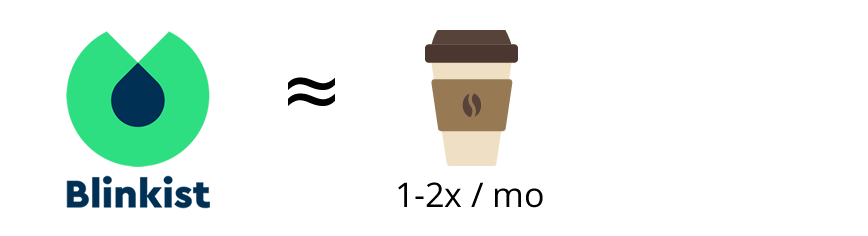
Another way to consider Blinkist pricing is by looking from the perspective of “pre-selecting” books for your reading list. The average price for the most popular Blinkist titles is approximately $11 on Amazon (Kindle e-book versions).
If we take into account the fact that book quality varies and not every single one feels like it was worth your time afterwards, you can expect to spend $20-$30 per worthy book on average. Blinkist can help reduce this cost several times over, at a fixed price of less than $8 per month, by helping pre-select which books to read in full.
To sum up, the annual billing cycle of the service masks the fact that Blinkist costs no more than a couple of takeaway coffees per month, all the while also saving money by helping choose books more effectively 🤑
One more thing before we continue:
Is Blinkist Pro worth it?
To recap, for an extra $60 per year, you get unlimited summarization service for any outside content, be it text (articles, documents, etc), audio, video, etc.
The closest alternative is OpenAI’s ChatGPT and other large language model tools. The Plus version that offers file uploads costs $20 per month – thus at $120 per year that’s twice as expensive as the extra Blinkist cost.
Thing is, ChatGPT Plus can do so much more than just summarize stuff – so if you’re using the free chat regularly anyway, I’d recommend upgrading ChatGPT instead of Blinkist Pro.
The only advantage of Blinkist Pro is having all that summarized content in one place, together with all your book summaries. In case this kind of neat hub seems attractive, go for it.
Bonus: Exclusive Blinkist Discount, 40% Off Premium
We are proud to offer an awesome deal in cooperation with Blinkist: an exclusive link that allows saving $18 on the first year of a Premium plan.
It’s much easier to use than a coupon code and works regardless of whether you already have a free account or still need to create one.
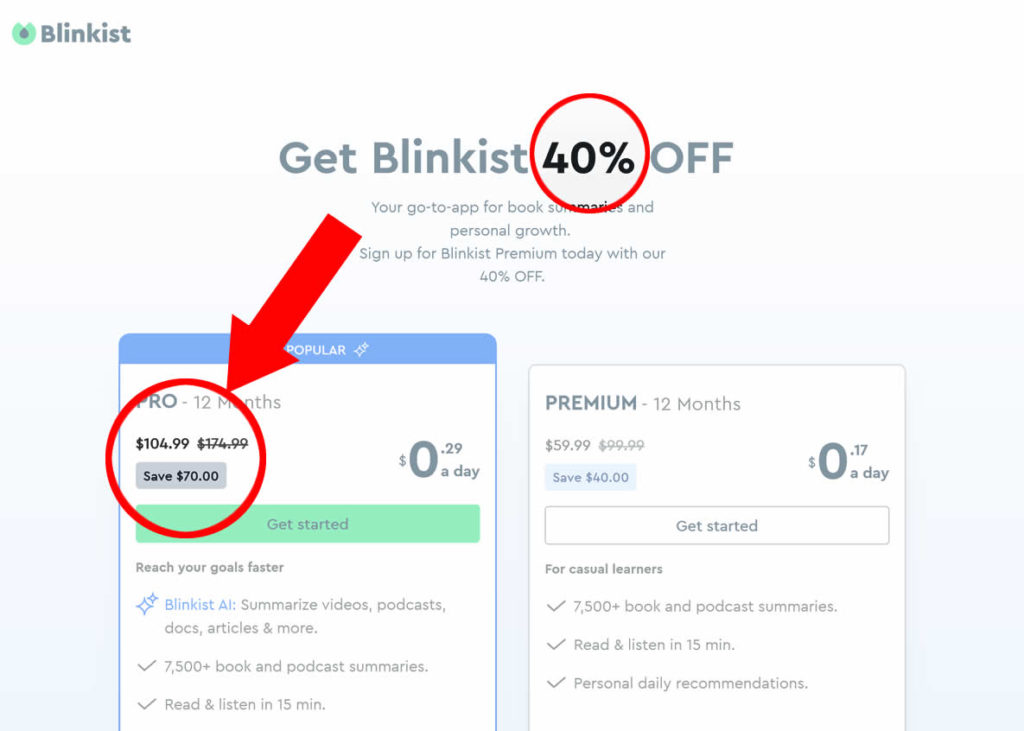
In order to use the promo price, please take the following steps –
- Click the button below to visit the official Satori + Blinkist offer page (it will open in a new window automatically):
- The discount will automatically be subtracted from your purchase price. Enjoy the best repository of condensed human knowledge!
P.S. in case the link above does not work (although it should), there’s another way: you can try visiting this link – the Blinkist website will say that “the promo has expired” yet will give you a nice discount nevertheless :)
Our Verdict – and Over to You!
If you’re the kind of person who has 100+ unread books in their wishlist (guilty 🙋♂️) and a calendar that looks like a Tetris puzzle – then yes, Blinkist is probably the most time-efficient way to engage with great ideas.
You’re not skipping books – you’re skimming the ocean for pearls.
For $6–7/month, you get access to a curated library of knowledge that fits into commutes, laundry cycles, or those 15-minute pre-sleep scrolls you were wasting on TikTok.
Will it make you an expert in every field? No.
Will it help you find the books worth becoming an expert in? 100%.
Add the new AI-powered summaries, smart recs, offline access, and a clean distraction-free UI — and you’ve got a tool that’s genuinely useful, even addictive 🤫
So, if you’re serious about personal growth but allergic to time-sinks, Blinkist is a no-brainer.
Still having questions about Blinkist or not sure whether it’s worth it? Already using the service and want to share your experiences?
Be sure to visit the comments section below, let’s discuss!
Affiliate Disclosure: some of the links in this post are affiliate links, which means we might earn a small commission if you decide to subscribe — at no extra cost to you. It’s like a digital high-five for helping you out. If this review saved you some time or helped you discover a useful tool, feel free to use our links when signing up — it helps keep the coffee flowing and the site ad-free. Thanks in advance!

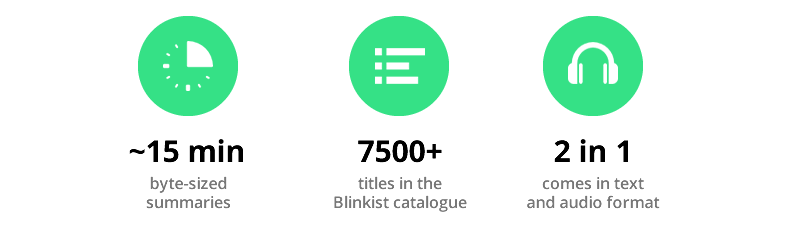
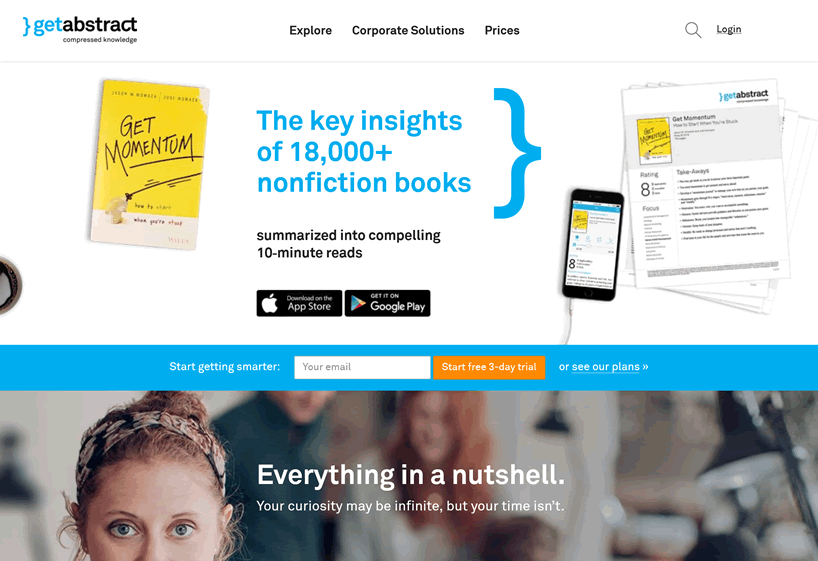
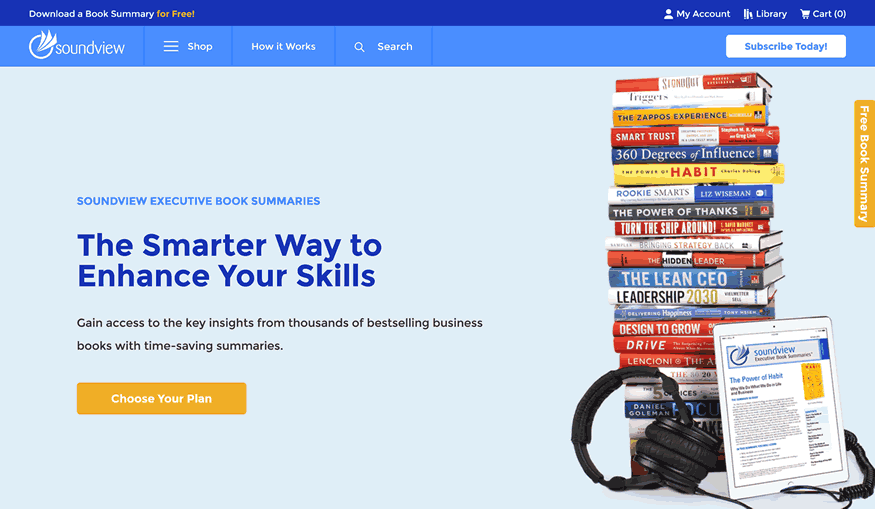
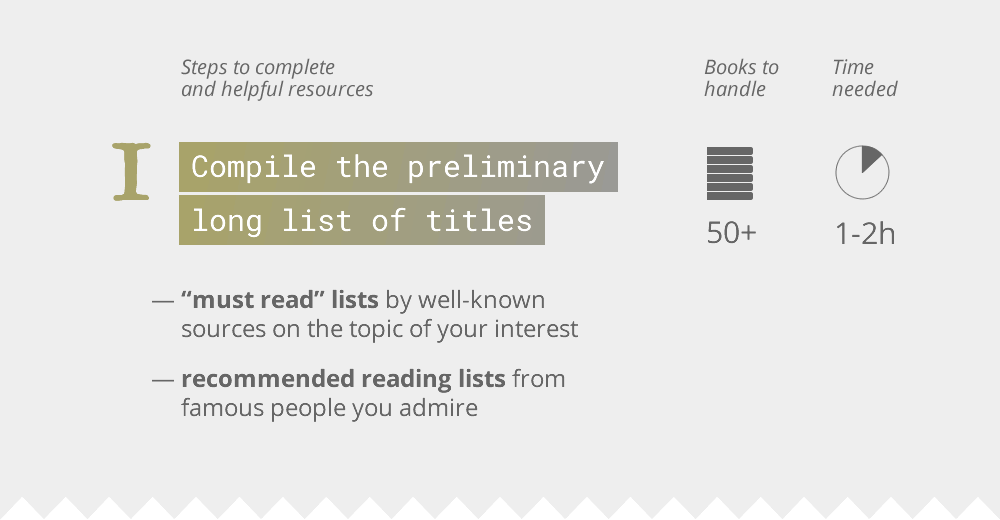
have you heard of Sumizeit service it looks almost the same type of idea but cheaper….
Thanks for the tip Ioannis! SumizeIt looks a little raw still, but we will take a closer look at it and possible include into the competitor comparison section in the review above.
Update: we’ve added a section on SumizeIt and updated the competitor comparison table accordingly!
Looking forward to using this app
The price was too high for the subscription but now with this offer I want to give it a try…
-What are the credentials of the people reading the books and wring your summaries?
-Will you expand the materials offered?
-Will Blinkist consider offering full length audio books as an ‘add on’ program? It would provide subscriber with a ‘full service’ reading resource and hopefully a cost advantage rather than having to purchase two separate reading apps.
valid points, those two! I’d also like to hear how Blinkist responds. As for the third one not sure if taht would not be too much of a stretch for a service that is essentially still a summary service :)
It was great for the first few months…
Now all the good titles are gone, there is nothing left. I realized, I could have read the back of the book and the table of contents to get that same info. Unfortunately, I forgot to cancel, but thanks auto renew I get to pay $70 for another year of useless information.
thank for your comment that is exactly what one of the results i was expecting
reading more is part of my new year’s resolutions, will this help me achieve my goals?
I wish they had fiction as well
this is a nice service for quick bites of knowledge but after reading several books both in full and in blink form I can tell taht the summary doesn’t let you feel all those emotions and motivation you get from reading the full book. Good for picking the books though.
Blinkist took my money for a full year subscription – and I have canceled my trial subscription in time – but nevertheless you have taken 79,99€ from my paypal account. Please refund my money or respond to any of my messages!!! this is total scam!!
Hello Mirjam, we will talk directly to a Blinkist representative through our channels, will update this comment if we manage to get more information about your case!
Love it
I live in Bogota Colombia and $8.34 per month can buy you like 5 or 6 cups of takeaway coffee at the very least :) and that’ll be really good coffee as well :))
im from lahore pakistan same thing here but even more cups for that amount fo money :D
awesome thanks that’s all I needed to know
I was searching for Blinkest reviews in German language and then I tried in English language, gladly I found this article! Thank you!
I would suggest “Blinkist” to provide access to limited number of full books during the subscription period for the books selected by the subscriber.
What I like about Blinkist (after a year of being a subscriber):
– super accessible summaries that you can go though in 20 minutes
– mostly unbiased representations of the books at hand
– no nonsense, only the most useful tools and features
What I don’t so much like about them:
– some narrators’ voices are kind of annoying :) at least to me
– there’s no way of sharing notes or links with friends who are also on Blinkist
– switching between read/unread views on mobile app is somewhat tedious
Overall, a solid 4 – 4.5 out of 5
solid roundup! you should write your own reviews :)