Picking a domain name shouldn’t feel like naming your firstborn during a caffeine crash —
…but with hundreds of millions already taken, it often does.
In this no-fluff guide, you’ll learn exactly how to find a domain that’s short, smart, memorable, and actually available. Let’s skip the jargon and get you the perfect web address.
- Short, easy to spell, and meaningful
- Avoids numbers and dashes
- Uses a relevant or creative TLD
- Isn’t trademarked or spammy
- Ideally, has matching social media handles
What Is a Domain Name?
Domain Name Syntax
Domain Extensions
Good vs Bad Names
Domain Trends & Naming Patterns
Tips on Choosing a Domain
Where to Register?
Frequently Asked Questions
Ask Your Questions!
What is a Domain Name?
A domain name (or simply domain) is a string of symbols that identifies a certain entity or area of control on the Internet. Most commonly nowadays, the term “domain name” is used to refer to a human-friendly identifier of a website hosted on a specialized computer called server.
For example, the Wikipedia website can be found on the www.wikipedia.org domain, and the German version of the online encyclopaedia is located at de.wikipedia.org.
While other computers plugged into the Web will know it by its machine name (IP address), which consists of a series of numbers, e.g. 91.198.174.192 for Wikipedia – people will use a corresponding domain name instead, mainly because it’s less daunting to memorize and use than a series of random figures. Since shared hosting is a very popular type of hosting, it is worth noting that while exactly one IP address is normally attributed to a given server, that machine can host and run more than one website at a time. In that case the domains are mapped to specific folders inside the server, each holding its own website’s files.
The entire idea of having domains only makes sense if each domain name is unique. This is ensured by a system of international organizations and registries that carefully keep track of all existing domain names and the IP addresses of the corresponding servers.
While there are nearly endless possible domain names, not any combination of letters will take you somewhere on the Web – in order to make a domain name active and bind it to a specific server it needs to be officially registered with the DNS, the Domain Name System. People and organizations can achieve this with the help of dedicated domain registrars, most of which, like GoDaddy or Bluehost, also (unsurprisingly) offer web hosting services.
It is noteworthy that, contrary to the common way of phrasing it (also in some marketing materials by the registrars), no one can actually own a domain name – you merely rent it, i.e. buy the right to control it for a certain period of time. After that, you either prolong your registration into the next period, or the domain name “expires”, becoming unclaimed again and therefore available for anyone to register anew.
Domain Name Syntax
To understand how domain names work, let’s take apart the Wikipedia example we’ve used above:
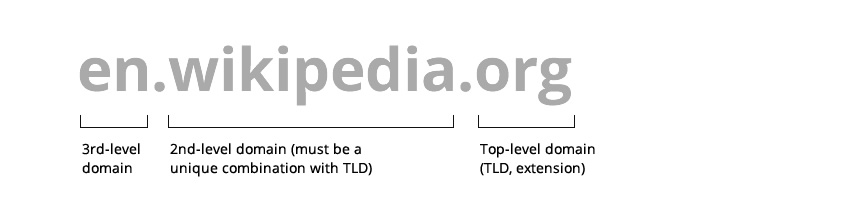
It’s easy to notice that a domain consists of labels concatenated with dots. These correspond to the structure of the Web: the right-most label (“org”) is the top-level domain, or TLD (also called an extension) and the labels that follow from right to left are second- and further-level domains that are lower in the Web hierarchy.
The .org top-level part can be present in many various domain names, but its combination with the “wikipedia” second-level domain should be unique. For more specific areas of the “wikipedia” domain there are third-level domains (in our example, “en”) which in this case correspond to different language versions of the encyclopaedia.
In this context, a domain name is also called a hostname, since its purpose is to unambiguously locate the host machine that contains the files of a specific website. In other words, a hostname is a full identifying address of a specific resource among all other resources on the Web. If we then also add the method for retrieving it, we’ll get its URL (Uniform Resource Locator), or, colloquially, its web address.
The most widely used method for retrieving web pages is the Hypertext Transfer Protocol, or HTTP for short; looks familiar, right? This is what you see in front of any web address if written explicitly (e.g. http://wikipedia.org), and also in your browser’s address bar (although most modern browsers tend to omit the “http” bit while displaying a web page, it will still be there if you copy the string from the address bar and paste it into a text document).
Domain Extensions
While the second-level domains can be represented by any combination of letters, numbers, and dashes, the TLDs (domain extensions, or top-level domains) come from a limited set of pre-agreed labels, such as “com”, “org”, “net”, “fr”, etc. Those can be loosely subdivided into three groups: generic, country-specific, and specialized.
Generic extensions (also called gTLD in an attempt to look cooler) are some of the earliest top-level domains that can be used in a wide range of cases, for example a .org extension can be used with any organization (typically chosen by non-profits), .edu extensions are used throughout the world by universities and other educational institutions; .com (=“commercial”) is even more versatile, being suitable for virtually any purpose.
Country-specific extensions are exactly what their name suggests – a collection of two-letter top-level domains representing local websites that target a specific country or group of countries. For example, an .nl extension is used for the Netherlands, .ru for Russia, and .eu for the European Union. It is worth noting that certain country-specific TLDs have ownership restrictions – in order to register one, a person or organization must meet certain criteria, such as being a registered resident of a European Union country (for an .eu domain).
Specialized extensions were only introduced several years ago and are the most fun group: not only is the choice much, much wider here (consisting of several hundred alternatives) – the names themselves are more descriptive and sometimes just outright awesome. In addition to genuinely useful ones like .web or .app, there are some that can make your website really (and we mean really) stand out; for a short list of our favourites, see the next section with tips on choosing a domain name.
Given all the available choice or top- and second-level domain combinations, choosing the one can be a daunting and mentally depleting task. Before we dive into tips that will make this process easier for you, let’s first go over some general recommendations – these will help weed out many options and ultimately arrive at the one that is both good-looking and useful.
Good vs Bad Names
While judging a domain name is always at least partially subjective (“I just happen to like/dislike domains with numbers in them” etc), it is still possible to pin down several important criteria which need to be met in order to maximize its usefulness and the number of people who will like the domain.
- Meaningful: since a domain name acts as a unique signifier for a website, and therefore almost always stands for a person, company or organization, it makes sense for it to actually have (at least some) meaning. Yes, finding an unclaimed domain among the gibberish combinations is much easier, but it will also be that less useful as the public name for your online project.
Meaningful domain names are easier to memorize and recall; in addition to that, they evoke certain associations and/or emotions, which can be used to serve your overall goal. For example, domains like “ertuyewf.com” are most certainly easy to register, but they look like a person was too lazy to come up with a proper name; on the other hand, a name like waitbutwhy.com is both memorable and descriptive.
- Short: the maximum allowed length of a domain name is 63 characters, but a reasonable goal would be to go much lower than that – in fact, in the vast majority of cases the shorter the domain name, the better. In the younger days of the Web, it could be beneficial to cram as many keywords into a domain name as possible, since it was one of the early ranking factors in search engine algorithms. This is, of course, no longer the case, so domain names like this one don’t make much sense.
www.cool-awesome-keyword-rich-domain-name-of-maximum-allowed-length.com (it’s actually available, you can snatch it before it’s gone!)
A short domain is easy to memorize and recognize, and it’s easy to spell (even if it’s not an existing word, a nearly-random 5-letter combination is still easier to grasp than a 10-letter one). Shorter domain names also look more professional, indicating conspicuously that their owners have taken some time to find a name that is both concise and not still taken by someone else.
Thankfully, it’s easier to find shorter domains nowadays, after the launch of hundreds of additional top-level domain extensions for any purpose and situation, from .agency to .limo – which means that sticking to a long name has even less excuses.
- Easy to spell: this principle closely corresponds with the previous two (when a domain name is meaningful and short, it’s also almost inevitably easy to spell), yet there’s more to it. Even if your domain is an invented word (e.g. the name of your new product), a person’s name, or a non-existing combination of letters, it’s still very advisable to try to avoid letter combinations which can be spelled in more than one way or which are often confused by people. Intentional misspellings are also a shot in own leg: even when used for innocent reasons, they can make it much harder for people to type your site’s address, tell it to friends, or even find it in a search engine.
Numbers and non-letter symbols such as dashes are worth a separate mention: while it might be much easier to find a domain name containing those, it will be more difficult to remember and reproduce. Numbers and dashes will also make your domain look less serious and lower its perceived credibility. No matter how clever you thing a domain substituting a “for” for a “4” will be, bear in mind that in most people it will induce a mental eye-roll rather than appreciation.
- Legally respectful: it should go without saying, but we’ll still say it – a domain name containing offensive words (and allusions) is not only disrespectful, but also bad for your online project’s reputation and long-term prospects. Another strategy to avoid is trying to fool the visitors by making the domain name look like an existing brand; not only will you get warnings or even lawsuits from the original holder of the brand sooner or later – users who discover that they’ve been tricked will never return to your site again. Not to mention the potential sanctions from Google and other search engines.
2026 Domain Trends & Naming Patterns
The domain name landscape continues to evolve. In 2026, we’re seeing a few standout trends:
- Keyword-based branding: Startups are increasingly using action-oriented prefixes like get, use, or try before their product name (e.g., getnexa.com).
- Creative TLDs: Extensions like .xyz, .ai, and .io are popular among tech, crypto, and AI-focused brands.
- Ultra-short domains: Two- to five-letter domains are in high demand for brandability and memorability.
- Personal brand domains: With creators on the rise, many are securing domains like firstnamelastname.xyz.
Tip: Check marketplaces like BrandBucket or Squadhelp for name inspiration and trends.
Tips on Choosing a Domain
As of late 2024, there are over 360 million domain name registrations across all top-level domains (TLDs), according to the Verisign Domain Name Industry Brief.
Which means a LOT of nice ones are already taken (and some seemingly strange or useless ones, too).
In this crowded market, the search for a domain that matches all your needs and wants can be a daunting task – here are some tips to make it less so. To check for the availability of your domain name ideas, you can use e.g. GoDaddy’s tool.
Consider relevant words and phrases: while it is not advisable to stuff your domain name with keywords, compiling a list of terms that describe your project will help you identify new sources of potential synonyms and word combinations. Widening your choice of words will greatly increase the available “pool” of domain names since each of them can be combined with several extensions.
Use specialized tools to help you brainstorm: there is a number of free online tools which are meant to make your search easier; some of our favourites are Dot-o-mator, which produces combinations of your keywords with popular beginnings and endings from various categories – and our own tool, which generates keyword-based suggestions by performing all kinds of manipulations with your keywords – from shortening to attaching suffixes and additional topical words. Both tools automatically check for domain name availability, greatly reducing the number of times you will need to do it by hand – however, even if you find the perfect domain using any of them, it is recommended to register it in a more convenient fashion; check the next chapter of our guide for more details!
Get creative with the top-level extension: another trick related to domain extensions is substituting the last letters of the second-level domain with the top-level extension, similarly to what Instagram did when they were small and much less known and used the “http://instagr.am” address. Apart from various country-specific domains that can be handy in this strategy (like the Lybian extension .ly), the .io and .co get used a lot nowadays to make up for the severe shortage of decent available .com domains. Just make sure there’s no established website occupying the .com version of your .co domain to avoid losing your hard-earned traffic to it.
Consider the new extensions: as mentioned previously, there are hundreds of new domain zones now available in addition to the classical ones; this means that your search doesn’t have to stop on .com or your country-specific TLD! The best part is – most new extensions are full words, which means you can make the second-level domain shorter and/or include an additional topical term to enhance your web address and convey additional information about the nature of your business up front. To get you going, just take a look at our (half-serious) list of some of the coolest new TLDs:
- .beer (because why not?)
- .george (in case you want to etch your name onto the Web)
- .genting (what the hell that even means? ..sounds cool though)
- .ninja (for the stealthy professionals)
- .sucks (yes, it’s an actual extension)
And with Google clearly stating that new extensions are treated on par with the old ones in terms of search engine rankings, there are really no serious arguments why you should not consider them for your online project.
Check the domain’s “baggage”: since any domain can be registered anew after its previous owner stops prolonging their registration, there’s a non-zero chance to stumble upon a domain that was previously in active use. While such domain can still retain some authority in the eyes of Google, not to mention links from other websites already pointing at it (free SEO for you!), it’s still worth doing a quick check using the Wayback Machine to make sure that the previous website wasn’t breaking any laws or using spammy tactics.
Where to Register a Domain Name?
Eventually, you will find it – the domain that suits your needs, sounds cool, and is short, clear and easy to spell (congratulations, by the way!). Now you need to register it for yourself, and again you’re confronted with a wide choice of possible registrars. Not again! While domain registration can be seen as a commodity, i.e. there’s no intrinsic way to make it better or worse, there is one important forward-looking factor to consider here.
Since the purpose of a domain is to identify a website, you will eventually (probably sooner than later) need to create a website on your newly acquired domain – this means you’ll need a hosting to store it and serve the website to visitors. For this reason, it is advisable to purchase a domain name from a large and reputable hosting provider – not only will it be easier to manage everything from a single admin panel, many providers will actually allow you to register a domain name for free (saving $10-15) when you buy even the least expensive hosting plan. The most popular offers can be found on GoDaddy and Bluehost.
Frequently Asked Questions
While .com remains the gold standard, .io, .xyz, and .ai are rising stars for tech and modern web projects. Choose one that fits your brand and audience.
.com domains are ideal for broad appeal, but newer TLDs can help you stand out and are often more affordable. Consider brand alignment, availability, and SEO neutrality.
Use the Wayback Machine to view historical versions of the domain, or tools like Ahrefs or SEMrush to check for backlinks and prior reputation.
Over to You!
Do you have additional tips for choosing the perfect domain name? Need help with one? Share your thoughts in the comment section below, let’s discuss!
