☑︎ This guide has been last updated in January 2026
What if you could stop paying for cloud storage every single month… and just own it?
No more subscription creep.
No sneaky privacy clauses.
No getting locked into Big Tech’s ecosystem.

That’s the pitch behind pCloud — a 🇨🇭 Swiss-based service that’s quietly been building a loyal following of privacy nerds, freelancers, and digital nomads with one very bold promise:
Pay once, and get cloud storage for life.
But is it really worth the upfront cost? How good is the sync, the mobile app, the security? And does it actually compete with giants like Dropbox or Google Drive?
Glad you asked.
We’ve spent over a year using pCloud across multiple devices and operating systems — this review is our full, no-fluff breakdown of what it gets right (and what still feels clunky).
At the end of this review we will also share a coupon code that unlocks 3 months of 500 GB storage completely free of charge.
If you’re short on time, here’s the high-level take:
Interested to know how pCloud stands out from the alternatives and who should consider this service? Let’s dive in:
Core Features & What Sets It Apart
Security and Privacy
Performance and Usability
Desktop, Mobile, and Web Apps
What’s the Deal With Lifetime Plans?
Pricing Breakdown
BONUS: Exclusive Discount or Perks
Pros and Cons
Final Verdict + User Reviews
What Is pCloud?
Let’s start with the basics: pCloud is a cloud storage service that launched in 2013 with a pretty straightforward goal — give people a secure and user-friendly way to store and share their files online.
So far, so normal.
But what sets pCloud apart from the Dropboxes and iClouds of the world is a mix of bold choices you don’t see every day:
- One-time payment options — yep, lifetime storage plans are a real thing here
- Zero-knowledge encryption add-on — for those who want full privacy over selected files
- Based in Switzerland — which means strong data protection laws and no US/EU snooping
- Media playback built in — audio and video files can be streamed directly from your storage
In other words, this isn’t just a Dropbox clone with a prettier logo.
pCloud has carved out its own niche by targeting people who are done renting storage space and would rather own it outright — with a one-off payment and no ongoing fees.
Still, the devil’s in the details. In the next section, we’ll break down pCloud’s key features and show what it actually feels like to use it day-to-day.
Core Features & What Sets It Apart
At first glance, pCloud gives you what you’d expect from any decent cloud storage provider: you can upload files, organize folders, sync across devices, and share stuff with other people – all baked in 🧁
But once you dig a little deeper, you start noticing the things that make it different.
Here are the features we think deserve special attention:
- Lifetime storage (for real): Instead of paying every month, you can just pay once and use the space forever. No recurring bills, no account cancellations if you forget to update your card. It’s like buying your own personal chunk of the cloud.
- Built-in media player: Got music or videos stored on pCloud? You can stream them directly from the web or mobile app — with playlists, shuffle, and all the usual stuff. This makes pCloud especially great for creatives and media hoarders.
- Extended file history: Want to go back in time and restore a file from weeks ago? pCloud offers 30 days of versioning by default (upgradable to 1 year with the Extended History add-on).
- Smart syncing with pCloud Drive: Unlike Dropbox or Google Drive, pCloud doesn’t take up space on your hard drive by default. Their desktop app creates a virtual drive — files are streamed as you access them. You can still mark folders for offline access, of course.
- Easy file and folder sharing: Share anything with a click, customize access rights, and even brand your download links with your own logo and cover image (yep, white-labeling is built in).
There’s also a cool bonus feature that not many people know about: you can backup your files from other cloud services (like Google Drive, Dropbox, OneDrive, or even Instagram) directly into your pCloud account.
Think of it like a personal data vault with cross-platform redundancy — a very nerdy but very satisfying concept.
Okay, so the features look promising. But is pCloud actually safe to use? Let’s talk about privacy and encryption next.
Security and Privacy
One of pCloud’s biggest selling points is privacy — and not just in the “we value your data” marketing-speak kind of way.
They actually walk the talk.
Let’s break it down.
🇨🇭 Swiss-based = better data laws
Unlike most big tech players (hi Google, hi Microsoft), pCloud is based in Switzerland. That means your files are protected by some of the strongest data privacy laws in the world — and not subject to U.S. gag orders or EU’s bureaucratic drama.
That alone is already a win.
pCloud Crypto: zero-knowledge encryption
If you want full control over who can access your files — even pCloud themselves — you can activate an optional add-on called pCloud Crypto (and no, it’s not about bitcoins).
Here’s how it works:
- It creates a special “Crypto Folder” in your account.
- Everything you put inside is encrypted client-side — meaning it gets scrambled on your device before it even touches the internet.
- Only you hold the encryption key. No one else can access your Crypto Folder. Not even pCloud.
They’ve even offered a $100,000 bounty for anyone who can break it.
(Spoiler: no one has.)
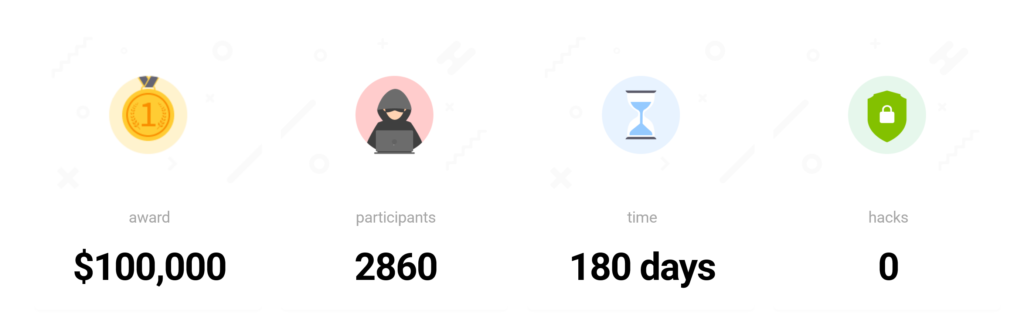
The catch? Crypto isn’t included by default — it’s a paid extra (more on that in the pricing section). But for people storing sensitive stuff (contracts, IDs, bitcoin seed phrases, you name it), it’s a solid investment.
Regular files = TLS + AES-256
Even if you don’t use Crypto, your files are still protected with TLS encryption during transfer, and AES-256 encryption at rest. That’s the same level used by banks, governments, and probably your paranoid neighbor.
TL;DR: if privacy is a major factor in your choice of cloud storage, pCloud ranks up there with the best of them — especially when paired with the Crypto add-on.
Next up: how does it all perform in real-world use? Let’s look at speed, sync, and overall usability.
Performance and Usability
Let’s be real: no one wants a “secure” cloud drive that lags like it’s 2003.
So we ran pCloud through its paces — syncing, uploading, downloading, offline mode, mobile use, even stress-testing it with 10GB+ media folders.
Here’s how it held up:
✅ Upload and sync speed
In our tests, uploads and syncs were generally fast and stable — especially via the desktop app, which uses something called block-level syncing. That means only the changed parts of a file get re-uploaded.
- With a 100 Mbps connection, uploads averaged around 8–10 MB/s (via desktop client)
- Web uploads were slower (2–5 MB/s), but still respectable. That’s about 3 min to upload a high-definition 1GB video
- Folder syncing was smooth and didn’t kill CPU/RAM like some competitors do (looking at you, Dropbox desktop app 👀)
✅ Smart file access
pCloud doesn’t dump all your files onto your hard drive unless you tell it to. Instead, it creates a “virtual drive” — so you can access everything instantly without filling up your local disk.
Want offline access? Just right-click any file or folder and mark it for offline use. That’s it.
✅ Mobile experience
The mobile app is clean and responsive — whether you’re browsing docs, sharing folders, or streaming videos straight from your storage (yep, without downloading first).
You can even auto-upload your phone photos in the background — like Google Photos, minus the creepy AI that scans your dog’s face.
🔄 Cross-platform coverage
There are native apps for Windows, macOS, Linux (yes, Linux), Android, and iOS. Everything syncs smoothly. You can even use it entirely in your browser, no install required.
TL;DR: pCloud is fast, stable, and doesn’t get in your way. It’s the kind of tool you forget about — because it just works.
Up next: how good (or gimmicky) is their mobile and desktop experience? Let’s break down the apps.
Desktop, Mobile, and Web Apps
pCloud’s interface doesn’t try to reinvent the wheel – and we believe that’s generally a good thing.
Whether you’re on desktop, mobile, or just using your browser, the experience is consistent, intuitive, and mercifully free of bloat.
🖥️ Desktop (Windows, macOS, Linux)
The desktop client installs a virtual drive (called pCloud Drive) that behaves just like a regular folder — except it doesn’t eat up local storage unless you ask it to.
- Files open instantly from the cloud, like magic
- You can mark folders for offline use with one click
- The interface is minimal: no ad banners, no feature creep
It also runs quietly in the background — unlike some cloud sync apps that behave like attention-hungry toddlers.
📱 Mobile App (Android & iOS)
The mobile app is surprisingly full-featured. You can pretty much do everything that’s available on desktop, plus:
- Browse, preview, rename, and move files
- Stream audio and video directly from your cloud
- Set auto-uploads for your camera roll (with folder selection!)
Performance is snappy, and the UI feels modern — not like it was designed in 2012 and never touched again.
🌐 Web Interface
If you’re on a shared computer or just want quick access from a browser, the pCloud web app delivers:
- Drag-and-drop uploads
- Audio and video player built in
- Share files and folders with custom branding
- Crypto Folder access (if you’ve purchased the add-on)
There’s also a lightweight photo viewer, media player, and even a backup tab where you can sync your files from Dropbox, Google Drive, OneDrive, or social media accounts like Instagram and Facebook.
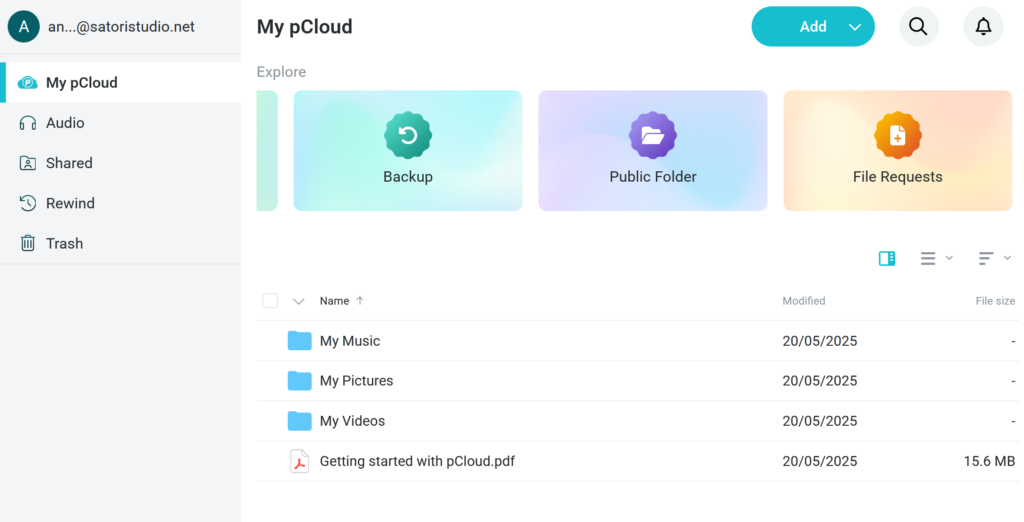
TL;DR: all pCloud apps are well-designed, fast, and get out of your way. No clutter, no ads, just simple file access across every device.
Now let’s talk about that 🐘 elephant in the room — the legendary one-time payment. Is the lifetime plan really worth it?
Lifetime Plans
This is the thing about pCloud that makes people do a double take:
Pay once, and get cloud storage forever.
It almost sounds sketchy — but pCloud has been offering lifetime plans for nearly a decade now. And yes, they still honor the original deals.
Here’s what’s on offer as of 2026:
- 500 GB Lifetime — a one-time payment of $199
- 2 TB Lifetime — a one-time payment of $399
- 10 TB Lifetime — introduced recently, priced at $1190
There are also Family versions of the 2TB and 10TB plans which add up to 5 users and advanced privacy and sharing options. But the core idea stays the same: you pay once, and never again.
Is it actually worth it?
Let’s do some quick math.
Say you’re using Dropbox or Google Drive, both of which charge ~$10/month for 2 TB. That’s $120 per year. In less than 3.5 years, you’ll have paid more than pCloud’s 2 TB lifetime plan — and still have ongoing costs.
If you’re planning to use cloud storage long-term (and who isn’t?) the lifetime plan is a no-brainer.
Any fine print?
Surprisingly little. There are no bandwidth limits, throttling, or weird hidden fees. The only optional costs are:
- pCloud Crypto (for zero-knowledge encryption) — available as lifetime or annual add-on
- Extended File History — lets you recover older file versions up to 1 year back
TL;DR: if you’ve ever complained about “subscription fatigue,” pCloud’s lifetime plans are one of the best deals you can get in the cloud storage world. Period.
Alright — let’s break down the full pricing, including all the optional stuff, and see where the real value is hiding.
Pricing Breakdown
pCloud’s pricing model is refreshingly simple — no hidden upgrades, no forced bundles, and no “Oops, you hit your storage cap” moments.
Here’s a full breakdown of what you can get and what it’ll cost you:
| Plan | Storage | Lifetime | Notes |
|---|---|---|---|
| Individual | 500 GB | $199 | Best for light personal use |
| Individual | 2 TB | $399 | Most popular plan overall |
| Individual | 10 TB | $1190 | Heavy storage needs (e.g. media archives) |
| Family | 2 TB (shared) | $595 | Up to 5 users with private accounts |
| Family | 10 TB (shared) | $1499 | Same as above, but bigger |
Monthly and annual options also exist, but unless you’re just testing the waters, the lifetime deals are where the real value is.
Optional Add-ons
You don’t need these for your pCloud storage to function properly, but for specific use cases it might make sense:
pCloud Crypto (client-side zero-knowledge encryption):
- Annual: $49.99/year
- Lifetime: $150
Extended File History (restore deleted/changed files up to 1 year):
- Annual only: $39/year
Worth noting: the basic plan already includes 30 days of versioning. The add-on just stretches that to a full year.
Value comparison
Let’s run a quick comparison to mainstream cloud storage platforms:
- Dropbox 2TB = $120/year → in 3.3 years it’s more expensive than pCloud Lifetime
- Google One 2TB = $99/year → in 4 years it’s more expensive than pCloud Lifetime
And neither Dropbox nor Google offers zero-knowledge encryption, by the way.
TL;DR: pCloud’s pricing is aggressive in the best way. If you’re in it for the long haul, the Lifetime + Crypto combo can pay for itself in under 4 years — and keep saving you money for the next 40.
Coming up: how to unlock hidden deals with a coupon, even if you’re already getting a discount.
BONUS: 500 GB free coupon
Before you commit to a lifetime plan, there’s a possibility to fully test all pCloud features using our exclusive promo code.
And instead of using the measly 3 GB provided after you create a free account, here’s a way to get 500 GB for 3 months completely free of charge, no credit card required:
- Visit the pCloud website using the link below and create an account. You get 3 GB right away, but we’ll extend it to 500 GB very soon:
- Confirm your email address to verify your account. This is important because unverified accounts cannot use coupon codes. No need to download the desktop client for this to work, though.
-
Now that you are logged in, go to the promo page and input the following coupon code:
3MONTHS500GB
Voila! You now have 500 GB completely free of charge for 3 months – more than enough to understand whether pCloud is right for you.
Pros and Cons
Here’s our take after thoroughly testing pCloud across multiple devices, use cases, and storage tiers:
- Truly lifetime storage: Pay once, use forever. Saves a ton in the long run compared to Dropbox, Google, or iCloud.
- Zero-knowledge encryption (optional): With pCloud Crypto, even the company itself can’t access your sensitive files.
- No forced sync: Smart virtual drive means files don’t take up local space unless you want them to.
- Built-in media player: Stream audio and video files right from the cloud — no downloads required.
- Clean and consistent apps: Whether on desktop, mobile, or web, the experience is sleek and stable.
- Located in Switzerland: Strong privacy laws and no ties to U.S. or EU surveillance frameworks.
- Frequent promos and solid referral system: Easy to score discounts or earn extra space if you’re into that.
- Crypto costs extra: Zero-knowledge encryption isn’t included in the base price, which feels a bit stingy for a privacy-focused service.
- No collaborative editing: Unlike Google Drive or OneDrive, there’s no built-in way to co-edit documents or spreadsheets.
- UI is clean but not flashy: If you’re into ultra-modern interfaces and animations, pCloud might feel a bit too utilitarian.
- Slower web uploads: Upload speed via browser is noticeably lower than via the desktop app (but still usable).
Coming up next: the final verdict — and your chance to share your own experience with pCloud.
Final Verdict + User Reviews
If you’re tired of monthly fees, bloated apps, or trusting Big Tech with your data, pCloud offers a refreshingly sane alternative.
It’s fast. It’s private. It works across all your devices. And once you buy it, it’s yours — forever.
Sure, it doesn’t have built-in document editing or shared workspaces like Google Drive or Microsoft 365, but that’s not what it’s trying to be.
Verdict: pCloud is one of the best long-term cloud storage options out there — especially if you value privacy and don’t want to “rent” your files month after month.
Is it perfect? No.
Is it good enough to replace Dropbox, Drive, or iCloud for most people? Absolutely.
If you’re still on the fence, don’t forget there’s a way to try 500 GB completely free for 3 months — no credit card required.
***
Over to you: have you used pCloud already? Got a question or a horror story? Or maybe you found a cool use case we didn’t mention?
Scroll down and drop a comment — let’s make this review even better together.

pcloud code: no fancy collab tools nobody uses, no AI bullshit, just good old life long storage; the next best thing to a server in a vault in a mountain :)